Magento Return merchandise authorization is a brilliant module and super useful for product return and order return between buyer and seller.
Magento Marketplace Product Return RMA is an add-on of Marketplace Module. To use this module, you must have installed first Marketplace Module.
Wanna know more how Product Return Merchandise Authorization works? Check out case study –
Features
- Return merchandise authorization for Magento Marketplace.
- Buyer, Seller and Admin communication for requested RMA.
- Registered Buyer can generate RMA for Refund/Replace.
- Guest user can generate RMA for Refund/Replace.
- The registered customers and guest customers can request RMA to cancel ordered quantity.
- The guest customers can request RMA to cancel ordered quantity.
- The admin can do refund for the RMA created for their products.
- The admin can also cancel the order for their products.
- Seller can do Full or Partial refund.
- Allow seller to do online/offline refund.
Note: Seller can do online refund only if he installed our Magento Marketplace Paypal Adaptive payment. Please click here to buy this module – Magento Marketplace Paypal Adaptive payment
- RMA history for seller and buyer with pagination.
- Return Policy setting from admin panel.
- Dynamic selection of items for an order for making RMA request.
MARKETPLACE MOBILE APP
Mobikul Marketplace: Mobikul Marketplace converts your Magento marketplace store into a mobile app. Your customers can easily purchase products on the go. They don’t need to have a laptop or desktop, they can easily explore your store through their smart phones. It will not only benefit the store owner and customer it will benefit the seller’s too. Sellers can see their dashboard, order history and can contact to the admin through the mobile app. So what are you waiting for, you must now have a mobikul marketplace to be a step ahead.
Highlighted Features:
- Seller Profile.
- Seller Dashboard.
- Seller Order History.
- Market Place Landing Page Where Popular sellers and Description about the marketplace is mentioned.
Note: The MOBIKUL Marketplace Mobile app is a different module. You have to install it separately.
Installation
magento product return RMA module installation is super easy you need to move app, skin folder in Magento root directory that’s it as per the screenshot.
After moving both the folder flush the cache from Magento admin module. Under system > cache management.
After those primary step you just need to configure the module.
Configuration
After successful installation of the module buyer will be able to see the new tab in my account section of Magento user account.
1. buyer can create a new RMA request based on his order as given in screenshot.
Customer can generate New RMA using Request New RMA. After the selection of required order and products, customer can upload the multiple images, specify resolution type as Refund or Replace, delivery status, enter the consignment number if product delivery status will be “Delivered”.
2. Now after filing RMA for a product buyer can see status of RMA and message to seller and can solve the RMA if he meets satisfaction level as in given screenshot.
3. Seller can see the all RMA and can enter number of days up to which customer can request for RMA after placing the order.
Seller’s requested RMA list with view option.
If “Allow Seller to enter days” option is enabled from admin then seller can enter number of days up to which customer can request for RMA after placing the order. If number of days will exceed from order date to RMA requesting date then customer can not request RMA of that order.
4. Seller’s requested RMA View here seller can change status of RMA and can message to the buyer like in given below snapshot. Refund can be done by Full Or Partial both using online (online refund option will be available only if the payment of this order has done through our Payment module- Magento Marketplace Paypal Adaptive Payment. Please click here to buy this module – Magento Marketplace Paypal Adaptive payment ) or offline methods.
The seller can send the message to the buyer.
The Registered User can request the RMA to cancel ordered items if the invoice is not created. For cancelling the order, the guest user can select product quantity for which they want to cancel the order, upload images and select RMA reason.
The seller can change “Change Seller RMA Status” as Cancelled.
Now the registered user can see RMA Status as “Solved” and Seller Status as “Cancelled”.
The buyer can see their refund details under “My Orders > View Order >Refunds”. Buyer can also print refund.
The seller can also view the refund details under “My Order History”.
Admin Management
Admin can also manage and communicate with buyer regarding that particular order.
1. Set Return Policy from admin panel->Marketplace Management->RMA System->Setting. Admin can enable/disable setting for RMA Message Notification to Admin and Seller to Enter Days.
2. Add/Manage/Delete Reason for RMA from admin panel->Marketplace Management->RMA System->Reason like
3. See Grid for all RMA from admin panel->Marketplace Management-> RMA System-> All RMA.
4. View RMA and manage from admin panel. Admin can change the RMA status and send message to the buyer.
Admin can see the Product details for which RMA has been placed.
RMA for Guest Users
This module also allows RMA feature for the Guest Users. The guest customer can find the “RMA Returns” link at the footer of the Marketplace.
When the Guest User, clicks on “RMA Returns” then a new page comes where the guest user will enter order id and email address.
The buyer can create a new RMA request based on his order as given in screenshot.
After the selection of required order and products, customer can upload the multiple images, specify resolution type as Refund or Replace, delivery status, enter the consignment number if product delivery status will be “Delivered”.
Now after filing RMA for a product, buyer can see status of RMA and send message to seller and can solve the RMA.
The seller can see RMA request by the Guest User in the RMA Grid like the image below.
The seller can change status of RMA and can message to the buyer, can return the shipment, can do partial or full refund.
When the seller accpet the RMA request and refund the amount, then the customer can see RMA details like the image below.
The admin can see RMA request for their products under Marketplace Management > RMA System > All RMA
The customer can request RMA for Admin’s product also. The customer can upload the multiple images, specify resolution type as Refund or Replace, delivery status, enter the consignment number if product delivery status will be “Delivered”.
The Guest User can request the RMA to cancel ordered items if the invoice is not created. For cancelling the order, the guest user can select product quantity for which they want to cancel the order, upload images and select RMA reason.
The seller can change “Change Seller RMA Status” as Cancelled.
Now the guest user can see RMA Status as “Solved” and Seller Status as “Cancelled”.
The admin can change status of RMA and can message to the buyer, can return the shipment, can do partial or full refund.
After the refund, the buyer can see RMA status as “Solved” and message from the admin.
The admin can see the Solved RMA like the image below.
The admin can see the credit memo like the image below.
That’s all for the Magento Marketplace Product Return RMA Module, still have any issue feel free to add a ticket and let us know your views to make the module better https://webkul.uvdesk.com/en/
Current Product Version - 1.1.2
Supported Framework Version - 1.6.x.x, 1.7.x.x, 1.8.x.x, 1.9.x.x


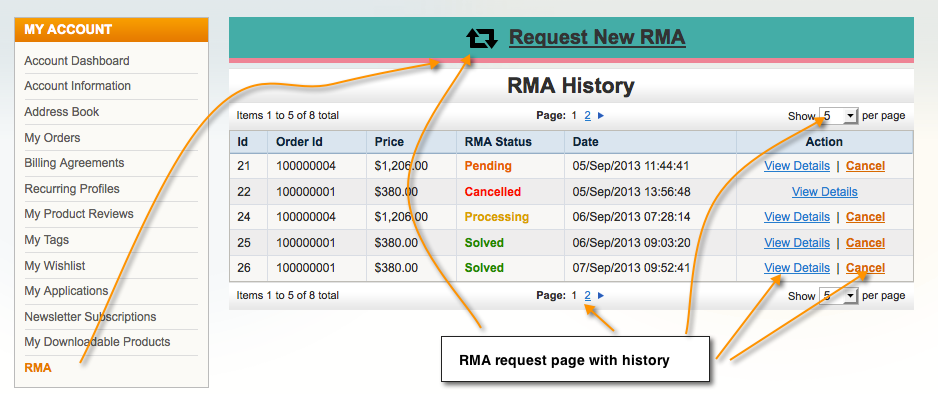


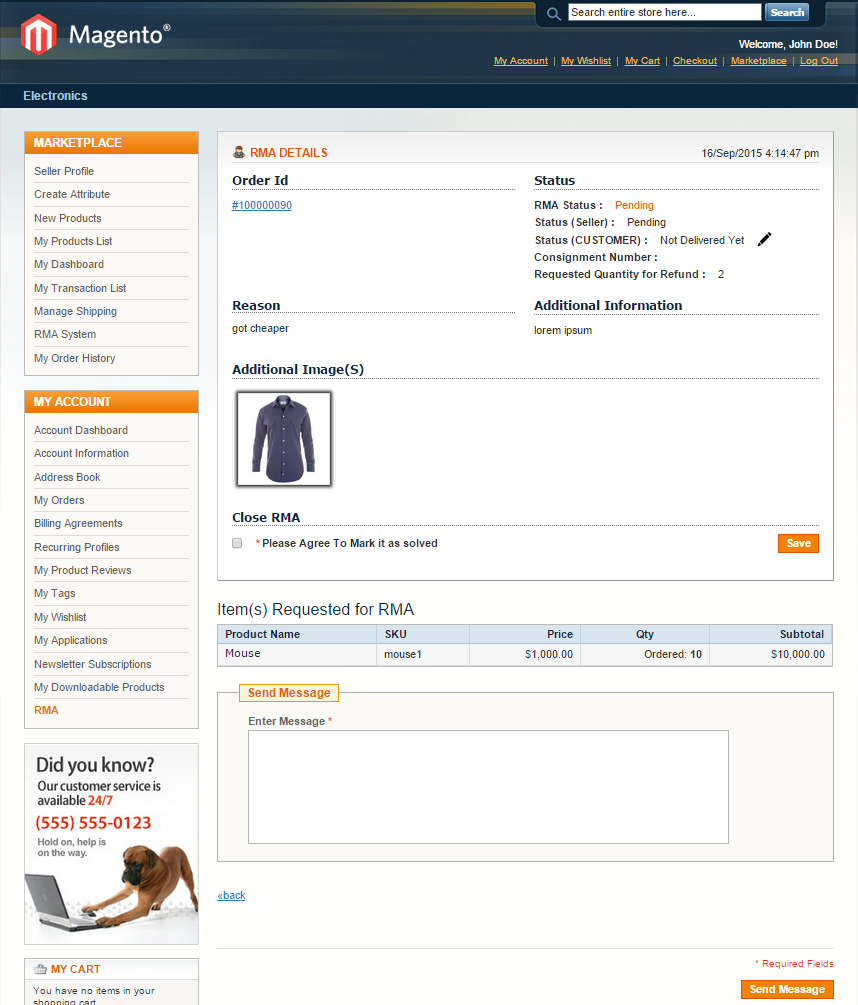
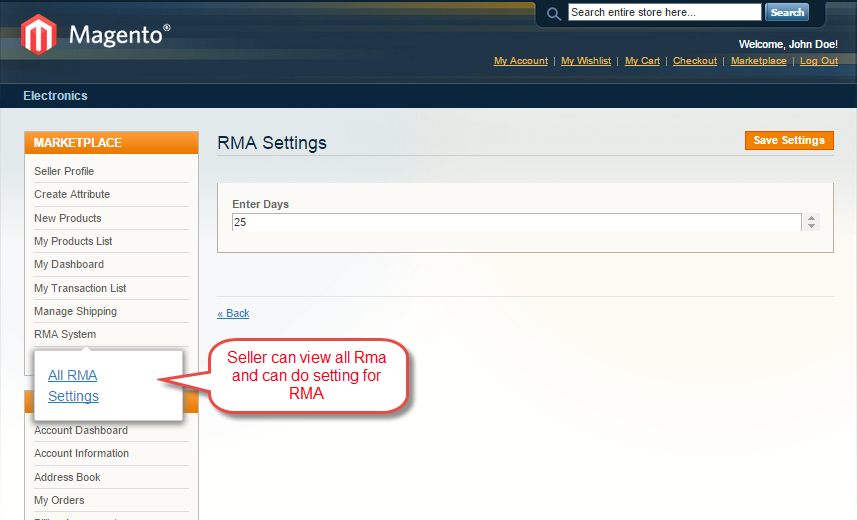

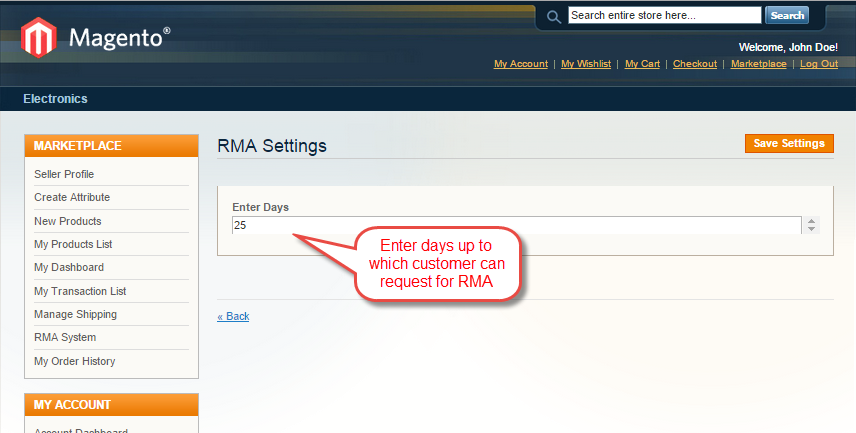


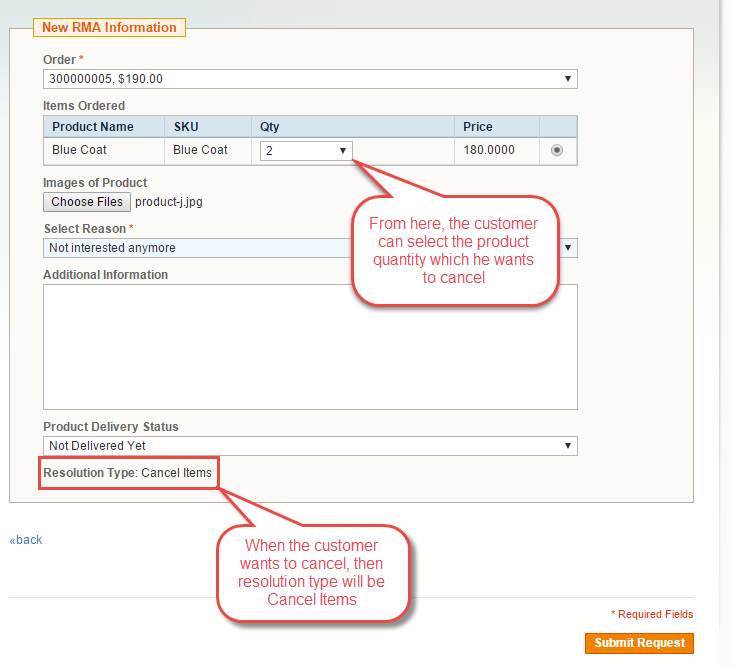

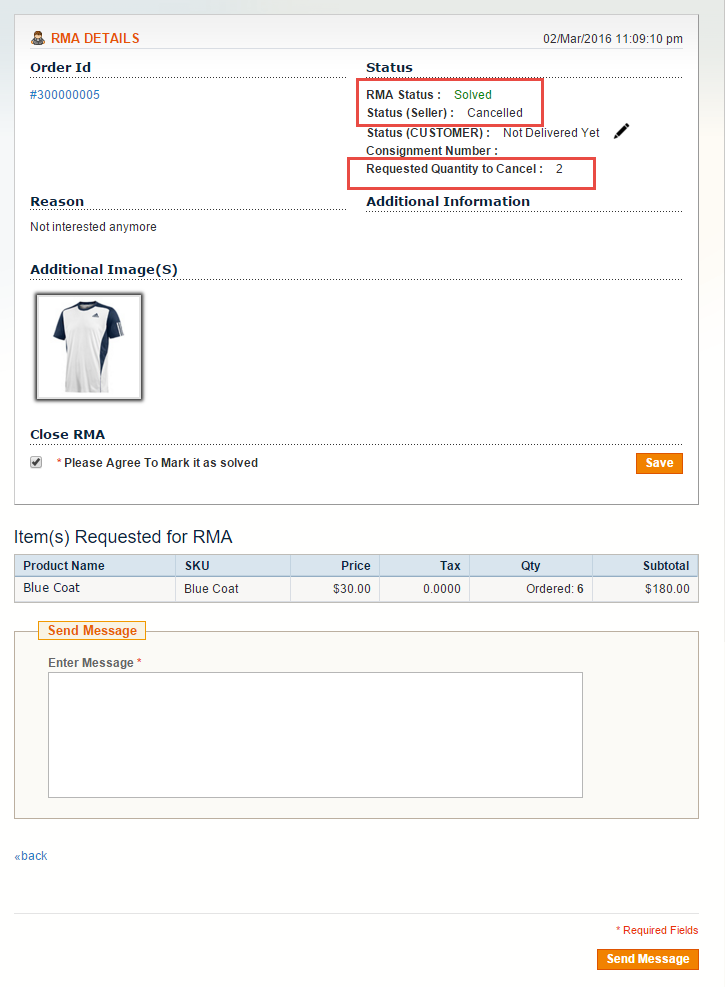










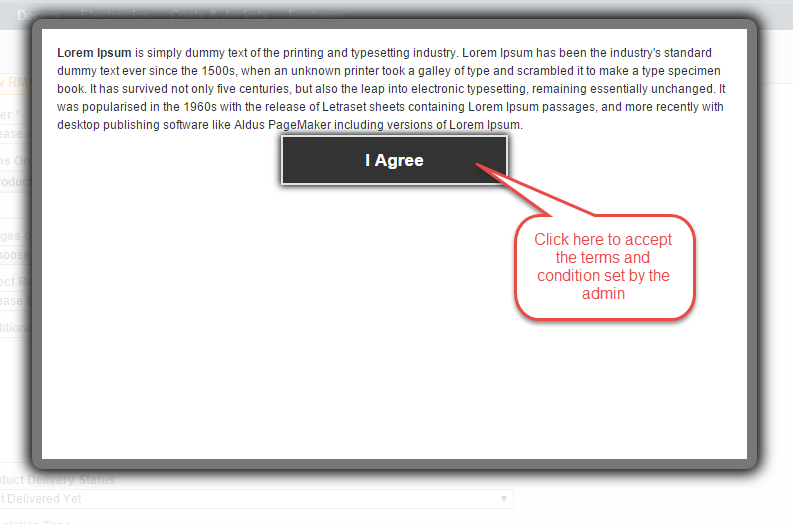





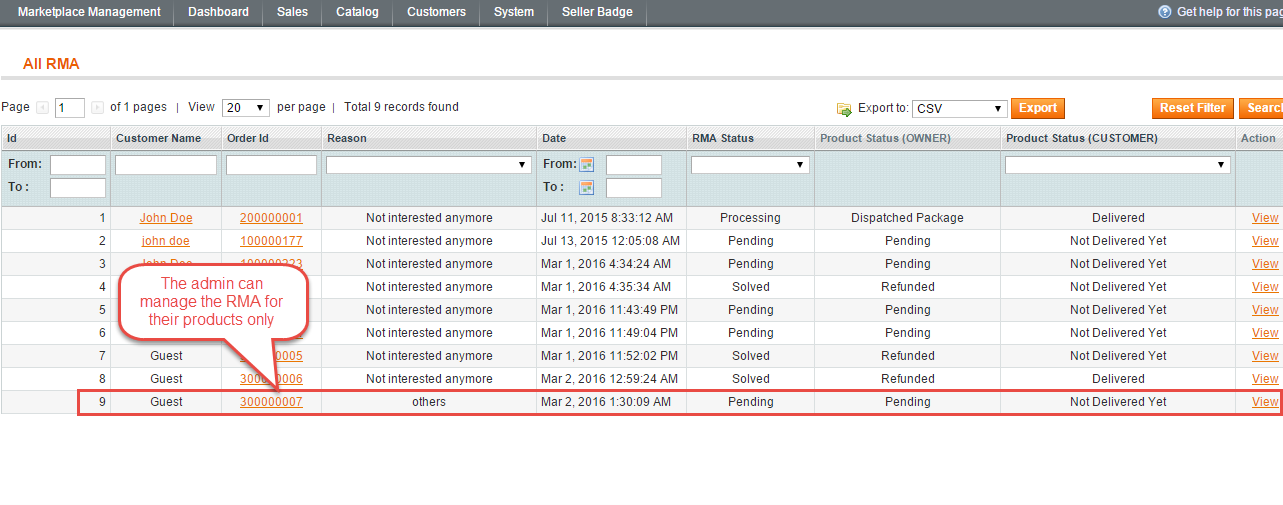


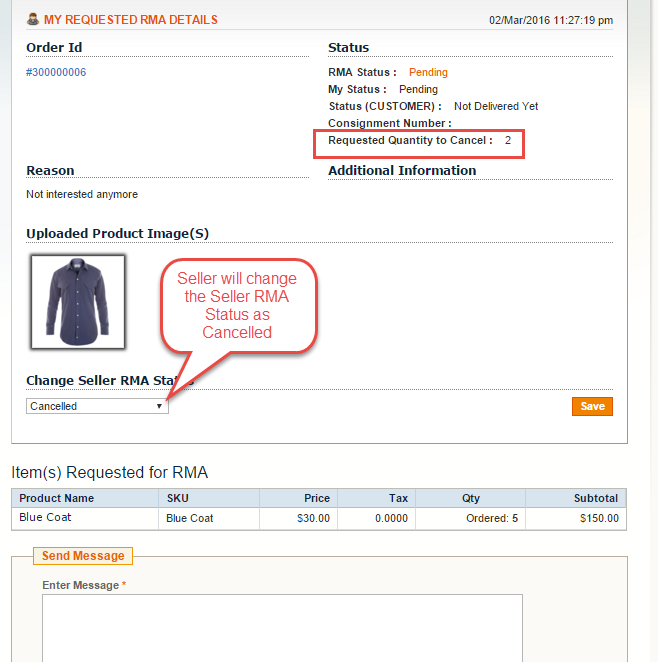





Be the first to comment.