CS-Cart Single Seller Checkout:
This impressive add-on allows to checkout from single seller only. Customer can add only one seller’s product to the cart. Via CS-Cart Single Seller Checkout, admin can allow the vendors to manage payment methods at their end. This add-on is very useful when admin wants to create order from a single seller only and not from multiple seller.
Check a brief overview of the add-on –
Features
- Well integrated with CS-Cart Multi-Vendor.
- Functionality to add only one vendor’s product to the cart.
- Functionality to enable desired payment method for checkout at vendor end.
- A separate tab has been provided at vendor end to manage payment methods.
- Allows admin to restrict the vendor from changing the status of desired payment methods.
- Functionality to display an alert message when customers add products from various vendors.
- Easy to configure and manage at admin end.
How To Upload and Install
Go to “Manage add-ons”, click on “+” to upload and install the zip file as shown below.

Click on “Local” to browse the zip file and then click on “Upload & Install” as shown below in snapshot.
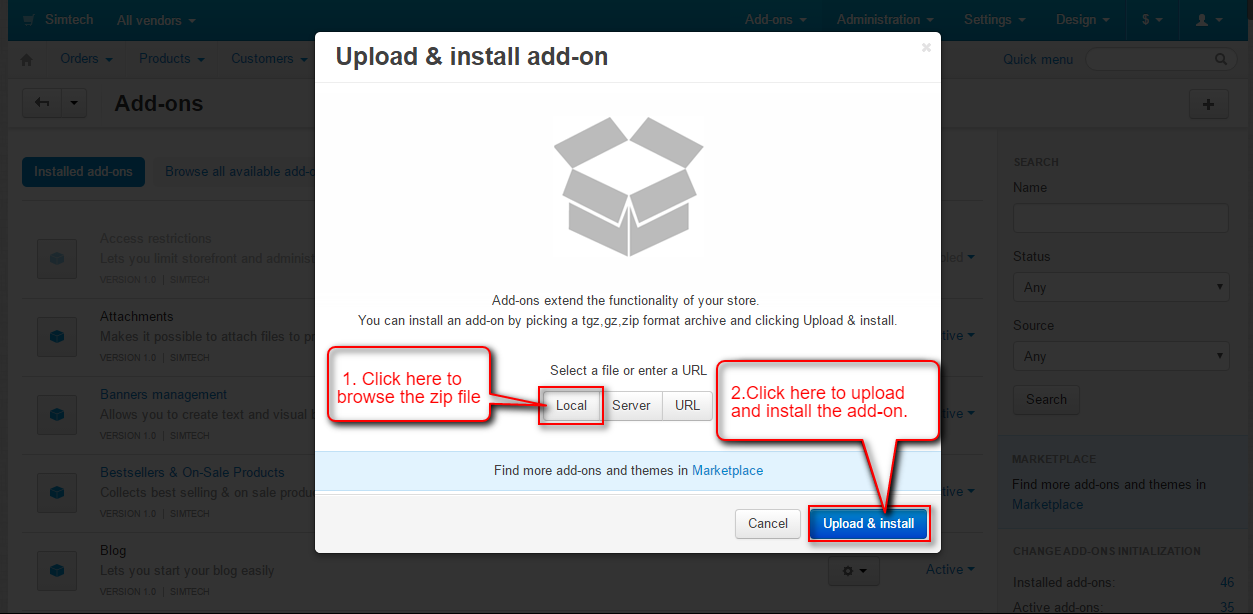
Configuration
Once CS-Cart Single Seller Checkout is installed successfully, click on the “Settings” as shown below in the snapshot.
Set the parameters as per the below screenshot.
- Check the box provided for “Vendor manage payment” field to allow store vendor to activate and disable the desired payment method.
- “Restricted Payment Method” field extends the functionality of Vendor manage payment field. Check the boxes to restrict the vendor from changing the status of these selected payment methods. Status of these will remain as per the settings made at admin end.
- Click on “Save” button to save the settings.
Vendor End View
Go to “Vendors -> Vendors” tab as per the below snapshot.
Now open the vendor details page at vendor end and click on the “Payment method” tab as per the below screen shot.
As admin has restricted the “Credit Card” Payment method in the add-on settings. So the vendor can not change the status of this payment method. Vendor can only change the status of non restricted payment methods as per the below snapshot.
Front End View
Support
This is all about CS-Cart Single Seller Checkout. For further any query feel free to contact us at http://webkul.uvdesk.com
Please explore our cs-cart Development Services and Quality cs-cart add-ons
Current Product Version - 1.0
Supported Framework Version - 4.7.x, 4.8.x, 4.9.x

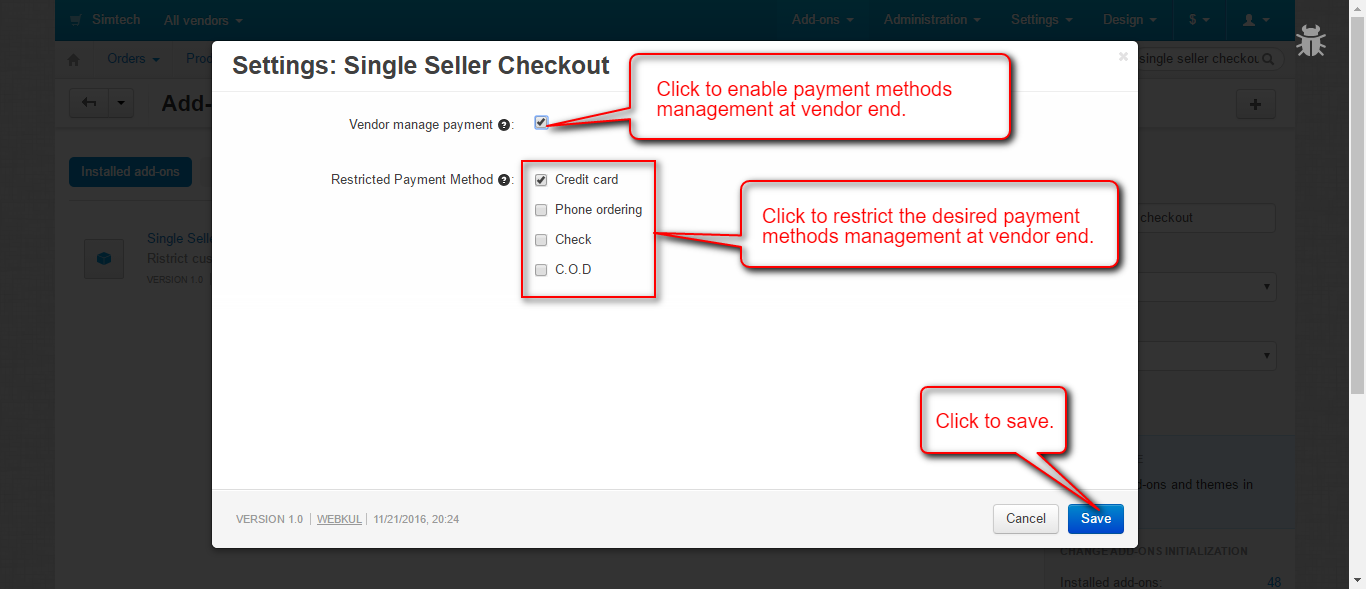




Be the first to comment.