As we have updated the theme of our
Multi Vendor Marketplace app for Shopify,
so please head over to the provided link to get the updated blog for this app:
Multivendor Marketplace app for Shopify – Favorite Product/Seller- New Theme
If you have converted your Shopify Store using our Multivendor Marketplace so you can use the featured app called “Favorite Product/Seller” to have your Customers like the seller and the products.
Not just this, the Customers will even get updates through email for the liked seller, ie. whenever the seller adds a new product, make changes to the existing product etc.
features
- The customer can like the Product or the Seller.
- Email notification to the customer when the Seller makes the changes to the Product or adds New Product.
- The customer can view the Favorite Product/Seller under “My Account” Section of the Shopify Account.
activation
To enable the Favorite Product/Seller feature, go to “feature apps” menu in the Multivendor App. It will cost you 5$ USD per month in addition to the multivendor app plan.
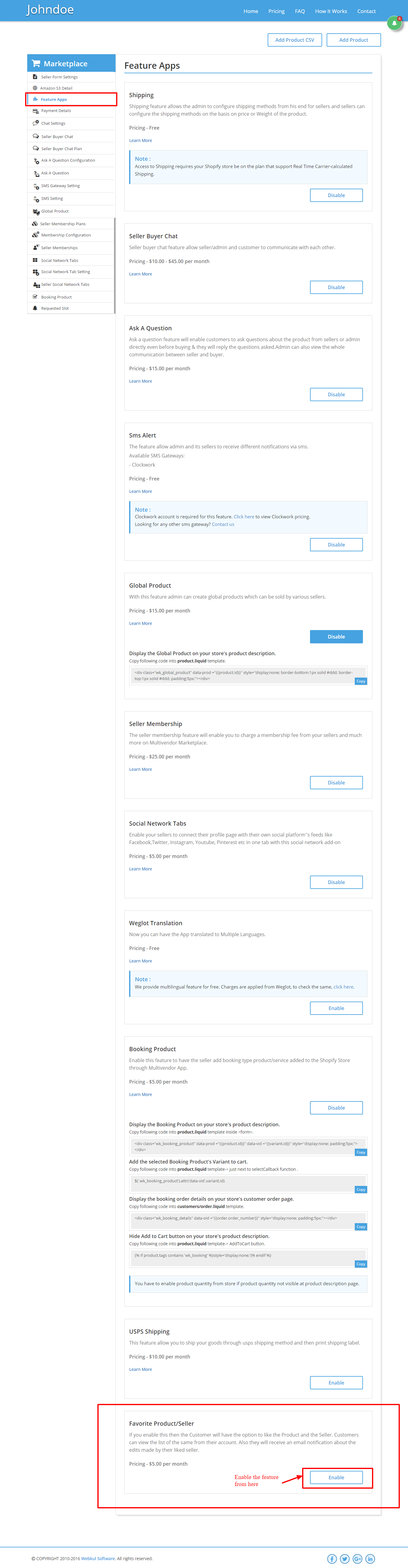
Then you have to accept the payment for the same.
Front End Display
To have the like symbol on the product page and the seller profile page, you need to copy and paste the following in the liquid file on the Shopify Store.
Copy the following code into product.liquid (or product-template, if exist) template to display the “favorite” button on seller products.
<div class="wk_like_btn" style="cursor:pointer; display:none; padding:5px; clear:both;"><a><i class="fa fa-heart-o" id="wk_icon" data-like="" data-total_count="" aria-hidden="true"></i></a><input type="hidden" class="customerid" value="{{ customer.id }}"><input type="hidden" class="productid" value="{{ product.id }}" data-vid=""></div>>
–>> customers/account.liquid template to display the favorite product/seller button on the customer account page.
<div id="wk-customer-likes" style="clear: both!important; margin:10px 0!important;"><input id="wk-customer-id" type ="hidden" value="{{ customer.id }}"></div>
–>> page.mp_seller_profile.liquid template to display the “favorite” button on the seller profile page.
<input type="hidden" class="customerid" id="customerid" value="{{customer.id}}">
–>> product.liquid template-> just next to selectCallback function .
$('.productid').attr('data-vid',variant.id)
Once you have added the code you can have the like button on the product page and the seller profile page.
Favorite Product/Seller: Front End Display
The Customer can like the product and the seller from the product page and the seller profile page respectively. Even the number of likes will also be visible on the storefront.

This is how you can like the seller/vendor from the seller profile page :

Favorite Product/Seller: Customer account
The Customer can see the list of Favorite Product and Favorite Seller. The Customer will log in to the Shopify Store to view the list.

Once clicking on the “favorite sellers” from the “my account” page, the customer can view the list like this :

Clicking on the “favorite products” from the “my account” page, the customer can view the list like this :
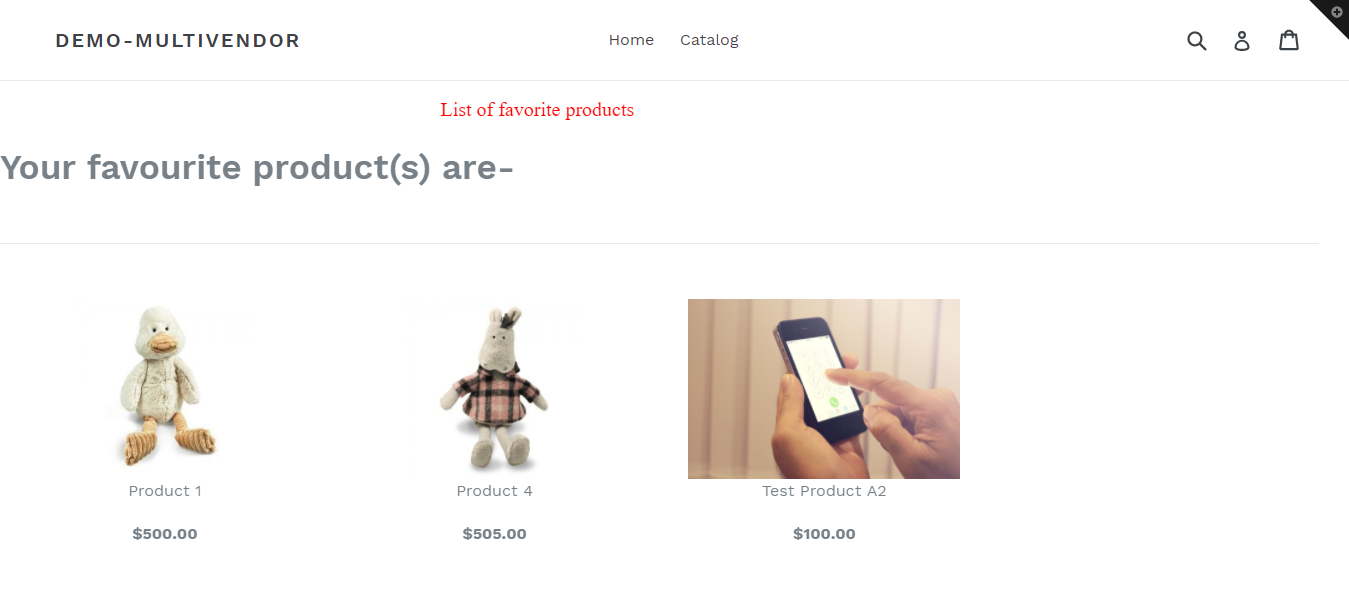
If the favorite seller update/add/edit any product then the customer will receive an email notification for the same
support
In case of any further query, feel free to raise a ticket at https://webkul.uvdesk.com/ or drop a mail at [email protected]
Be the first to comment.