Xtremo is a perfect WooCommerce theme for your online business. High-quality layout, responsive design, and overall front-end view will amaze your website users. This gorgeous WooCommerce theme is a perfect fit for various types of e-commerce shopping online websites such as Clothing, Shoes, Jewelry, watches, Gadgets, electronics, and more.
Xtremo theme has various built-in features such as Mega Menu, Banner Slider, Custom Header Links, Social Media Links in Footer, Popular Categories, Marketplace Banner, and much more.
Note – Xtremo theme is fully compatible with WordPress WooCommerce Multi Vendor Marketplace Plugin.
Check a brief overview of the plugin –
Features
- Fully responsive to every device resolution.
- Show the multi-image banner slider with embedded URL.
- Product carousels – featured, discount & sale, top- rated, tailored.
- Customizable header menu links.
- Mega Menu for categories.
- Select categories for product search.
- Add social media links in the footer.
- Popular categories on the homepage.
- Retina based product zooming.
- Upload default placeholder image for the category.
- Works very well with Multi-vendor Marketplace.
- The module source code is open for customization.
Installation
The user will get a zip file which he has to upload in the “Themes” menu option in the WordPress admin panel. For this, log in to WordPress Admin Panel and Under the Dashboard hover your mouse over the “Appearance” menu option which brings out a Sub-Menu and then select the “Themes” option.

After this, you will see an option on the top of your page that is “Upload Theme”, click the option to for next step.

Now click on “Add New” to upload the zip file of the theme.

After clicking on the “Add New” option, below that you will see a button “Choose File” click on the button to browse for the zip file as per the snapshot below.
After browsing the file, click the “Install Now” button to install the plugin as per the snapshot.
Now when the plugin is installed correctly, you will see the success message and an option to activate the plugin. Click on “Activate” to activate the installed Xtremo theme.
Now the Xtremo theme will be installed and activated, just need to configure the theme.
Configuration
After successful installation and the activation of the theme, the admin can configure the theme. For Login Menu create a menu under “Appearance > Menus” and assign Xtremo Login Menu to this. 
After that, it will appear as below image on the front end.
For Primary Menu create a menu under “Appearance > Menus” and assign Primary Menu to this.
After that, it will appear as below image on the front end.
For Shop Products By Category create a menu under “Appearance > Menus” and assign Xtremo Product Category to this. And add a CSS Class “xtremo-has-widget” to this.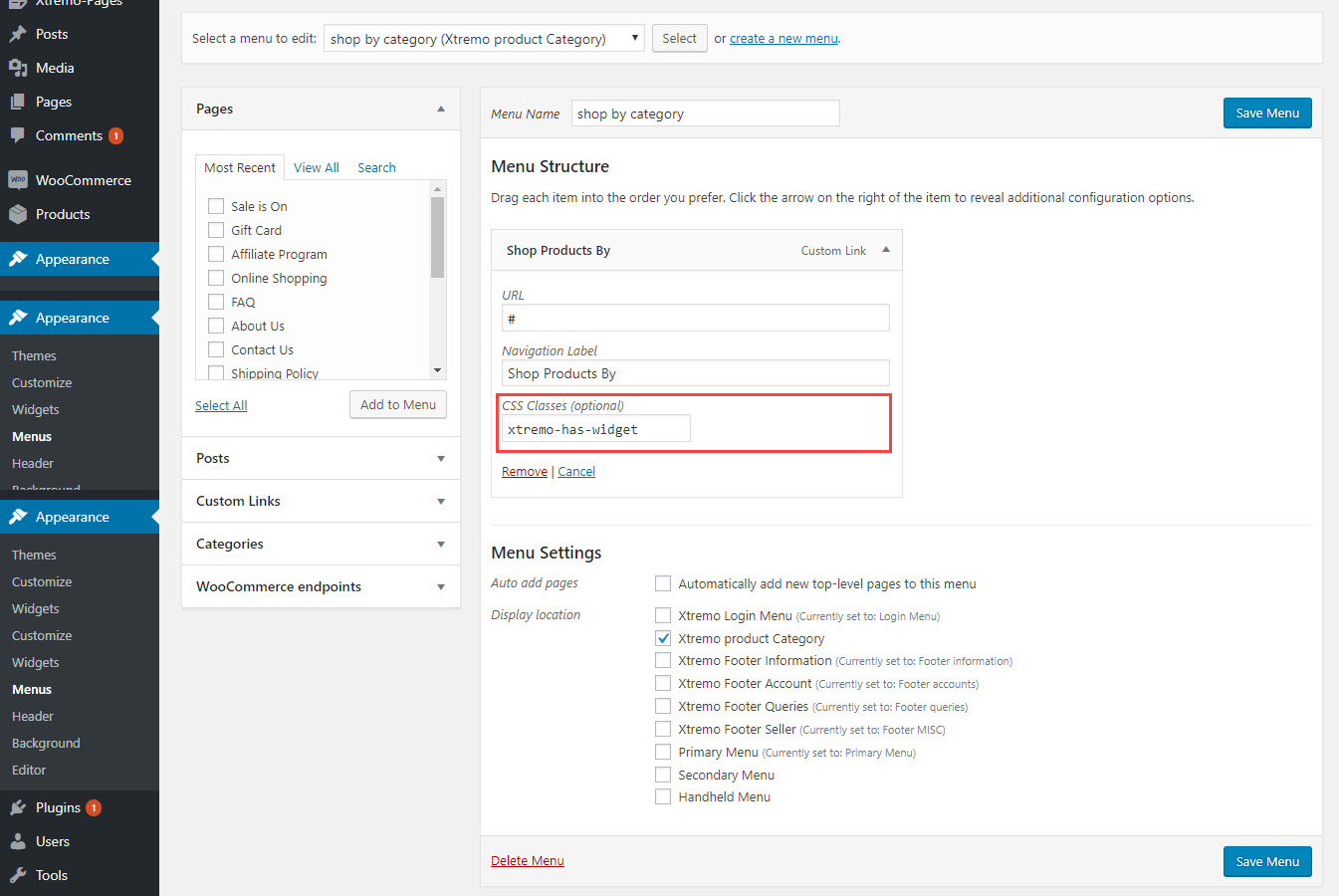
After that, it will appear as below image on the front end.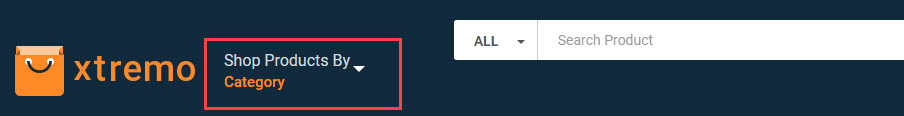
For Banner, Various categories, and the Products, proper widgets need to be assigned under the “Appearance > Widgets”.
Under Xtremo Footer Sidebar the admin needs to add a widget “simple follow me social buttons”. Here the admin can define the heading of the footer columns as well. And provide the URL of the various social sites. 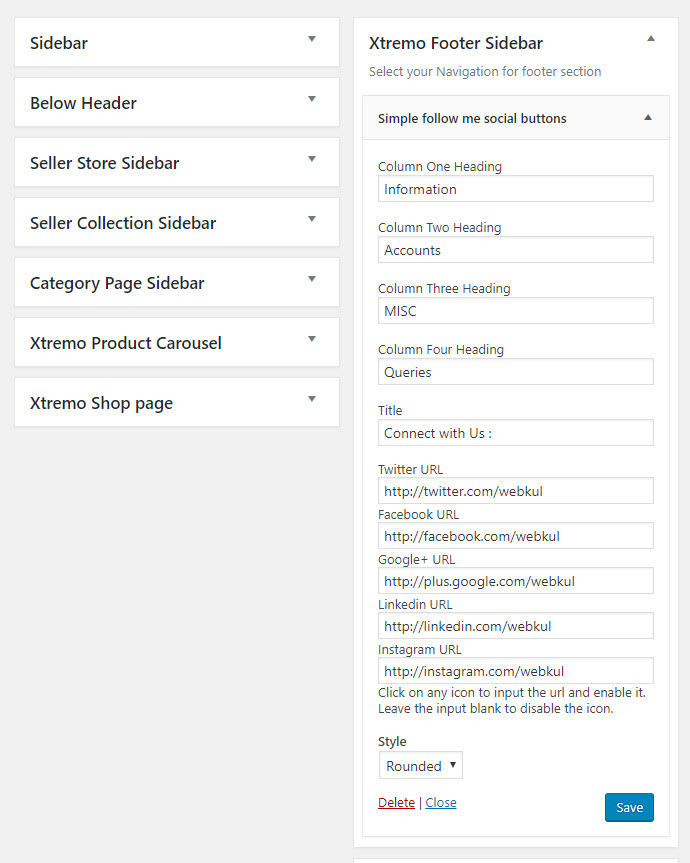
Now under the “Appearance > Menus” admin can add the created pages, Posts, Custom Links, Categoriesor WooCommerce endpoints as well. After that assign it to corresponding Footer column.
It will visible on front-end as below image.
Admin can add Carousel under “Carousel > Add New”.
It will visible on front-end as below image.
Admin can add Carousel under “Xtremo-Pages > Add New”.
Pages will visible on front-end as below image.
Front End View
Home Page
This is how homepage will appear on the front-end. The homepage will show the banner slider, header links, category menu, various product carousels, and popular categories of the store.
Mega Menu
The customers can browse the categories using the amazing mega menu. Just hover the mouse cursor and it displays the sub-menus.
Banner Slider
Shows multiple images using the responsive banner slider. Each image can have the link to the product or the category. The customers can use the arrows for viewing all the banner images. The banner slider adjusts its size according to the resolution.
Product Carousel
Xtremo theme includes 4 types of product carousels. Featured Products, Top Rated Products, Sale and Discount, and Tailored Products on the homepage.
Category Page
The category page showing various products in grid view layout. The customers can use filters and sort by options for searching the products. Advanced layered navigation allows the customers to find products easily.
Product Page
The product page is completely redesigned, and the customers can view product information, reviews, images, and, ratings.
Shopping Cart
After adding products to the cart, the customers can click the cart button from any page and view the item details. The cart button also shows the number of products added to the cart.
Shopping Cart Page
The shopping cart page of the store showing summary for shipping and tax.
Login and Sign Up
Here is the Login and Sign Up page will appear for the customers.
No Result Page
When a customer searches for anything on the store and nothing comes up the following page will appear.
404 Error Page
This is how 404 error page will appear when any web page is not able on your website.
That’s all for the Xtremo Responsive Theme For WooCommerce. If you have any queries regarding the plugin, please get in touch with us at Webkul Support System.
You can also check our complete WooCommerce plugin list.
Current Product Version - 1.0.0
Supported Framework Version - WooCommerce 3.0.x, WooCommerce 3.1.x











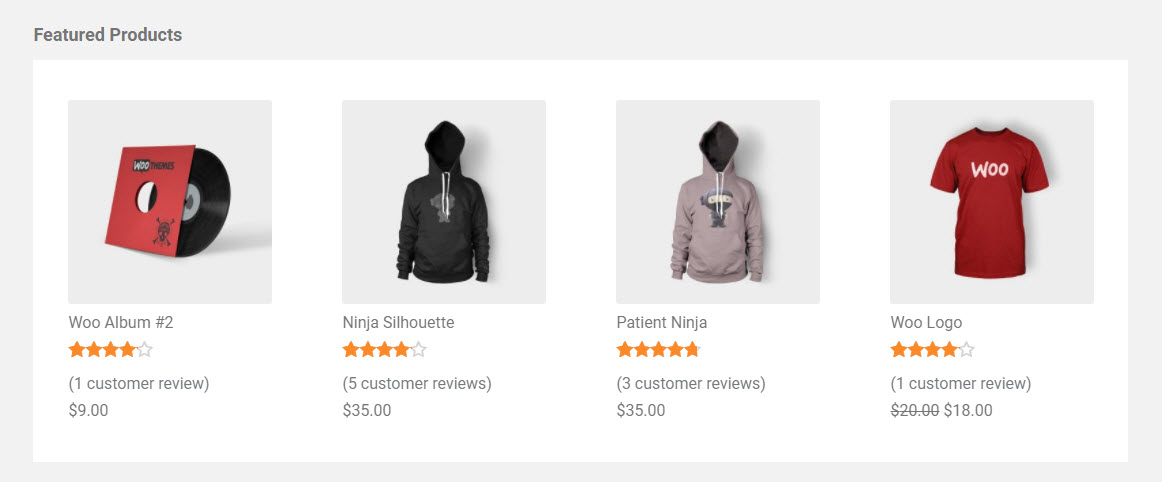

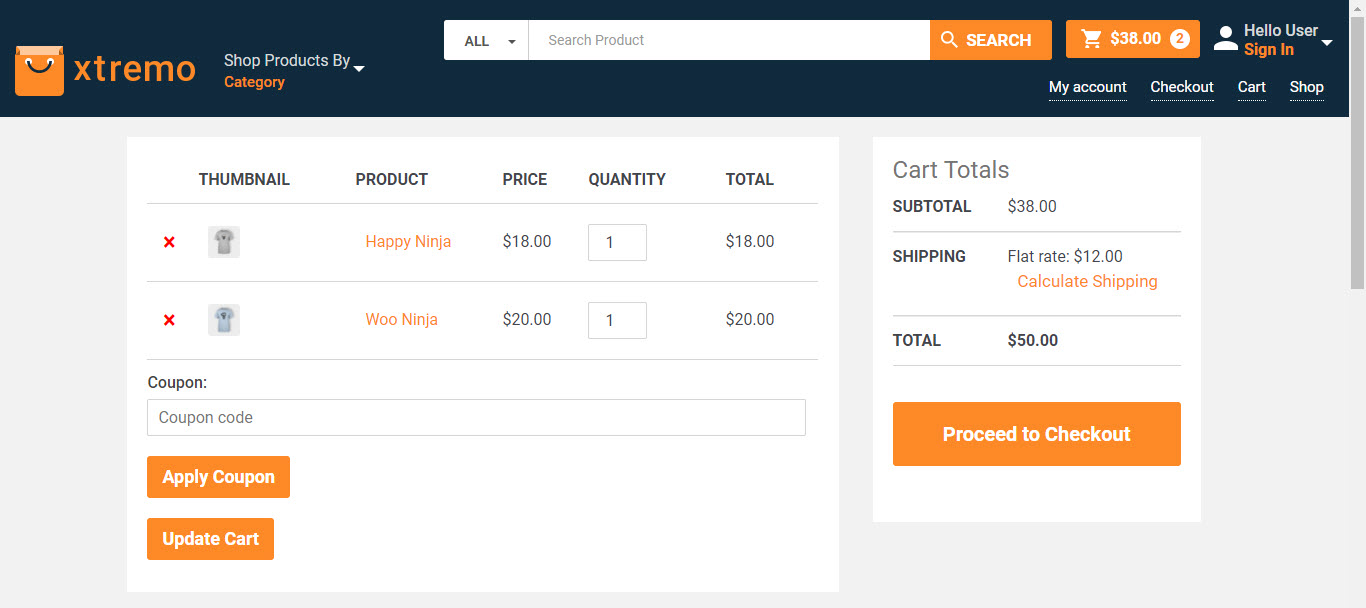


Be the first to comment.