Prestashop Marketplace Responsive Theme for the marketplace comes with some unique and attractive designs. Upon installation of this theme, an organized marketplace seller list and their products display on the home page. Apart from that, seller details and their re also available on the product page right column.
Note: This is a Prestashop marketplace theme. In order to use this theme, you must install Prestashop Advanced Multi-Vendor Marketplace first.
Prestashop Marketplace Responsive Theme is MultiShop Compatible with PrestaShop Advanced Multi-Vendor Marketplace version 5.4.0 and above, for Prestashop 1.7 only.
Features of the Prestashop Marketplace Responsive Theme
- Marketplace seller list will display on the homepage.
- Product seller details will display on the products page.
- Similarly, products list will display on the product page.
- Fully responsive Prestashop theme.
Workflow
A view of the seller list on the homepage of the shop.

Seller details on prestashop marketplace product page:
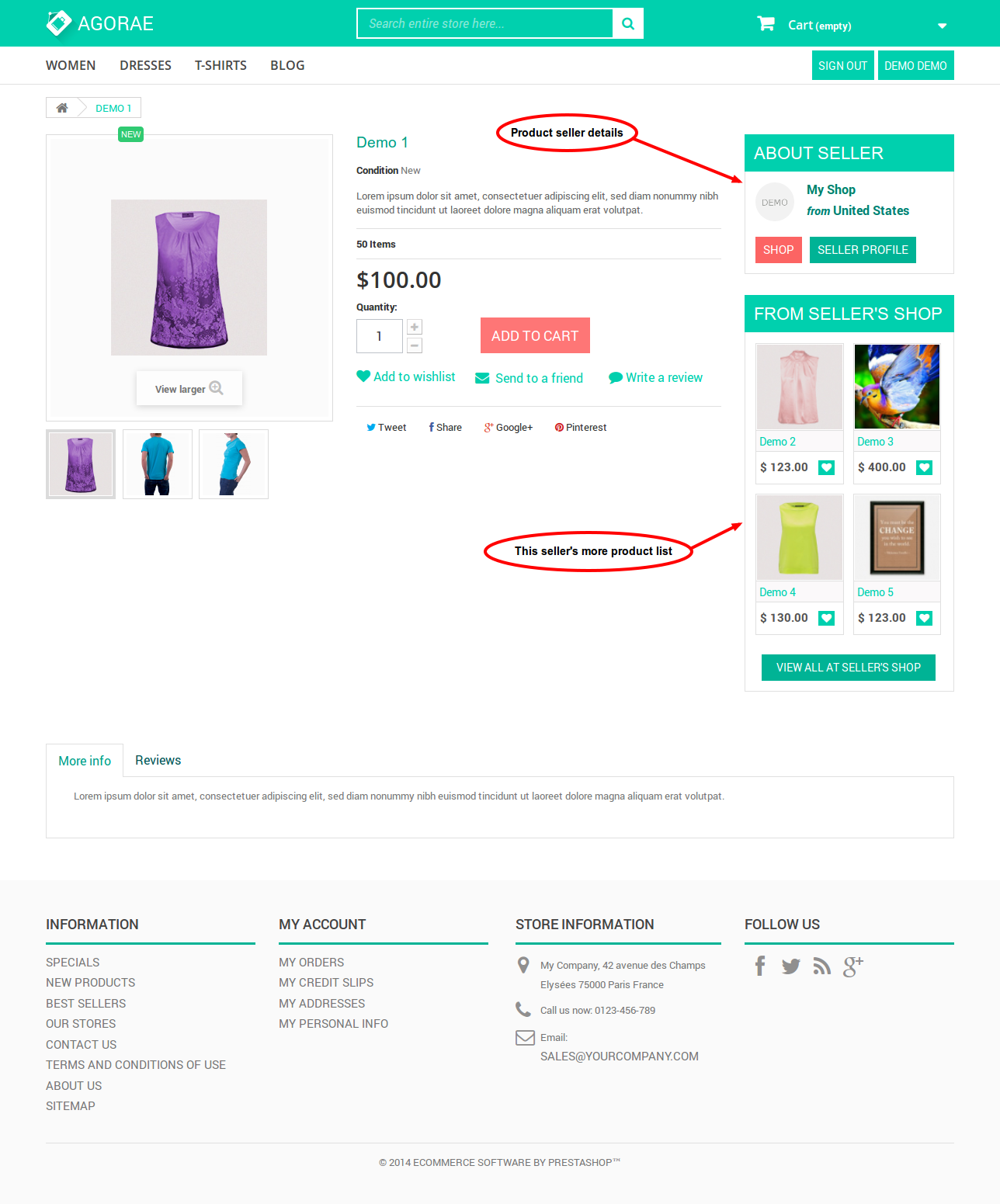
Similarly products on the prestashop product page:

Category page in grid view:

Category page in list view:

Attractive product cart dropdown:

Theme Configurator
Important Note: The feature of live configurator is only available in the PrestaShop V1.6.x.x theme. Please duly note that its not available for PrestaShop V1.7.x.x.
The live configurator allows admin to customize the color of the theme. To access the live configurator, you must follow the following steps:
- Firstly, go to modules and services
- Then to marketplace theme configurator module
- After that, configure and then click on the “go-to live configurator”
- Here, admin can view a setting button on the home page.
Once admin clicks on the setting button of live configurator, they can view different theme colors

On selecting a colour, the colour of the theme will change. Admin will click on the save to save the changes in the theme.
Now the buyer can view the changes at the home page of the marketplace.
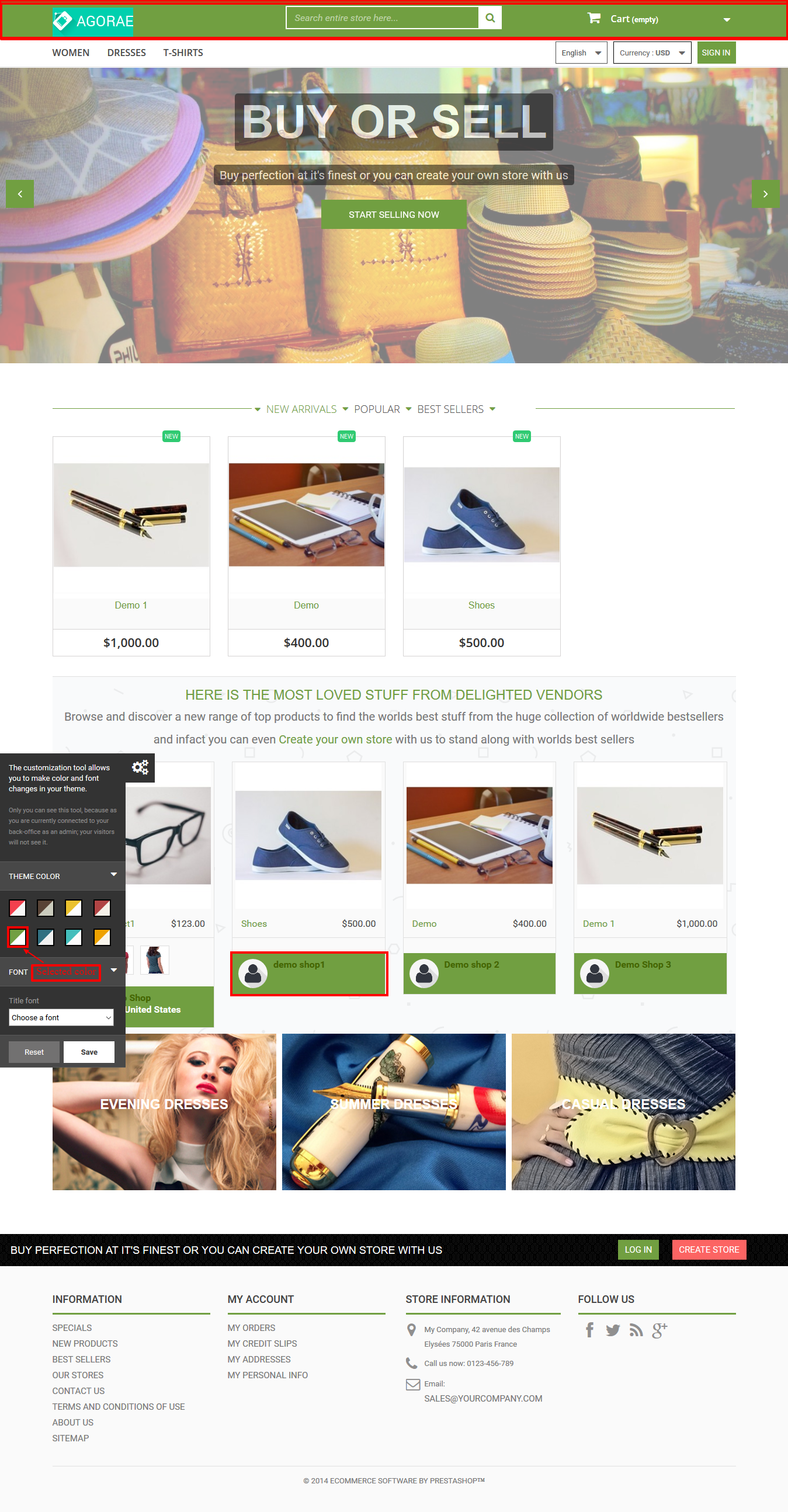
This was all about the PrestaShop Marketplace Responsive Theme. I hope this document will help you in checking the features of the theme in a better way. Also, do let us know about your views in the comments.
Support
For any kind of technical assistance or query, please raise a ticket or send us a mail at [email protected]
Also, please explore our Prestashop development services and vast range of quality Prestashop addons.
Current Product Version - 4.1.0
Supported Framework Version - 1.7.x.x

2 comments
The Prestashop Marketplace Responsive Template is currently not compatible with Prestashop version 1.7.x.x. For queries related to the theme compatibility with our Advanced Marketplace module, please contact us at http://support.webkul.com/ so we can assist you further.
Thanks and regards,
Prerna