This User Guide only describes the workflow of Odoo Nexmo SMS Gateway. Read the User Guide for Odoo SMS Notification to know the workflow of Base Module: Odoo SMS Gateway.
INTRODUCTION
Nexmo SMS Gateway is one of the best SMS Gateway. It is highly scalable, flexible as well as stable. Now you can integrate Nexmo SMS Gateway with your Odoo too.
Odoo Nexmo SMS Gateway integrates Nexmo SMS Gateway to Odoo. Hence, you can send SMS directly from Odoo to your partners’ mobile phone via Nexmo SMS Gateway.
It facilitates you to send SMS to your customers, suppliers or anyone. Moreover, you can send bulk SMS with the help of Nexmo SMS Gateway in Odoo.
FEATURES
Here is the concise list of the features. Visit the Store Page to know the detailed features of Odoo Nexmo SMS Gateway
- The module integrates Nexmo SMS with Odoo
- A single group or multiple groups can be selected to send the SMS in Odoo.
- Enable/disable SMS Feature on User Basis
- Create and Save SMS templates to use later while sending the SMS.
- Set SMS Templates For Global or on Conditions-based Use
- Conditions Based SMS Templates such as; order confirmed, invoice validated, order placed, etc
- Assign conditions to automatically send SMS to customers from Odoo
- The User can view the details of each sent SMS by opening the record
- The delivery status of the sent Odoo SMS is available in Odoo.
- Enable/Disable checkboxes to Auto Delete the records
The module is dependent upon its base module- Odoo SMS Notification, which needs to be installed first for Odoo Nexmo SMS Notification to work properly.
INSTALLATION
- Once you purchase the App from Webkul store, you will receive the link to download the zip file of the module.
- Extract the file on your system after the download finishes. You will be able to see a folder named- ‘nexmo_gateway’.
- Copy and paste this folder inside your Odoo Add-Ons path.
- Now, open the Odoo App and click on the Settings menu. Here, click on Activate the Developer Mode.
- Then, open on Apps menu and click on ‘Update Modules List’.
- In the search bar, remove all the filters and search ‘nexmo_gateway’.
- You will be able to see the module in the search result. Click on ‘Install’ to install it.
WORKFLOW
INTEGRATING THE NEXMO SMS GATEWAY WITH ODOO
1) Login to your Odoo Database and go to the settings
2) Notice the enabled checkbox for the installed SMS Gateway.
3) Enable the checkbox if you are managing country calling code with customer’s mobile number

4) Click on The SMS Gateway Configuration then click on the create button and follow the below-mentioned steps:
a) Add the Description, set the priority of the gateway, enable the ‘Debugging’checkbox to write error message of SMS Gateway to the log file, add mobile number with country code to receive test SMS and select the SMS Gateway.
b) Add Nexmo Username, Nexmo Password, and Nexmo API key
c) Save the changes

Enable/disable SMS Feature on User Basis
- Enable the developer mode
- Go to the Users from the settings
- Scroll down to ‘Technical’ settings and Enable/Disable SMS Feature

Create an SMS template:
1) Go to SMS Module then navigate to the template tab and click on create button
2) Add the template name, enable global checkbox to consider with normal template or send the SMS in bulk, if not enabled then select the conditions, enable/disable auto-delete and add the customized text for the template.

Send SMS to Recipients Via Odoo
1) Go to the SMS Module and fill the following details to send the SMS:
a) Select the recipients

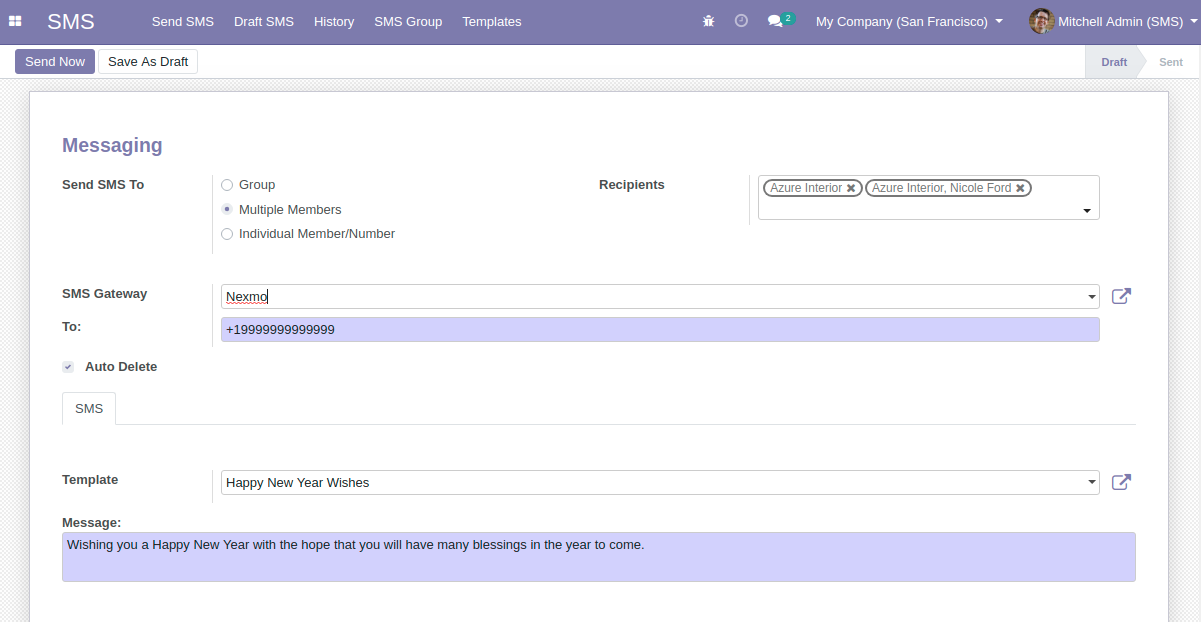

b) Select the SMS Gateway
c) Enable the Auto-Delete checkbox to save the space
d) Select the Template and write a personalized message
e) Click on the Send Now Button to send the SMS
2) Go to the History tab to see Sent SMS and Delivery Report

NEED HELP?
Hope you find the guide helpful! Please feel free to share your feedback in the comments below.
If you still have any issues/queries regarding the module then please raise a ticket at https://webkul.uvdesk.com/en/customer/create-ticket/
For any doubt contact us at [email protected].
Thanks for paying attention!!
🙂 😊
Current Product Version - 1.0.0
Supported Framework Version - Odoo V13, V12, V11

Be the first to comment.