However careful you are, mistakes happen. Magento Trash Bin is the single best module and super useful when you want to restore the deleted Products, Categories, Reviews, and Customers from admin. If you’ve accidentally deleted a Product, Customer, Category, or Review which happens all the time, the admin can be called up for help to restore the deleted entities. The module helps you by saving from this mis-happening, as the admin has all the backup for the data, it is easy to recover it from the admin panel.
Features
- It can recover Deleted Products.
- It can recover Deleted Categories.
- It can recover Deleted Reviews.
- It can recover Deleted Customers.
- Any entity will be recovered which was deleted after the installation of this module. Entities which were deleted before the installation of this module can not be recovered with the help of this module.
Installation
It’s pretty easy you just need to move app folder into Magento root that’s it.
After moving both the folder flush the cache from Magento admin module under System > Cache management.
And now your Trash Bin module has been installed.
Configuration
After successful installation of the module, you will see a menu in Magento admin for Trash Bin as per the screenshot.
As you can see there are Four menus under Trash Bin. Let’s explain each menu one by one:
On clicking, a grid opens which contains detail of Deleted Product as per screen shot.
For restoring product you need to click on restore link and for bulk restore you need to select the deleted product and then restore the product as per the screenshot.
On clicking, a grid opens which contains detail of Deleted Category as per screen shot.
For restoring category, you need to click on restore link and for bulk restore you need to select the deleted categories and then restore the category as per the screenshot.
On clicking, a grid opens which contains detail of Deleted Review as per screen shot.
For restoring review, you need to click on restore link and for bulk restore you need to select the deleted reviews and then restore the review as per the screenshot.
On clicking, a grid opens which contains detail of Deleted Customer as per screen shot.
For restoring the customer you need to click on restore link and for bulk restore you need to select the deleted customers and then restore the customer as per the screenshot.

That’s all for the Magento Trash Bin, still have any issue feel free to add a ticket and let us know your views to make the module better https://webkul.uvdesk.com
Current Product Version - 1.0.0
Supported Framework Version - Magento 2.0.x, 2.1.x, 2.2.x,2.3.x, 2.4.x

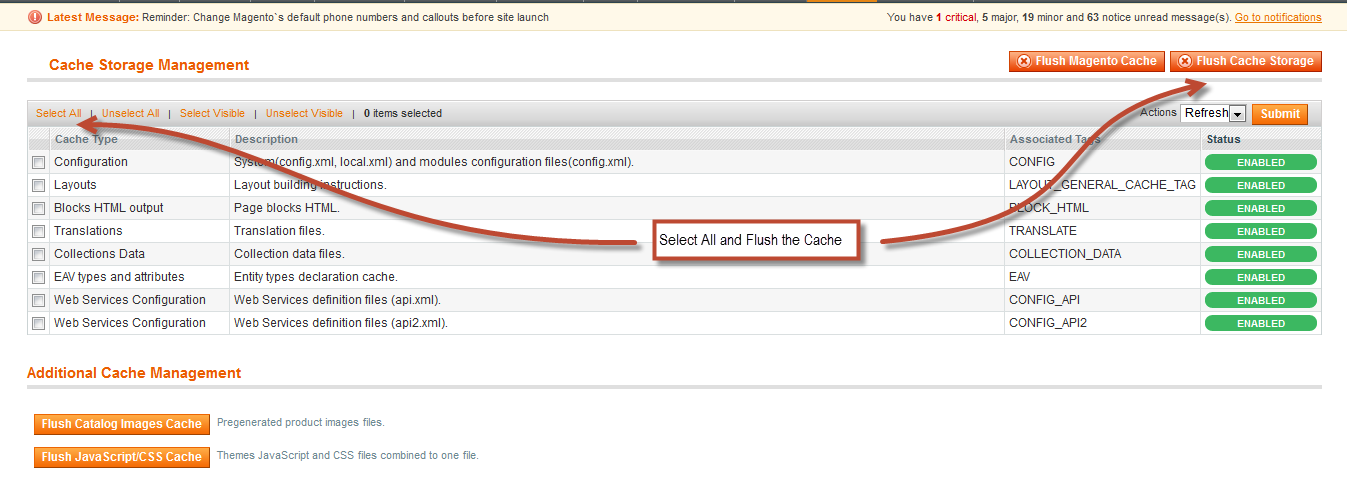
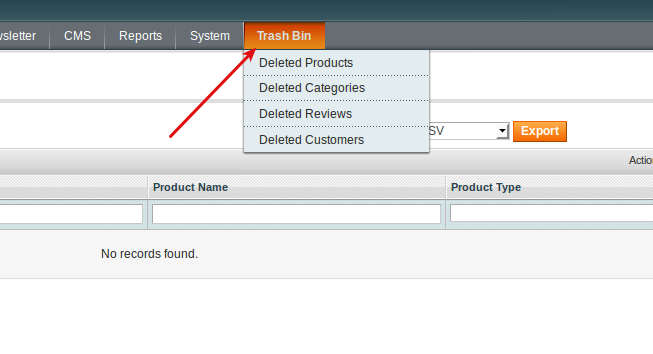







Be the first to comment.