This module is superb just you need code of companies lets say like Apple Inc(AAPL) whic you can get from Yahoo like this (http://in.finance.yahoo.com/q?s=AAPL) . You can add color , speed and other options from magento modules admin . It will work like bloomberg newsticker.
Features Of Magento Stock Ticker
- All Modern Browser Working (FF,Chrome,IE7+,Opera,Safari).
- Add Any Number of stock code (e.g http://in.finance.yahoo.com/q?s=AAPL).
- Width of the stock ticker.
- Animation Speed of Ticker.
- Background, Border, Text Color.
Installation Of Magento Stock Ticker
Its pretty easy you just need to move both folders (i.e. app, skin) into magento root that’s it.
After moving both the folder, flush the cache from Magento admin module. Under system > cache management.
And now your Magento Stock Ticker module has been installed.
Configuration Of Magento Stock Ticker
After successful installation of the module you will see a menu in Magento admin for Stock Sticker as per screen shot.
As you can see there are one menus under Stock Sticker, Let’s explain this.
1. Manage Stock Groups– This menu is responsible for adding stock groups.
For adding new stock group click on “Add Stock Groups”, a form opens:
You can also delete or change the status of stock group.
On clicking edit you can edit your stock group detail.
Now you need to call block code at your cms page:
{{block type=”banner/banner” name=”g1″ banner_group_code=”g1″ template=”webkulbanner/slide.phtml”}}
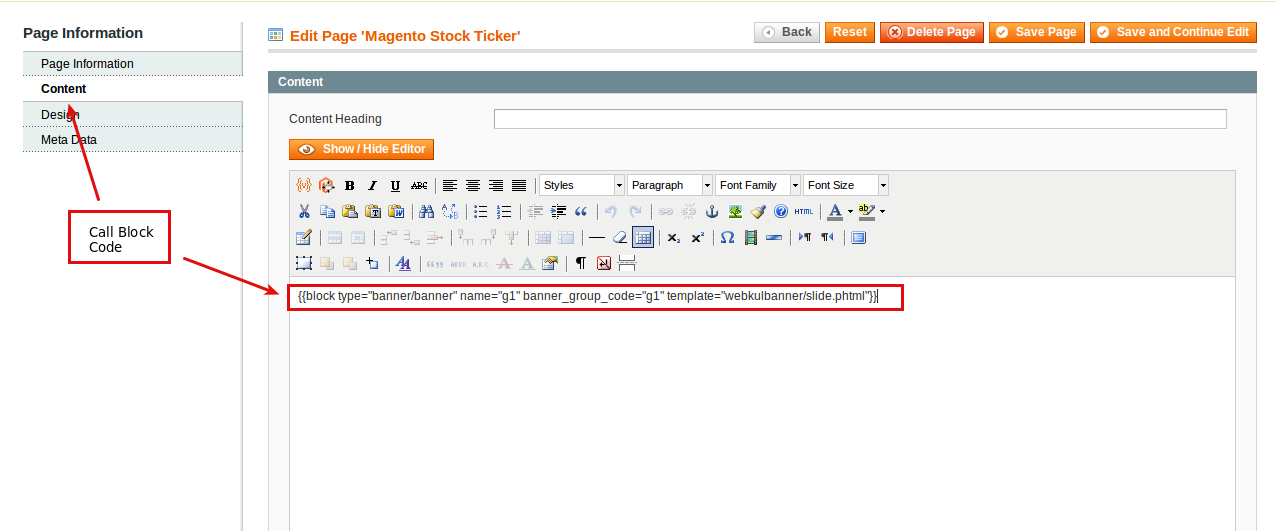
Magento Stock Ticker At Front end
After inserting all required details and block code your Magento Stock Ticker is ready to display.
That’s all for the Magento Stock Ticker, still have any issue feel free to add a ticket and let us know your views to make the module better webkul.uvdesk.com
Current Product Version - 1.0.0
Supported Framework Version - 1.6.x.x, 1.7.x.x, 1.8.x.x, 1.9.x.x


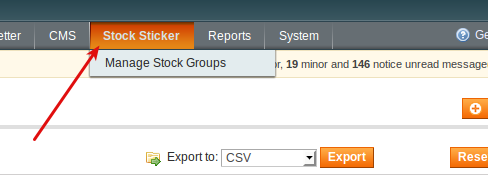




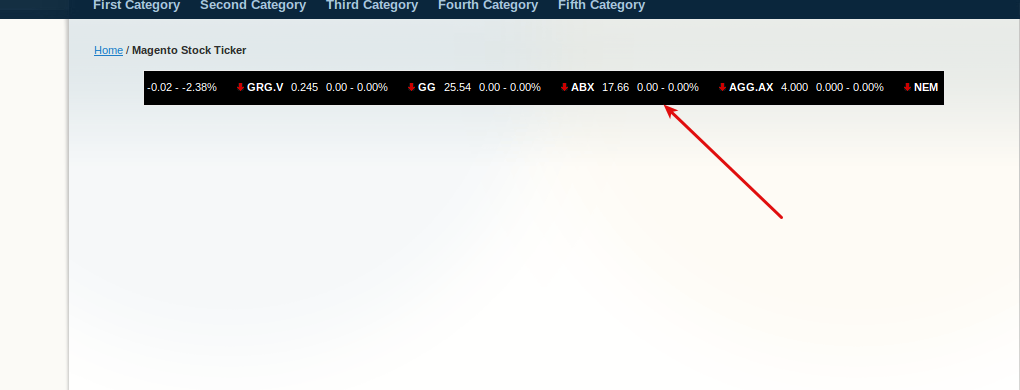

Be the first to comment.