Now Cash On Delivery Facility is available with Marketplace. Magento Marketplace Cash On Delivery allow the sellers to add Cash On Delivery to their products. Using this module seller can manage the order and provide the commission to the admin from their end.
Now the buyer can purchase seller’s products using Cash On Delivery payment gateway. With this module, the seller can manage all the Cash On Delivery process from their end. Admin can also able to see the seller’s Cash On Delivery Report.
Since it’s an add-on for the Marketplace Module, so Marketplace module must be installed before installing the Marketplace Cash On Delivery.
Features of Magento Marketplace Cash On Delivery
- Fully Admin Management.
- Allow admin to activate this payment option.
- Allow admin to add Cash On Delivery description and label to display on front end.
- Allow admin to enable captcha on payment section during checkout.
- Allow admin to add his own COD rates.
- Allow seller to add his own COD rates.
- Allow seller to add additional information like vat/tax etc that will display on invoice/shipment/credit memo pdf.
- Allow seller/admin to enable COD on products.
- Available Fixed or Percentage types of rate for calculating COD charges.
- Apply COD charges on based per product.
- Order will be managed by seller.
- Allow Seller to create invoice, shipment, credit memo for his portion of the order.
- Pay admin commission after collecting payment from buyer by seller.
- Allow admin to see seller Cash On Delivery report on admin panel.
- Allow seller to cancel his portion of the order.
- Allow seller to print pdf for invoice, shipment, and credit memo.
- Allow seller to send order email, invoice email to buyer from his dashboard.
- Allow seller to send tracking information to buyer from his dashboard.
- Allow admin to manage their COD orders.
- Allow admin to create invoice, shipment, credit memo for his portion of the order.
- Allow admin to cancel his portion of the order.
- Magento Marketplace Cash On Delivery does not work for Bundle and Group product.
You may also check our Magento 2 Cash on Delivery Extensions.
Installation of Magento Marketplace Cash On Delivery
Installation of Magento Marketplace Cash On Delivery module is very simple. You just need to move app, skin, media and font folder into Magento root. Please follow the screenshots for the same.
After moving both the folder flush the cache from Magento admin module. Under System > Cache management.
Now your Magento Marketplace Cash On Delivery module has been installed.
Language Translation of Marketplace Cash On Delivery
After the module installation, the user will unzip the folder and click on src folder. Inside that folder, you will find app folder. Click on the app folder and you will get locale and inside that you will find the language folder in English language as en_US. Now follow the same path and open the locale folder where you have installed the Magento Marketplace and go inside the locale folder and create a new folder and name with the language for which you want to convert your module content. Now edit the Webkul_MpCashOnDelivery.csv and then upload to your server inside the locale folder.
Before uploading the CSV file, open and edit it with the translated keywords. Please check the below image for the better understanding.
configuration of Marketplace Cash On Delivery
After the successful installation of the Marketplace Cash On Delivery module, you will be able to see the configuration panel under System > Configuration. For Marketplace Cash On Delivery configuration navigate to System > Configuration > Marketplace > Marketplace Cash On Delivery.
For configuration of Marketplace Cash On Delivery Payment Gateway navigates to Payment Method > Marketplace Cash On Delivery Payment Gateway.
Select “Yes” to enable the module. Else select “No”.
Enter the name of the payment method as it will appear in the Payment Information list.
This option allows admin to set minimum order total. If Grand total of an order is less than specified Minimum Order Total value then Marketplace Cash On Delivery module will not allow to checkout with Marketplace Cash On Delivery payment gateway.
This option allows admin to set maximum order total.
Select which customers can use this payment method. All Allowed Countries means all customers from the default countries list can use this payment method. Admin can also select the payment method for specified country.
This option determines the order status at the completion of checkout. Admin can set Pending or Processing order status.
Admin can enter the sort order. This will determine in what order each method is listed in the front-end.
How To Use Marketplace Cash On Delivery Process
After configuring the module, the seller can manage Cash On Delivery from their end. Firstly you have to enable Cash On Delivery method for products under Marketplace > New Products.
The Seller can manage the Cash On Delivery process under Marketplace > Manage Cash On Delivery . Here the seller can add new Cash On Delivery rate and also edit/delete Cash On Delivery rate.
Note:– You can set name or (*) both for Destination State/Region, “ZIP/Post Code From”, “ZIP/Post Code To” to calculate COD rate for Destination/Region/State, ZIP Post Code.
COD rate will be calculated based on Destination Country, State/Region, ZIP and product weight (product unit weight* product quantity).
If rate type is percentage(%) then COD rate = Rate Percentage* Product Unit Price* Product Quantity
If rate type is Fixed then Fixed rate will be added simply in total price.
The buyer can check for Cash On Delivery availability from the product page. Refer to the screenshot for the same.
You can see “Cash On Delivery” text in your shopping cart if COD is available for that product. Otherwise, you can see “Cash On Delivery Not Available”.
If Magento Marketplace Cash On Delivery Payment Gateway Method is enabled from admin panel then the buyer can see this payment method inside his “Payment Information” as shown in given screenshot. You have to enter Captcha if it is enabled from back end.
Buyer can see Cash On Delivery Label for Order which is entered from backend (configuration).
The seller can find their all Cash On Delivery Orders under Marketplace > My Cash On Delivery Orders.
Once seller clicks on “View Order” link, seller will able to see whole order detail. Seller can Ship, Invoice, Send Mail and also cancel the order. Seller can save the tracking number for tracking the order.
Ship– After placing an order seller will ship the order. So that they can collect the money from buyer.
Invoice– After shipping an order seller can generate invoice that means seller has been collected the payment from buyer.
Send Email– Using Send Email button, seller can send the Order Email to the customer.
After creating an Invoice, you can generate credit memo.
Credit Memo– This tab is used for Refund purpose. The seller can only refund to buyer if he didn’t pay admin for his commission.
Pay Admin Commission– If seller pays admin for his commission then he can not able to generate credit memo.
Invoice
Shipment
The seller can print the PDF of Invoice and Shipment.
PDF of Packing Slip
Admin Management of Marketplace Cash On Delivery
Admin can manage the Cash On Delivery Rates under Marketplace Management > Marketplace Cash On Delivery. Here admin can add new COD rate and also edit/delete existing COD rates.
Admin can see the seller’s Cash On Delivery report under Marketplace Management > Manage Seller > Click on Particular seller > Seller’s Cash On Delivery Report. Using this field admin can see the whole detail of seller’s COD and the admin can also notify the seller regarding their amount. On click on “Notify” button, seller will be notified with admin amount and admin comment message via mail.
Admin can also manage COD orders for their product under Marketplace Management > Manage Admin Cash On Delivery Order. Under this field, admin can find their all Cash On Delivery Orders.
Once admin clicks on “View Order” link, admin will able to see whole order detail. Admin can Ship, Invoice, Send Mail and also cancel the order. Admin can add multiple tracking numbers for tracking the order.
After the successful completion of any order admin can able to see Invoice, Shipment, Refund details and can also Print Invoice, Shipment, Refund.
Invoice
Shipment
That’s all for the base Magento Marketplace Cash On Delivery still have any issue feel free to add a ticket and let us know your views to make the module better at webkul.uvdesk.com
Current Product Version - 1.0.1
Supported Framework Version - 1.6.x.x, 1.7.x.x, 1.8.x.x, 1.9.x.x

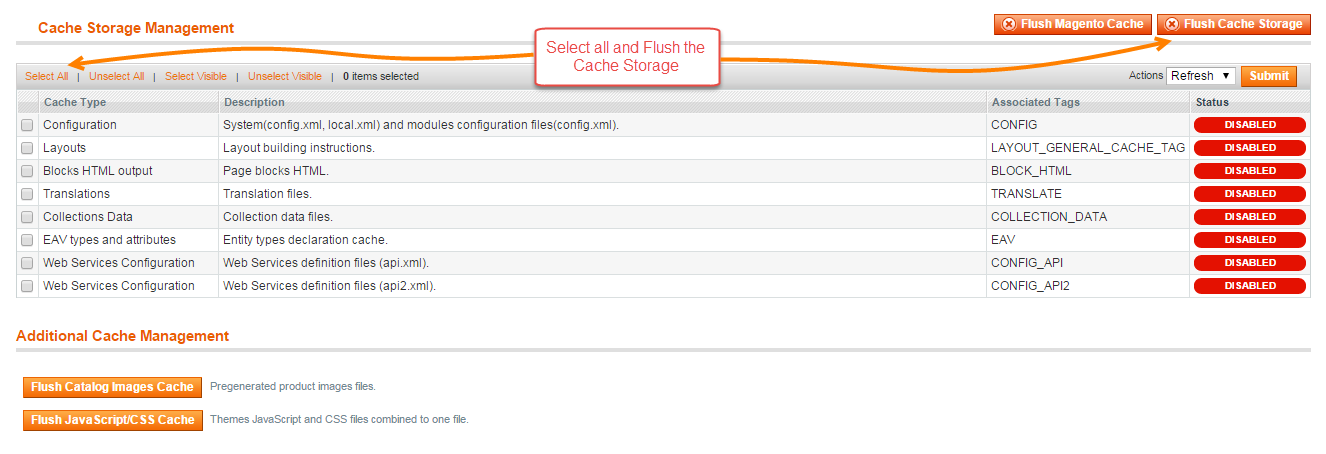

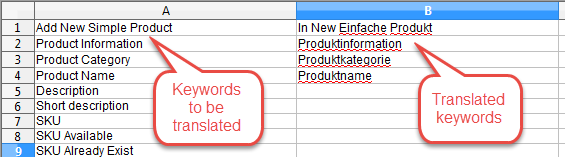







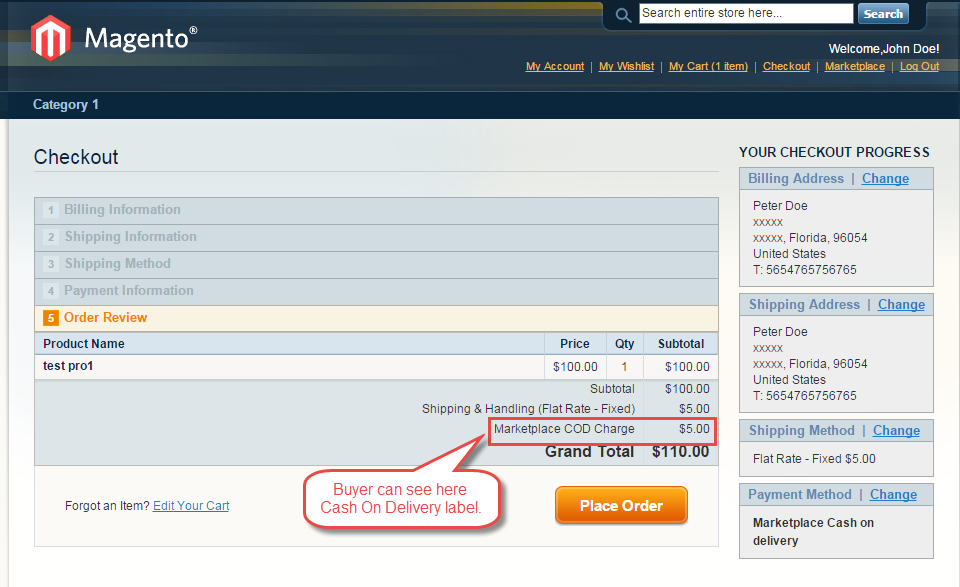





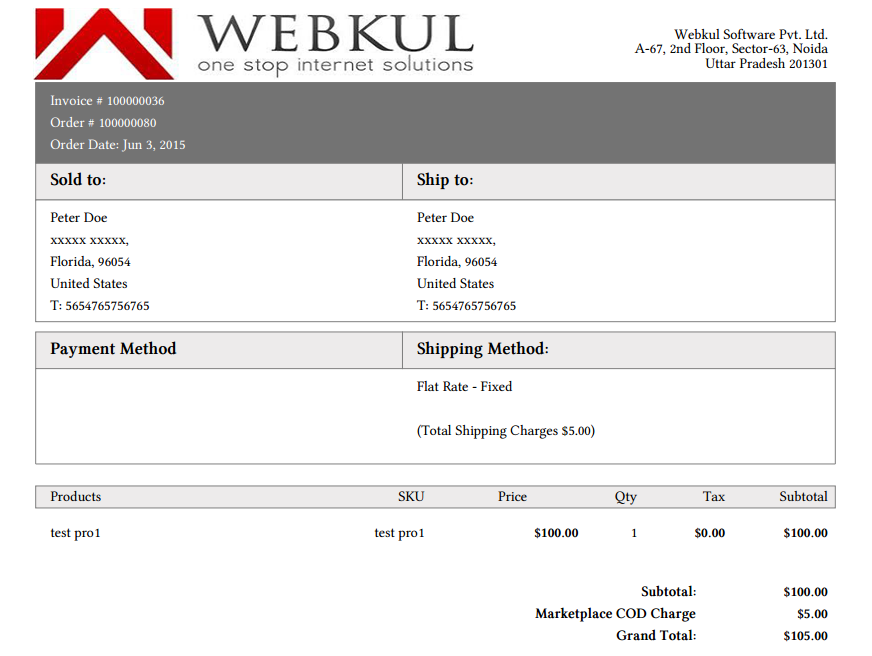

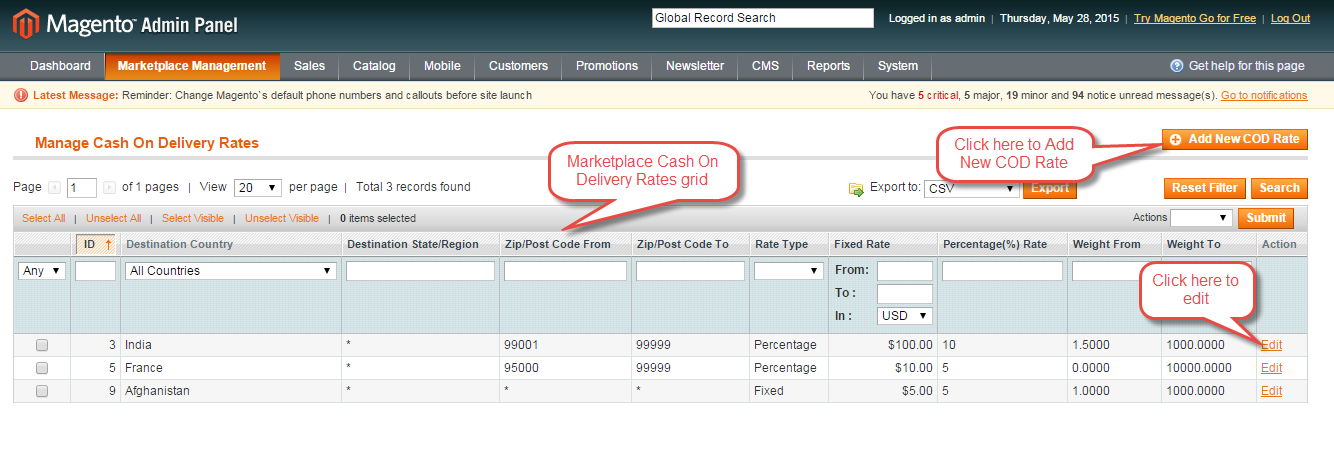


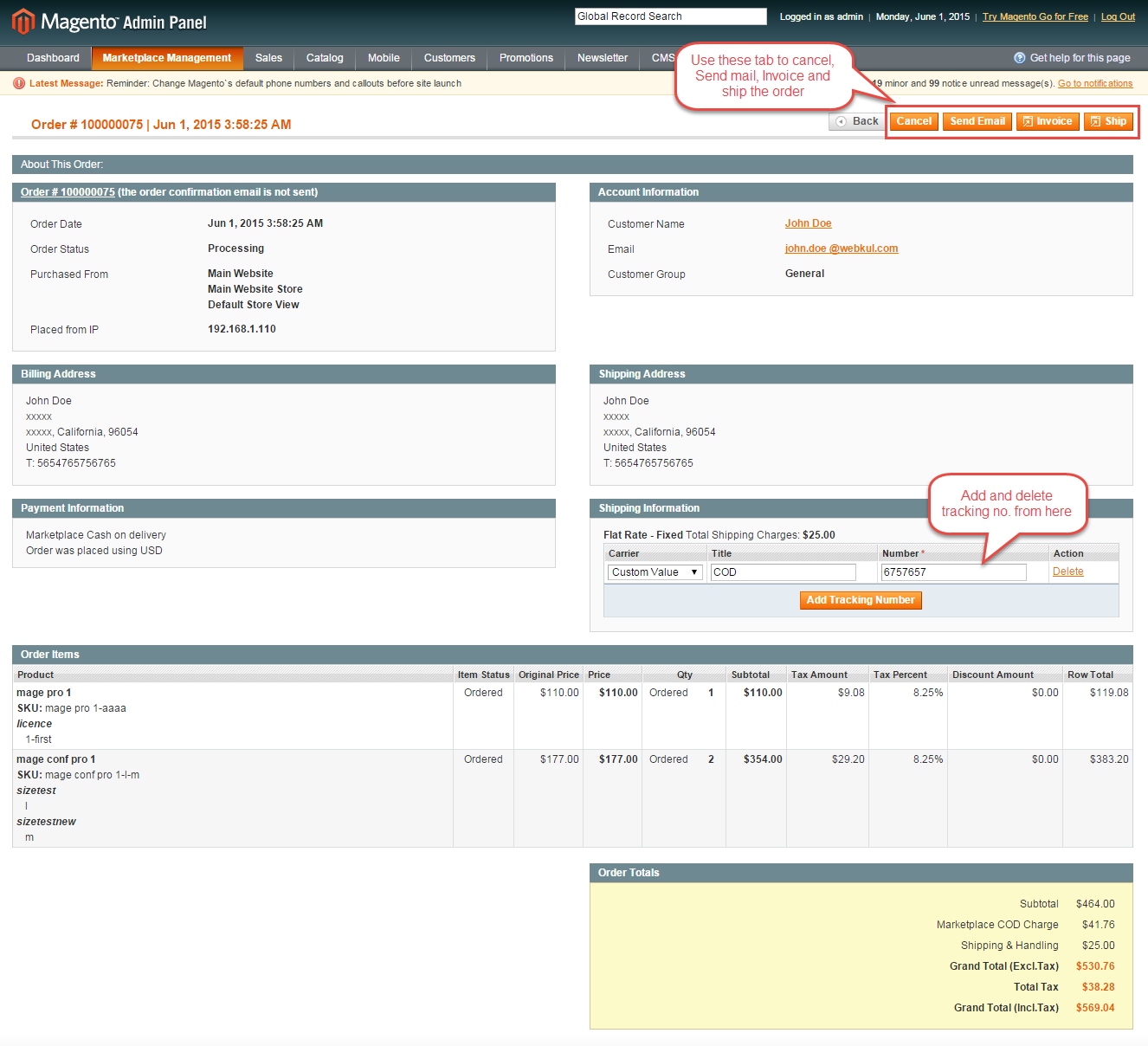

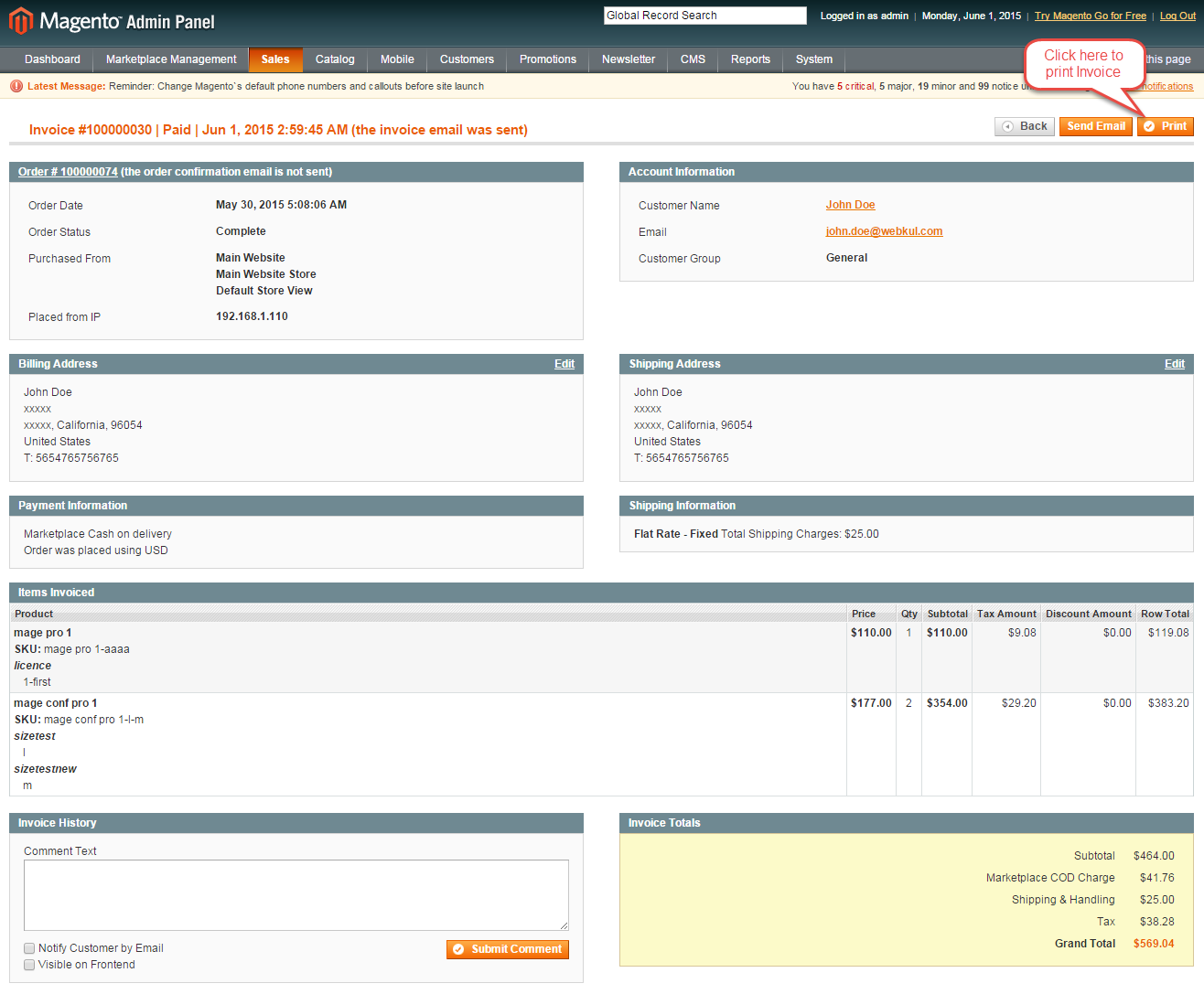


Be the first to comment.