CS-Cart Responsive Theme : Resistor simply makes the difference having a unique and clean responsive design for CS-Cart and CS-Cart Multivendor stores. A website with responsive web design is able to adapt to the screen size it is being used on, regardless of what device it is. The website automatically adjusts its content to give the users a better experience that is well suited to their device.
You can use CS-Cart Responsive Theme : Resistor for absolutely any type of store selling products like electronics, cell phones, multimedia or technical items, gaming products for kids, gifts, or anything else.
If you have any questions to ask before purchasing or you encounter a bug in the theme you can get fast and reliable support for CS-Cart development services.
Features
- Well integrated with CS-Cart and Multi-Vendor.
- Fully responsive design.
- Easy to install and customize.
- RTL languages supported.
- Multilingual support.
- Dynamic grid buttons for an eye-catching view.
- Completely redesigned homepage with additional wrappers.
- A magnificent deal wrapper added to enhance the page view.
- Nicely designed star rating view in comments and review section.
- Improvised navigation tabs to display product information on the product page.
- An enhanced testimonial section on the Homepage.
- Demo Data included in the package separately.
How To Upload And Install
When you’ll download the CS-cart Resistor Theme you’ll get the zip file of the installer, a PDF, and an install.txt file. Read the pdf carefully for further configuration.
Go to “Manage add-ons”, and by clicking on the settings icon you can be able to manually install the zip file as shown.

Click on “Local” to browse the zip file and then click on “Upload & Install” as shown below in the snapshot.

The theme will be installed successfully.
Now go to Add-ons-> Manage Add-ons -> Browse all available add-ons and activate the add-on “Webkul Theme- Resistor”
The theme will be successfully installed and can be viewed under installed add-ons as shown below.

Theme Configuration
Go to Design -> Themes and look for the installed theme Resistor here as shown below.

Click the Activate button to activate the theme as shown below.

Now, on activation, you will get the option to overwrite the store settings. Check all the available settings and click on the Overwrite selected settings as shown below.

This is how you can install and activate the theme easily.
Front End
Let’s now take a look at the theme at the Front-end.
Home Page:
On the website homepage, the items will be displayed according to the layout added by the admin in the back end. Also, a testimonials section is added on the home page as per the configuration at admin end.
Grid icons and buttons appear on hovering over the product as shown below.
Mega Menu Dropdown:

Sign In Popup:

Category Page:
An improvised navigation scheme with a home icon is provided in the breadcrumb trail.
1. The Category Page – Grid View:

2. Category Page – Table View:
3. Category Page – List View:
Product Detail Page:
Apart from the layout, enhanced navigation tabs view has been added to display the product information.
Cart View:
Empty Cart Dropdown-

Products in Cart (Dropdown):

“View Cart” Page:
Checkout Page View:
Congrats Page:
“Search results not found” page view:
Comments and Reviews:
404 Error Page:
Blog Page:
Blog View Page:
Vendor Profile View:
Brand Page View:
Wishlist Page :
Comparison List Page :
Gift Certificate :
Support
That’s all for the CS-Cart Responsive Resistor Theme. Still, have any issue, feel free to write us at [email protected] and let us know your views to make our CS-Cart modules better. For any kind of technical assistance, just raise a ticket at http://webkul.uvdesk.com
Current Product Version - 1.0
Supported Framework Version - CS-Cart/Multivendor (4.14.x - 4.16.x)


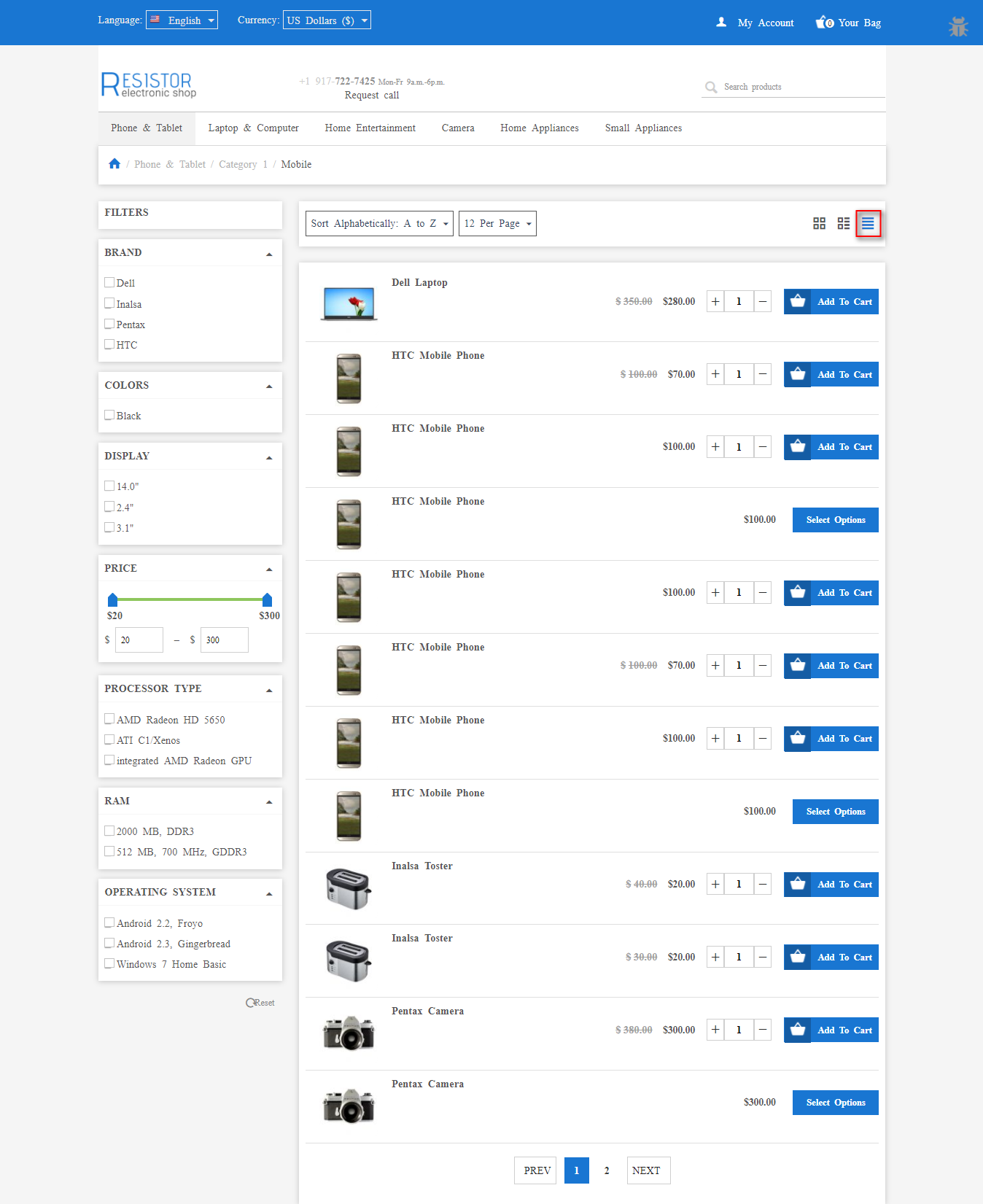







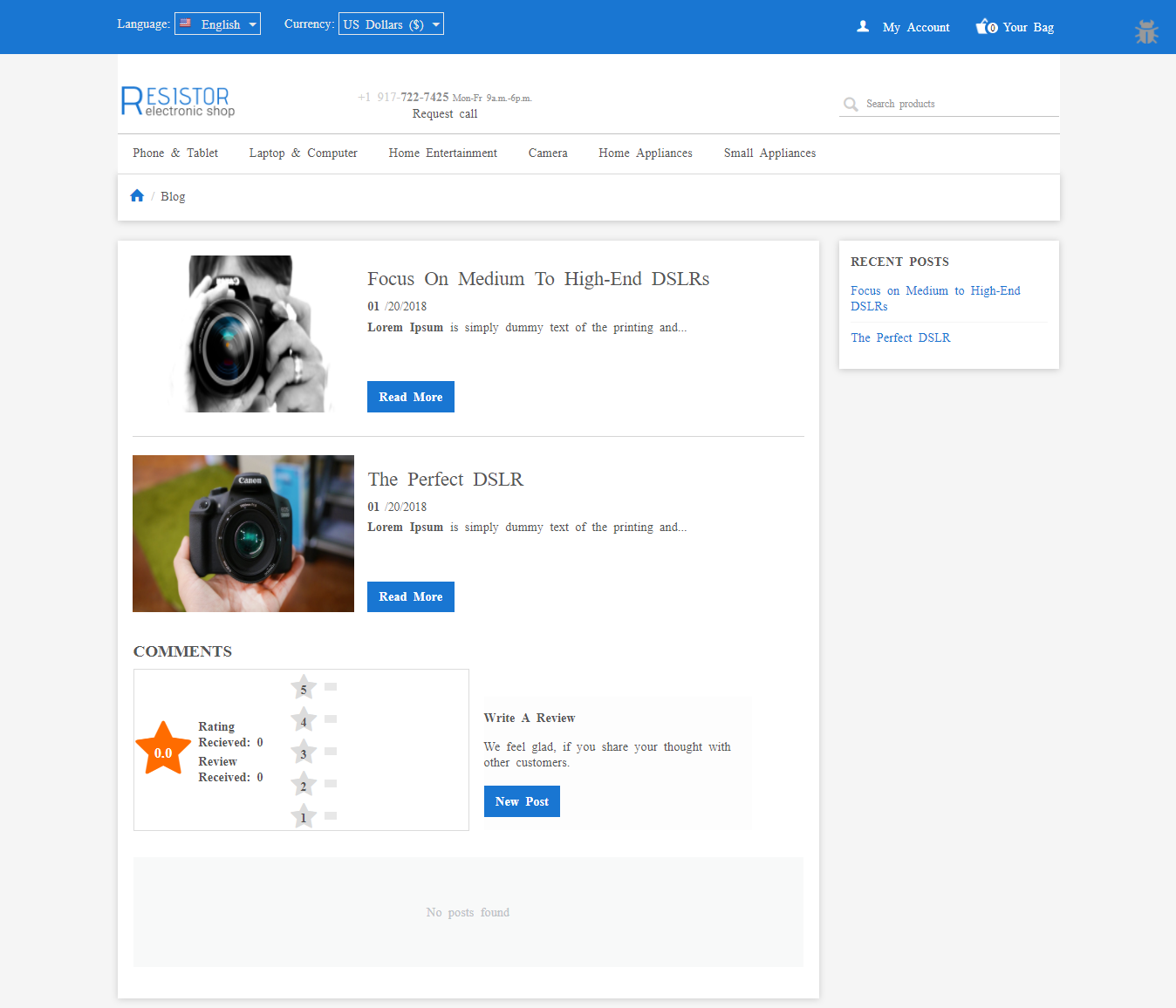





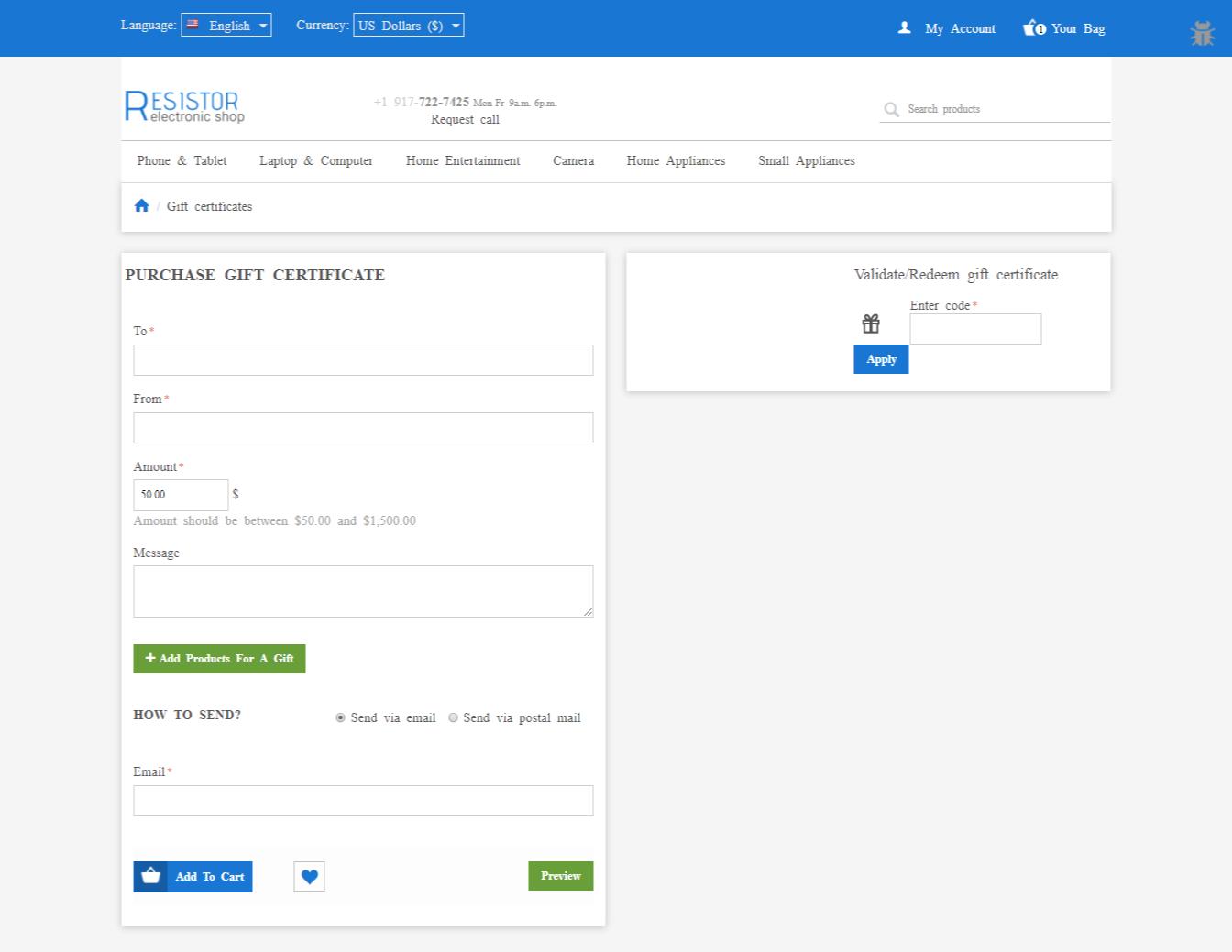
Be the first to comment.