CS-Cart HiPay Payment Gateway:
This magnificent add-on integrates a secure payment gateway HiPay with CS-Cart. HiPay is a single solution designed to handle your online payments securely. This allows you greater control over the checkout experience and you will be able to process payments with ease and convenience. So install CS-Cart HiPay Payment Gateway and protect customer payment info with Hipay hosted checkout form.
Features
- Integrates a fully secure payment to handle risk management system.
- Provides an option to authorize and capture payment automatically.
- Prevent thefts and fraud payments with the 3D Secure feature.
- Redirects customers to a secure payment page.
- User-friendly interface to receive online payments.
- Easy to configure and manage at admin end.
- Well integrated with CS-Cart Multi-Vendor.
How To Upload And Install
Go to Manage Add-ons, click on “+” as shown below in the snapshot.

Click on “Local” to browse the zip file and then click on “Upload & Install” as shown below in snapshot.
Here’s the installed addon with a notice to get the User Guide manual link.
Video Tutorial
Payment Method Configuration
Go to “Administration” tab and click on “Payment methods”.

Click on “+” to create a new payment method.

Set the parameters as shown below in the snapshot.
- Set the name of the payment method.
- For checkout choose the processor as “Hipay Payment Gateway(Outside)”.
- Select template as “cc_outside.tpl” frdrop-downropdown.
- Configure the tabs accordingly as shown below in the snapshot.
Click on “Configure” and set the parameters as shown below in the snapshot.
- Enter credentials for HiPay Payment Gateway which includes (login id, password and website id)
- Select the Test/ Production mode of payment.
- Manual capture indicates how you want to process the payment.
- 0: indicates transaction is sent for authorization, and if approved, is automatically submitted for capture.
- 1: indicates this transaction is sent for authorization only. The transaction will not be sent for settlement until the Merchant submits the transaction for capture manually.
- Rating field is for setting age category of the order.
- Choose default currency for payment.

- Select the default language for payment method.
- Set the order status for captured payments.
- Set the order status for authorized only payments.
- Select the order status for the cancelled authorized transaction.
- Select the order status for the rejected/ charged back transaction.
- Finally set the order status for the failed transaction and click on create to add this payment method.
Front End View
Now option for payment via HiPay is available for customers at the front end. For payment, customer needs to select the option and submit the order as shown below in the snapshot.
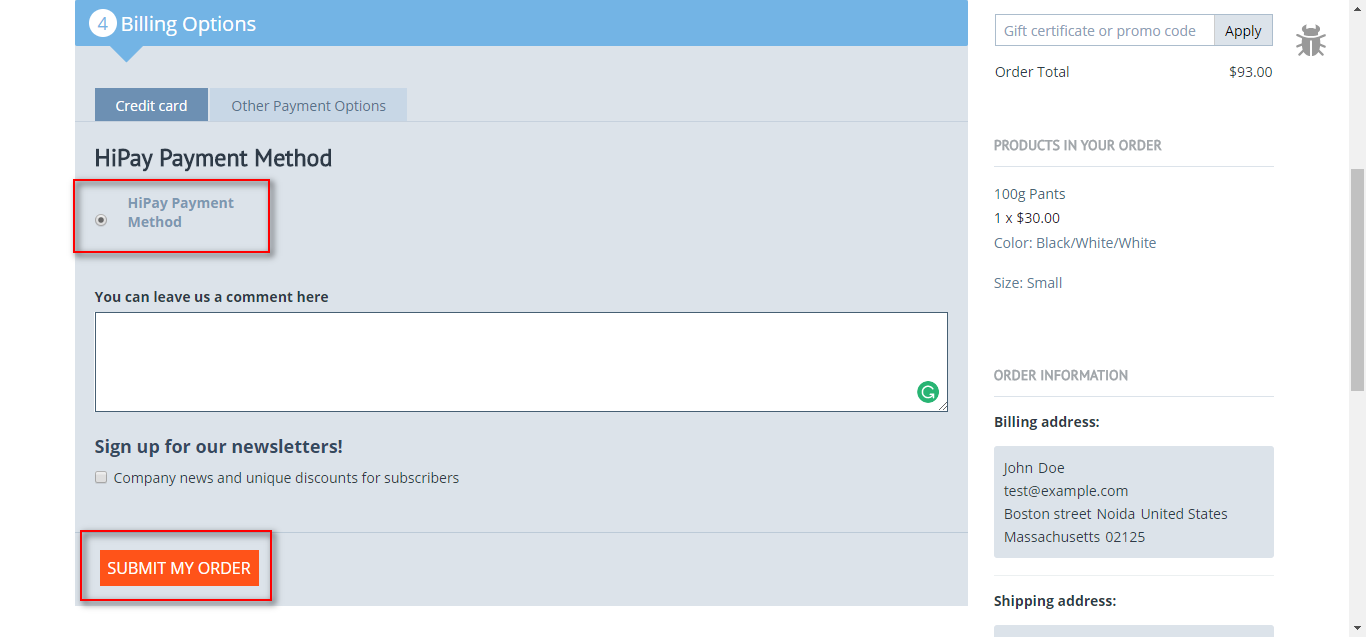
Now the customer will get redirected to HiPay site for payment as shown below.
Once the customer clicks on Pay button, he will get the payment confirmation and will get back to the store automatically.
Support
This is all about CS-Cart HiPay Payment Gateway. Still, have any issue, feel free to contact us at http://webkul.uvdesk.com and let us know your views to make our CS-Cart modules better.
Current Product Version - 1.0
Supported Framework Version - 4.7.x, 4.8.x, 4.9.x


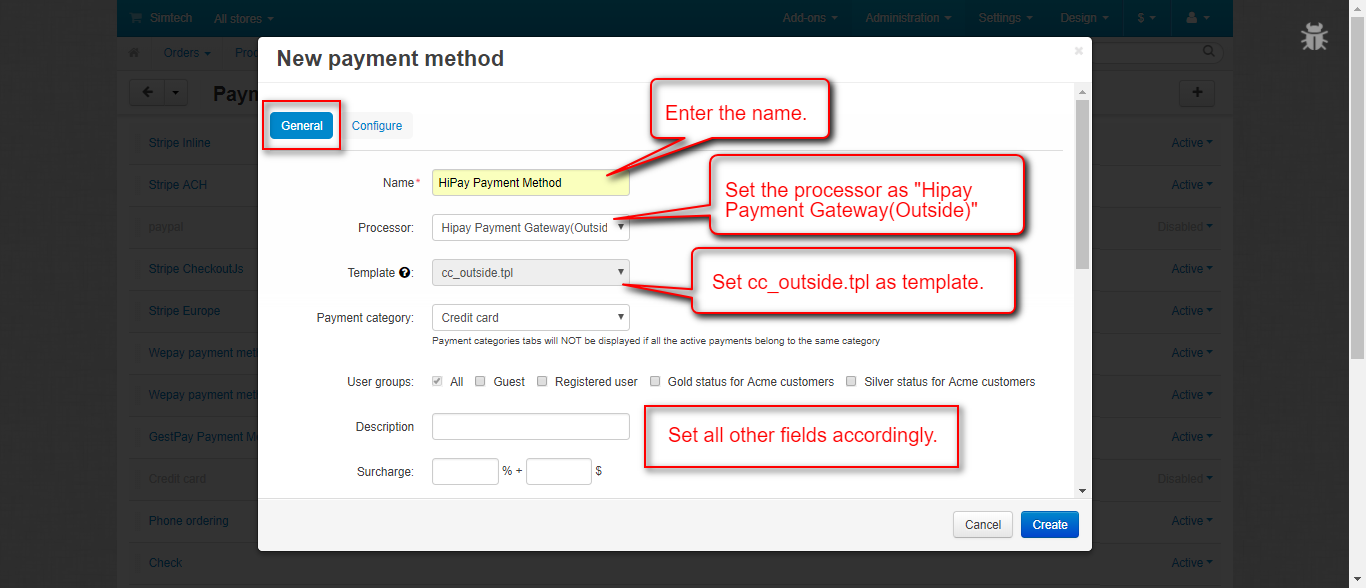

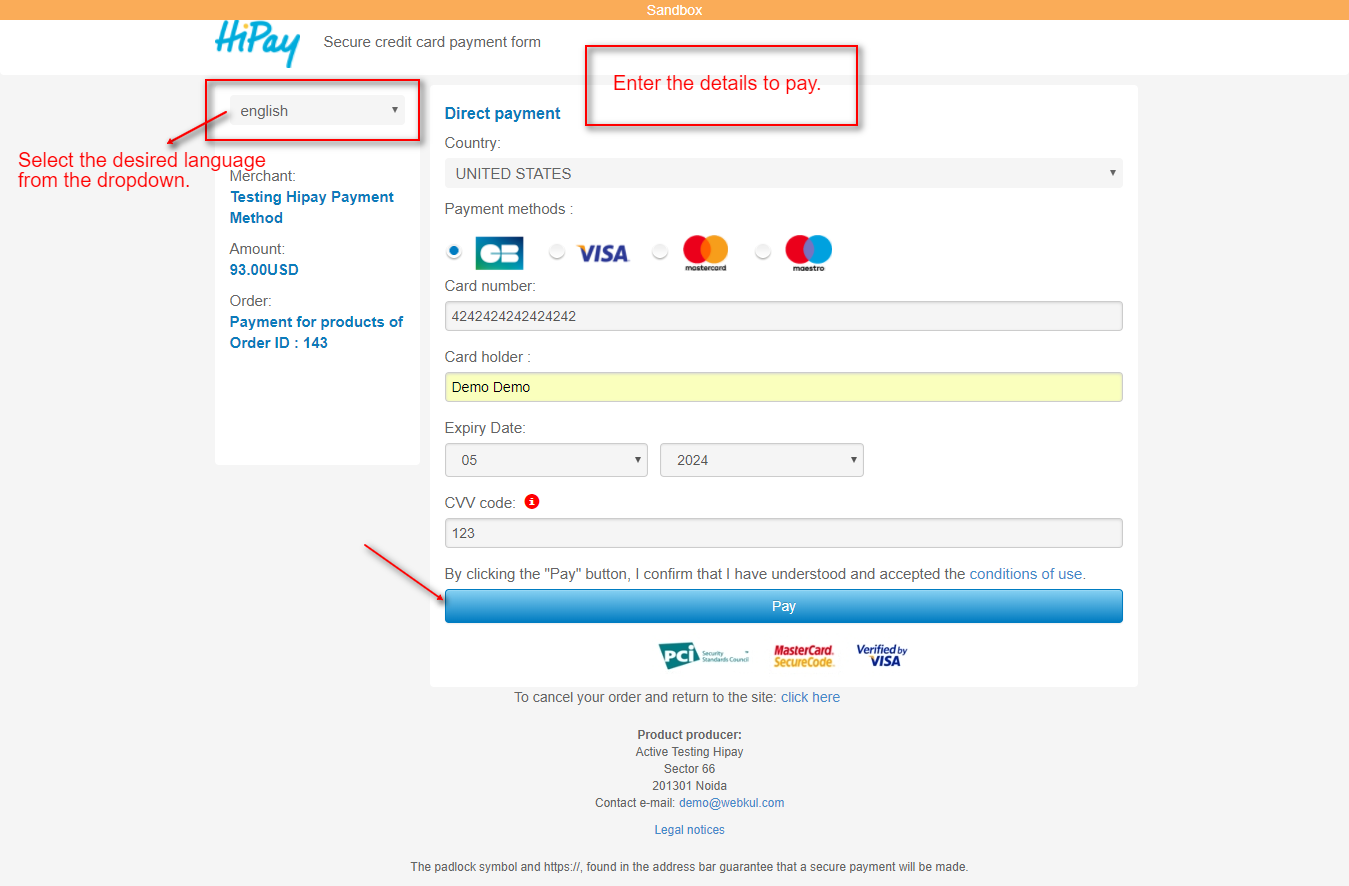
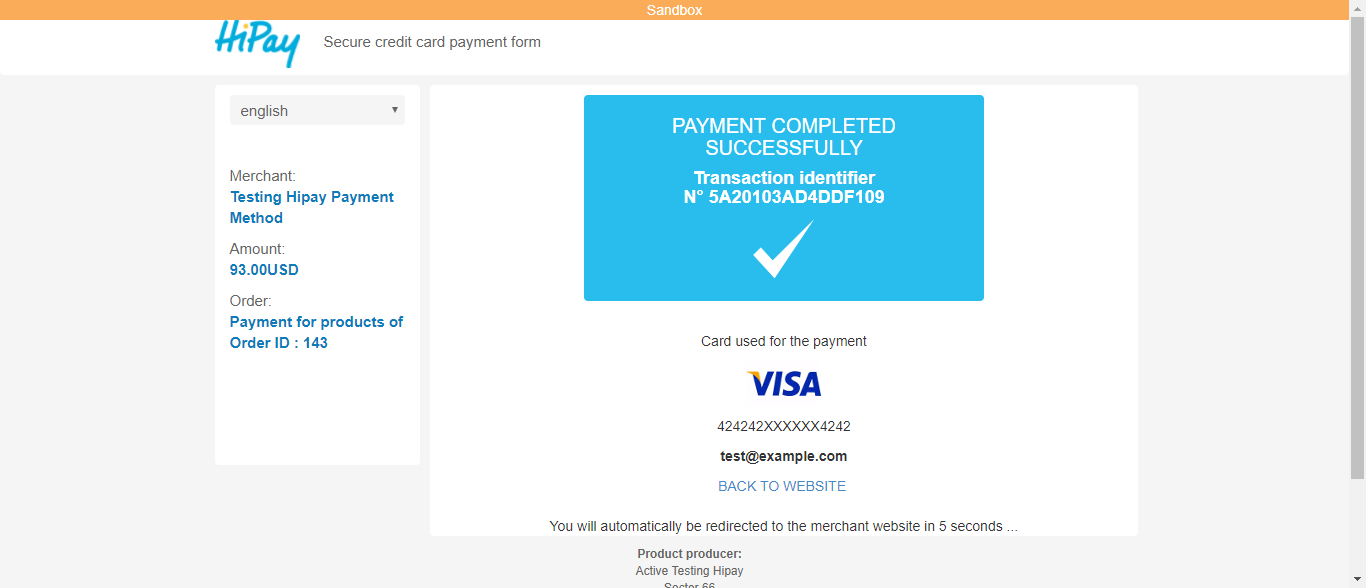
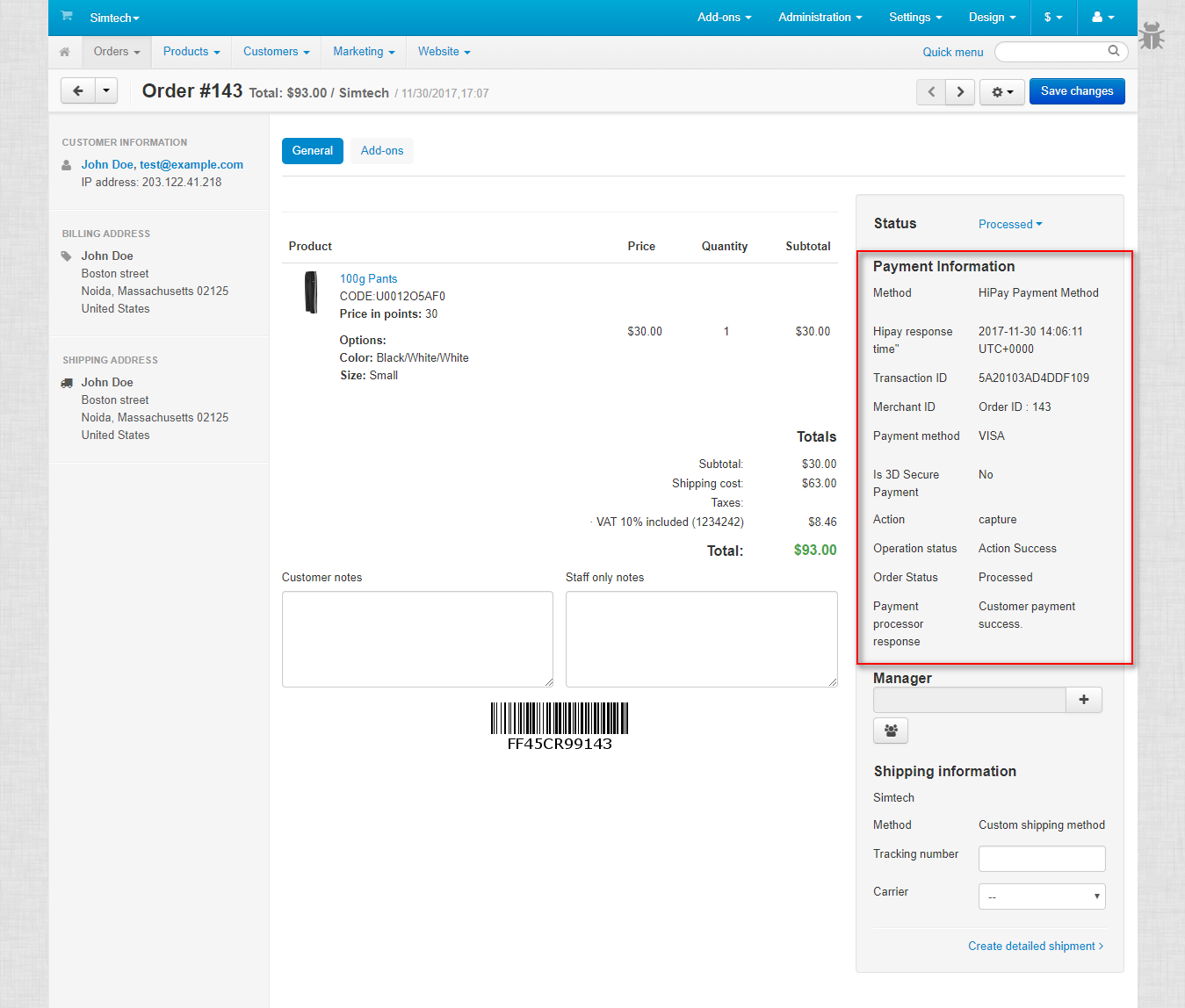
Be the first to comment.