Prestashop Marketplace Worldpay Payment Gateway: Worldpay is a very popular payment service provider. With the help of our module, sellers can provide Worldpay payment methods to their buyers.
It will split the amount between admin and seller as soon as the buyer makes the payment. The seller’s share will be transferred to the seller’s account and the admin’s share to the admin’s account.
PrestaShop Marketplace Worldpay Payment Gateway module is compatible with PrestaShop 8.x.x
Note: This module is an add-on for Marketplace Module. To use this module, you need to install Prestashop Advanced Multi-Vendor Marketplace
Important Note
As of 06th March 2023, Worldpay Online Payments Gateway (WPOP) has been decommissioned. After this date you will not be able to transact any MOTO, eCom and recurring payments.
Features
- A new payment method is added to the site.
- Admin can use this module for test mode as well as live mode as per the requirement.
- Admin has to provide the API keys as per the mode selected.
- Sellers have to provide their API keys generated while creating account on Worldpay
- Payment split to the seller and the admin, at the time of checkout
- Buyers will remain on the same site throughout the purchase process.
- Buyers have a new payment method to make payment for their purchase
Note:
The Prestashop Marketplace Worldpay Payment Gateway module is MultiShop Compatible with PrestaShop Advanced Multi-Vendor Marketplace version 5.4.0/3.4.0 and above.
Installation
In order to install the module, you need to install the PrestaShop Advanced Multi-Vendor Marketplace module first.
After installing the marketplace module, you can now proceed to install the PrestaShop Marketplace Worldpay Payment Gateway module.
- Firstly, go to the module manager in the back office and click on ‘upload a module’.
- After that, drag and drop the module file or select the file from the system.
- In this way, the module installation will be successful.



Note
1. It works on Global API and not on secured API.
2. It does not allow hosted checkout.
3. Module works when Worldpay credentials are created from here – https://online.worldpay.com/
Configuration
After successful installation, admin needs to configure the module.
Admin needs to fill in the API keys to complete the process of configuration.

How to get API keys
To get the API keys, the admin needs to have their account on WorldPay Admin needs to select the mode for which the API keys are needed.

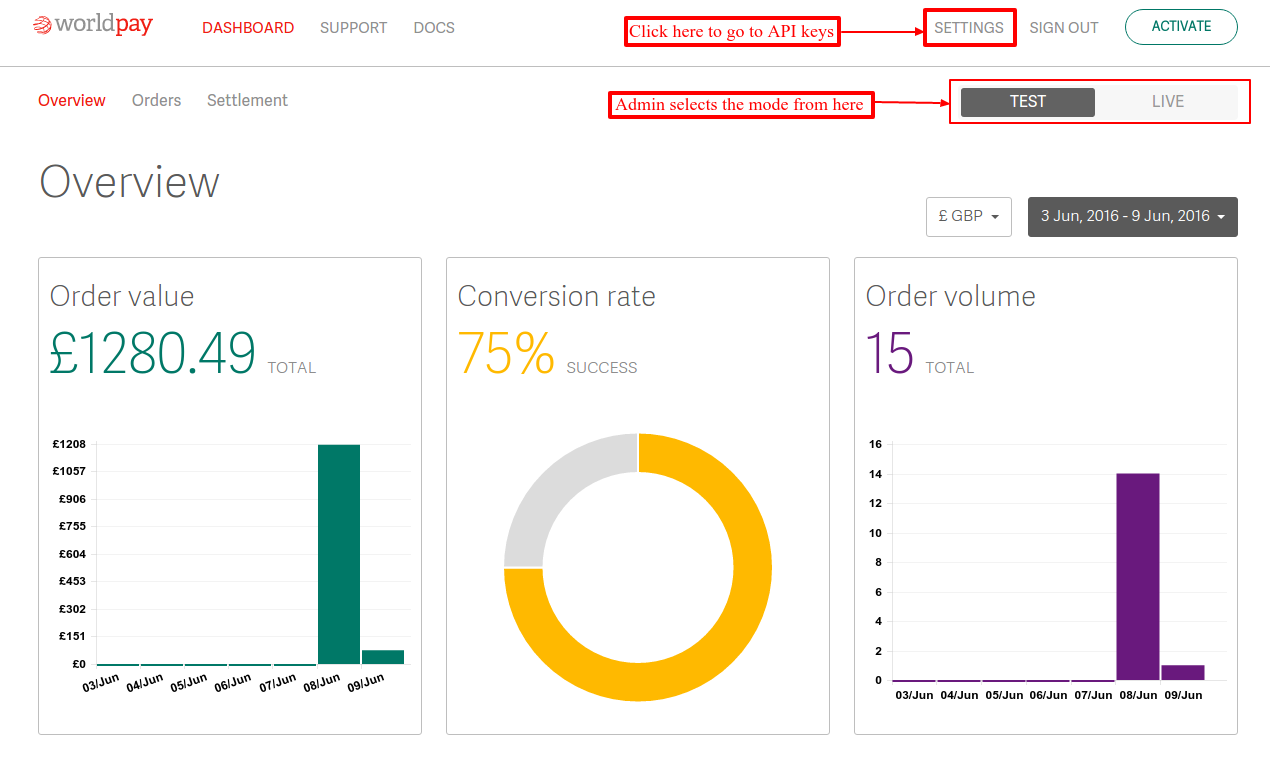
Click on Setting to go to API Keys. These API keys has to be provided in the configuration of the module
Workflow
After successful installation, sellers will have new tab i.e. “Worldpay Detail”

After clicking on “Worldpay Details”, the sellers have to provide their API keys to link their accounts to connect to Worldpay Payment Gateway in order to get payment directly at time of checkout.
In case seller does not link its account with worldpay payment all the amount of the seller will go to admin’s account and admin will transfer to the seller accordingly.

After successful configuration of the payment gateway, buyers can view the Worldpay payment gateway at the time of checkout while purchasing any product.

Once the buyer selects the Worldpay payment gateway, card details need to be entered by the buyer to complete the order.
It will remain on the site and the buyers will provide the card details here.
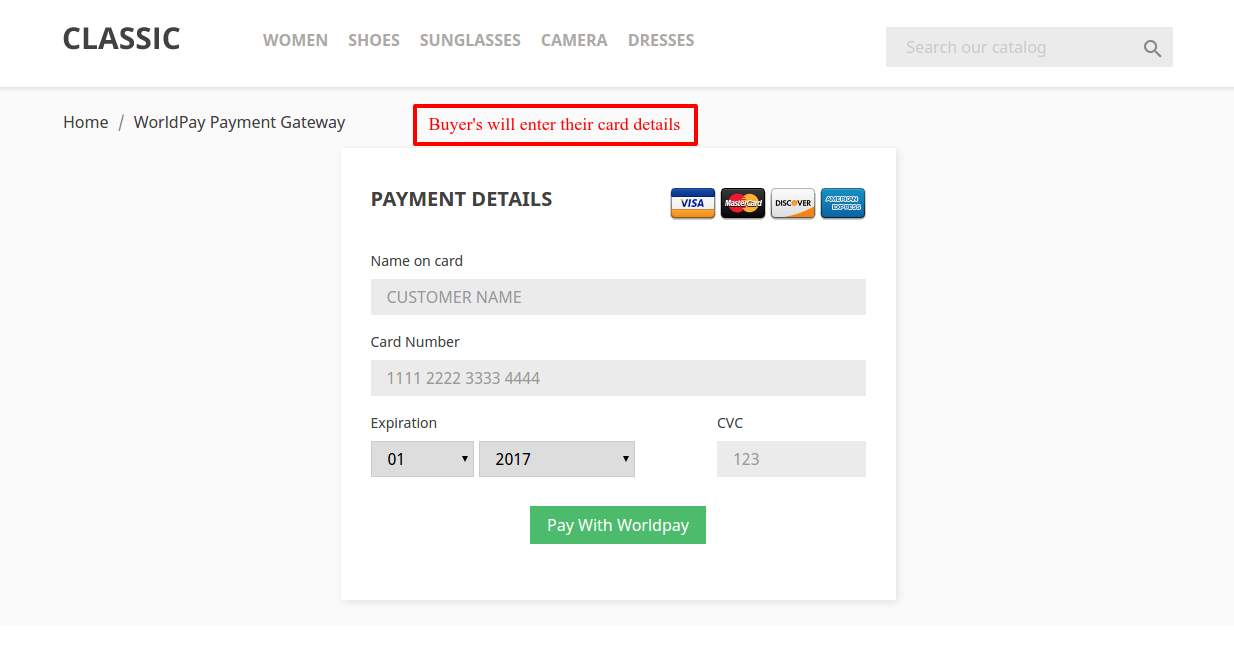
Once the buyer confirms the payment, the order will be confirmed.
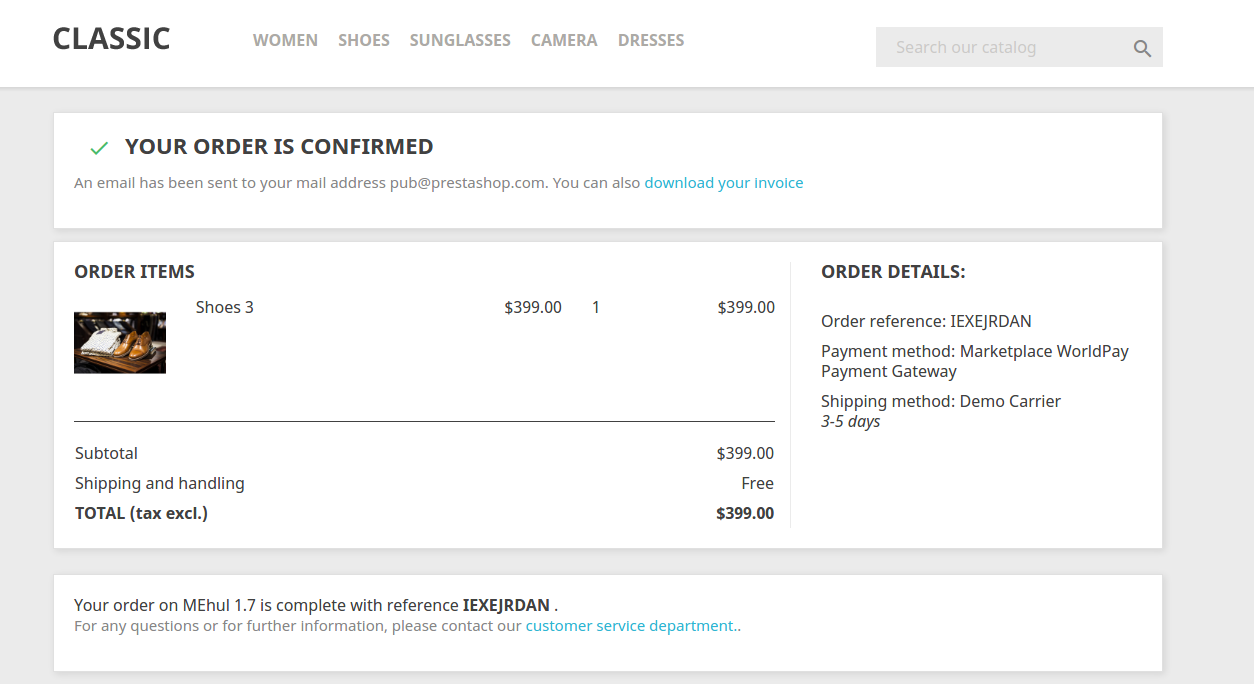
So, this was all about the Prestashop Marketplace Worldpay Payment module. I hope this document will help you in checking the functionality of the module in a better way.
Also, do let us know about your views in the comments.
Support
For any kind of technical assistance or query, please raise a ticket at http://webkul.uvdesk.com or send us a mail at [email protected]
Also, please explore our PrestaShop development services & vast range of featureful PrestaShop Addons.
Current Product Version - 5.1.1
Supported Framework Version - 8.x.x, 1.7.x.x
2 comments
Greetings from Webkul!
By default, this feature is not available in our module. We will have to check the feasibility of that.
If you are interested in this then please create a ticket at our support ticket system https://webkul.com/ticket/ or you can mail us at [email protected] so that we can discuss this in detail.
Thanks and have a good day ahead!