Prestashop Social Wall Feed Module: This Module will grab the admin’s Facebook wall post automatically. Admin can display the post of their public Facebook page on the website. Social Media integration in your eCommerce store is boon and surely increases more user engagement in your store which results in more sales conversion.
Note:
1) Prestashop Social Wall Feed module is compatible with PrestaShop version 8.x.x.
2)“The social wall feed can only display the content of a public facebook page.”
Check the overview of the plugin in the video mentioned-below –
Features of the Prestashop Social Wall Feed module
- The Facebook wall post will display on the front page.
- Admin can select the position where he wants to display Facebook Wall Feed at Front End.
- An admin can select the CMS pages where he wants to display Facebook Wall Feed at Front End.
- Admin can hide the cover photo from the header of wall feed.
- An admin can set the height and width of the wall.
- Admin can choose to display custom button on the page or not.
How to install Prestashop Social Wall Feed module
- Firstly, Go to the Module Manager in Back office and click on ‘upload a module’.
- After that, Drag and drop the module file or select the file from the system.
- In this way, the module installation will be successful.
After installing this module, you need to add this hook
{hook h='displayCMSPage' page=$cms}
in file ‘/themes/classic/templates/cms/page.tpl‘ where {$cms->content} is displayed in the first if condition. So the final code will be
{block name='cms_content'}
{$cms.content nofilter}
{hook h='displayCMSPage' page=$cms}
{/block}
How to configure the module
After the successful installation of the module, admin can proceed to configure Prestashop Social Wall Feed module.

- Page Name – In this field, admin has to enter the name of the Facebook page of whose wall feed he wants to display on Front End.
- Width and Height – in these fields, admin has to enter the width and height of a Social Wall Feed which will be visible at Front End. The maximum width of a wall feed should be 500 pixels.
- Display On – In this field admin has to select whether he wants to display Social Wall Feed on Home Page, Left Column or Right Column at the Front End.
Social Wall Feeds at the front-end of the shop
After configuring the module the Facebook wall feeds will display on the front end as configured.
Home Page:

Category Page:

Display on CMS Pages:
In this admin has to select the CMS pages where he wants the Social Wall Feed to display.

- Display Like Box Only – Enable this option to display “Like” box only at the front-end.

Use Small Header:
Enable to use a smaller version of the page header & display it on front-end.

Adapt to plugin container width:
If disabled, then the Social wall feed will not fit inside plugin container width.

If enabled, then the Social wall feed will fit inside the plugin container width as displayed in the below image.

Hide Cover Photo
If enabled, then the cover photo at the header of facebook wall feed will not display at front end.

Show Friend’s Faces:
If enabled then the picture of friends who have like the page will be visible below cover photo and if disabled by admin then the picture of friends will not be visible below the cover photo.

Hide the custom call to action button
Enable to display of a custom button for the facebook wall feed at the front end.

So, this was all about Prestashop Social Wall Feed Module. I hope this document will help you in checking the functionality of the module in a better way. Also, do let us know about your views in the comments.
Are you also looking for a similar tool to show feeds of your Instagram account as well? Then, don’t you worry for a minute. We are here for you. Head right to the module’s documentation now to know more about the useful features of the module.
Support
For any kind of technical assistance or query, please raise a ticket or send us a mail at [email protected]
Also, please explore our Prestashop development services and vast range of quality Prestashop addons.
Current Product Version - 5.1.3
Supported Framework Version - 8.x.x, 1.7.x.x


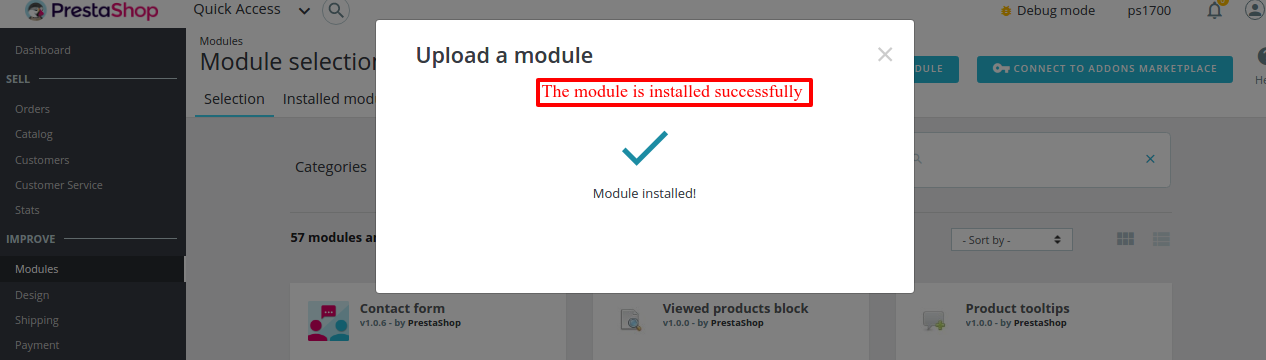

Be the first to comment.