WordPress WooCommerce B2B Marketplace Table Rate Shipping: This plugin allows the B2B marketplace suppliers to add the table rate shipping for their products.
Shipping is a much-needed service for B2B Marketplace suppliers. The WooCommerce B2B Marketplace Table Rate Shipping Plugin for WordPress will allow B2B marketplace suppliers to add table rates to their items in the seller panel.
Note: This plugin is an add-on of B2B Multi-Vendor Marketplace for WooCommerce. To use this plugin you must have installed B2B Multi-Vendor Marketplace for WooCommerce in your system.
Check a brief overview of the plugin –
Features
- The Admin and suppliers can add shipping rates importing csv files for table rates.
- Admin can Enable/Disable the Marketplace Table Rate Shipping Plugin.
- The suppliers and admin can create Table Rate shipping based on weight, Pincode, and global shipping.
- The admin can enter the Shipping Title that will display to the customers on the Checkout Page.
- Admin can set Global Shipping rates which may be applied globally or on a particular region.
- Admin and suppliers can set minimum and maximum values for zipcode and weight for this shipping method.
- If there is no shipping rates selected by suppliers, then the global shipping rates will be added automatically if global shipping is applied by the supplier.
Installation: WordPress WooCommerce B2B Marketplace Table Rate Shipping
For this login to WordPress Admin Panel and Under the Dashboard hover your mouse over the “Plugins” menu option which brings out a Sub-Menu and then select the “Add New” option.

After this, you will see an option on the top of your page that is “Upload Plugin”, click the option to upload the zip file.

By clicking on the “Upload Plugin” option, below that you will see a button “Choose File” click on the button to browse for the zip file as per the snapshot below.

After browsing the file, click the “Install Now” button to install the plugin as per the snapshot.

Now when the plugin is installed correctly, you will see the success message and an option to activate the plugin. Click on “Activate Plugin” to activate the installed plugin.

That is all for the installation part of that Plugin.
Admin-End Workflow
After successful installation of WordPress WooCommerce B2B Marketplace Table Rate Shipping Plugin, the admin can configure the plugin under “WooCommerce > Settings > Shipping > B2B Marketplace Table Rate”.

In B2B Marketplace Table Rate, The admin must enable the shipping method and as well as enter the method title and tax status.

Afterward, the admin can set the shipping configurations for Table Rate Shipping from the Table Rate Shipping option as shown in the screenshot.

Supplier-End Workflow: WordPress WooCommerce B2B Marketplace Table Rate Shipping
The Supplier can set the module configurations from the Table Rate Shipping option as shown below:
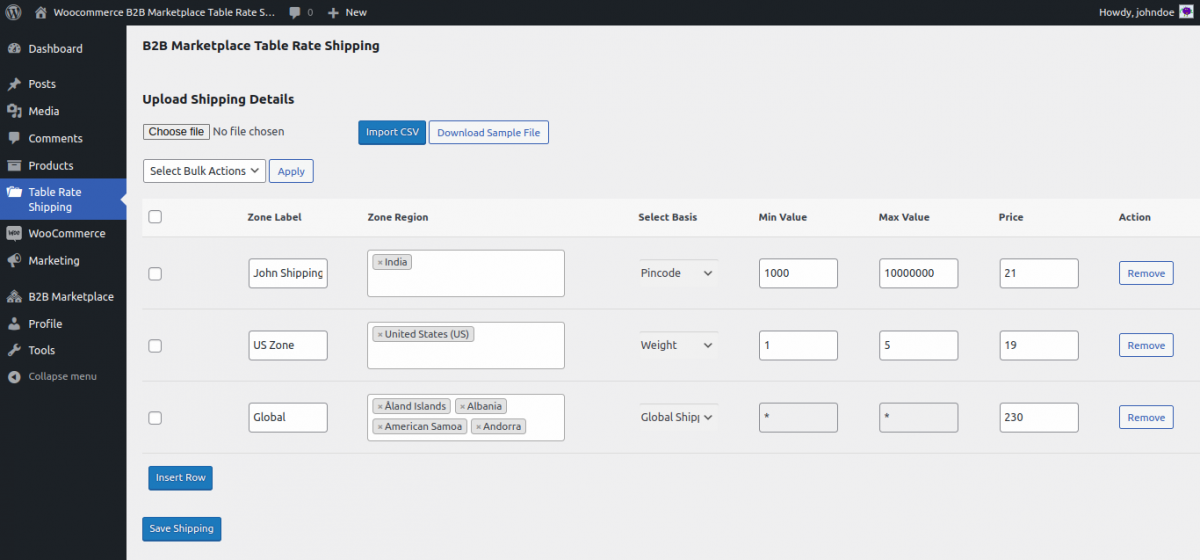
The supplier has to add a row from the Insert Row option.
Zone Label: Label to identify the Zone.
Zone Region: Here seller selects the regions within the zones.
Select Basis: Supplier chooses a select basis whether he wants to create a table on the basis of weight, Pincode, and global shipping.
Min Value: The supplier will enter the minimum value of the range when Select Type is Pincode or a weight.
Max Value: The supplier will enter the maximum value of the range when Select Type is Pincode or a weight.
Price: The price for the selected range.
The supplier can also create the table rate shipping using a CSV file. The supplier has to create the CSV file and import it. Here is also an option to import a sample CSV file from the Download Sample File option. The supplier can add the data according to the requirement to this CSV file.

A success message will display after saving the shipping as shown in the image:
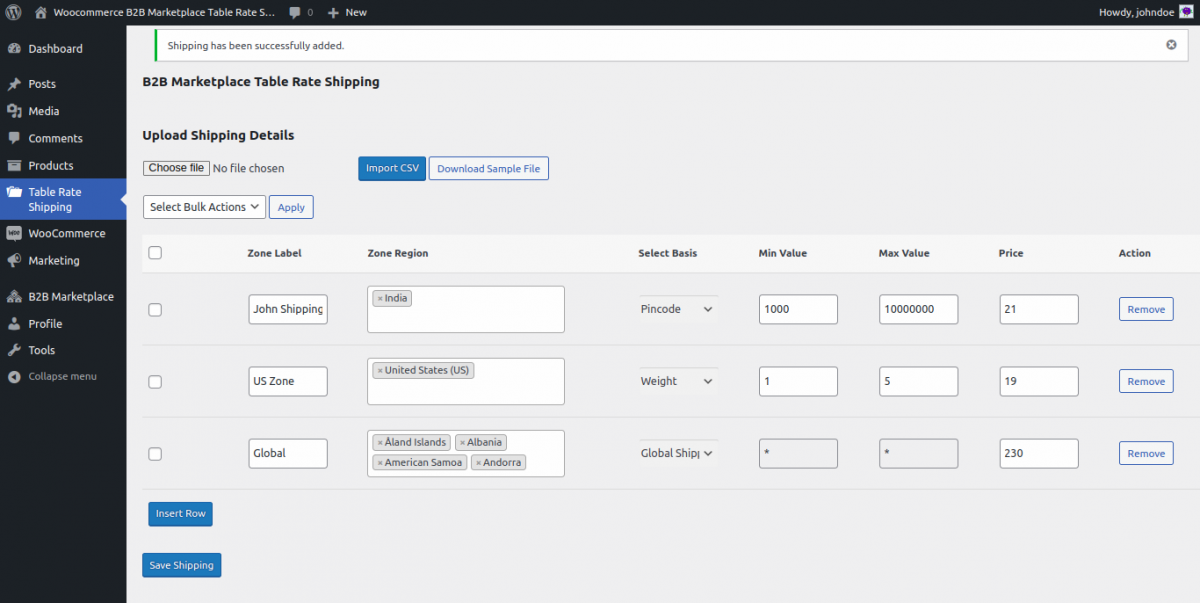
Front-End Workflow: WordPress WooCommerce B2B Marketplace Table Rate Shipping
In the front-end, If the buyer adds different suppliers’ products and the regions of both suppliers are the same, then the shipping charges get added and display in the total shipping cost. The shipping charges will display to the customer in the cart after calculation.

Note: If the suppliers have different regions then the customer has to place the order separately.
Now the customer will proceed to checkout and this will redirect him to the checkout page. The customer has to fill in the shipping address details and click on Place An Order button to place the order.

Afterward, the order details will display to the customer with subtotal and shipping costs as shown in the screenshot.

That’s all for the WordPress WooCommerce B2B Marketplace Table Rate Shipping Plugin. If you still have any issues, feel free to add a ticket and let us know your views to make the plugin better at webkul.uvdesk.com
Current Product Version - WooCommerce B2B Marketplace Table Rate Shipping: 1.0.1
Supported Framework Version - WordPress: 6.2.2 WooCommerce: 7.8 WooCommerce B2B Marketplace: 1.2.0
Be the first to comment.