Prestashop Product Video – “The modern customer wants to see the Product in action”
By providing product videos, you give buyers quality information that doesn’t hide behind good angles and lighting. They understand the products they’re ordering and are happier with their purchases. With every great transaction, you build more and more trust.
The Prestashop Product Video lets admin add video with the product. This will help the buyer to understand the product well. Admin can even add the video later after adding the product. The added video appears on the product detail page.
Note:
Prestashop Product Video module is compatible with PrestaShop framework version 8.x.x.
Features
- Admin can add videos with the product.
- Add Youtube, Vimeo, and Dailymotion embedded video links to the product to display it on product page for customers.
- Admin can easily delete the video anytime from backend.
- Improves customer engagement as videos can be more captivating.
- Increases conversion rate by boosting customer’s trust and confidence.
- Customers find it more reliable and provides more confidence for puchase.
- Prestashop Product Video module is MultiShop Compatible.
Installation
Configuring the Module
After successful installation of the module, admin has to configure the module.
Module configuration allows admin to select the Video Alignment on Product page – Right, Centre Or Left.

This way the module is configured successfully and ready to use.
Admin-End
Admin can add video to the product from catalog itself. Go to the “edit” tab in Catalog – > Products.

Go to “Modules” tab. From here Admin can add videos to the product. Admin will specify Video Title and Enter the Embedded Youtube url.

This way admin can add video with the product. Admin can even add multiple videos.
Front-End
Support
For any kind of technical assistance or query, please raise a ticket or send us a mail at [email protected]
Also, please explore our Prestashop development services and a vast range of quality Prestashop addons.
Current Product Version - 4.1.1
Supported Framework Version - 1.7.x.x

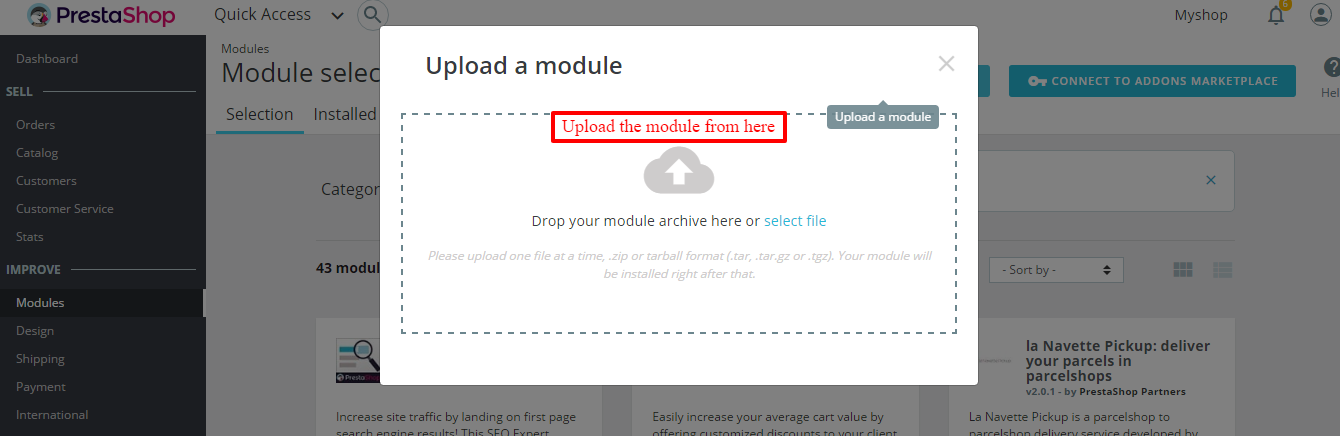


Be the first to comment.