PrestaShop marketplace eBay connector allows the sellers to synchronize their products to eBay marketplace thus increasing visibility of their products. The marketplace sellers can add multiple payments, shipping, and return policies and assign them to the products exported to eBay. Sellers can easily update/import eBay payment/shipping/return policy in just a few clicks.
Features
- The sellers can add multiple inventory locations to create products on eBay store.
- Import/Update the eBay inventories on PrestaShop.
- Option to set the timings of eBay shop where inventory is stored.
- Seller can choose to export all the PrestaShop products to eBay at once or specific products to eBay.
- Create inventory item on eBay store and revise/delete the inventory item on eBay with a single click.
- Add multiple payment policies and assign them to the exported products on eBay.
- Import/update the eBay payment policies on PrestaShop.
- Sellers can add shipping policies and assign them to the products while creating the products on eBay.
- Import/update the eBay shipping policies on PrestaShop.
- Create return policies that will be applicable to products exported from PrestaShop to eBay.
- Create multiple products on eBay at once by selecting the inventory location and policy(payment, fulfillment, and return)
- Sellers can view the products he has created and published on eBay from PrestaShop back office.
- The module is multi-shop compatible with PrestaShop Advanced Multi-Vendor Marketplace version 5.4.0/3.4.0 and above.
Note: PrestaShop Marketplace eBay Connector module is compatible with PrestaShop version 8.x.x.
Installation
In order to install the module, you need to install the PrestaShop Advanced Multi-Vendor Marketplace module first.
After installing the marketplace module, you can now proceed to install the PrestaShop Marketplace eBay Connector module.
- Firstly, go to the module manager in the back office and click on ‘upload a module’.
- After that, drag and drop the module file or select the file from the system.
- In this way, the module installation will be successful.



How to Get eBay API Keys
In order to configure the module, an admin needs to generate API keys from https://developer.ebay.com/
Click on the “Register” tab to create a new account on https://developer.ebay.com/.

On the registration form, enter a username, password, email, and phone number and click on the “Join” button.

After creating a username and password admin needs to create an app. For creating an app, enter the app name and select the environment to generate the key set.
Note: App name does not get saved until the key set gets generated.
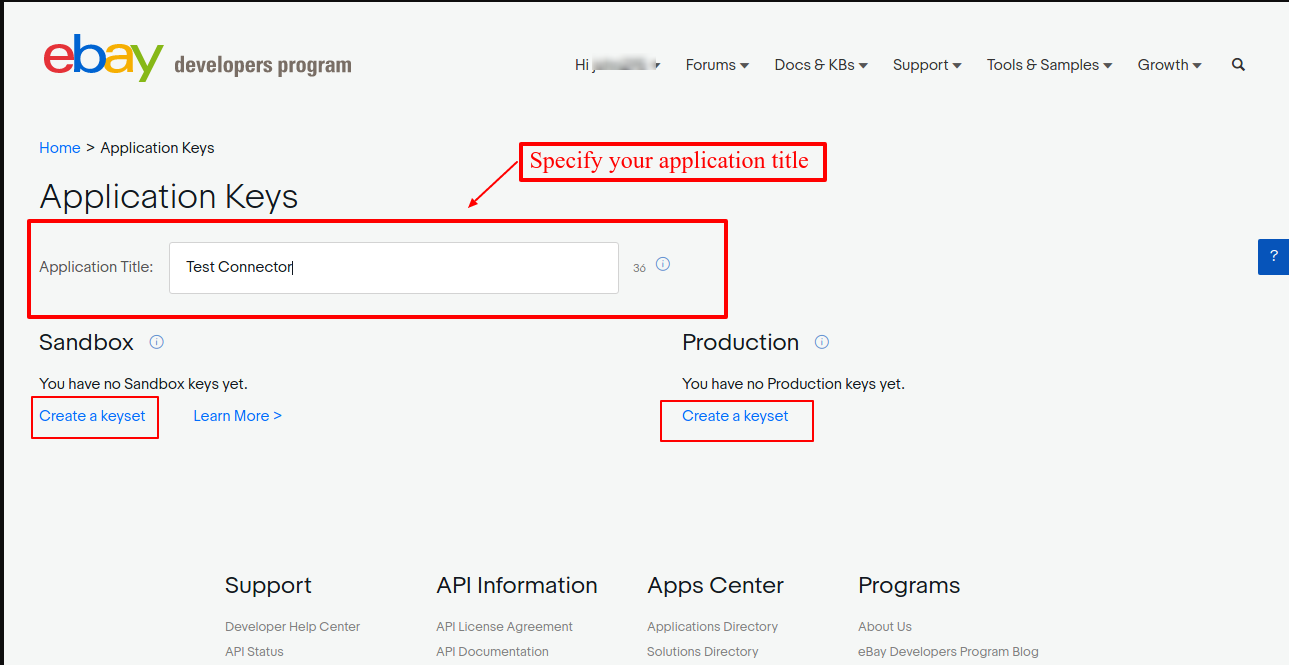
Now, an admin has to confirm the primary contact for this account first and then click on the continue to create the keys button.

Now, an admin has to select the environment and create the production keys.


After creating the production keys, click on “User Tokens“.



How to configure the module?
General Settings
Under General Settings, admin has to:
- Select eBay store location(Country)
- Specify client ID and client secret
- Enter PayPal email ID
- Select mode(production or sandbox)

Seller End Workflow
After the successful installation of the module, a new tab “EBAY” adds to the seller dashboard. From here, a seller can export PrestaShop products to eBay.

Under the “EBAY” tab, a seller can manage eBay policies, inventory, and synchronize PrestaShop products to eBay.

Inventory
Under the “Inventory” tab, an admin can add new inventory as well as import/update eBay inventories to PrestaShop.



Note: Once the inventory is created, then its address cannot be updated.

Also, sellers can import/update eBay inventories to PrestaShop by clicking on the “Update inventories from eBay” button.

Sync Products
Under the “Sync Products” tab, a seller can create inventory items on eBay and create & publish products on eBay.
Export Products
Under “Export Products” a seller can choose to export all the PrestaShop products to eBay at once or export specific products to eBay.


After selecting products, when a seller clicks on the EXPORT button a popup appears on the screen where he can choose to create an inventory item, create a product, or create and publish product on eBay.

In case the seller exports the inventory items to eBay, but some of the features of inventory items do not match with eBay features, then an error will occur.

After exporting the inventory items, the seller can view them under Export Product as shown below:

Note: Before creating or publishing the product on eBay, a seller has to add inventory location, payment policy, fulfilment policy, and return policy.

eBay Policies
Under “eBay Policies“, a seller can add a new payment policy, fulfilment policy, and return policy and also update eBay payment/fulfilment/return policies on PrestaShop.
Payment Policy

The seller can add a new payment policy by entering the policy name & description and selecting payment methods for policy.

Fulfillment Policy

While adding a new fulfilment policy, a seller needs to enter the policy name & description and select the shipping handling time.

After adding the policy, a seller can view it under the Fulfillment Policy tab.

The seller can import as well as update the eBay fulfilment policies on PrestaShop by clicking on the “Update fulfilment policies from eBay” button.

Return Policy
The seller can add a return policy by entering the policy name & description, selecting whether returns are accepted or not, days to return products and the person who will bear return shipping charges.

After saving the policy, the seller can view it under the Return Policy tab.

Also, sellers can import and update the eBay return policies on PrestaShop by clicking on the “Update return policies from eBay” button.

After adding inventory location and policies(payment, fulfilment, and shipping) seller can create and publish the products on eBay.

Once the product are created on eBay, then the seller can view it under the Sync Products tab.


After publishing the product, the seller can view it under the Sync Products tab.

Delete Completely – By clicking on this field, a seller can completely delete the product from eBay and its mapping too from the PrestaShop.
Delete Product from eBay – Seller can delete the product from eBay but its mapping and inventory do not get deleted from PrestaShop so that products can be recreated and published using mapping.
Unpublish Product – By clicking on this field, a seller can remove the product from eBay and the product will not be visible to the user.
After publishing the product, the seller can view it on eBay by clicking on the “View on eBay” button.

So, this was all about the PrestaShop Marketplace eBay Connector module. I hope this document will help you in checking the functionality of the module in a better way.
Also, do let us know about your views in the comments.
Support
For any kind of technical assistance or query, please raise a ticket at http://webkul.uvdesk.com or send us a mail at [email protected]
Also, please explore our PrestaShop development services & vast range of featureful PrestaShop Addons.
Current Product Version - 5.1.1
Supported Framework Version - 1.7.x.x

Be the first to comment.