Prestashop eGHL Payment Gateway : eGHL payment gateway is a popular payment method. With this module admin can easily provide a new eGHL payment gateway to their customers. Customers will be redirected to the eGHL payment page to complete their purchase.
Easy to set up, this module supports Malaysia Ringgit(MYR), Singapore Dollar(SGD), Thai Baht(THB), China Yuan (Ren Min Bi)(CNY), Philippine Peso(PHP).
To get your eGHL credentials, you need to contact eGHL.
Note: eGHL Payment Gateway module is compatible with PrestaShop version 8.x.x and multi-store feature.
Check the overview of the plugin in the video mentioned-below –
Features
- eGHL payment method is available to the customers.
- Admin can view a list of eGHL transactions under a separate tab.
- Admin can configure the module for test purpose or for live mode.
- Customers can view the eGHL payment gateway as the mode of payment used to place this order in their orders history.
Supported Currency
The eGHL payment gateway supports only the following currency. Customers who are using these currencies will only be able to complete the order using eGHL payment gateway.
- MYR – Malaysia Ringgit
- SGD – Singapore Dollar
- THB – Thai Baht
- CNY – China Yuan (Ren Min Bi)
- PHP – Philippine Peso
Installation
Configuration
Workflow
After successful configuration, customers can see eGHL payment gateway as a payment method to pay for their orders.
On clicking the payment method, customer will redirect to the eGHL payment page to complete the order.
On the eGHL payment page, customers will have to enter their card details to make the payment.
At the order confirmation page, Customer can see the payment mode through which order was placed.
Customers can view the eGHL payment gateway as the mode of payment used to place this order in their orders history.
After the installation of the module, a new tab ‘eGHL Transactions’ gets available in the back office. From this tab, the admin can view a list of all the transactions done via eGHL.
After clicking on eGHL transactions tab, a page consisting list of all the transactions will open.
On clicking the ‘view’ button, the admin redirects to the order details page where he can view payment method used for placing the order.
That was all about Prestashop eGHL payment gateway & in this way an extra payment method can be easily integrated to store.
Support
For any kind of technical assistance or query, please raise a ticket or send us a mail at [email protected]
Also, please explore our Prestashop development services and vast range of quality Prestashop addons.
Current Product Version - 4.2.0
Supported Framework Version - 8.x.x, 1.7.x.x

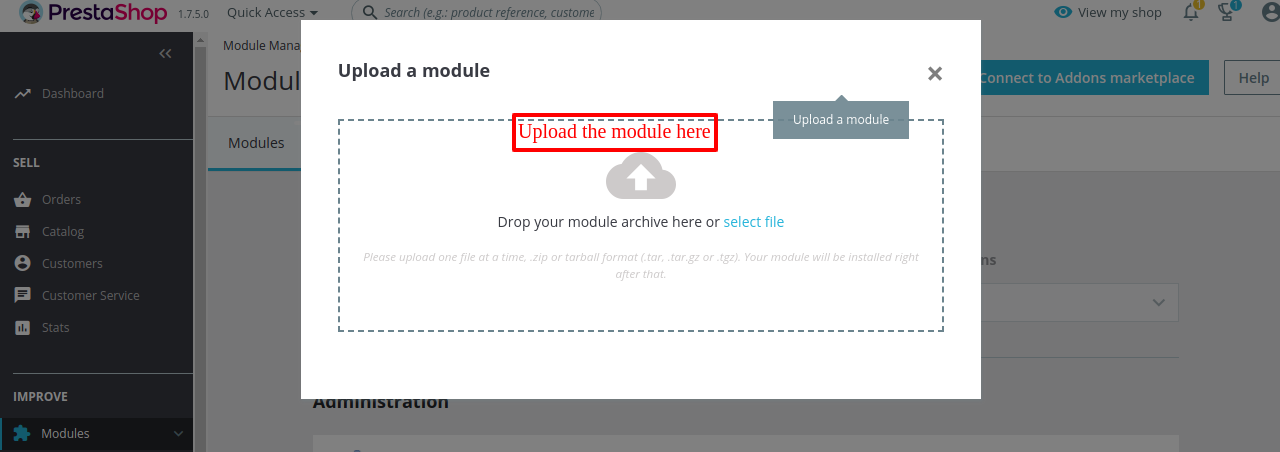

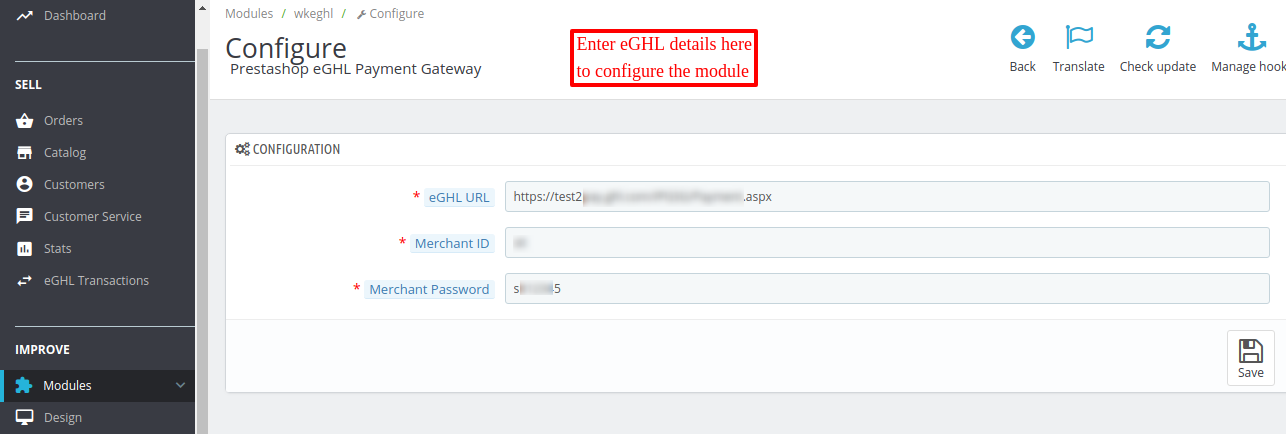






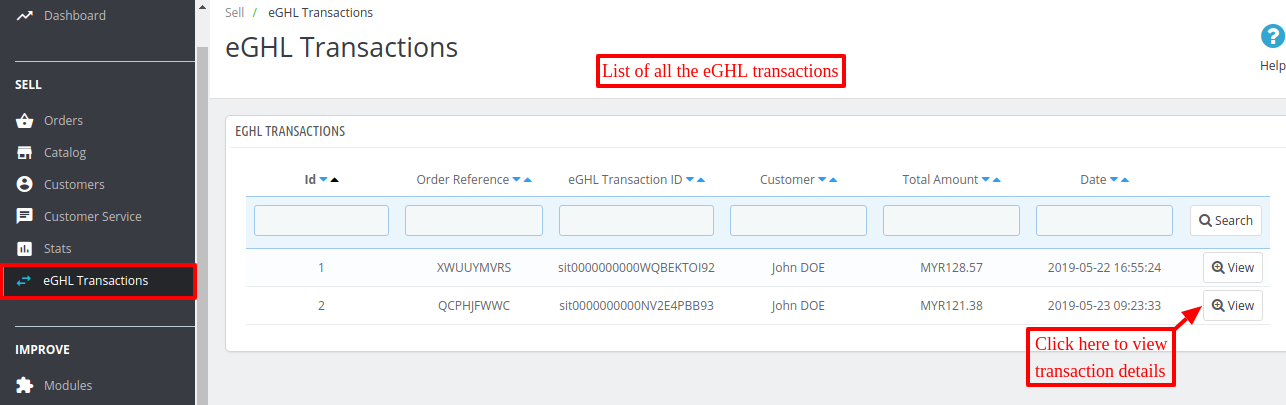


Be the first to comment.