Using this Opencart Split Payment Version2 module, the admin can enable a split payment options for his customers and can get payments in parts. Admin and customer both can see the payment history of all orders.
watch the below video tutorial to understand the extension workflow:
Features
- Admin can set split payment for all orders.
- Admin can add the payment for individual groups.
- Customers can see all payment history for individual orders.
- Admin can select the minimum percentage to pay for all customers.
- Also, the admin can select different percentages for a different group.
- Admin can see all payment history for individual orders and can add more.
- Admin can add money to order.
- The buyer can see the split payment order history.
- Paypal based.
- Admin Can enable/disable the module.
Installation
Installation of the Opencart Split Payment Version2 module is very simple. In the zip file, you should find 3 folders admin, catalog, and ocmod folders. You just need to move admin and catalog folders into open cart root directory.
Once you have uploaded the file then login to admin and from the catalog section go to Extensions> Extension installer and upload the XML file. The XML file can be found in ocmod folder under the module directory. You need to upload the wk_split_payment.ocmod.xml file from ocmod folder.

once uploaded the wk_split_payment.ocmod.xml file go to the Extensions > Modification and click on the refresh field.

After that in the Admin panel go to System -> Users -> Usergroup and edit ‘Administrator’ and choose to select all for both Access and Modify Permission and save it.

After that under Extension > Modules, Install the Opencart Split Payment module this way.

click on the edit option below page will open. Here Admin can set the Split Payment configuration as per their need.

If the admin selects Order in “Select type” then whenever a customer will place an order, the customer has to pay a split percentage of the total amount.
How customer can use the split payment
After successful installation of the Opencart Split Payment module, whenever customers will add products to their cart and proceed to checkout, customers can find the option to split the payment with only the PayPal payment method. Otherwise, customers will unable to choose a split option.

You have to enter at least a minimum split percentage otherwise you will receive an alert message and an automatic minimum percentage will be selected.

The customer can see the split amount under Order Confirmation.

After clicking on Confirm Order button customer will redirect to the Paypal site.

After the payment customer can see the total amount with the left amount in his/her order list.

Under the view option, customers can see all order payment history.

On the admin side, the admin can see the left amount under Sales > Order.

And after viewing, the individual order admin can see all payment history and can add more payments for that order.

For different customer groups
If the admin selects Customer Group then the admin can define the split percentage for each Customer group and member of that particular customer group has to pay a split percentage of the total amount.

Whenever customer group members will add products to their cart and proceed to checkout they can find the option to split the payment with only the PayPal payment method. A customer group member has to enter the minimum split percentage which is assigned by the admin.

Support
That’s all for the Opencart Split Payment module, If you still have any issue feel free to add a ticket and let us know your views to make the module better https://webkul.uvdesk.com/.
Current Product Version - 3.2.0.0
Supported Framework Version - 2.0.x.x, 2.1.x.x, 2.2.x.x, 2.3.x.x, 3.x.x.x
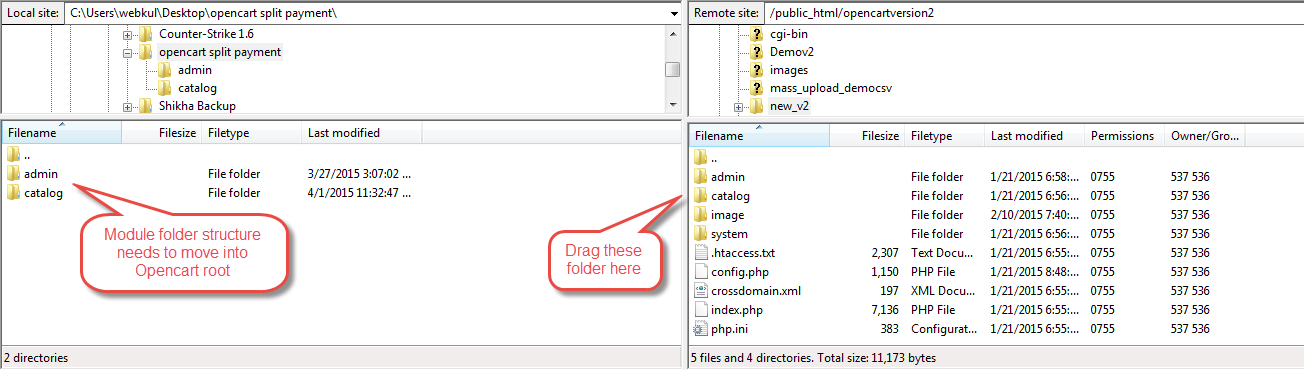

Be the first to comment.