Opencart Facebook Wall Feed allows the user to display their feeds or post from Facebook pages. It will receive your Facebook wall post automatically. You can display the feed of the posts on your Facebook page or group on your website. You just need to put your Facebook ID with an access token. You can generate your Access Token using this link:
https://www.webkul.com/accesstoken/
Features
- Allows the user to display their feeds or post from Facebook pages.
- Receive your facebook wall post automatically.
- Fully admin configurable.
- Manage height and width from admin panel.
- Set no. of comments which you want to display at the front end.
- Enable/Disable Comments.
- Enable/Disable Guest Entries.
- Enable/Disable Avatar and Media image.
Installation
Installation of the Opencart Facebook Wall Feed module is very simple. You just need to move Admin and Catalog folder into Opencart root.
You can also install the Opencart Facebook Wall Feed module by uploading the Zip And XML file through extension installer.
After a click on edit option below page will open. Here Admin can set the facebook wall configuration as per their need. Admin have to enter Facebook Id with Access token.
You can also set the configuration like Show Avatar and Media Image, Language, Height, and Width.
Front-End
After the successful configuration of this module, you can find Facebook Wall box at the front end.
That’s all for the Opencart Facebook wall Feed module, still have any issue feel free to add a ticket and let us know your views to make the module better at https://webkul.uvdesk.com/.
Current Product Version - 2.0.0.0
Supported Framework Version - 2.0.x.x, 2.1.x.x, 2.2.x.x, 2.3.x.x

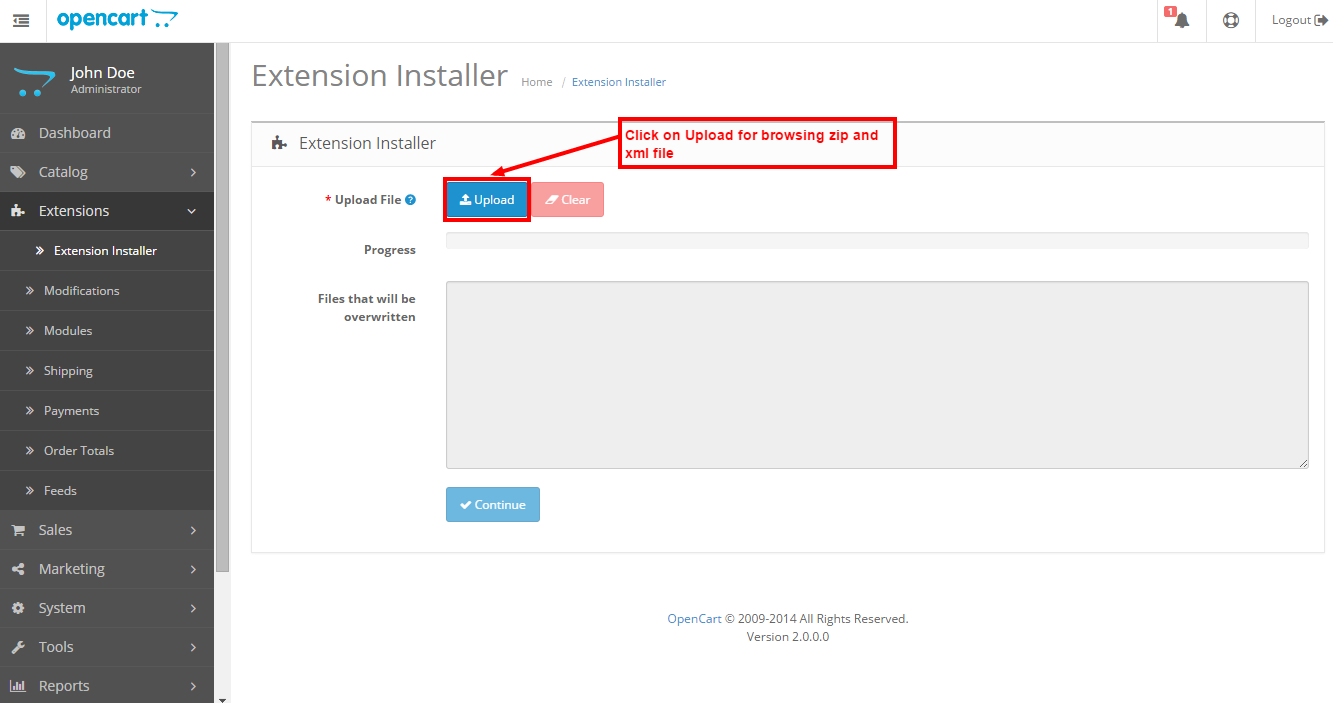


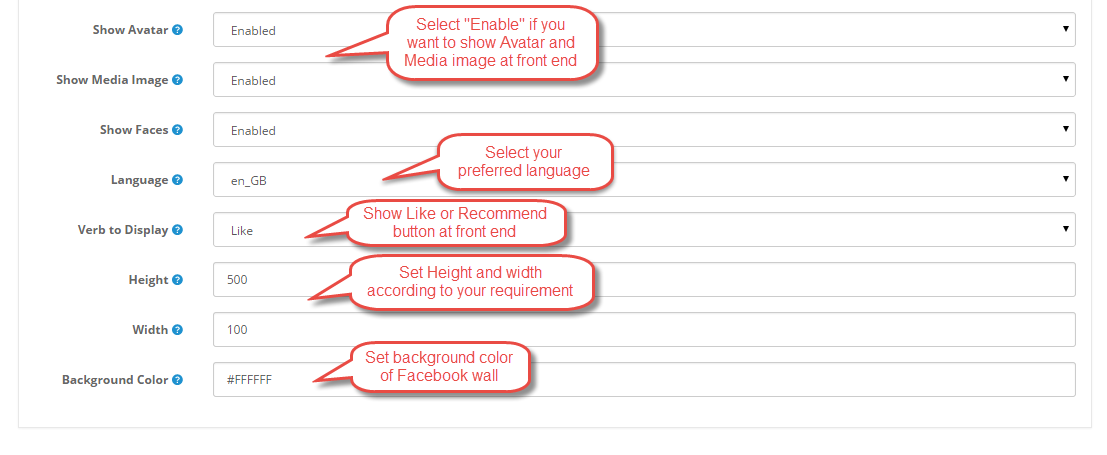



Be the first to comment.