INTRODUCTION
Quick payments with Odoo Marketplace Paypal Adaptive Payment Acquirer!
Easing the check-out process for customers is one of the biggest concerns of Marketplace owners. The swifter the checkout process the more the chances of getting sales. But there is another problem, to choose the fastest and securest Payment solution for the customer.
Paypal is the fastest and most secure online payment solution. Further, by integrating it with Odoo Marketplace you can make the check-out process convenient for customers.
Odoo Marketplace Paypal Adaptive Payment Acquirer- Enables you to split the payment among seller and admin dynamically. In addition, PayPal for Marketplace is a complete payments solution for marketplaces. So, Use PayPal to sell goods and services in an online marketplace. It’s a quick way to reach more customers and grow your business.
Important Note: Adaptive Payments is now a limited-release product. It is restricted to select partners for approved use cases and should not be used for new integrations without guidance from PayPal. You can check it on Paypal.
NOTE: Odoo Marketplace Paypal Adaptive Payment Acquirer Module works in conjunction with the following module:
You would require to install this module first for Odoo Marketplace Paypal Adaptive Payment Acquirer to work correctly.
Note:- Chained Payment type will work when the PayPal support approves your app as per their Acceptable Use Policy.
FEATURES
- The module splits the payment between seller and admin.
- Easily enable or disable the payment method from the admin panel.
- Admin will get the commission based on sellers.
- The module support (Parallel, Delayed Chained, and Instant Chained) adaptive payment.
- Under Delayed chained, the admin has the functionality to pay back to its sellers.
- Payment Transaction is updated by IPN ensuring higher security.
INSTALLATION
- Once you purchase the App from Webkul store, you will receive the link to download the zip file of the module.
- Extract the file on your system after the download finishes. You will be able to see a folder named- ‘payment_paypal_adaptive.’
- Copy and paste this folder inside your Odoo Add-Ons path.
- Now, open the Odoo App and click on the Settings menu. Here, click on Activate the Developer Mode.
- Then, open the Apps menu and click on ‘Update Modules List.’
- In the search bar, remove all the filters and search ‘payment_paypal_adaptive.’
- You will be able to see the module in the search result. Click on ‘Install’ to install it.
WORKFLOW CONFIGURATION
1. Firstly, log in to your Odoo backend and go to ‘Invoicing> Payment> Payment Acquirers.’

Admin has to fill in correct Paypal API details to get paid.

There are three payment methods/types available on the page: Parallel, Chained and Delayed Chained
Parallel Payment Method: Choosing the parallel method of payment, the customer will be able to see the sellers’ share in the payment and the admin’s share separately on the payment page.
Let us say a customer orders 2 products from seller 1 and seller 2. Then the customer will be shown the seller1 share, seller2 share, and admin share from the payment. But the percentage share for the seller will be decided by the admin.
Chained Payment Method: In case the admin is not willing to show the payment split to the customers, then the admin can choose the chained payment method. With this payment method customer will not be able to see the seller(s) and the admin share separately. Customers will only see the total amount, not the split in the amount like it was shown in the parallel payment method
Delayed Chained Payment Method: In this case, once the customer makes the payment the entire amount goes to the admin account. Here admin gets an additional functionality to Pay to all secondary receivers (sellers). With this payment also, a customer will not be able to see the seller(s) and the admin share separately.
In case the admin has to pay to the secondary receivers, it gets 90 days to release the payment to the sellers. On the expiry of these 90days, an admin will not be able to process the transfer to sellers.

Sellers have to fill in their correct Paypal id to get payment from the marketplace admin.
Paypal setup
This process is a little bit complicated so you need to follow the guidelines as per the below screenshots.




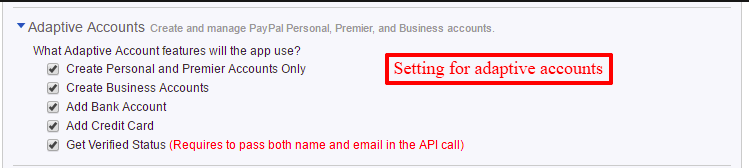

Backend View Of Odoo Marketplace Paypal Adaptive Payment Acquirer
Admin can see all the transactions and their status at Odoo End.

Full Details Of Transaction
Admin can see full details of the transaction its status and payment receivers’ details, etc.

Seller Payment Details
Once payment gets success, then seller payment will be created and paid automatically.

Paypal account Details
Paypal account details will be shown under the Payment Details Tab inside the seller profile.

Website view
Buyer/Customer can pay using Paypal Adaptive Acquire.

Paypal Website Page For Payment
Here the customer can see payment details and proceed with payment.



Back To Website
After payment is done by Paypal, the buyer will be redirected back to your website with payment status corresponding to the order.

OTHER ODOO MARKETPLACE MODULES
- Odoo Marketplace Advance Commission
- Odoo Marketplace Seller Slider
- Marketplace Buyer Seller Communication
- Odoo Marketplace Booking & Reservation Management
- Odoo Marketplace RMA
- Marketplace Theme Inventive
- Odoo Marketplace Cash On Delivery (COD)
- Odoo eLearning Marketplace
- Marketplace Ajax Login/Sign-Up
- Odoo Marketplace Product Multi-Videos
- Odoo Marketplace Mangopay Connect
- Marketplace Seller Collection Page
NEED HELP?
Hope you find the guide helpful! Please feel free to share your feedback in the comments below.
If you still have any issues/queries regarding the module, please raise a ticket at https://webkul.uvdesk.com/en/customer/create-ticket/.
Also, please explore our Odoo development services & an extensive range of quality Odoo Apps.
For any doubt, contact us at [email protected].
Thanks for paying attention!!
Current Product Version - 1.0.0
Supported Framework Version - V11, V10

Be the first to comment.