E-Learning: Evolving Platform for Millenials to Study
E-learning is rapidly turning as the face of education in the world of technology. Odoo as a single solution for all your business problems has come up with enhanced E-learning in the Odoo Version 13.
With the release of Odoo 13, E-learning has stolen the attention of Odoo Users as it is refreshing as never before. Earlier, E-learning in Odoo 12 was available as Slides Module which is revamped into E-learning Module.
E-learning in Odoo 13 has already created a huge hustle among the Odoo Users because of several enhanced features. Now, you can create multiple courses and can add several lessons in each course.
‘Karma Points’ are added to the module which means that you can set the reward points for the visitors for the action performed like adding a review, adding comments, voting slides, voting lessons and many more. It boosts up the interest of the users to the e-learning courses.
Odoo 13 has come up with various amazing features and E-learning is one of them. You can read our blog to know the other features of Odoo 13.
Added Features of E-learning in Odoo 13
- Introduced ‘Karma Points’
- See the Number of Views in Course
- You can add quizzes in each lesson
- Reward points for the quiz as per the number of attempts
- Enhanced Leaderboard
- Added Latest achievements
- You can add multiple lessons in each course
Take your Pedagogy Practice to the next level!
Nowadays, students do not prefer much to walk miles to study as it wastes their time as well as effort. Hence, taking your classes online will help you to gain an increased number of enrollments. You can evaluate students after each lesson by adding questions in the quiz section.
Moreover, E-learning is an opportunity for people to carry forward their studies along with their jobs. Hence, you can study further without hampering your source of income.
How does the E-learning Module work in Odoo 13?
Create courses from E-learning in Odoo 13
- You need to add the name of the course and add the lessons to the course.

- You can add a description of the course
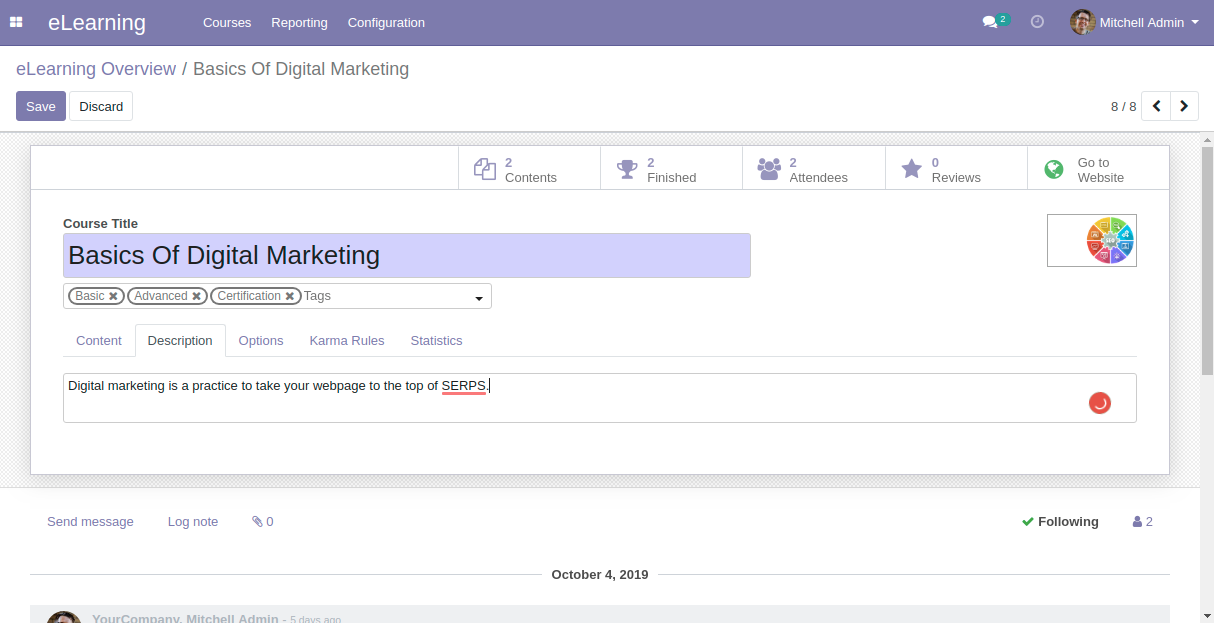
- Now, in the “Options tab” you can fill the form as per your requirements

Define The ‘Karma Rules‘
Here, you can define the reward points for a particular action. For example 5 points for review, 10 points for comments and so on.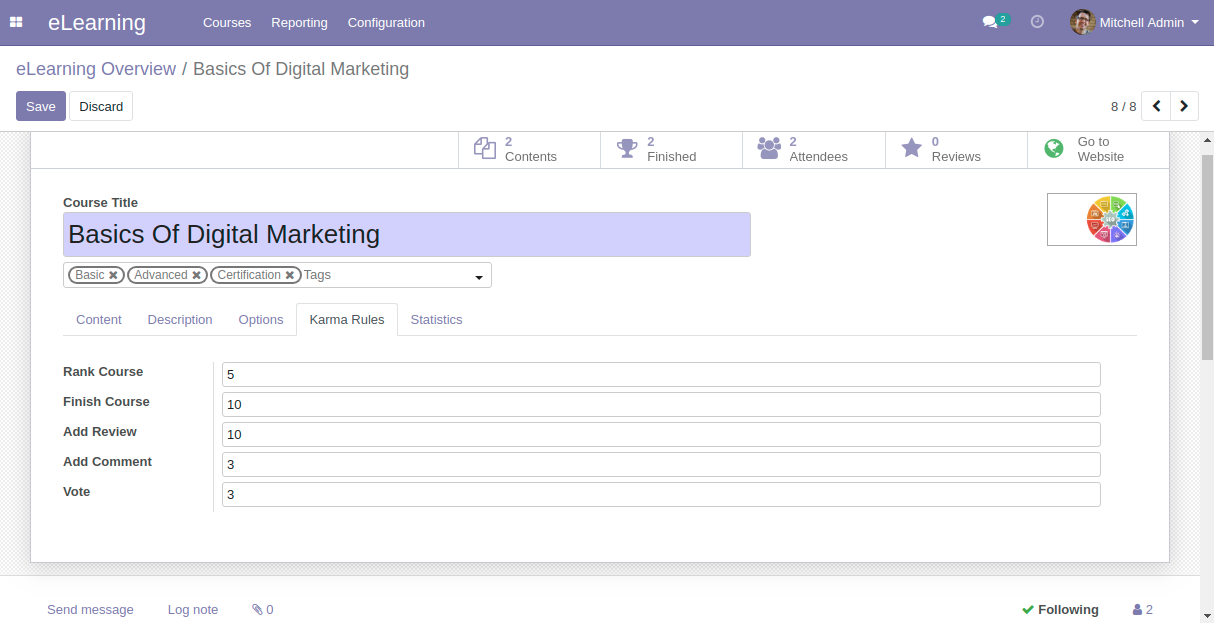
Add Lessons to the Course
You can add video, images and PDF file in a lesson. Moreover, you can add quiz too so that readers can examine their knowledge based on their lesson.
Outlook of E-learning in Website Fronted
- Log in as an end-user and go to the course tab
- Here, you can see the enhanced dashboard
- The courses you have completed are marked as completed
- The courses are divided as My courses, Most popular courses and Newest courses
- You can see the leaderboard and latest achievement
Refer The Video For More Functional Knowledge
We Would Love to Hear From You!
Hope you find the features of E-learning in Odoo 13 amazing! Please feel free to share your feedback in the comments below.
Also, check our store page to go through our other modules.
If you still have any issues/queries then please raise a ticket at https://webkul.uvdesk.com/en/customer/create-ticket/
For any doubt contact us at [email protected].
Thanks for paying attention!!
🙂 😊

8 comments
Hello Graham Calder,
By default, this feature is not available in Odoo. You can drop us a mail at [email protected] for your query.
Regards
Anisha Bahukhandi
Thanks for your valuable feedback! Stay tuned for more blogs…
Regards
Anisha Bahukhandi
I have done the same from my end and can see the respective files. You need to select Document type(https://prnt.sc/t42hu3) to add PDF and to add PPt select Presentation type(https://prnt.sc/t42kj7).
Here you can see the uploaded PDF(https://prnt.sc/t42jal); similarly, you can also see uploaded PPT.
However, if you are still getting the issue then you need to pull the latest Odoo from github.
In case your issue is not resolved yet; then, you can mail us at [email protected]
Regards
Anisha Bahukhandi
Thanks so much for sharing this awesome info! I am looking forward to seeing more posts by you!
You can also read my blog to get the basic knowledge of Odoo.