Introduction
The Magento 2 Bundle Product Discount allows the customer to add products in a bundle and apply a discount to it.
Thus, adding an edge to the store owners to acquire a maximum customer with an offer on bundled products. This module works for simple and configurable products only.
The store owner can also set the product type for the base product and child product in the bundle. However, the discount can be of fixed or percentage type.
Note- If we edit bundled product quantity at cart page discount amount may remove, To avail discount you need to add bundle products as it is.
The Magento 2 Bundle Product Discount is compatible with Hyva Theme.
The module is not compatible with muti-address checkout
Check the plugin workflow –
Features of Magento 2 Bundle Product
- The admin can append the bundle on the basis of the base product.
- The admin can use simple and configurable products to create the bundle.
- Bundle products are visible on the product page under the bundle product tab if configured.
- They are also visible on the cart page as a promotion.
- One can enable the disable the listing of bundle products.
- Customers can select the configuration of the configurable product at the time of purchase.
- The admin can specialized discounts to bundle products on a fixed or percentage basis.
- GraphQl is implemented.
Installation
Customers will get a zip folder and they have to extract the contents of this zip folder on their system. The extracted folder has an src folder, inside the src folder you have the app folder.
So, you need to transfer this app folder into the Magento2 root directory on the server as shown below.

After the successful installation, you have to run these commands in the Magento2 root directory.
First command
| 1 | php bin/magento setup:upgrade |
Second Command
| 1 | php bin/magento setup:di:compile |
Third Command
| 1 | php bin/magento setup:static-content:deploy |
So post running the commands, you have to flush the cache from the Magento admin panel by navigating through->System->Cache management as shown below.
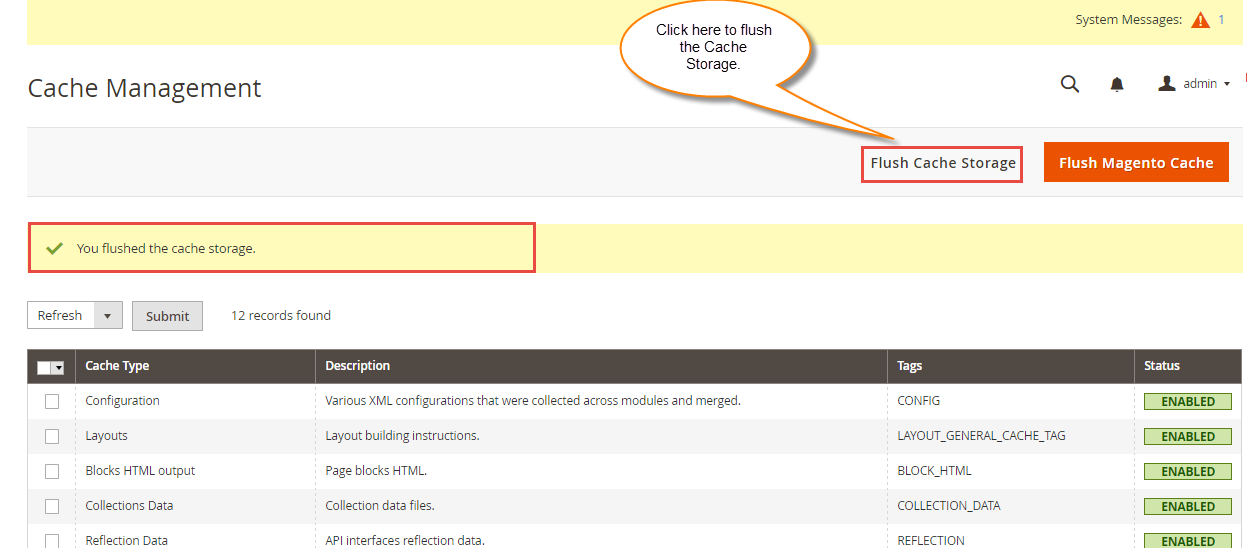
Multi-lingual Support
For the multilingual support, the admin will navigate through Store->Configuration->General ->Locale Options. Hence, select the locale as German (the language into which admin wants to translate his store content).
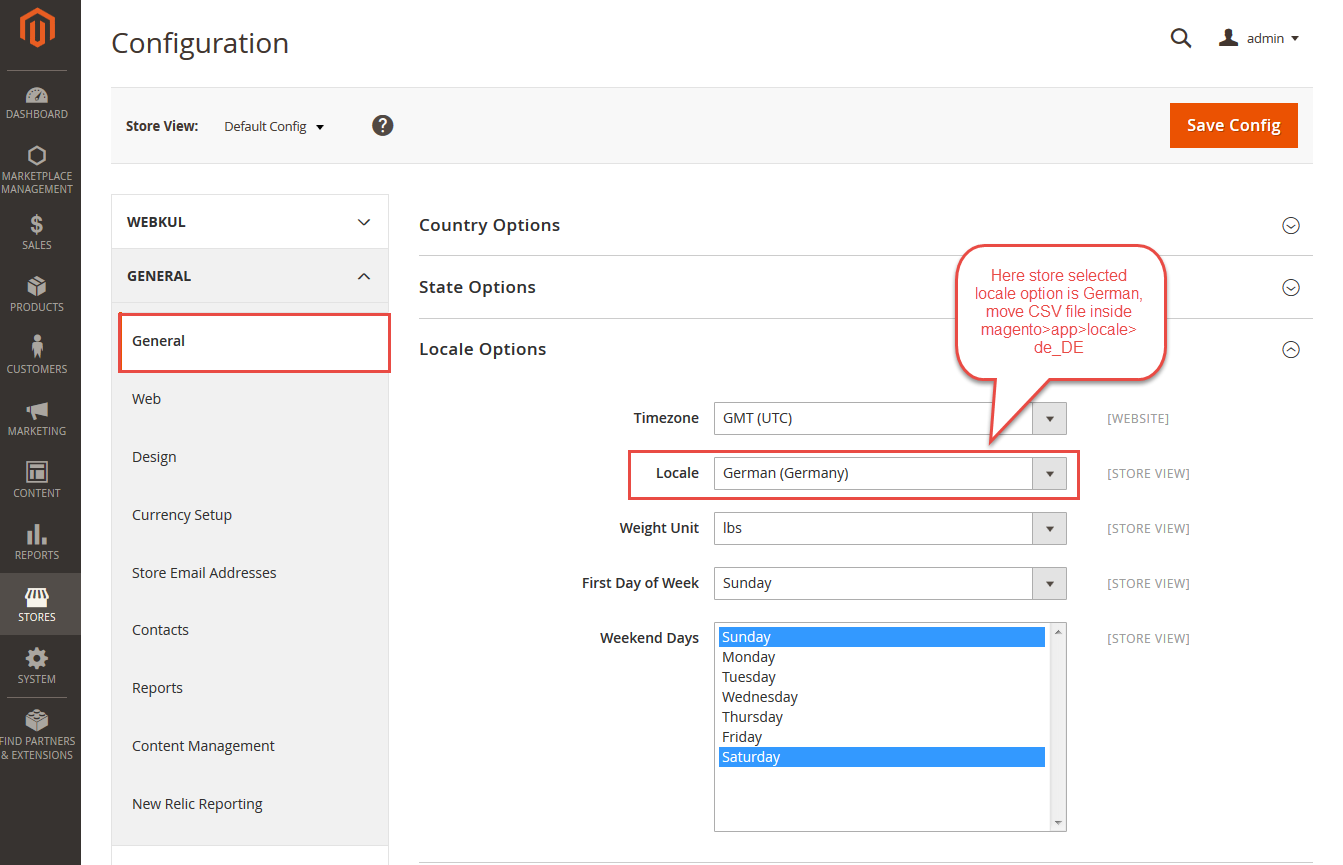
Translation
If you need to do the module translation, please navigate the following path in your system /src/app/code/Webkul/ProductBundledDiscount. Open the file named en_US.CSV for editing as shown in below screenshot.
It supports both RTL and LTR languages.

Hence the user can edit the CSV like the image below.

Admin Configuration
The admin can set up the configuration of the module by navigating through the Store>Configuration>Bundle Product Configuration.

General Settings For Bundle Products
- Enable Bundle Products Discount- The admin can enable the module from this section.
- Base Product Type For Bundle- Additionally, the admin can select the products allowed to create a base product.
- Child Product Type For Bundle- Moreover, the admin can select the products allowed to create a child product.
Frontend Settings For Bundle Products
- Enable On Front-End- The admin can enable the functionality to reflect on the front end.
- Enable Bundle Promotion On Cart- This will display the bundle product on the cart page when the admin set it to Yes.

- Bundle Product Display- The admin can select the child or child along with the base product in the promotion section.
- Display all Bundles In Separate Layout- The admin can enable this option to view the bundle product in an exclusive tab in the front end.

- Bundle product Display In Pagination- This will allow the addition of the number of products visible on a single page.

Bundle Product Creation
The admin can create the bundle product from the default Magento Product edit section. Therein, the admin can navigate through the Catalog>Product>Select a product and edit it.

The admin can edit the product from the option Bundle Product Discount button. Thus, allowing the admin to open a pop up where the admin can add products to the bundle.
The Bundle Product Configuration page will allow addition of product items to the bundle.Here, the admin can enter the following details-

- Bundle Name– The admin can enter the name of the bundle.
- Base Product Qty– The number of base products in the bundle.
- Enable From and To– However, the admin can enter the bundle will be visible on the store date range.
- Discount Type– The admin can select the discount type of the bundle product which can be fixed or percentage basis.
- Discount Price– The admin can mention the discount applicable on the bundle be it in the form of a percentage or fixed.

However, if the Percentage is selected then the admin can have the option to Ignore Base Product From Discount. Which the admin will enable or disable. Enabling this will remove the discount from the base product. However, disabling this will allow the addition of discounts to the base product.
Add Product- This section allows the selection of the product from the list of products. Additionally, the admin needs to specify the corresponding quantity which will be part of the bundle.

Finally, this will add the products in the bundle by clicking in Add Selected Product(s).

Bundles Group
The admin can now view the bundles in the Bundle Groups section. For this, the admin can navigate through Bundle Group>Bundle Group Listing.

Hence, the admin can view the complete list of products in the bundle by clicking View Product.

Herein, the admin can delete product(s) by selecting them and under Action can click on the delete.
Customer End of Bundle Product Discount
The customer can view the bundle product in the front-end of the website under the Bundle Product Tab.

On clicking the tab the customer can view the Extra Special Bundle Price page with a list of bundle product. However, the number of products depend on the pagination set.

The customer can click on the Add to cart button to add the simple products to the cart.
Whereas, select the configuration of the configurable product before adding to cart.

Checkout With Bundle Product
The customer then can simply add the product to cart and process the checkout.

Herein, the customer can view the bundle discount in the Summary section under the Order Total. Further, the customer can check-out from the website in the usual format.
Here, the customer can view the special bundle product on the cart page as promotion.

So, that’s all for the Product Bundle Discount for Magento 2 module. Still have any doubt or suggestion, feel free to add a ticket and let us know your views to make the module better https://webkul.uvdesk.com/
Current Product Version - 5.0.1-p1
Supported Framework Version - Magento 2.0.x, 2.1.x, 2.2.x,2.3.x, 2.4.x
Be the first to comment.