What is Gatling?
Gatling Tool is mainly used for Performance and Load Testing. Gatling is an Open Source framework and it is built on Scala(It is the High-Level Programming Language and similar to Java). Presently, It is available in different versions i.e. It was released on 13’th January 2012 by “Stephane Landelle”.
Features of Gatling:
-It is designed in Scala so it’s very easy to run on any system.
-It supports parallel processing like multithreading.
-It provides Graphical Reports which is very easy to understand.
-It notifies to developers, about the correct version in case of the mismatch, when developers work with their code.
How to install:
Note: To install Gatling, first of all, Java should be installed in the system. To check the Java Version, execute the “java -version” command on terminal.
Installation Process:
Step 1 : Go to the URL: https://gatling.io/download/, click on the “Download Now” button (latest Gatling version 2.1.7)

Step 2 : After finishing the download, unzip the file.
Step 3 : The following sub-folders will be listed out when open the unzipped folder named as “Gatling” :

bin folder: This folder have launch file for Gatling and the Gatling Recorder.

gatling.sh : used to start and execute the Gatling application and then generates the load testing reports.
recorder.sh : used for recording user scenario which is used for load testing in Gatling.
conf folder : It contains all the configuration files for Gatling.

lib folder: Basically It contains Jar files i.e the binaries which are used by Gatling.

results folder: All the reports which are generated by the Gatling, is always created in the given sub directory and every sub-directory is the report for a single load test.
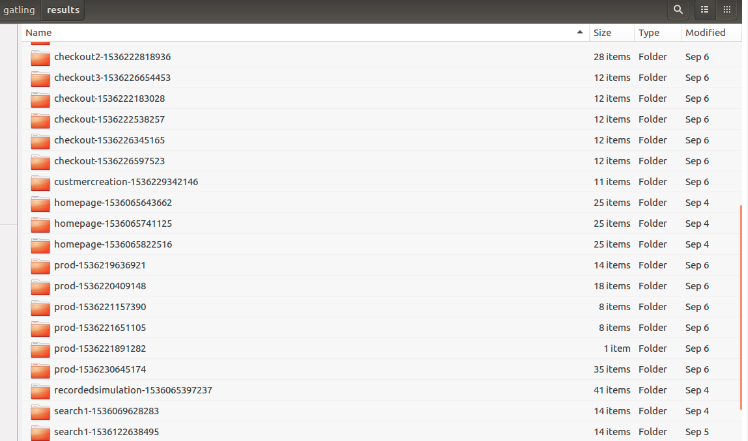
These reports are created in the HTML format. It also creates recordedsimulation file, this file contains all the logs at the time of execution of the load test.

target folder: This folder contains all the test classes which are used in load testing.

User files: This folder has all the user scenarios. User scenarios are recorded as a Scala file format.
This folder has the following three sub-folder:
How to run the Recorder:
Open the Terminal and navigate to the path where ‘recorder.sh’ file present and execute this command.

After the execution of the command “Recorder” has been opened.

How to Run the Gatling:
Step 1: Open the Terminal and write the command ‘Gatling.sh’ .

Step 2: After the execution of this command, Gatling gets started and shows the all recorded file in the Terminal.


Thanks,keep updating.