Akeneo is PIM (Product information management) system widely used by 50k+ teams. Many for users are still using no longer recommended Akeneo 1.x.
The main problem in switching from Akeneo 1.x to 2.x is data migration.
This blog describes how could you migrate data from Akeneo 1.x to Akeneo 2.x using transporteo tool.
Steps to follow:
1. download composer .phar by running the command
php -r "copy('https://getcomposer.org/installer', 'composer-setup.php');"
php composer-setup.php
php -r "unlink('composer-setup.php');"
2. Install transporteo using composer
php composer.phar create-project "akeneo/transporteo":"dev-master"
3. Now by terminal run this command
php Transporteo.php akeneo-pim:migrate
4. Enter asked values in CLI
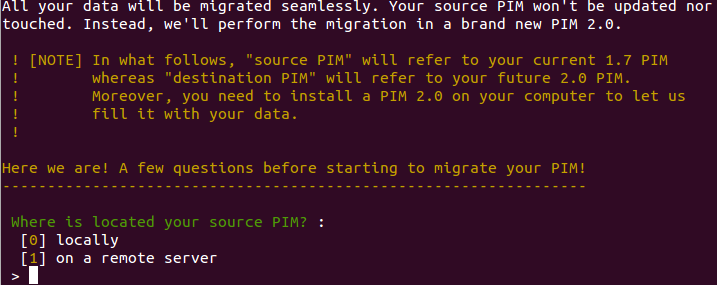
Enter details in CLI.
Note: If Akeneo is installed on a different server that current one. then user will need to install ssh2 PHP extension.
user will also need to enter client credentials of Akeneo 1.7. The user can generate these Api client credentials by running this command from Akeneo 1.7 terminal
php app/console pim:oauth-server:create-client
Finally, the tool will exported data.
User can also control or customize what data is exported using configuration in file transporteo/src/Infrastructure/Common/config/parameters.yml
Sometimes, if data is not according to required format of transporteo. Then there could be need of customization in transporteo code as per user requirements (which is not too often).
What’s more?
Akeneo is putting a good effort in migration from Akeneo 1.7 to Akeneo 2.x. because Akeneo 2.x is awesome.
You may dive deep into Akeneo data migration from hackathon like https://www.akeneo.com/blog/migration-2-0-feedback/

Be the first to comment.