Magento Suggest Friends is very useful Affiliate module by which sales of your store will increase. User share the product to their social network after purchase through social network, Referrer get commission. It supports for 4 social networks.
1.Facebook
2.Twitter
3.Google Plus
4.Pinterest
Magento Supported Version: Magento version 1.6.x.x, Magento version 1.7.x.x, Magento version 1.8.x.x, Magento version 1.9.x.x.
Installation
Configuration
It’s pretty easy to set the suggest Friends setting.
Document to create a facebook id has provided with the module.
After adding it in admin move to the frontend. Here, on the product page is the social block
After share, it shows like this on social networks.
And when a user clicks this link and buys the products then the commission will be added to the referrer.
And referrer can also see the details of commission on his account page i.e
And admin can also see the referrer commission detail.
That’s all for the Magento Suggest Friends. Still, having any issue feel free to add a ticket and let us know your views to make the module better https://webkul.uvdesk.com/
Current Product Version - 1.0.0
Supported Framework Version - Magento 2.0.x, 2.1.x, 2.2.x,2.3.x, 2.4.x


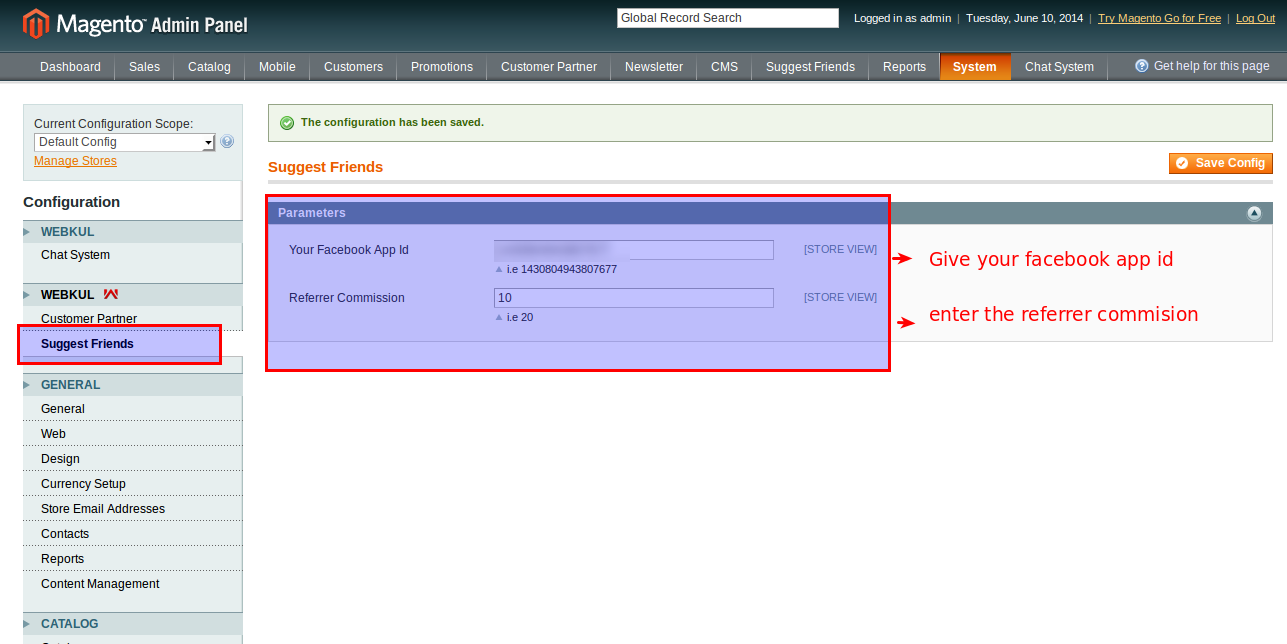
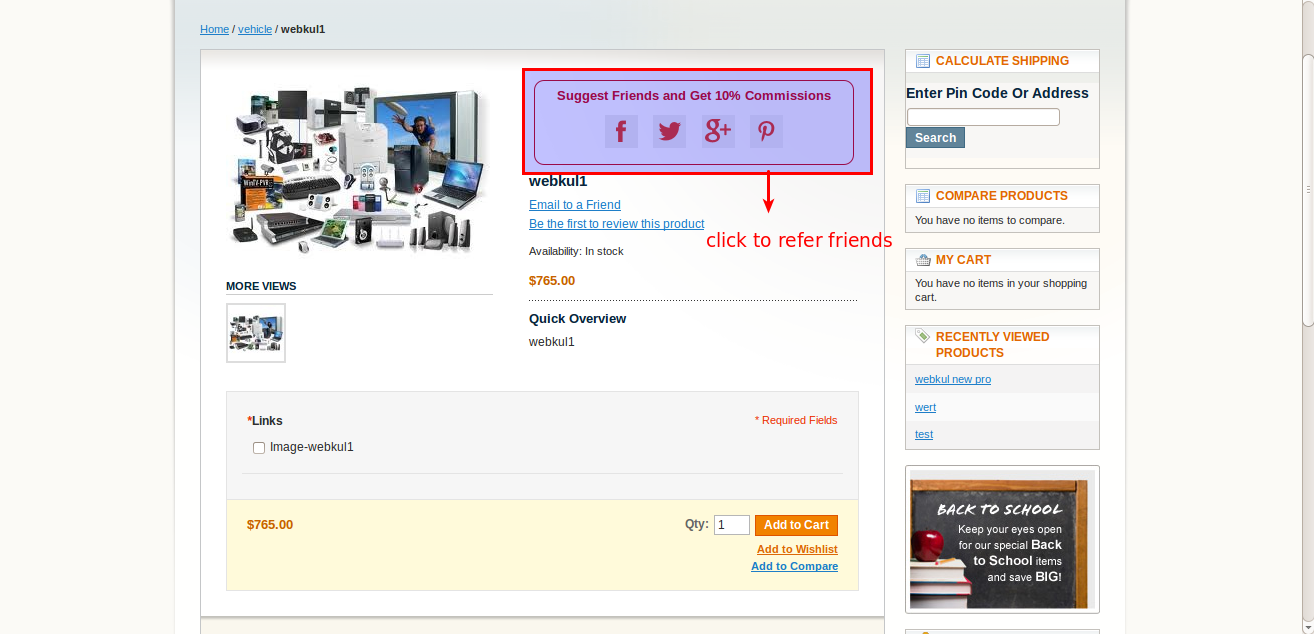


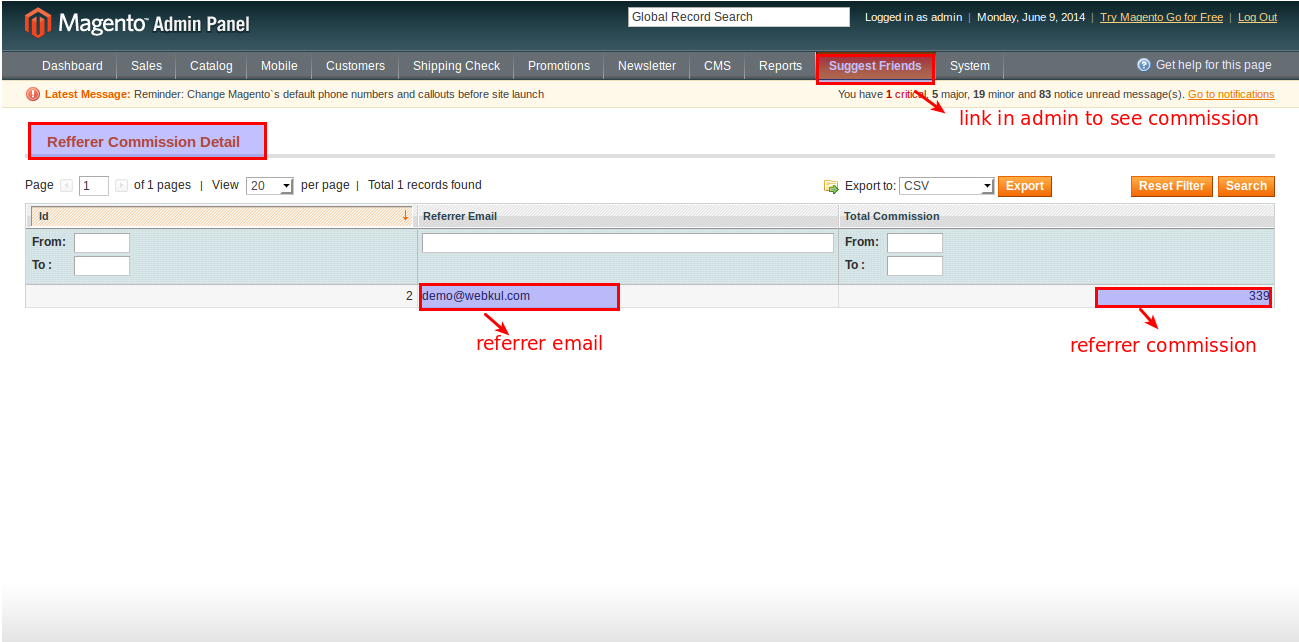
Be the first to comment.