In this blog, we will show you how you can create an Udemy clone using Magento2 Marketplace modules, its add-ons, and some custom work. This case study will check the Udemy.com features and will show how to achieve them.
Udemy, Inc. the American massive open online e-course marketplace provider aimed at students and working professionals.
Udemy is a marketplace platform that allows instructors to create online courses on the topics of their interest.
Udemy offers courses in various categories, including business, academics, arts, health, fitness, language, etc. With Business Udemy, organizations can also create custom learning training sites for companies.
We at Webkul took a small initiative to present a case study of (Udemy clone using Magento2 Marketplace Modules).
Udemy Marketplace Home Page –
The home page is one of the most basic and talkative features in the Marketplace and should be attractive.
The header contains the following items such as categories, search bar, Udemy business, Teach in Udemy, login, sign-up button, etc.

How Instructors can Begin on Udemy –
Under this section, instructors can view the following information such as plan your curriculum, record your videos, and launch your courses.
As instructors can see the following guidelines in order to make and upload courses videos as shown below.

Webkul Magento 2 Marketplace Home page –
Magento 2 Multi-Vendor Marketplace plug-in provides a home page that allows customers to search for courses in the Marketplace.
It also consists of various categories/subcategories and a banner that consists of a marketplace shop button. It also includes links to “Sign in or Create Account”.
The home page header also consists of “Default/Separate seller panel”, store views, store currency, etc. As shown in the below screenshot.

Next, come four awesome icons that depict steps for how to open a shop. Below the markings, labels are also provided so that the instructors can get proper guidance.
All the icons are very attractive and colorful which makes the landing page very attractive.

Magento2 Marketplace Sellers Listing –
Next comes “Marketplace Sellers listing”, where all the marketplace instructors are listed with their top three courses. The customers will get gist information about the total courses of particular instructors.
If the customer clicks on the “View All” button then the customer will be redirected to a page with all the instructors.

There is “Why to Sell with us” and a detailed description is provided that sounds really good. As you can check from the below screenshot.

Udemy Create Instructors Account –
It is pretty simple to create an instructor account by entering a few details such as Name, Email id, Password.
Further instructors will click on the sign-up button and instructors can also view “Terms of Use and Privacy policy”. As shown below.
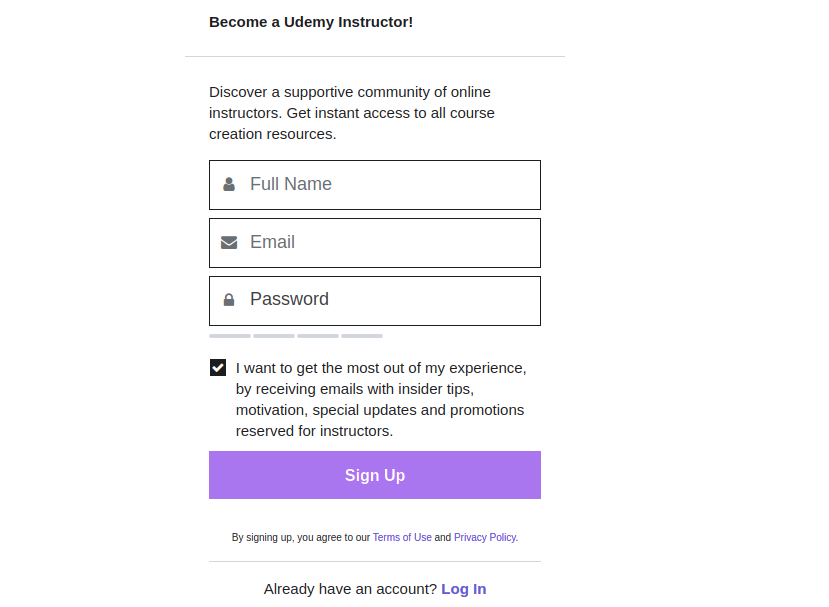
Instructors Registration on Magento2 Marketplace –
So it’s pretty much the same for instructors to get registered on Magento 2 Marketplace. As they are required to enter the credentials like their first and last name, email id along with password.

The instructor will select this option “Do You Want To Become A Seller/ Vendor” as “Yes” in order to register themselves as vendors.

With the help of the Magento2 Marketplace Module, instructors can create virtual and downloadable products courses.
Once courses are created then instructors can upload their video courses and can charge subscription fees accordingly. With the help of the Webkul Magento2 marketplace module, you can develop the Udemy clone using Magento2 Modules.
Instructor Course Creation – Udemy
Instructors can create multiple courses and practice tests for both students and working professionals. For course, creation Instructors have to select a course and press the Continue button as shown in the screenshot below.
As instructors can create multiple numbers courses because there are no such course restrictions in the Udemy marketplace.

Further Instructors need to enter their course title and press the “Continue” button.
The course title should be meaningful as it depicts what all-new skills will be gained by customers. As shown in the screenshot below.

Udemy Courses Categories –
Each course will be associated with a certain category, further instructors need to select the category and press the continue button.
As multiple categories are already listed on the Udemy website, the instructors only need to select the category as shown below.

By following the above-mentioned steps the instructors can register on Udemy Marketplace. Instructors can create their video courses, and teach online to students and working professionals.
Instructor Course Creation – Magento2 Marketplace
However, Webkul also provides a plugin that provides similar functionality of course creation known as Learning Management System Marketplace for Magento 2.
This module helps the Admin and Marketplace Sellers to create a course product type and allow the customers to purchase courses online.

Udemy Commission Structure –
Udemy does not charge fees from instructors to create and host courses on Udemy.
Instructors can publish as many free and paid courses as they want. You can check Udemy’s commission structure sharing plan for premium instructors.
However, Webkul also provides a plugin that consists of similar functionality commission structuring in two different ways.
1- Admin can set the global commission rate in module configuration as shown in the below screenshot.

2- If the admin wants to charge a commission per product wise, category wise, seller category wise, per seller wise with the help of an extension called Magento 2 Marketplace Advance Commission Module.

Note: This module is an add-on for the Multi-Vendor Marketplace module. So to use this module, the admin must have Multi-Vendor Marketplace installed.
Udemy Courses Promotion –
Udemy provides coupon codes creation and referral functionality by which instructors can create multiple coupon codes. Through this instructors can promote their courses leads to increase sales and attract new learners.
Webkul provides a plugin that provides similar functionality of creating coupon codes called the Magento 2 Marketplace Sellers Coupons module.
With the help of this marketplace add-on, sellers can generate and can share coupons codes with customers for their products. Store admin can also manage sellers’ coupons.

Sellers can determine the value of a coupon along with the quantity, the coupon prefix, and the coupon’s expiration date. Customers can use these coupons in the shopping cart.
With the help of these Magento2 marketplace modules, you can develop the Udemy clone.
How Does Udemy FAQ Works
FAQ (Frequently Asked Questions) is one of the basic features of each marketplace website.
Udemy’s mission is to create new possibilities for people and organizations everywhere. Our global marketplace features an extensive, multi-language library that includes thousands of courses taught by real-world experts.
However, Webkul provides a plugin that provides similar functionality known as Marketplace Question Answer For Magento 2.
Accordion Question Answer for Magento 2 module allows the customers to raise questions against the vendor’s products. As shown in the below screenshot.

How To Refund A Course –
Udemy provides refund guarantees to its customers if the courses ordered meet the Udemy refund policy.
Webkul provides a plugin that provides similar functionality of Refund, Replace, Cancel called Magento 2 Marketplace RMA System by which customers can generate RMA for Refund/Replace, sellers can make full or partial refunds.

Magento2 Payment Gateways –
At Webkul, We provide many popular payment gateways such as PayPal, Stripe, Mangopay, Braintree, etc. Our payment gateway automatically splits the payment from the customer between vendors and admins.
Which reduces the load on the admin part for manually transferring the amount to the seller
Our payment modules called Magento Marketplace PayPal Adaptive Payment and Magento Marketplace MangoPay Payment even allows partial and full refunds.
Udemy Mobile Application –
As Udemy provides mobile applications for both Android and iOS mobile devices. By which customers can access all instructor’s courses both free and paid versions.
Mobile apps increase the potential customers base as a result it leads to an increase in the number of customers.
We also provide Magento 2 Multi-Vendor Mobile App with certain customization we can develop the Udemy like mobile apps.

By following steps by steps as mentioned in this case study you can develop the “Udemy clone using Magento2 Marketplace modules”.
Please do contact us for any further queries or requirements. You can also check our Magento 2 Extensions for additional features.
Be the first to comment.