Marketplace Indonesian Shipping For Magento module provides Indonesian Shipping service for shipping the products in Indonesia. This shipping method is most trusted shipping method in this country and it provides shipping services like TIKI, POS, JNE to the customer for shipping the products in Indonesia. Marketplace Indonesian Shipping For Magento module is an add-on of Magento MarketPlace Module. To use this module, you must have installed Magento Marketplace module
Features of Marketplace Indonesian Shipping
- Admin can enable or disable Marketplace Indonesian Shipping For Magento.
- Admin can set the Indonesian Shipping name that will display on the checkout page.
- The seller can download & print the Indonesian Shipping label.
- The seller can add the address, VAT, TAX information on the Invoice & Packing slip.
- Ability to download Invoice and Shipping Slip easily.
- The admin can disable Service of Indonesian Shipping.
- Admin can add or substract shipping price with percentage or fixed amount from the original API generated shipping price.
- Marketplace Indonesian Shipping method will work with both admin’s/seller’s product.
- The codes are open source so it can be customized as per the requirement.
Installation of Marketplace Indonesian Shipping
Marketplace Indonesian Shipping For Magento module installation is super easy, you need to move app folder into Magento root directory that’s it as per the screenshot.
After moving the folder flush the cache from Magento admin panel- under System > Cache Management
Configuration of Marketplace Indonesian Shipping
After the successful installation of the Marketplace Indonesian Shipping For Magento module, you will be able to see the configuration panel under System > Configuration > Shipping Methods
Api URL- The admin can select the API URL as Starter or Basic.
API key & City Origin- Once the admin will enter the API, then automatically the system will fetch the City Origin from the drop-down.
Shipping Couriers- The admin can multi-select the shipping services which they want to provide to their customers.
Add or Substract Shipping Price by- The admin can add additional amount to the original API generated shipping price and substract amount from the original API generated shipping price.
Disable Service- The admin can disable shipping services which are provided by the Indonesian Shipping to the customers.
Note-For receiving the API key, please login into this site http://rajaongkir.com/akun/masuk?lalu=akun/profil
Seller-end Management
When Marketplace Indonesian Shipping For Magento module is enabled by the admin, then the seller can set the Invoice & Shipping address, VAT, TAX information under Marketplace > Manage Shipping
When Buyer will place an order of seller’s product, the buyer can see Webkul MP Indonesian Shipping For Magento under shipping methods like this screenshot.
Buyer can see selected shipping method under Order Review.
Marketplace Indonesian Shipping
When the order is placed, the seller can see the order under “My Order History” as per the image below.
The Seller can see the quantity sold of the product under “My Product List”. The seller can see a column of “Quantity Sold” after click on the numbers, it will display the order of sold products as per the screenshot.
If admin set the “Allow Seller to Manage Order” option “yes” then the seller can manage the orders from front-end. Now the seller can generate invoices for their ordered products, generate a tracking number and shipment for the orders of their products. Even the seller can notify the customers by sending them emails, cancel/refund the order and even print the order.
Once the seller generates the shipment and invoice, the seller will able to see complete order details.
The seller can download the Shipping and Invoice slip very easily. In this slip, you can also see the company logo and address, vat, tax information which is enter by the seller under Manage Shipping tab.
Packing Slip
Invoice Slip
The seller can also download the PDF of shipping slip and Invoice slip under Marketplace > My Order History.
After clicking on Download option, a pop-up window will open up. Here you will enter the date up to which you want to download shipping and invoice slip.
That’s all for the base Marketplace Indonesian Shipping For Magento, still have any issue feel free to add a ticket and let us know your views to make the module better https://webkul.uvdesk.com/
Current Product Version - 1.0.0
Supported Framework Version - 1.9.x.x
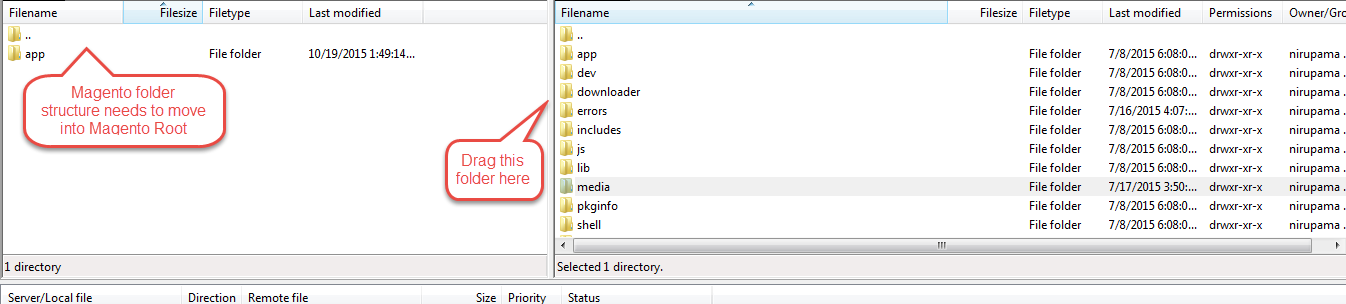

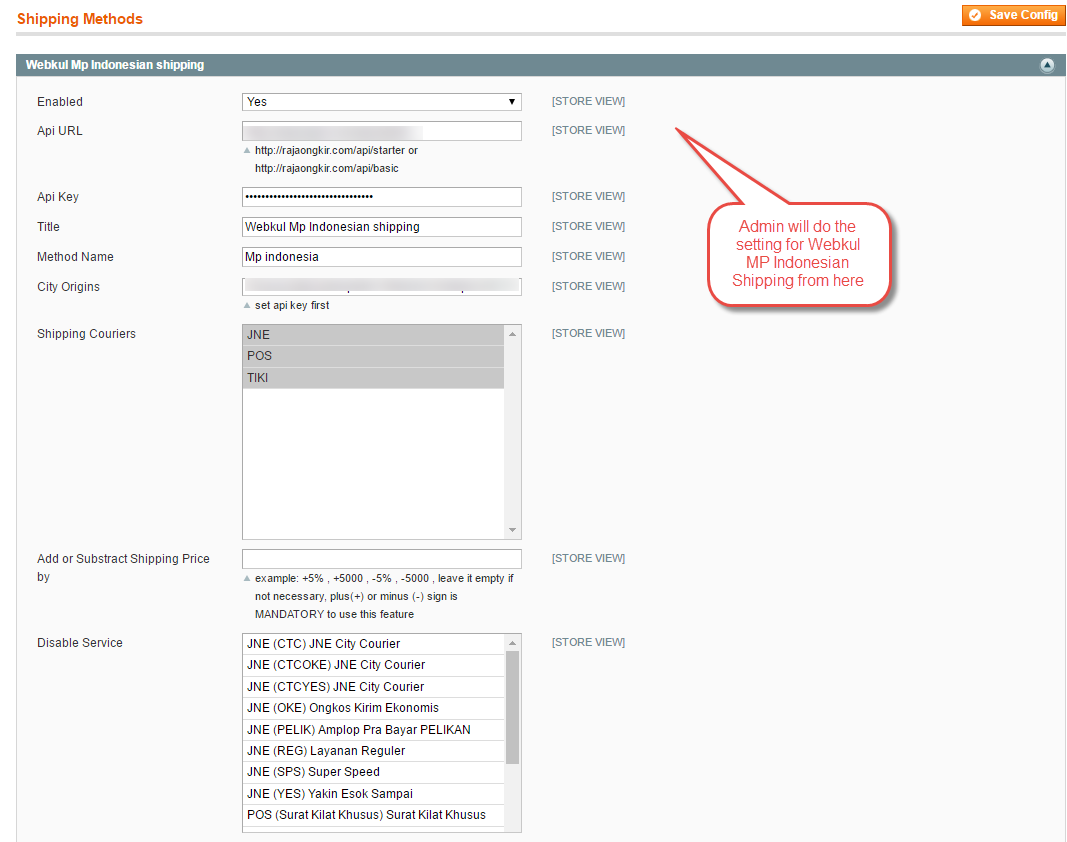








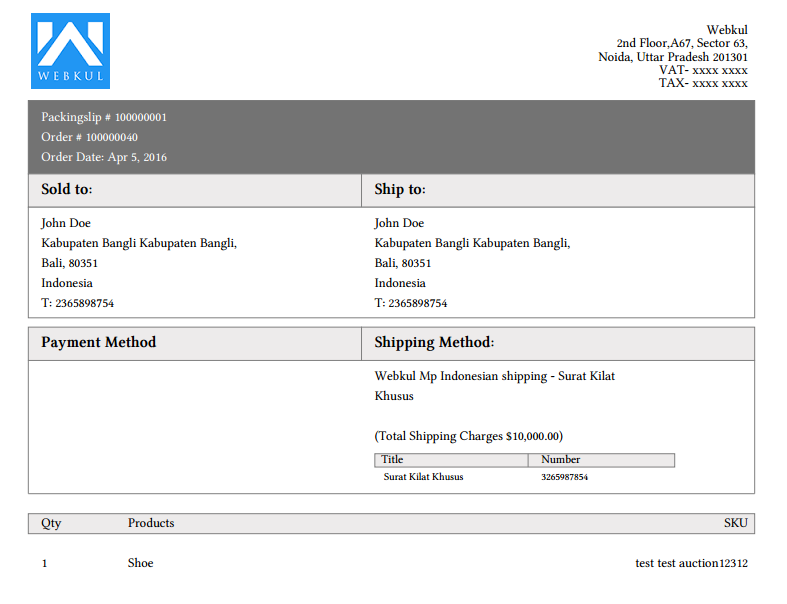



Be the first to comment.