Magento Affiliate System module is frequently overlooked by advertisers. Magento Affiliate System is a type of performance-based marketing mod in which affiliate user can be rewarded for one or more affiliate’s clicks for each visitor or customer brought.
Features
- Working with all Magento version.
- Fully open source and easy to use.
- Admin configuration/user affiliate management.
- Enable/disable affiliate registration by admin.
- Manage general Registration settings like Enable/disable affiliate registration, Automatically approve affiliates, Initial bonus by admin.
- Manage Affiliate General Commission Rates by admin.
- Manage rewards for registration,per click, unique click, buy order by admin.
- Manage payment method for transaction of payment to user account.
- Manage transaction by admin.
- Manage affiliate user, payment, traffic, sales and statistics by admin.
- Manage advertisement by affiliate user.
Installation
Now unzip the respective Magento Affiliate System module zip you will find the app and js folder inside that move that folders as per the screenshot.
After moving both the folder flush the cache from magento admin module. Under system > cache management.
And now your Magento Affiliate System Module has been installed.
Configuration
After the successful installation of the Magento Affiliate System module you will be able to see the configuration panel under system > configuration or admin panel->affiliate-> configuration as per the below screen.
1. Enable affiliate registration status from following path admin panel-> system > configuration.
Set general commission rate and payment for affiliate user.
2. Add text banners from admin as shown in snapshots by following path admin panel> Affiliate->Banners->Text Ads
See here text banner grid, able to see the preview for this banners.
Front-End
At the Front-end there is an affiliate registration link in footer block like this screenshot.
Now the Affiliate Registration page look like this.
Affiliate terms and conditions in the beautiful popup.
After creating an affiliate account, need to add blog link (where wanna post ads and banners) for admin to enable affiliate account so that affiliate user can post ads/banners to his website as shown in given screenshot.
Add Banners&ads from customer account->banners &ads. Copy Html code from here and paste it in the website where you want.
Products Banners:
Text Banners:
Now there is an advertisement site snapshots with product/text banners.
When any user clicks on this banner or purchase these products then it’s affiliate user will be rewarded for its click as per set commission rates.When any user buys this affiliate product then affiliate user will get the commission only when the product is completed and it’s affiliate status is approved by admin. All details for affiliate is shown in summary page like.
Affiliate user can check all traffic (clicks) and sales details from his account.
Can see statistics for traffic on his account like
Affiliate user can also send an email to the multiple users for affiliate product link site.
For making payment or transaction for admin, affiliate user need to set payment method from his “Preferences” tab in his account like
If Affiliate Payment is done by admin, then affiliate user can check the transaction history from his payment grid in his account panel.
Admin Panel
At back-end, admin can manage affiliate user (enable/disable/remove/pay/mass-delete/mass-email) like in the below snapshots.
Admin can check affiliate user those meet the payment criteria (like min pay amount and pay date) from following path admin panel-> Affiliate->Pay Affiliate.
Now after click on pay button admin will be redirected to their PayPal account to make payment. When transaction is done then he can see the transaction history for that affiliate user from transaction grid path admin panel-> Statistics-> Payment like in snapshot.
And If transaction is done by any other payment method like bank transfer or any other then admin can save transaction details for future history in two way like
a. From path admin panel-> Statistics->Payment->View->Add Payment
b. If payment method for affiliate user is bank transfer or any other then admin can see payment method details and transaction option when click on “Payment Method” in affiliate user grid in admin panel
Admin can see traffic, sales grid from admin panel.
Sales Grid All order list those are done by affiliate links . When admin approve affiliate order status then affiliate user get the commission for that order.
Admin can see statistics for sales/traffic monthly/yearly.
That’s all for the base Magento Affiliate System, still have any issue feel free to add a ticket and let us know your views to make the module better https://webkul.uvdesk.com
Current Product Version - 1.0
Supported Framework Version - 1.6.x.x , 1.7.x.x , 1.8.x.x , 1.9.x.x

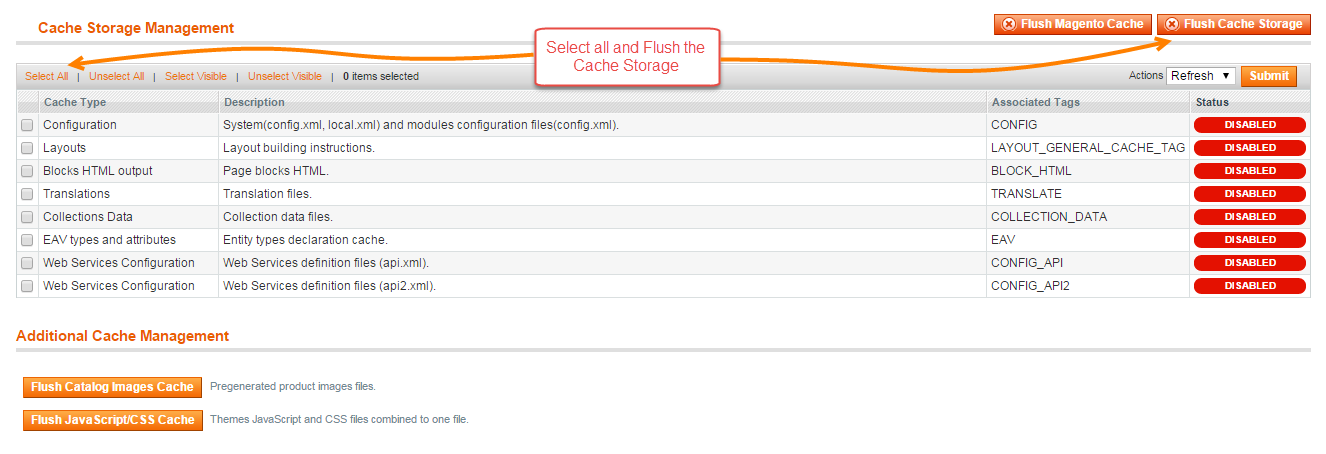







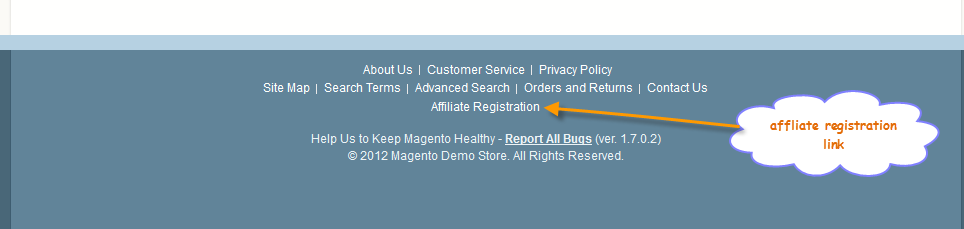
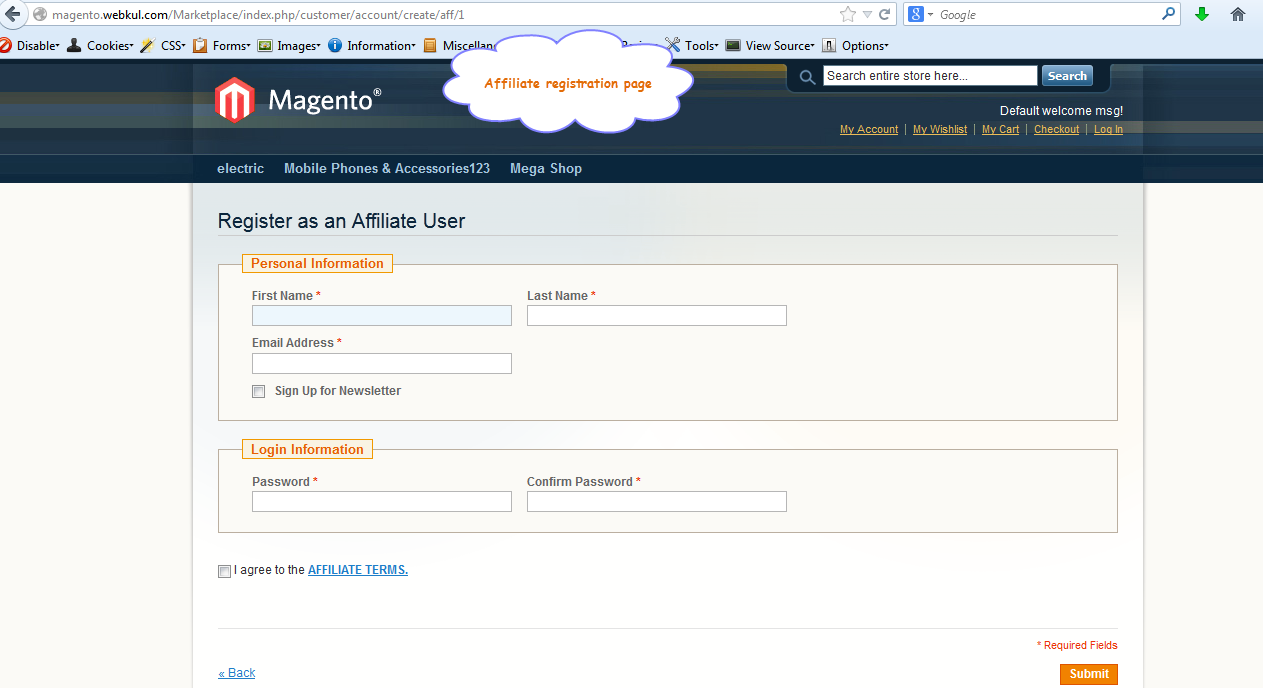






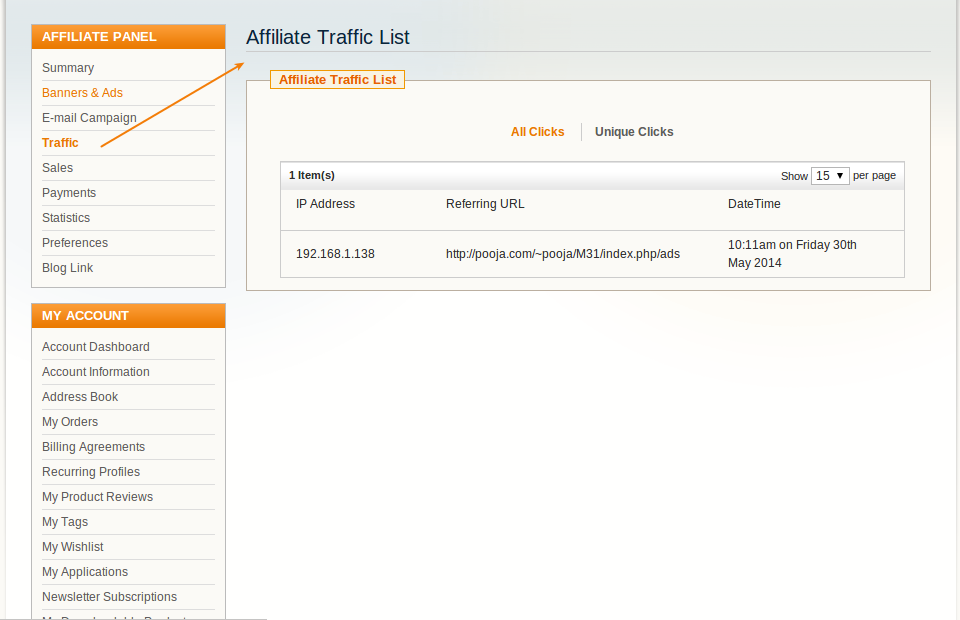


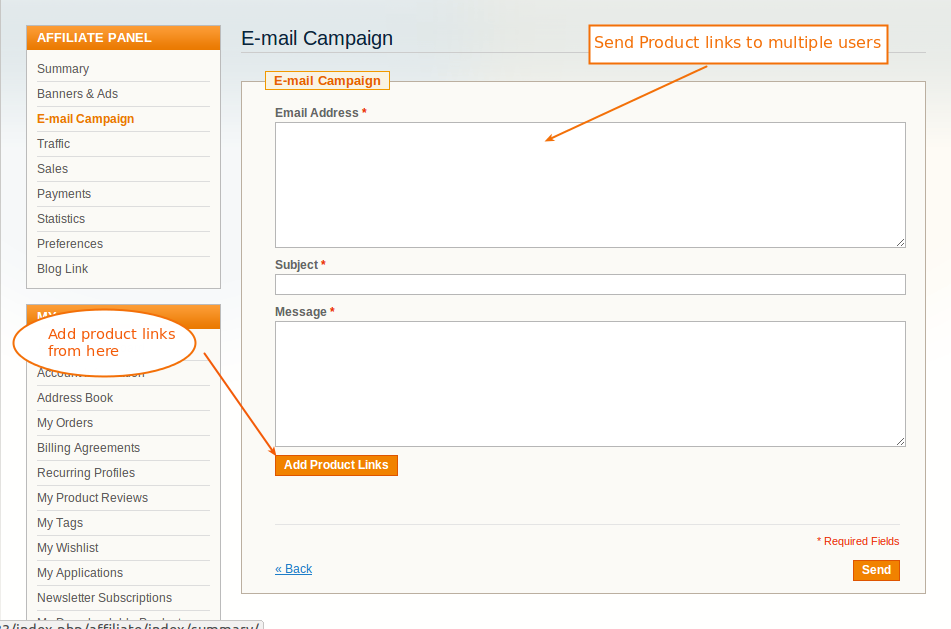





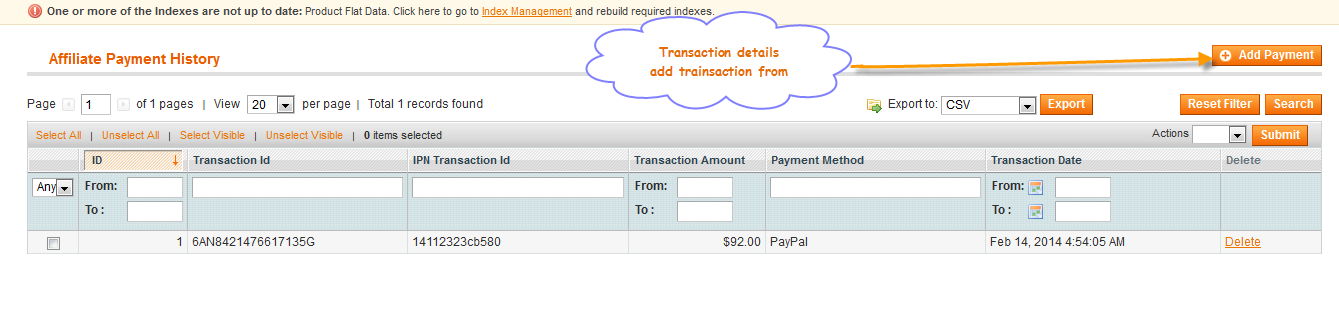
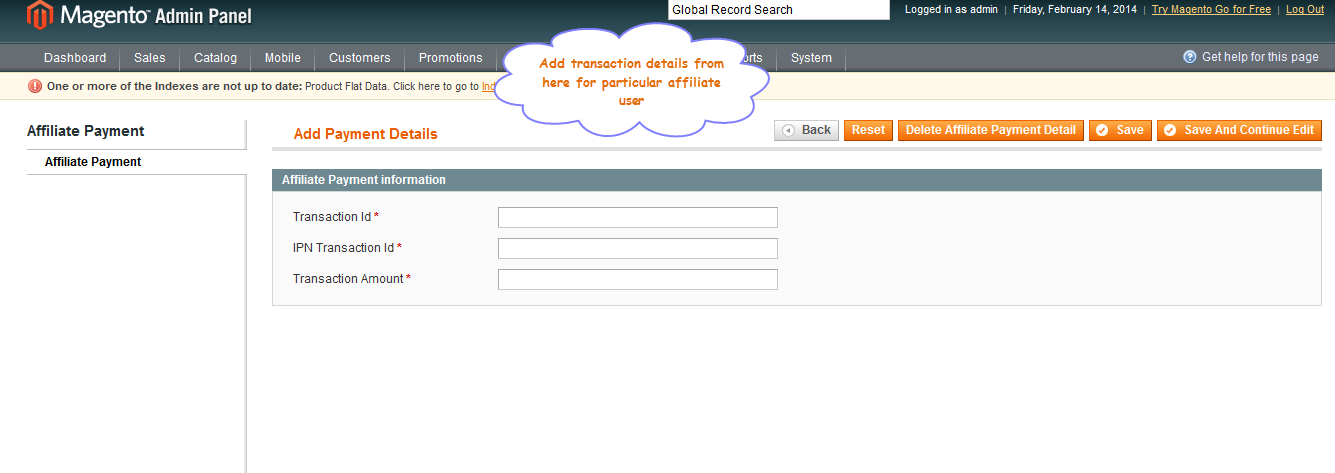





Be the first to comment.