Magento Marketplace Paypal Adaptive Payment will split the payment among seller and admin dynamically. This module will work accurately with Paypal Parallel and Chained payment method.
Important Note: Adaptive Payments is now a limited release product. It is restricted to select partners for approved use cases and should not be used for new integrations without guidance from PayPal.
This payment gateway is an add-on of Magento Marketplace Module. To use this module you must have installed first Marketplace Module.
Note:- Chained Payment type will work when the PayPal support approves your app as per their Acceptable Use Policy.
This module is also available for Magento2
Features
- Payment will be split into seller and admin.
- Admin can enable or disable MP payment.
- Admin will get the commission based on sellers.
- This module will support (Parallel, Delayed Chained, Instant Chained ) adaptive payment.
- Multiple seller support found.
- Allow seller to do Full or Partial online refund.
- Allow admin to do Full or Partial online refund.
- Magento Marketplace Paypal Adaptive Payment supports PayPal Classic API.
MARKETPLACE MOBILE APP
Mobikul Marketplace: Mobikul Marketplace converts your Magento Marketplace store into a mobile app. Your customers can easily purchase products on the go. They don’t need to have a laptop or desktop, they can easily explore your store through their smart phones. It will not only benefit the store owner and customer it will benefit the seller’s too. Sellers can see their dashboard, order history and can contact to the admin through the mobile app. So what are you waiting for, you must now have a Mobikul Marketplace to be a step ahead.
Highlighted Features:
- Seller Profile.
- Seller Dashboard.
- Seller Order History.
- Market Place Landing Page Where Popular sellers and Description about the marketplace is mentioned.
Note: The MOBIKUL Marketplace Mobile app is a different module. You have to install it separately.
Important Note:
1. For Refund, Seller must have Paypal Business Account.
2. For Refund process in our Marketplace Paypal Adaptive Payment module, seller needs to give Third Party Access permission to the admin.
3. In case of Chained Delayed Payment type, admin have to release payment to the seller before doing partial Refund otherwise admin will unable to release the remaining payment to the seller.
4. Chained Payment type will work when the PayPal support approves your app as per their Acceptable Use Policy
5. According to the latest update from PayPal, you need to use https for the IPN postback so that you will successfully get verified status, So this payment gateway will properly work on https.
6. As per PayPal latest security updates there must be installed trusted certificate in your server and As PayPal endpoints was recently upgraded to new SHA-256, 2048-bit certificates, so your machine who make the request should be using the same algorithm.
Installation of Marketplace Paypal Adaptive Payment
Installation of the module is very easy. You need to move the app folder into magento root directory.
After moving both the folder flush the cache from magento admin module. Under System > Cache Management.
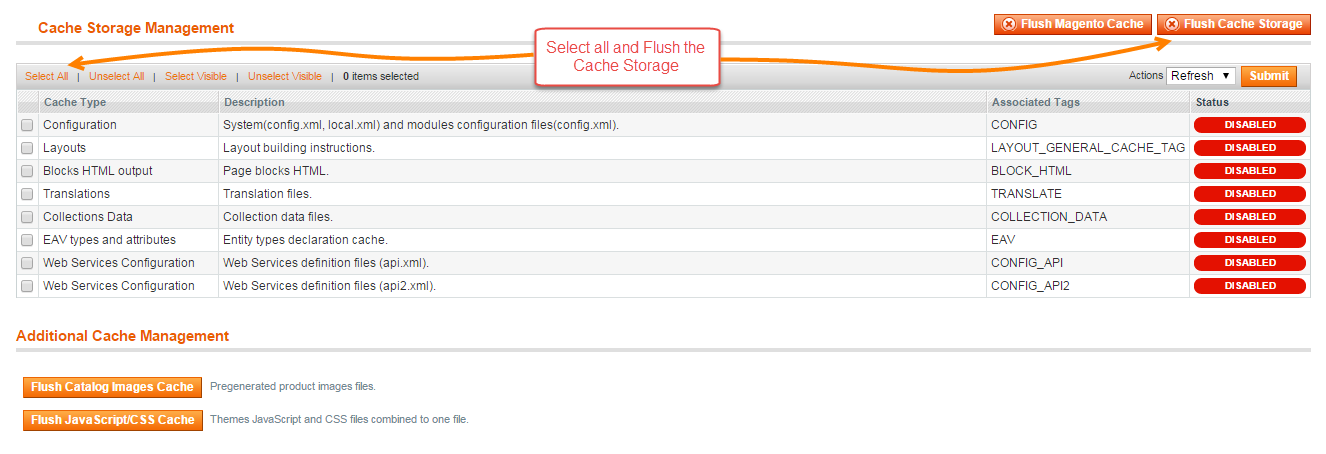
Seller need to input his PayPal id under seller profile payment details as shown below screenshot. Paypal id will verified before the action take place.
If the paypal id is invalid or used earlier then Error message will display.
Configuration of Marketplace Paypal Adaptive Payment module
After the installation of the module, You will find a payment method.
Under System > Configuration > Payment methods > MP Payment. In MP payment, there is two types of Adaptive Payment.
In a parallel payment, a payment is sent to multiple receivers.
In a chained payment, a payment is made to a primary receiver. The primary receiver keeps some of the payment and pays the rest to one or more secondary receivers. Admin can select either Instant or Delayed payment type.
Working Of Paypal Adaptive Payment Module
 During checkout you will see MP payment method as per the screenshot.
During checkout you will see MP payment method as per the screenshot.
After placing order through MP Adaptive payment, you will redirect to Paypal site where you will enter all paypal details and after successful payment transaction you will redirect back to our store.
Above page is responsible for Parallel Adaptive payment type.
It supports both Delayed and Instant chained adaptive payment.
Now login with the PayPal account to pay the order.
After the payment, admin can see the payment details under Marketplace management as shown below.
When you will visit the menu, you will see following grid with order details.
Here admin can see Seller’s name, product name, amount, commision, and Payment type. Admin can verify the order from sales > order > transaction.
If payment done by Delayed Chained Payment then from below screenshot admin can release payment to Seller/Vendor.
Admin can see the whole transaction under Marketplace > Sellers Transaction like Transaction Id, Type and Method of Transaction etc.
When admin will click on Transaction Id whole details of that transaction will be open.
How to do Online Refund using Paypal Adaptive Payment
Marketplace Paypal Adaptive Payment Gateway provides an easy Refund to their customers. Now admin/seller both can do fully/partial refund easily.
Refund Through Seller
For doing refund, seller have to go “My Order History” and then click on the order for which wanna refund. Then click on the Credit Memo tab for refund.
Once seller clicks on Credit Memo button, a page will open where seller will have Online refund option. After clicking on Refund button, seller have done with refund.
Refund Through Admin
For refund admin have to navigate invoice page for an placed order for which admin wants to do refund.
Now click on the Credit Memo tab where Refund button exists to refund.
After clicking on Credit Memo, you have to click on Refund button. Refer to the below screenshot for the same.
Admin can see the transaction details of refunded order.
How to Set up Application for Paypal Adaptive Payment
You can easily set up application for Paypal Adaptive Payment. You have to do nothing just go to this link https://www.paypal-apps.com/user/my-account/applications/new.
Once you will be submitted the application form you will get Adaptive Payment Application Detail.
Magento Marketplace Paypal Adaptive Payment module (Latest version 1.0.4) will properly work with Marketplace Module version (1.0.4) and above.
Paypal adaptive app submission guidelines
As Webkul already offers video and user guide for app creation and submission but the approval will be managed and moderated at paypal end, Webkul will not be responsible for app approval or moderation. In this case customer needs to consult with PayPal .
Support
That’s all for the base marketplace PayPal adaptive payment module, still have any issue feel free to add a ticket and let us know your views to make the module better https://webkul.uvdesk.com/en/
Current Product Version - 1.0.4
Supported Framework Version - 1.6.x.x, 1.7.x.x, 1.8.x.x, 1.9.x.x








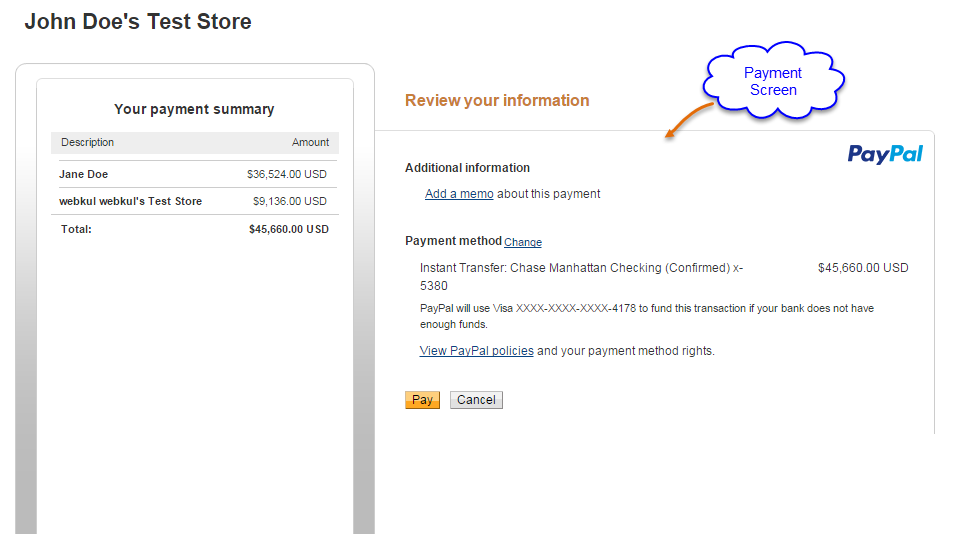







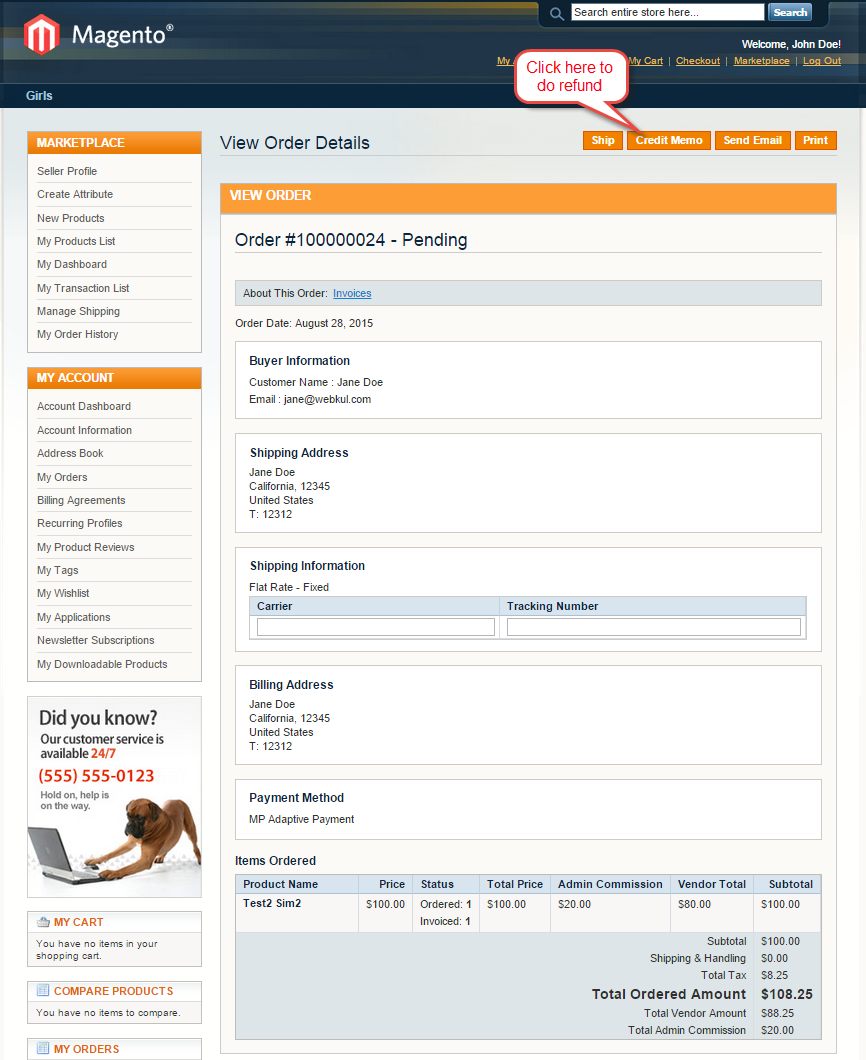
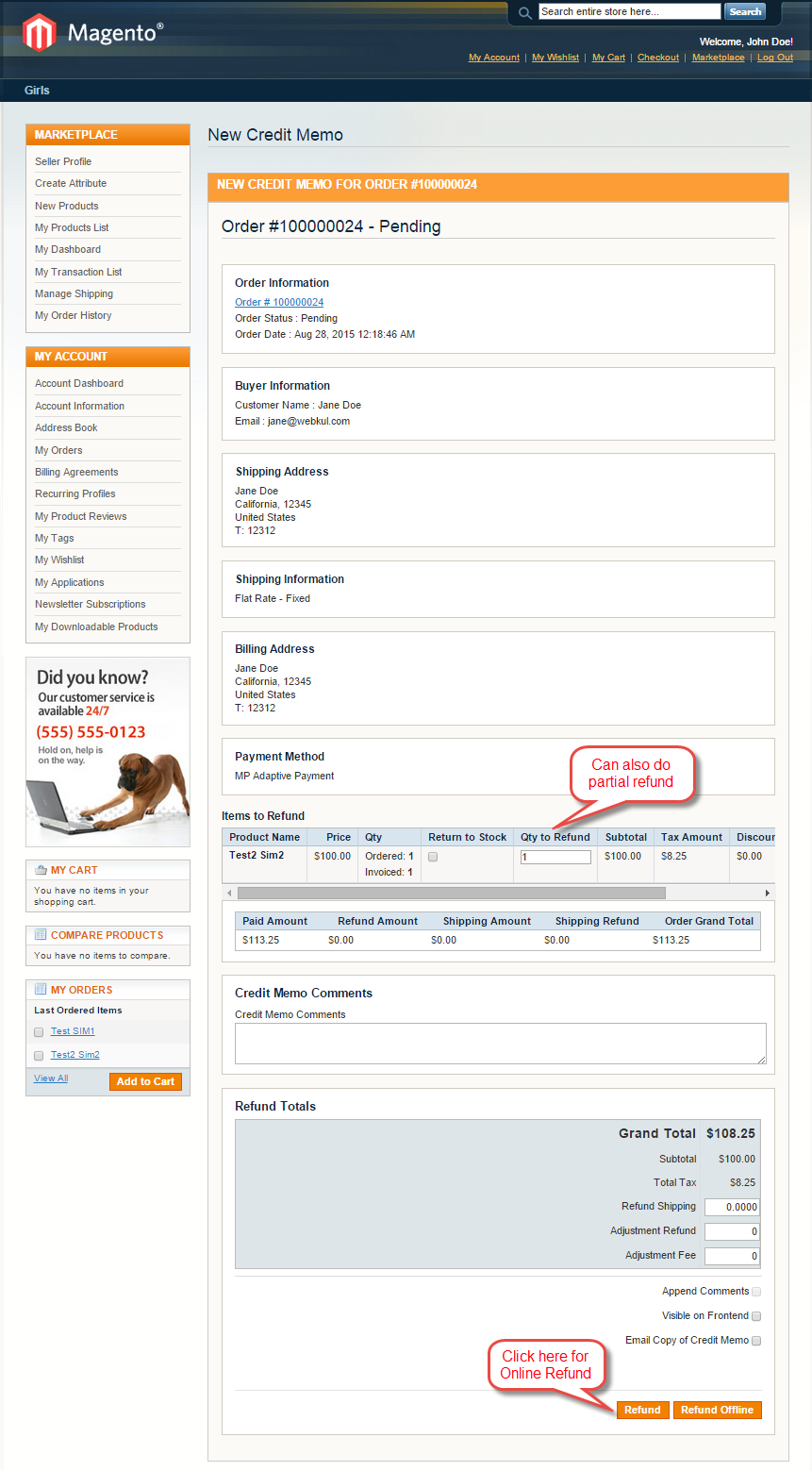


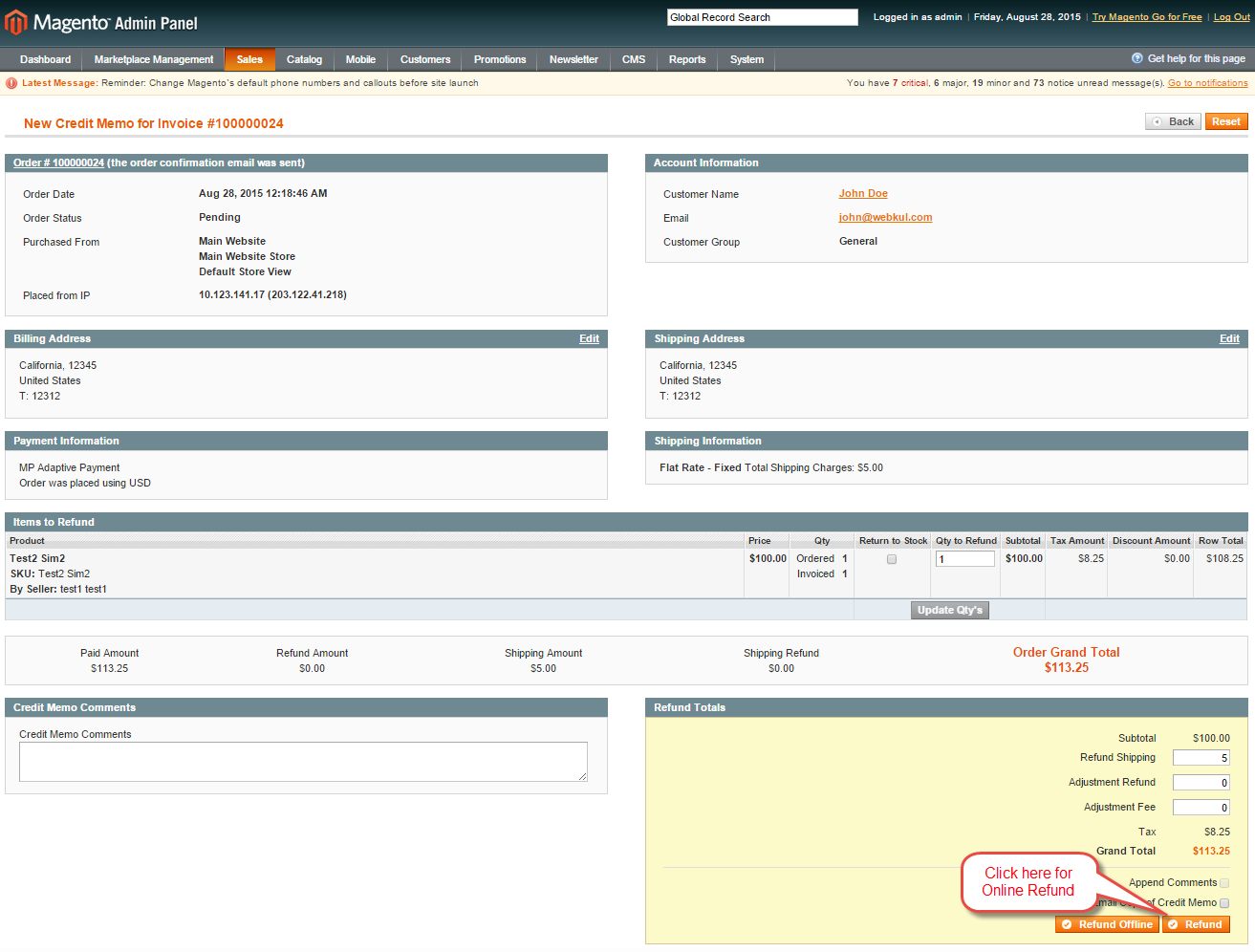






The demo is not showing this feature