Magento Facebook Signup is a brilliant module by which you can signup/login by login with your Facebook account.
Features Of Magento Facebook Login
- Tons of other options.
- Easy CSS.
- Ability to register user by login with their Facebook account.
- Manage Facebook login button manually.
- Can enable/disable Magento Facebook Login.
- Graph API usage.
- Fast Loading and Sleek.
Installation Of Magento Facebook Login
Installation of the module is super easy you need to move the app and skin folder into Magento root directory.
After moving both the folder flush the cache from Magento admin module . Under system > cache management.
How to use Magento Facebook Login
Magento Facebook Login module usage is easy after the installation of the module. You will need to follow the instruction list as per the given screenshot for getting required field’s value.
- App ID/API KEY
- App Secret
For this follow these steps:
Step1: Go to this link and click on – https://developers.facebook.com/apps
1. Click on create New App
2. Write Your App Name
3. Here your App ID and secret key.
Now Use these values (App Id and Secret Key) in System->Configuration in Admin Panel.
Now Users can signup with login to their facebook


Now you are login to your account.

That’s all for the base Facebook Login, still have any issue feel free to add a ticket and let us know your views to make the module better webkul.uvdesk.com
Current Product Version - 1.0.0
Supported Framework Version - 1.6.x.x, 1.7.x.x, 1.8.x.x, 1.9.x.x





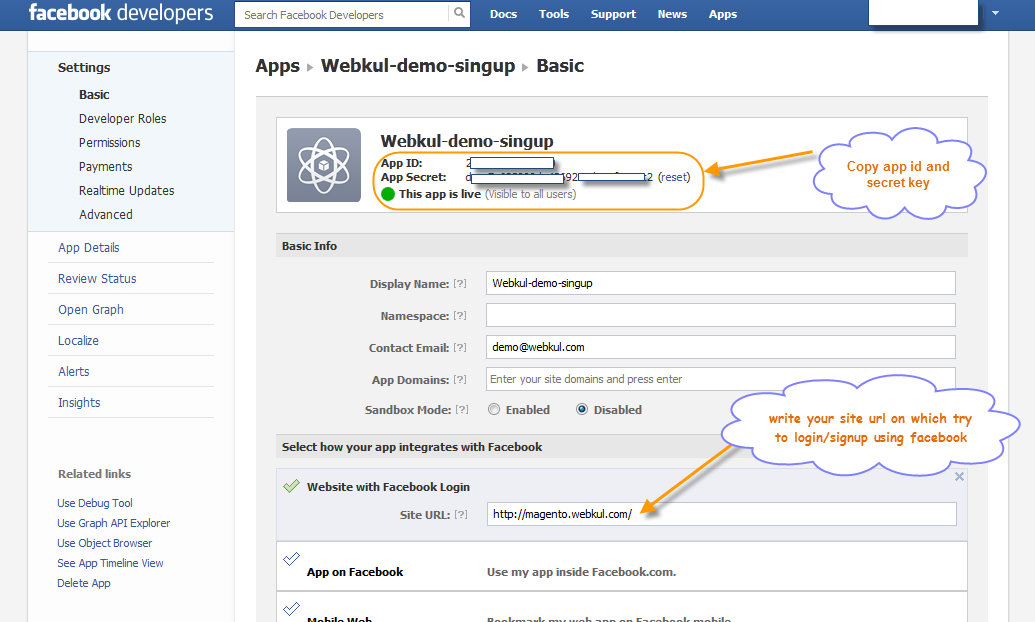
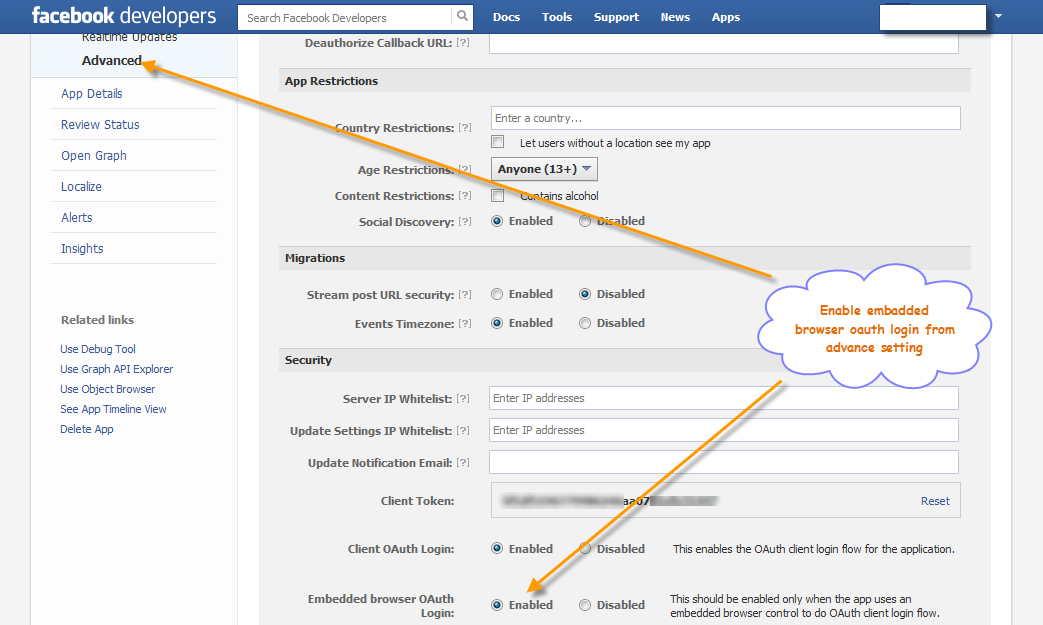
Be the first to comment.