Prestashop Marketplace DHL Shipping- “DHL is a big name in the logistics industry worldwide”
With the help of our module you can provide DHL shipping methods for seller products as well as admin products. Admin/ Sellers can decide whether a single or multiple packages needs to create for an order. It will allow sellers to create labels for the packages. Customer can easily track their orders made via DHL.
Shipping rates displayed are completely based on DHL API.
Note – This module is an add-on for Prestashop Advanced Multi Vendor Marketplace. To use this module you must have installed marketplace module first.
Features
- New shipping method is added to the store.
- Shipping methods are available for domestic as well as international buyers.
- Admin has to provide account information.
- Admin can configure packaging settings also.
- Seller has to provide their DHL shipping detail
- Admin can enable/disable the display of DHL shipping on seller products, even when seller DHL shipping details are not available.
- Cost calculation of DHL shipping, based on the configuration details by admin.
- Buyer will have a DHL shipping method available, along with cost.
- Fully compatible with latest API.
- Seller has an option to select whether the order has to be sent in a single package or multiple package.
- Seller can select which product and what quantity of that product will be sent in which package.
- A seller can create shipping labels.
- Seller can add custom label text to be displayed on the shipping label.
- Customer can easily track the order from order detail page.
- Admin has full authority to create packages, create labels, etc on behalf of sellers.
- Seller/Admin both can download the created labels.
- The module is multi-shop compatible.
Note :
- Our DHL Shipping module is completely based on API.
Our module is a rate calculator which will display the rates calculated directly from DHL shipping method’s website based on admin’s shipping address and customer’s delivery address taking into consideration the mentioned product dimension and weight
Note: Display of a particular shipping method will totally depend upon the API. - DHL api credentials are not same as your DHL account credentials. You have to get credentials from DHL support through email. So please contact to DHL support to get DHL api credentials.
- Module takes into consideration DHL express rates.
- Marketplace DHL Shipping module is compatible with PrestaShop version 8.x.x.
Installation
In order to install the module, you need to install the PrestaShop Advanced Multi-Vendor Marketplace module first.
After installing the marketplace module, you can now proceed to install the PrestaShop Marketplace DHL Shipping module.
- Firstly, Go to the Module Manager in Back office and click on ‘upload a module’.
- After that, Drag and drop the module file or select the file from the system.
- In this way, the module installation will successful.
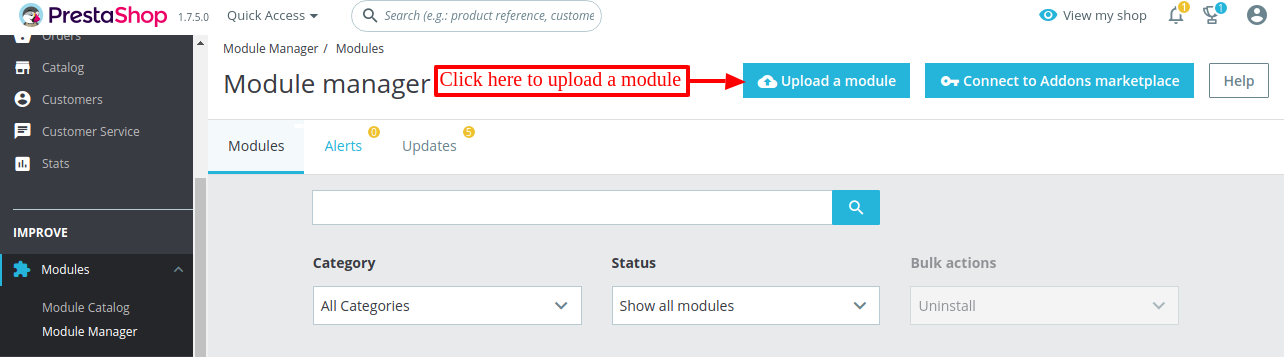
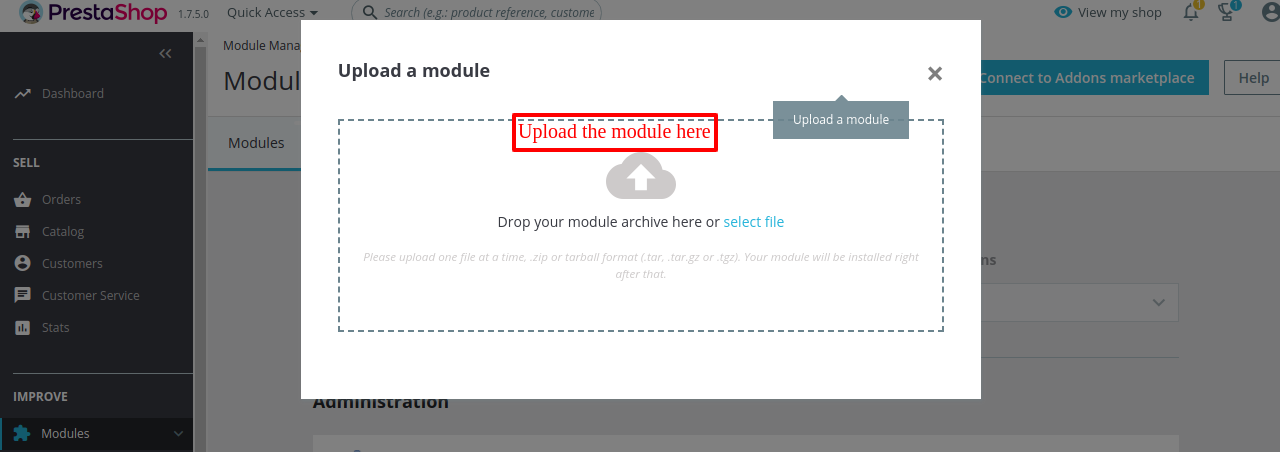

Configuring the Module
After successful installation, admin has to configure the module.
Default values are set during installation of this module, admin can change it according to the requirement.

Note- Admin can enable/disable the DHL carriers for the sellers who have not provided DHL shipping details.
- If set to yes, then DHL carrier will available for those sellers. But shipping will be done by the admin as admin has provided his DHL details.
- If set to no, then DHL carriers will not available for those sellers.
Workflow – Seller end
After successful installation, a new tab i.e. “DHL shipping method” will add to the marketplace account at the front-end.

After clicking on DHL Shipping Method seller will redirect to add DHL details according to the requirements.
The seller can add his own Handling fees to be charged with DHL shipping price.

Now, DHL shipping methods will get available for the product according to the configuration set by the admin.
Suppose Buyer adds some seller products in the cart to purchase :

The DHL shipping cost will get calculated according to the DHL details entered by the seller.
Now, buyers can view the list of DHL shipping methods available at buyer’s address for the product.

Buyer will select the DHL shipping method and proceed with the checkout process.
Seller Order Detail Page
Seller can now decide whether a Single or Multiple packages will create for the order. Seller’s DHL Handling fees will also display on seller orders.

In this way seller may choose to create multiple packages, Seller can also choose which product (in what quantity) shall be sent in the package.

Seller will click on “Create Shipment Label” to generate labels for package(s) made. Seller’s can easily download the DHL labels and also track the order.

In this way seller’s manage shipping of their products via DHL.
Customer Order Detail Page
Customers can Track their orders too from their Order Detail Page.
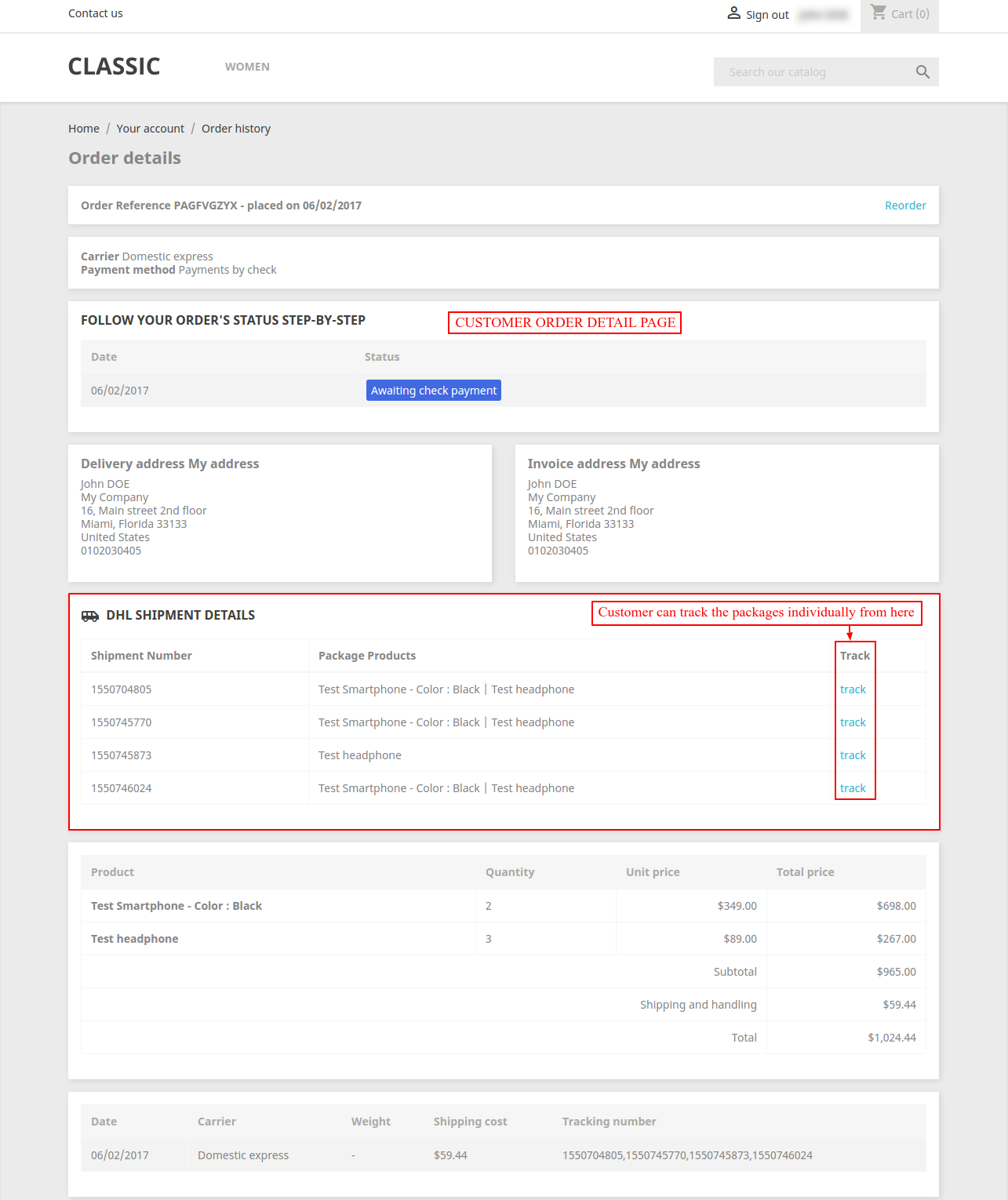
Admin End
Admin also has full authority to create packages/labels for orders. This is useful when customer’s orders contains admin’s products as well and shipping has to be managed by admin. Or if on admin’s site, shipping is completely managed by admin.
Suppose Buyer adds some seller and admin products in the cart to purchase :
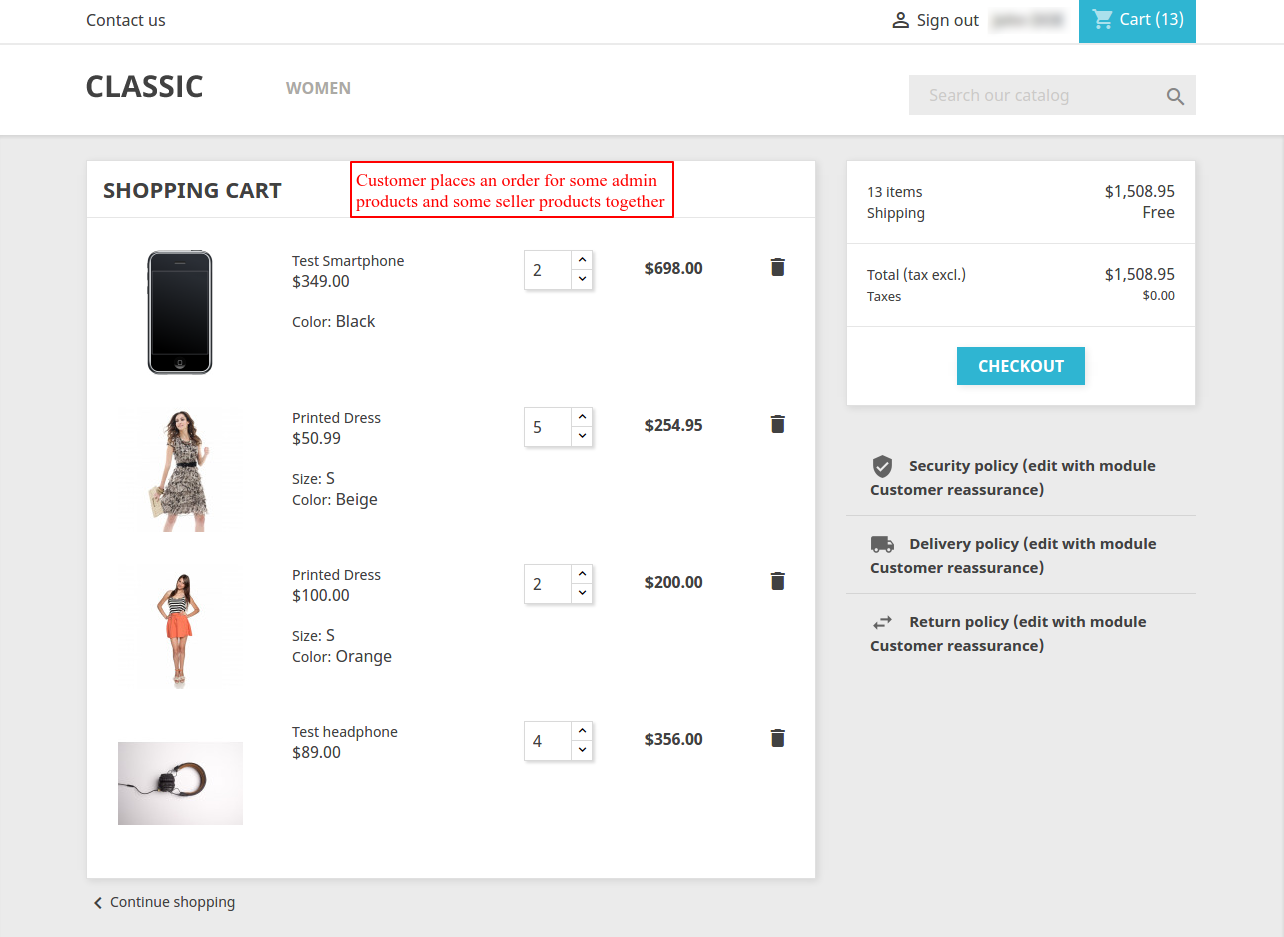
Now when shipping is done via DHL, Shipment details will be displayed on Admin Order details page as well.
Admin can decide single/multiple package for admin/all products and accordingly generate labels.

In case of Multiple Package – Admin can specify which product and in what quantity will be sent in which package.
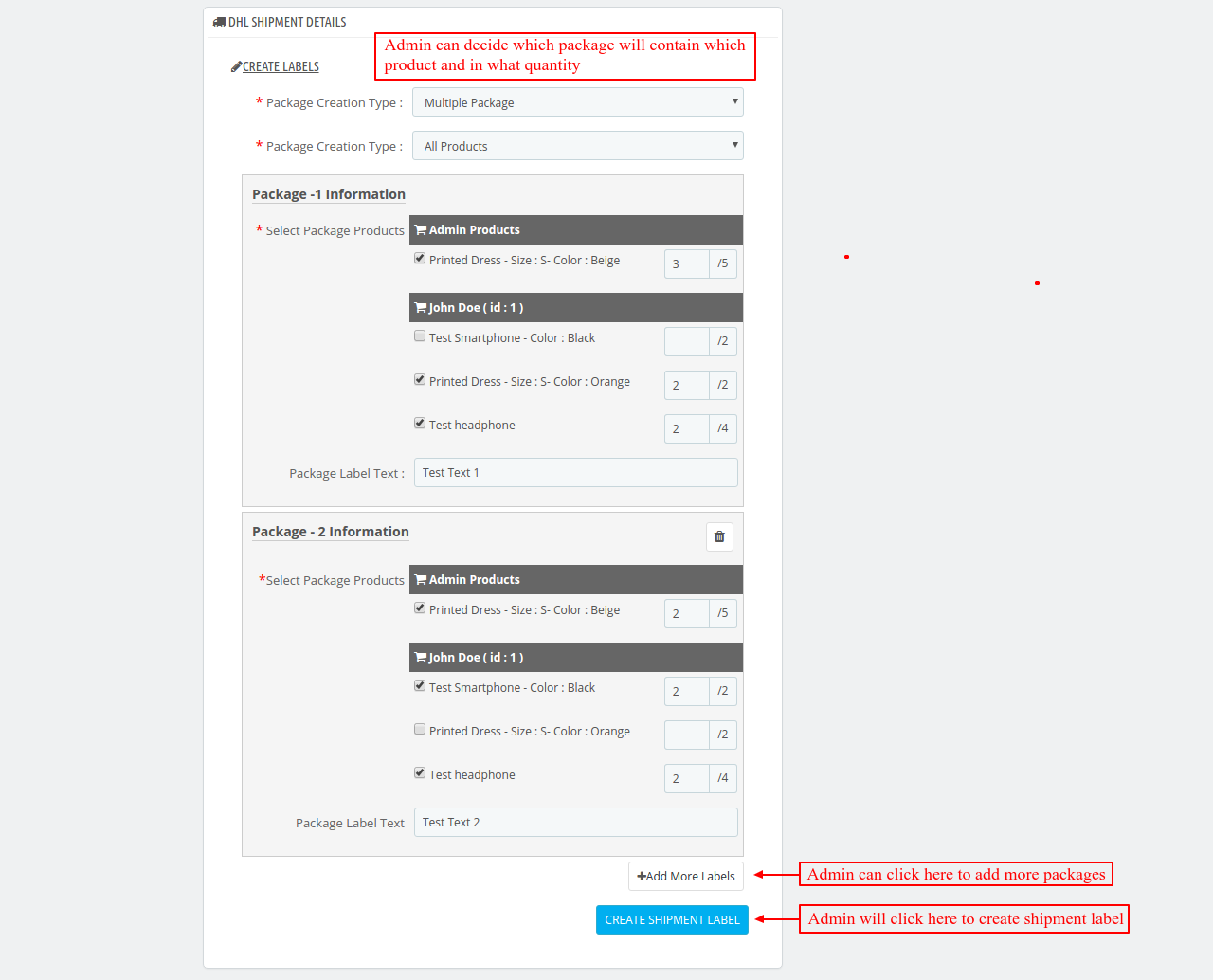
Admin will thus create labels and download them. Admin can also easily track the order.

Example for a DHL Label format :

Also, a new tab is added to admin dashboard when the module is installed. Go to marketplace management->DHL handling fees.

Here, admin can view the handling cost of each seller separately according to the order.
Admin can easily separate the handling cost of the sellers and can transfer their amount to their accounts at his end.

So, this was all about the PrestaShop Marketplace DHL Shipping Module. I hope this document will help you in checking the functionality of the module in a better way.
Also, do let us know about your views in the comments.
Support
For any kind of technical assistance or query, please raise a ticket at http://webkul.uvdesk.com or send us a mail at [email protected]
Also, please explore our PrestaShop development services & vast range of featureful PrestaShop Addons.
Current Product Version - 5.1.1
Supported Framework Version - 1.7.x.x
Be the first to comment.