Opencart Marketplace Payment Restriction by the seller is a very beneficial extension that allows the sellers to set the payment methods that should be used for their products. Also, the admin sets the allowed payment methods for all sellers from the payment list in the admin panel. Buyers can see the payment methods that are common for all the products at the time of checkout.
Also, this module is an add-on of Opencart Marketplace Module. To use this module, you must have installed Opencart Marketplace
Note:
1. This module supports all templates and themes including the Journal theme.
2. Opencart Marketplace Payment Restriction by Seller module supports the Multi-Store feature of default Opencart.
Features
- Functionality to restrict payment options based on sellers and admin.
- Per seller Restriction By Admin.
- Admin can set the payment methods that can be used by a seller.
- Sellers can set payment option restrictions for their products.
- Option to view the restrictions on the checkout page.
- Easy to configure and use via admin end.
- Buyers can contact the store owner if they don’t see any payment method at the time of checkout.
Installation Of Opencart Marketplace Payment Restriction By Seller
Installation-
Customers will get a zip folder for installing the module. They will unzip this folder on their system. This folder has 3 folders namely- admin, catalog & ocmod.
Now transfer the admin and catalog folder into the Opencart root folder as shown below in the screenshot.
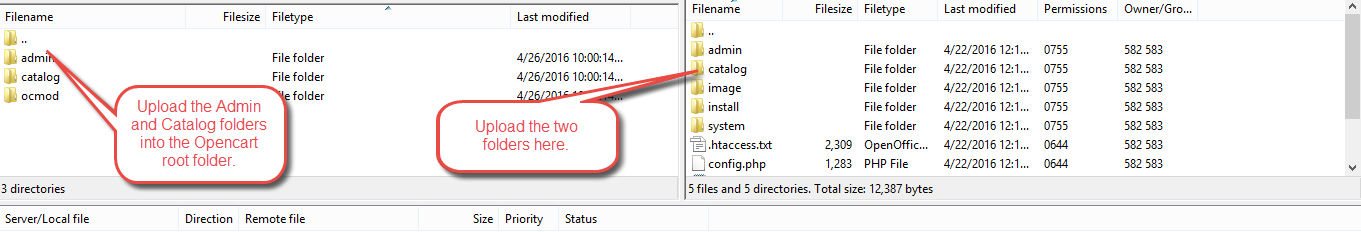
Also, after that using the Extension Installer upload the XML file Sellerrestriction.ocmod.xml which you will find within the ocmod folder.

Also, After this admin will navigate through Extension->Modules->webkul Seller Payment Restriction and install the module as shown below in the screenshot.

To display the menu item “Allowed Payment methods” on the seller panel we need to do catalog module configuration.
For catalog module configuration navigate through Extensions->Modules->Marketplace-> and click on the edit button next to Marketplace module, you will see a new page. Now select the “catalog module configuration” menu item and under “Account“.
Also, check the option Allowed Payment Methods under “Allowed Account Menu” as shown below in the screenshot.

After the catalog module configuration, the seller will be able to see the “Allowed payment Methods” in his panel as shown below in the screenshot.
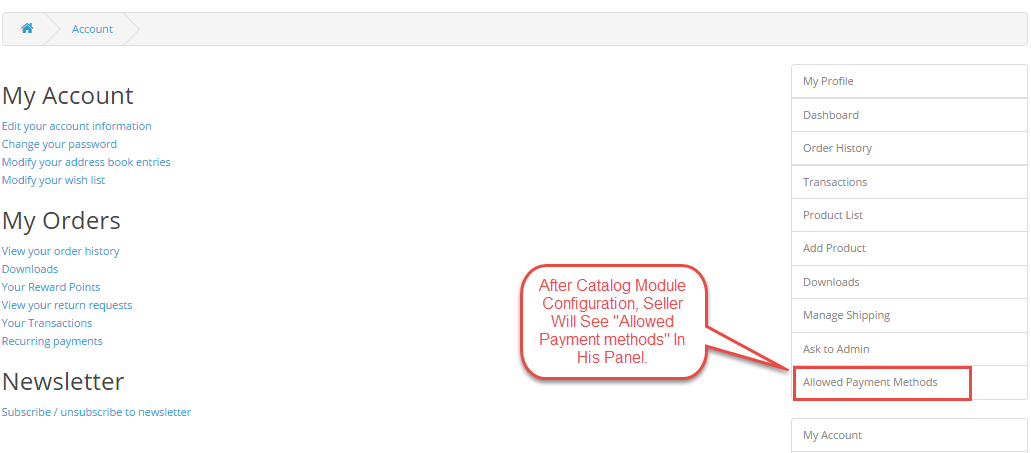
Admin Configuration
To enable the module, the admin will be navigating through Extension->Modules->Webkul Seller Payment Restriction and will click on the edit button. Also, select status as “Enabled” and click Save after that as shown in the screenshot below.

Default Payment Methods – Admin can choose payment methods for the seller.
Admin’s Allowed Payment Methods For Sellers
Here admin can set the payment methods that can be used by a seller for their products.
Also, the Admin will navigate through Marketplace->Sellers and will select a seller for allowing the payment methods and click edit.

After click-in on the edit button next to the seller, the admin will select the “Allowed payment Methods” from the seller menu as shown in the screenshot below.

Seller’s Allowed Payment Methods For Product
Allowed Payment Methods For Buyer
When buyers will add products to their cart and go for the checkout. If the buyer has selected 2, or more products then the common payment method/s between admin allowed and seller selected methods will display on the checkout page.
Also, the buyer can select that payment method and proceed with the payment to complete his order as shown in the screenshot below.
Also if the buyer has added products in the cart & if there are no common payment methods for his products then he will get an error as shown in the screenshot below.
That is all for the Opencart Marketplace Seller Payment Restriction module, If you still have any issue feel free to add a Ticket and let us know your views to make the module better http://webkul.uvdesk.com//.
Current Product Version - 3.0.0.3
Supported Framework Version - 2.x.x.x, 3.x.x.x



Be the first to comment.