Magento 2 (Adobe Commerce) Marketplace Splitcart will allow the buyers to add more than one seller’s products to their cart. While a particular seller’s products added in a cart are being processed for checkout, the remaining products will remain in the cart so that payment can be made immediately or later as per the buyer’s convenience.
This module is an add-on of the Magento 2 Marketplace Module. To use this module you must have installed first Magento 2 Marketplace Module.
Features
- The buyer can add multiple seller’s products to their cart.
- Admin can enable/disable the Marketplace Split Cart option.
- While a particular seller’s products added in a cart are being processed for checkout, the remaining products will remain in the cart so that payment can be made immediately or later as per the buyer’s convenience.
- The Shopping cart will be split based on sellers.
- Products sold by the admin can also be added to the cart.
- Existing Shipping methods will work in this case which means admin doesn’t need to use any additional shipping modules as after the cart split checkout will work like normal single seller checkout and shipping will be calculated based on the existing shipping method.
- Existing payment methods will work in this case which means admin doesn’t need to use any additional payment modules as after the cart split checkout will work like normal single seller checkout.
Installation – Magento 2 Marketplace Splitcart
Customers will get a zip folder and they have to extract the contents of this zip folder on their system. The extracted folder has an src folder, inside the src folder you have the app folder. You need to transfer this app folder into the Magento 2 root directory on the server as shown below.
After the successful installation, you have to run these commands in the Magento 2 root directory:
First command – php bin/magento setup:upgrade

Second Command – php bin/magento setup:di:compile

Third Command – php bin/magento setup:static-content:deploy

After running the commands, you have to flush the cache from the Adobe Commerce admin panel by navigating through->System->Cache management as shown below.
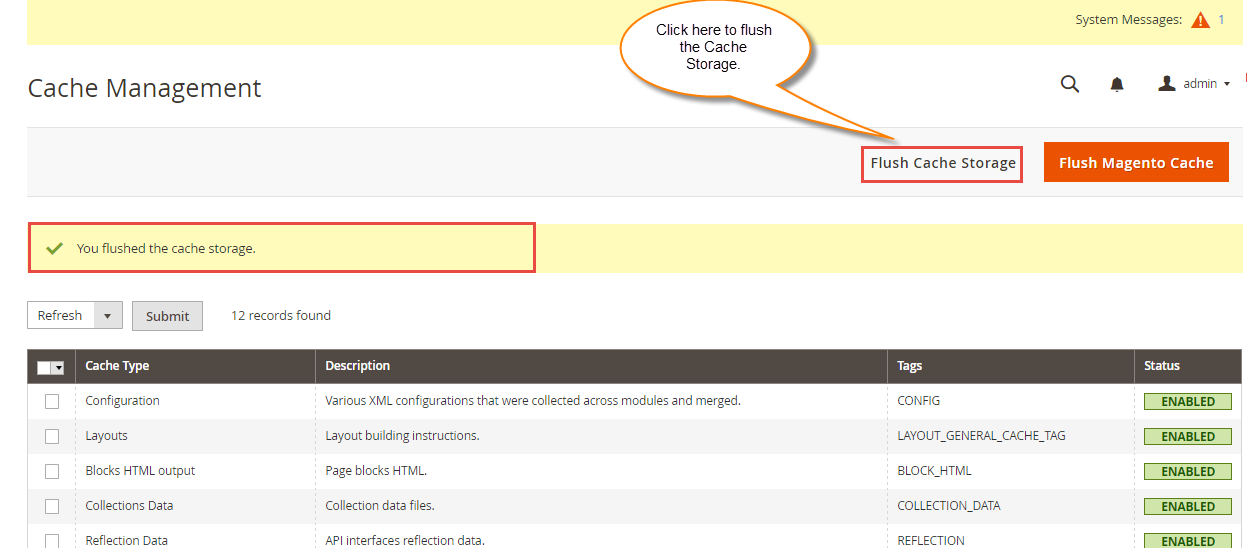
Multi-lingual Support – Magento 2 Marketplace Splitcart
Module Translation
If a user wants to translate their module from English to German then they need to follow the path app/code/Webkul/Mpsplitcart/i18n in their unzipped folder and will get a CSV file with the name “en_US.csv”.
Now they will rename that CSV as “de_DE.csv” and translate all right side content after the comma in the German language. After editing the CSV, save it and then upload it to the path app/code/Webkul/Mpsplitcart/i18n where they have installed Magento 2 on the server.
The module will get translated into the German Language. It supports both RTL and LTR languages.
Module Configuration
Admin can Enable / Disable the Split Cart option. Under Store>Configuration>Marketplace>Marketplace Split Cart Settings.

Customer View – Adobe Commerce Marketplace Splitcart
Now, when a customer will add the products to the cart of the different-different seller, the cart page of the customer will look like as shown in the image below –

Now, the customer can click on the “Go to Checkout” button as per their needs for which the customer wants to complete the order.
Here, the customer can select the Shipping Address and Shipping Method then click on the Next button.

Now the customer can select the Payment Method and agree to the terms and conditions. Also, the customer can apply the Discount Code, if have any, and then Place an Order.

After placing the order, the customer can see the thank you page for completing the order as shown in the image below –

The customer can also see the remaining product in the cart which was split. The customer can also process further with the remaining cart product as per their convenient shipping and payment method.

Now, the customer can select the “Go to Checkout” button and process further. Here, the customer can select the “Shipping Address” and “Shipping Method” as shown in the image below –

Now, the customer can select the payment method and agree to the terms and conditions then place the order.

Now, the customer can see the “thank you” page as shown in the image below –

Use case of Marketplace Splitcart
Split cart is an addon of Magento 2 Marketplace. It helps the buyer to add multiple products of different sellers to his Cart. At the time of checkout, the buyer has to proceed checkout differently for each seller. Also, we can say the cart page will show different checkouts of different sellers.
An efficient way to manage ORDERS
The Split cart add-on of Magento 2 Marketplace will facilitate the order management system. By this add-on, the generation of Invoices, Shipment, Credit memo can be managed separately which will be very much efficient for managing orders.
Hassle-free SHIPPING
By this add-on, shipment can also be facilitated. The buyer can choose different shipping methods for different sellers. If in case the buyer is ordering 3 products of the different seller and one of these 3 products is very much important and the buyer needs it urgently so he can easily choose to express 1 day delivery for that product only and normal shipping for other products so that he doesn’t need to give the extra cost for express shipping for those 2 products which are less important. Which will cause a saving of money to the buyer.
Clear PAYMENT options
By split cart, the add-on payment option is very much benefited. It is very much helpful for the buyer as well as admin too.
Using this addon buyers can choose from different payment options for different sellers. Like in case a seller is providing COD and other sellers are not providing this payment option in that case buyer can select cod for that seller and other payment option for others.
The seller can also be benefited because he won’t need to use any other payment module because in the cart the checkout is separated and works as normal single seller checkout.
Impressive DISCOUNT handling
The different seller gives a different type of discount to their buyers like discount coupons, credit points, and much more. So those discounts can be easily processed at the cart page with the help of the Split cart.
Effortless RETURNS
Split cart is very beneficial at the time of returns. It is very easy for the buyer, as well as sellers, to workout, return efficiently. If a buyer needs to return a product then he can easily place a return request to the store with the order number and as split cart generates a different order number for the different sellers then the return request can be easily processed by the seller.
That is all for the Marketplace Splitcart for Magento 2 (Adobe Commerce) still have any issue feel free to add a ticket and let us know your views to make the module better at webkul.uvdesk.com
Current Product Version - 5.0.2
Supported Framework Version - Magento 2.0.x, 2.1.x, 2.2.x,2.3.x, 2.4.x


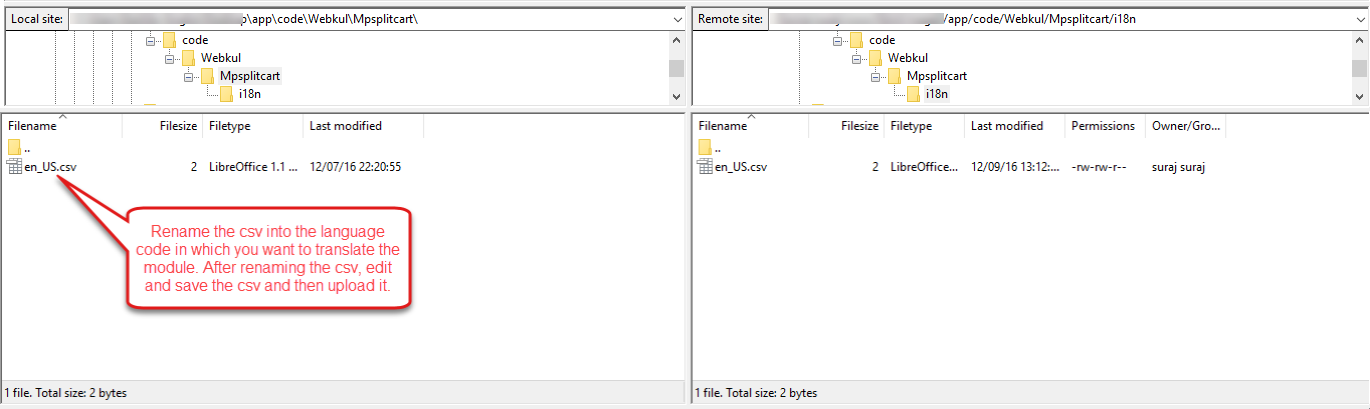



2 comments
You can download the module’s compatible version for Magento 2.3.x from our store as well – https://store.webkul.com/magento2-multivendor-split-cart.html
For any doubts you can get back to us at [email protected] and our team will be more than happy to assist you.