Introduction
Visual Studio Code Plugin for Magento 2 is a free VS Code addon that you may install to boost the capabilities of your Visual Studio Code. Furthermore, it is an advanced Magento 2 AutoSuggestion extension for Visual Studio Code.s
Note- For using Visual Studio Code Plugin for Magento 2, Magento root folder be open in the workspace.
Features
- It helps to auto-suggest a list of Magento’s core class namespaces.
- It auto-suggests a list of class functions whose object is inject in the constructor.
- Boilerplates available for basic XML and PHP functionalities can be invoke by using the prefix ‘!wk’.
- Table, columns and constraints will be autocompleted in db_schema.xml
- One can create basic module files using a command palette.
- One can also update the namespaces for newly created files.
- Tags will be autosuggested and basic functionalities (like Template Overriding) will be autocompleted in layout files.
- Groups, sections, fields, validations, etc., will be autosuggested in system.xml.
- The event name will show in suggestion in the events.xml file.
- Helper, controller, and shipping and payment method boiler plates are compatible with PHP 8.
Installation
Launch VS Code Quick Open (Ctrl+Shift+P), paste the following command to install, and press enter.
Command- ext install Webkul.automagedev

Wants to know more about Installation, Visit Here.
Auto Suggestion in Visual Studio Code Plugin for Magento 2
While writing a code, the related suggestions will appeared just after entering the word Magento.

List of Class Functions in Visual Studio code plugin for Magento 2

We can see the related list of class functions whose object is inject in the constructor.
Create Basic Module Files in Visual Studio code plugin for Magento 2

We can create basic modules files using command palette.

Event Name Suggestion

The name of the event will appear in the events.xml file as a suggestion.
db_schema.xml
Table, columns and constraints are autocomplete in db_schema.xml

A column has- int, smallint, decimal, text, timestamp, varchar

A Constraint has – primary, foreign.

system.xml
Available tag suggestions – tab, label, resource, validate, comment, source_model, backend_model, system, depends, section, group, field (text), field (select), field (multiselect), field (image), field (password), field (obscure),

Validations autocomplete –
alphanumeric, integer, ipv4, ipv6, letters-only, letters-with-basic-punc, mobileUK, no-marginal-whitespace, no-whitespace, phoneUK, phoneUS, required-entry, time, time12h, validate-admin-password, validate-alphanum-with-spaces, validate-clean-url, validate-currency-dollar, validate-data, validate-date-au, validate-email, validate-emailSender, validate-fax, validate-no-empty, validate-no-html-tags, validate-password, validate-phoneLax, validate-phoneStrict, validate-select, validate-ssn, validate-street, validate-url, validate-xml-identifier, validate-zip-us, vinUS,

Layout
Available suggestions – block, referenceBlock, container, referenceContainer, arguments, head, body, action, title, css, update, link, action (Template override), arguments (Template override).

Boiler Plate for Helper, Controller & Shipping:
One can create basic module files for helper, controller, shipping method, and payment method files using the command palette.

After that, you will see a list of helper, controller, shipping, and payment method boiler plates.

After tapping on one of the boiler plates, enter Vendor_Module.

Lastly, the respective selected boiler plate code will be created in your respective module.
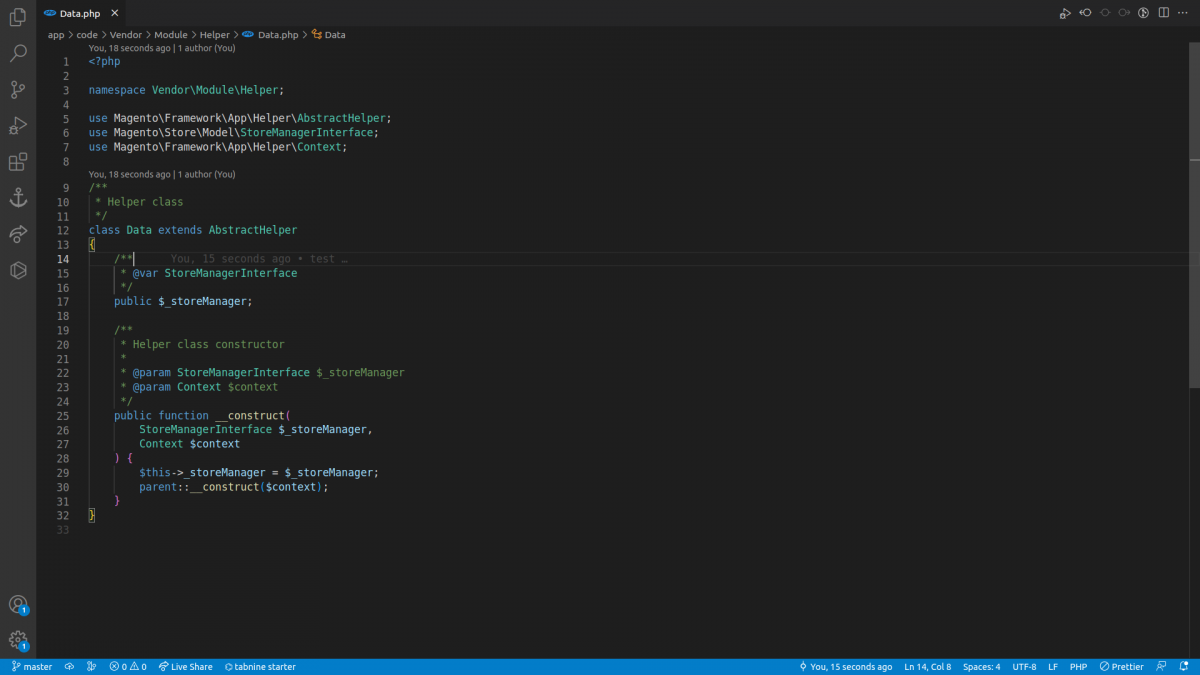
Helper, controller, and shipping and payment method boiler plates are compatible with PHP 8
In conclusion, this plugin helps you to make your visual code experience smooth.
So, that’s all about the Visual Studio Code Plugin for Magento 2, still have any issue feel free to raise a ticket and let us know your views to make the module better https://webkul.uvdesk.com

Be the first to comment.