Introduction – Magento Hosting
In this article, I’ll be highlighting the biggest concern of every ecommerce store owner – choosing the best ecommerce hosting.
When starting an ecommerce store for the first time, every store owner is confused about what type of hosting will help them scale their store and stay at ease.
Hosting can help store owners earn more while enjoying what they do best. Today, we will be telling the benefits of Managed Magento Hosting and why it is best for any ecommerce business.
Managed Magento hosting offers a bunch of benefits that make an online store fast and scalable. It offers you to deploy your Magento application on a dedicated server.
If you want to know my choice then I will go with Cloudways. Let’s learn how beneficial Cloudways is for ecommerce stores.
Cloudways Managed Hosting for Ecommerce
I have tested Cloudways as a managed hosting service for Magento dedicated servers. Cloudways offers a great service and is one of the best ones when it comes to providing managed support and security to its users.
The most important thing is that it can be managed by any non-technical person easily. Cloudways allows one to launch a Magento server + application by following easy steps and within less than 5 min (depending on the speed of your internet).
Let’s explore the Cloudways platform and how it can help Magento store owners make the most from their stores.
Step1: Create Your Account:
Since you are starting Cloudways for the first time, you will have to create an account. If you are already on Cloudways, skip this step.
Step 2: Add Server
After logging into the Cloudway dashboard, select a server to launch. You can launch Magento, WooCommerce, and many other ecommerce apps with just a single click.
Step 3: Name Your Application, Server & Select Project
Assign the name to your application, server and select a project from the drop-down menu.
Step 4: Select a Cloud Infrastructure Provider
Cloudways offers you to choose from five cloud infrastructure providers including DO, Linode, VULTR, AWS & GCP. After choosing one, select a server size as per your business requirements and select the nearest location.
Step 5: Click on Launch Button
Now, click on the launch button and you will have your own server launched within no time.
It’s that simple to launch a Magento server on Cloudways and I hope that you have also enjoyed these easy steps.
So, that’s all in terms of launching the server. Now, let’s learn more about the best features that Cloudways has to offer.
Server Management
With Cloudways, you get everything from server access credentials, monitoring attributes, service management, security options and more.
Below are some of the vital features which I have discussed to guide you guys about Cloudways server management.
Access to Master Credentials
Master Credentials is one of the most important tabs in the Cloudways dashboard. It helps you communicate with your server and Cloudways offers two ways to reach it.
One is to use SSH and the second is to use SFTP. If you go through SSH, you will have to use the Command Prompt.
On the other hand, the SFTP file manager uses “Filezilla” – a more convenient option relatively.
Monitor Performance
Cloudways offers a real-time option to monitor your server and application performance. It has partnered with New Relic to provide this feature to the user, so if you want to access it then you have to enable New Relic from your managed service options.
Furthermore, it allows you to monitor the latest updates of the server with different aspects such as RAM, CPU, Disk usage and Bandwidth.
Manage Services
Cloudways has come up with its own “Thunderstack” that comprises special elements to optimize the speed and performance of the Magento store so that your customers don’t have to wait for a long time.
This stack is equipped with Apache, Memcached, MySQL, New Relic, Nginx, PHP FPM and Varnish. There are control options available for each server that can be enabled/disabled as per your requirements.
Settings & Packages
Cloudways also includes a ‘Settings & Packages’ feature. It lets you look at some basic and advanced server utilities to set your preferences.
With the help of this feature, you can set the execution time limit of the store, upload size time, and many more features. Besides, you can also enable Redis, ElasticSearch, and MySQL from the packages option.
Security
Cloudways offers you to whitelist your IP addresses in order to safely access servers over SFTP and SSH. Along with that, you can also check that your specific IP address is blocked or unblocked.
Moreover, Cloudways offers many other aspects to protect the website from uncertainty. It includes an SSL certificate, Two Factor Authentication, and Dedicated Firewall to secure your store.
Vertical Scaling
With this option, you can easily scale the server side without any hurdles within no time. It helps you when it is the peak time of sales and you are getting an unusual amount of traffic on your Magento store.
Backups
With Cloudways, you can easily take backups of the server and applications that you are using so that you don’t suffer any data loss.
You can also set automatic backups for hourly, daily, or weekly backups of your website.
Besides, you can also avail of the option of TAKE BACKUP NOW, if you want to back up data on an urgent basis.
Application Management
It’s a beauty of Cloudways that it lets you manage the server operations as well as application management with the application dashboard.
A few options available for Application Management on Cloudways include:
Access Details
Access detail allows you to interact with web applications. It comprises three sub-sections: an Application URL, Admin Panel Access, and MySQL access.
By clicking on the admin panel, you can open the web admin login page. Moreover, you can copy credentials with just a single click as well.
Cron Job Management
Cloudways also offers a task scheduler tool that allows you to schedule tasks that take place on your website.
For example, you have to clear Magento caches daily at 12:00 AM but that is actually your sleeping time.
So, in order to avoid repetition hassle, you can use Cron Job Management to schedule this task on daily basis. Just hit the “ADD NEW CRON JOB” button and enter the relevant information as per your desire.
Deployment Via Git
Git development is helpful for developers that want to deploy the code from GitHub directly to their Magento installation. Cloudways offers the option to connect the user server to the Git repository through SSH.
Restore
The Restore feature helps you to retrieve any available backup of Magento application files or databases.
Enable SSL Certificate
Cloudways also offer a free SSL certificate that you can use to keep your site secure over the internet. You can switch in between the pre-default SSL Certification available at Cloudways or use a custom certification.
You can avail of pre-default SSL Certification for ZERO cost which is provided by Cloudways. Whereas, custom certification allows you to integrate with the third party that you have purchased before.
CloudwaysCDN
CloudwaysCDN offers you to serve your website in no time to a wider audience around the globe.
It’s a Content Delivery Network (CDN), distributed geographically around the network which delivers static content on web pages to the users.
This feature helps to increase the response time and performance of the store.
Wrapping Up – Magento Hosting
While searching for the best host, you would come around many hosting options over the internet. However, not all of these will fulfil your requirements and support your Magento online store.
Some may lack customer support, while some will have an incomplete feature, and some will cost a lot.
On the other hand, Cloudways offers a reliable and affordable cloud hosting solution for Magento stores. With its ‘Pay As You Go’ payment model, you can pay for the services that you want to avail of easily.
Black Friday Cyber Monday Offer: Get 40% off for 4 Months + 30 Free Migration. Validity from 14th Nov to 1st Dec 2022, use promo code: BFCM4030, visit the link to know more.
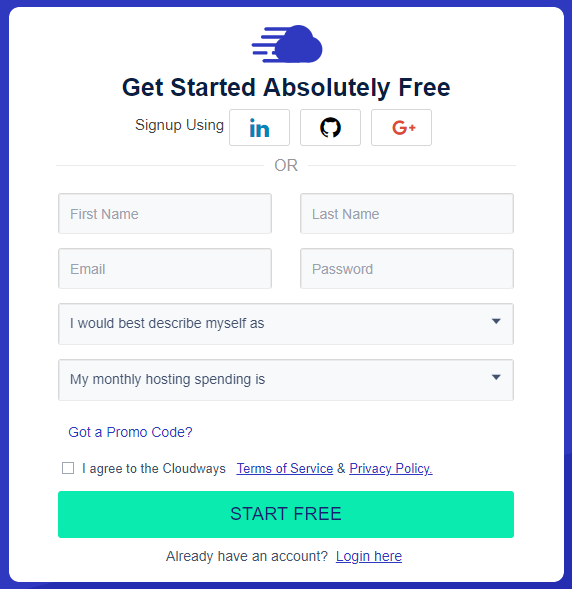

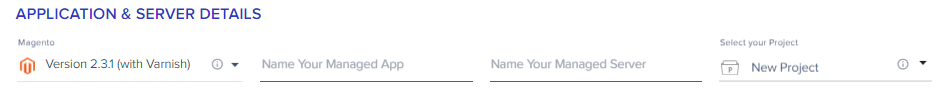
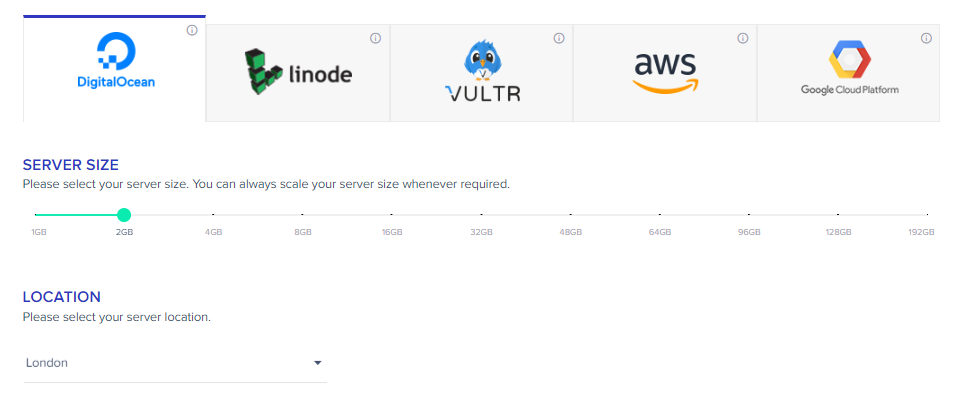

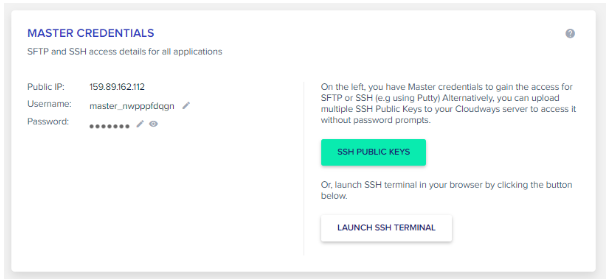
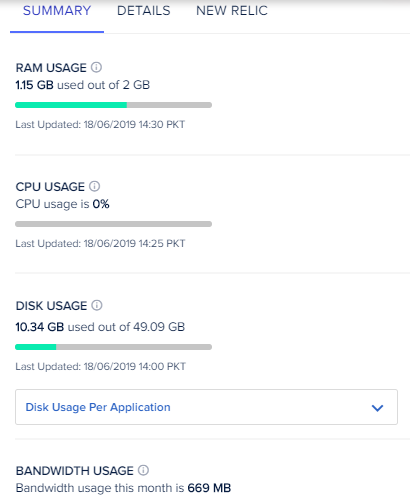
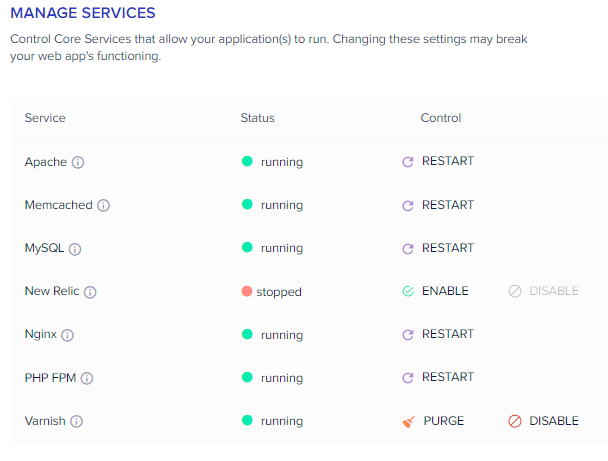
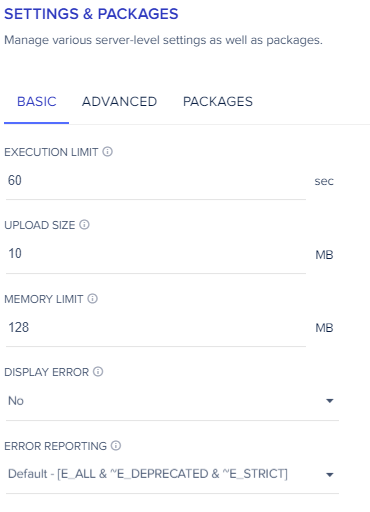

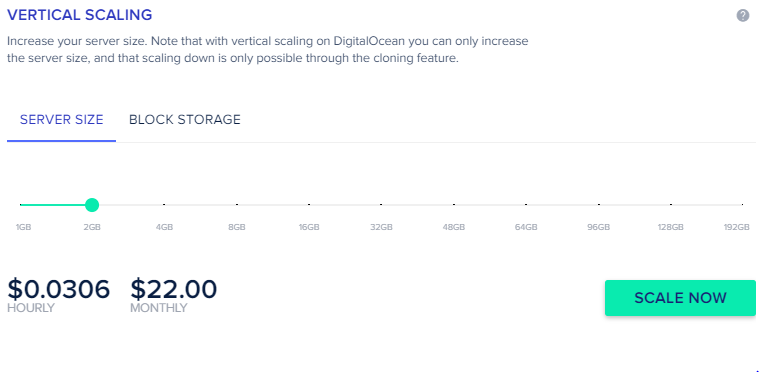
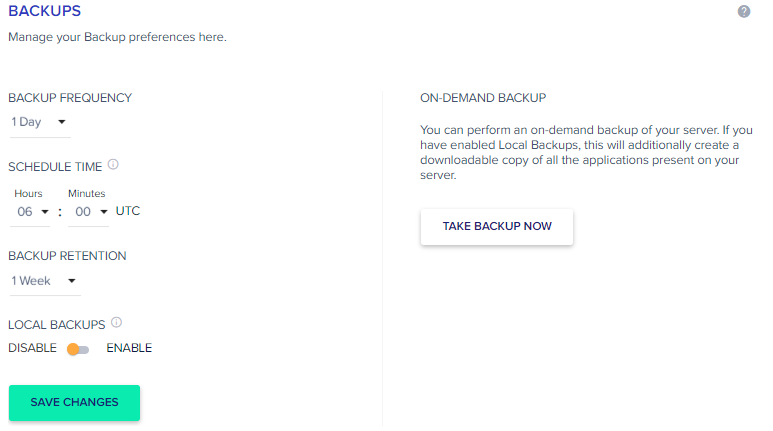
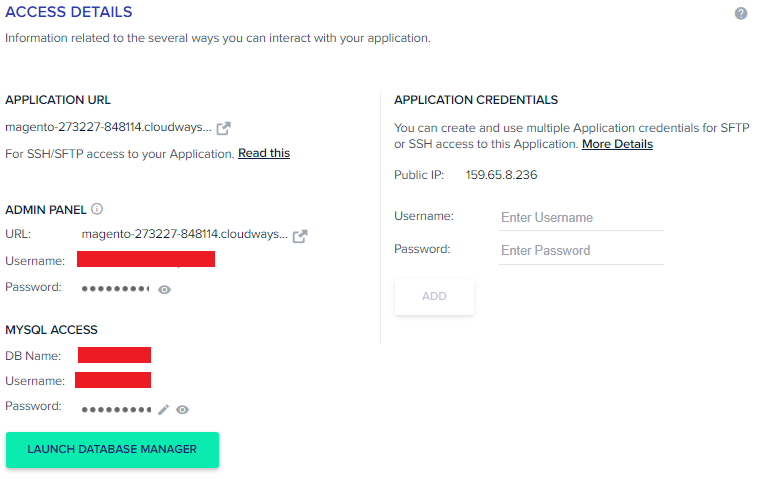
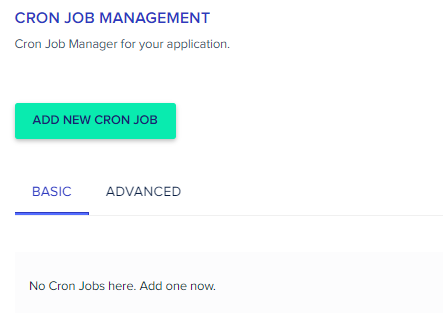
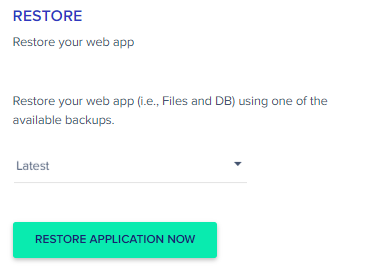
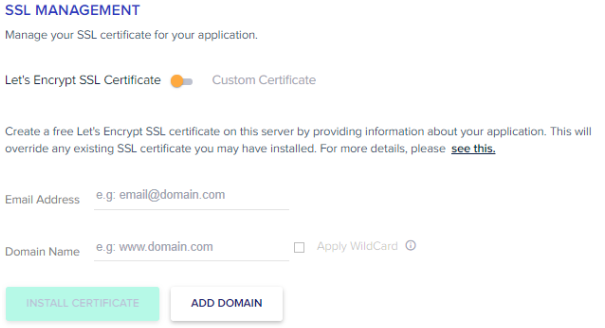
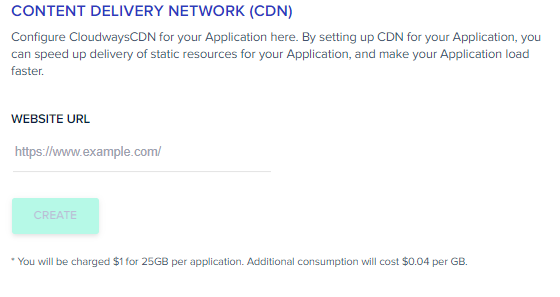

Be the first to comment.