Prestashop Language Specific Product Images: For any eCommerce business, product images are essential as they convey a product’s quality and details more clearly than lengthy text descriptions.
Unlike physical stores where shoppers can handle products, online buyers rely on images to understand them better.
When customers visit your product pages their eyes will immediately be drawn to the images. If they don’t find it useful they will probably abandon your store.
Sometimes, you may want to show text in multiple languages on product images. PrestaShop lets you translate names, descriptions, and details, but not product images.
To overcome this issue, we bring you the Prestashop Language Specific Product Images module that facilitates you to upload different images for each language available on your Prestashop store.
Let your customers view the product images along with product description, details, and other content in their preferred language.
Note: Prestashop Language Specific Product Images module is compatible with catalog product new page.
Features of Prestashop Language Specific Product Images
- Show product images according to the selected language on your catalog product pages.
- Upload different product images for different languages available on your website.
- Option to internally map the product images with languages in case you have disabled the display of images as per language.
- Prestashop Language Specific Product Images module is multi-store compatible.
Installation
- Firstly, go to the module manager in back office and click on ‘upload a module’.
- After that, drag and drop the module file or select the file from the system.
- In this way, the module installation will be successful.



Prestashop Language Specific Product Images Workflow
Post-installation, a new option “Display images according to selected language” gets available on the catalog product pages.
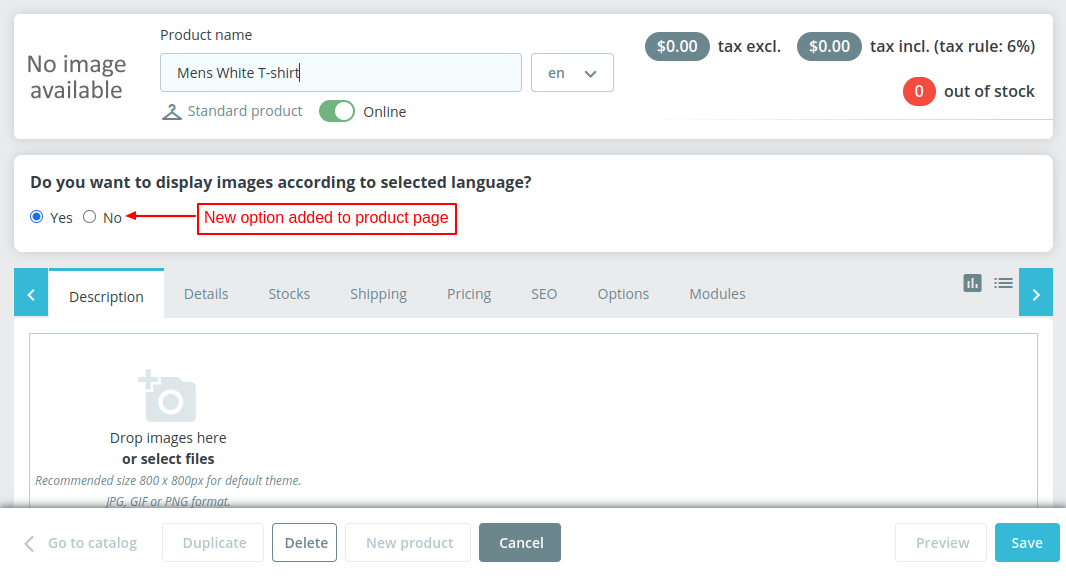
If selected YES, then all the images you upload for a language will display at front end on selecting that language. Suppose, you have uploaded product image for the English language.
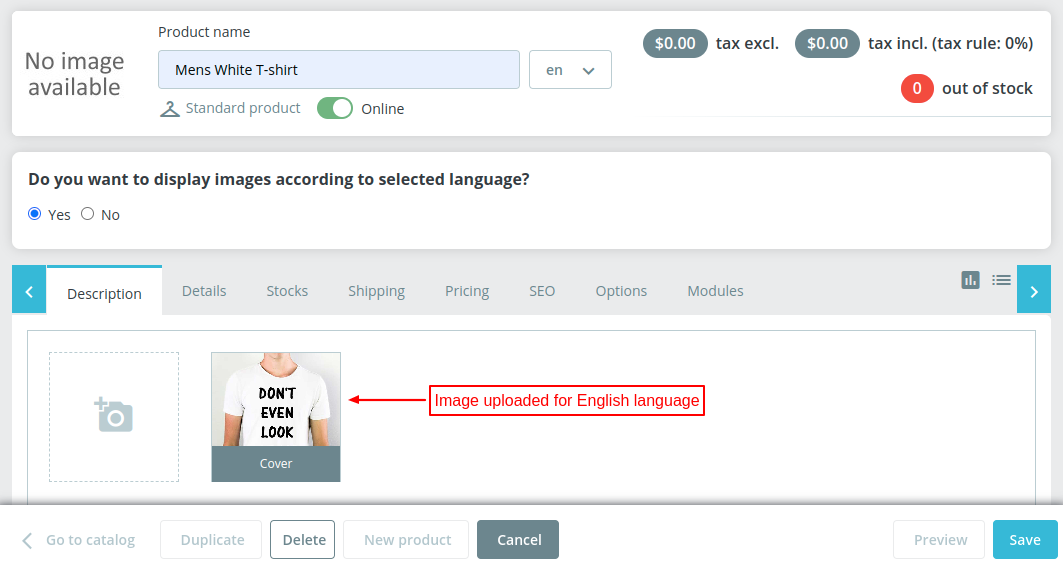
Now, when a customer visits the product page and selects the English language he can view the image uploaded for the English language.
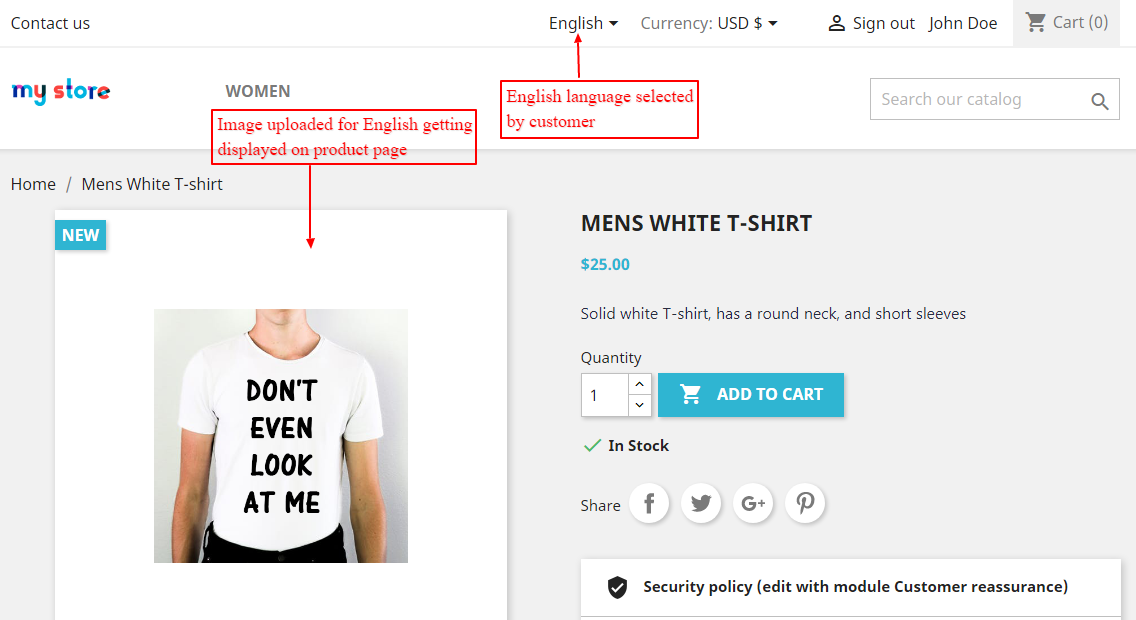
Suppose you have uploaded a product image for French language.
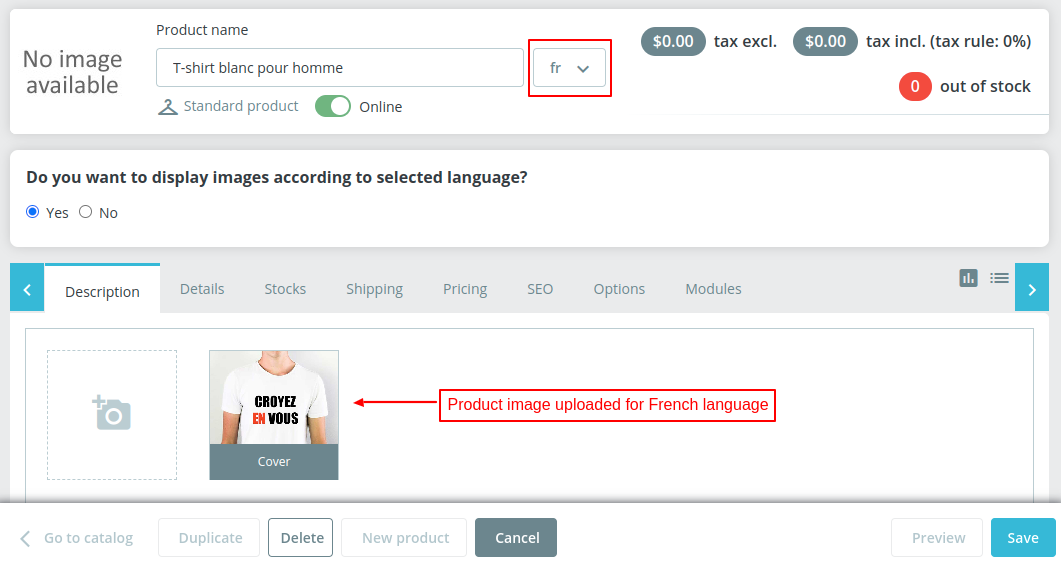
Now, on selecting the French language the product image assigned to French will display on the product page.
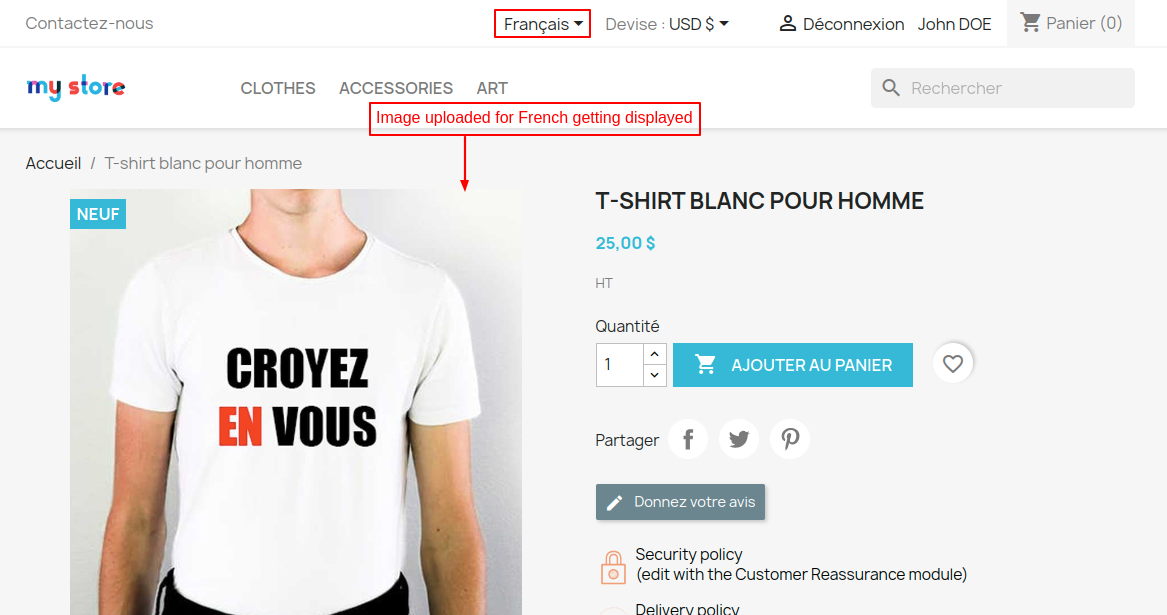
If you have disabled the display of images as per language then all the images added will display on product page.
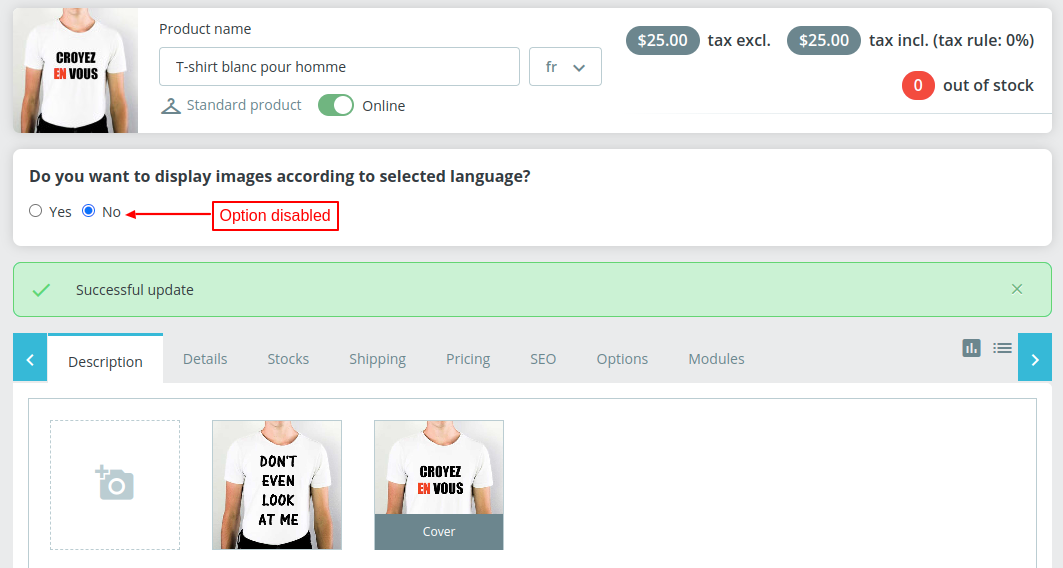
Now, all the images you have added will display on the product page irrespective of the language selected.
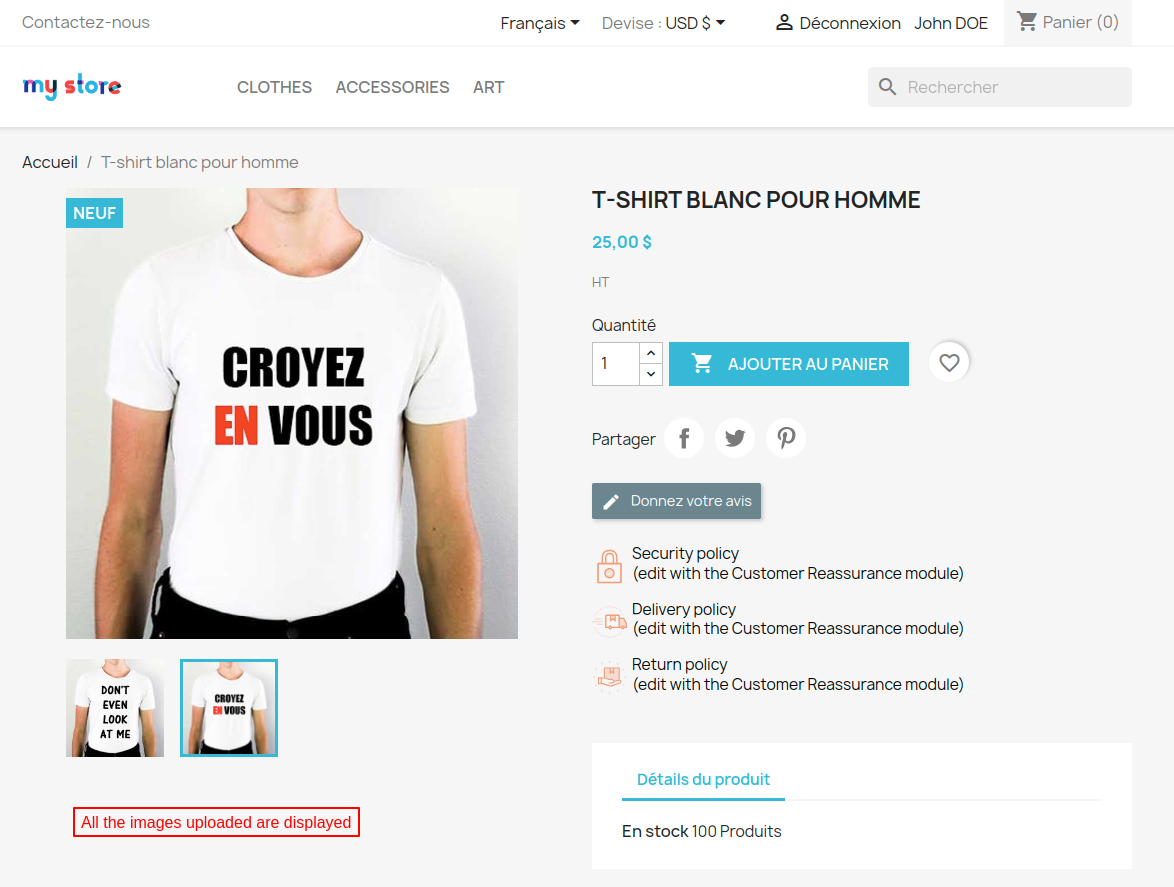
Prestashop Language Specific Product Images Configuration
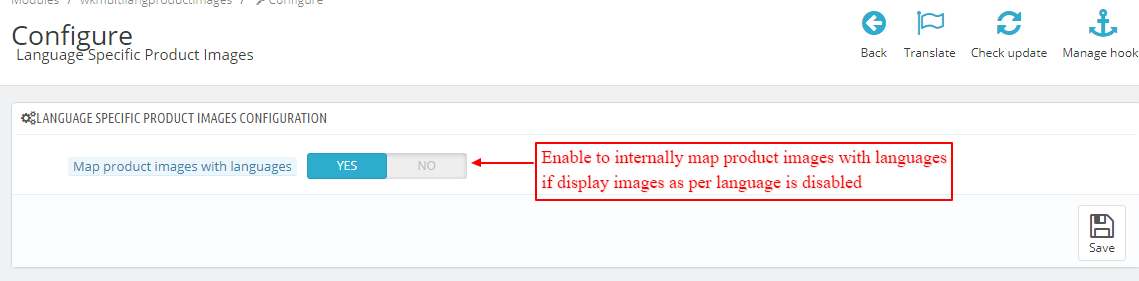
Map product images with languages
If you enable this field. Then product images are internally mapped to the selected language even if display images as per language is disabled.
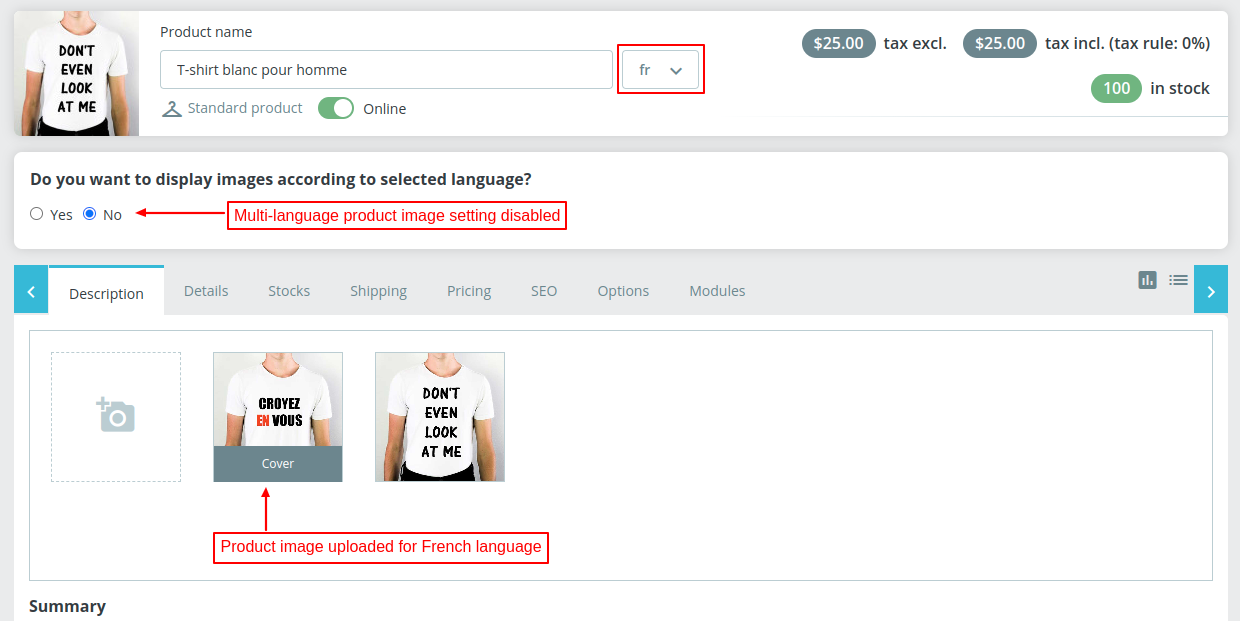
When you enable “display of images as per language” field you will find the French product image saved under Basic Settings tab.
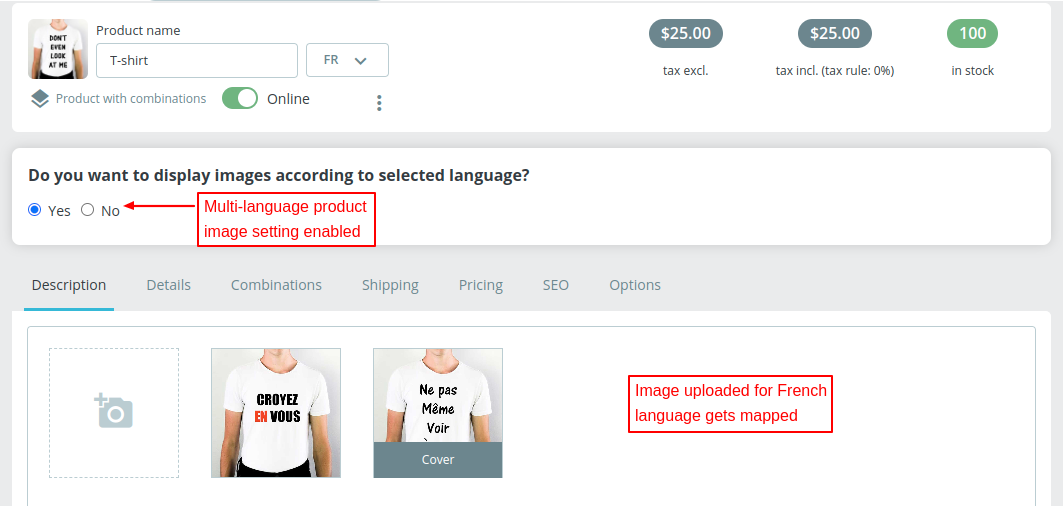
If you disable both “Map product images with languages” and “Multi-Language Product Image” fields. Then in this case, product images uploaded are not internally mapped to the selected language.
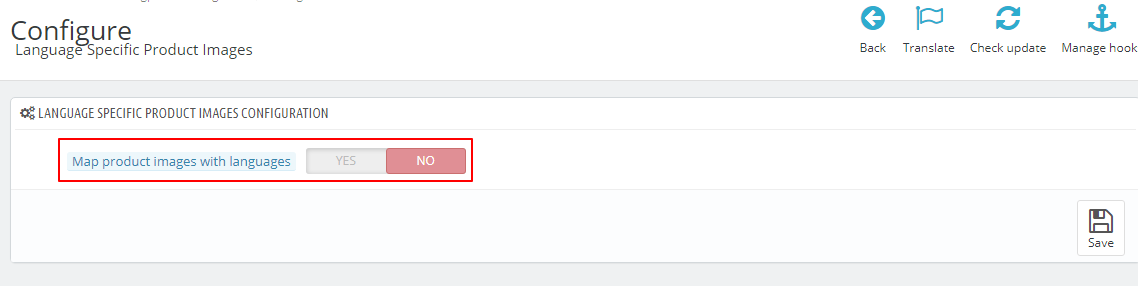
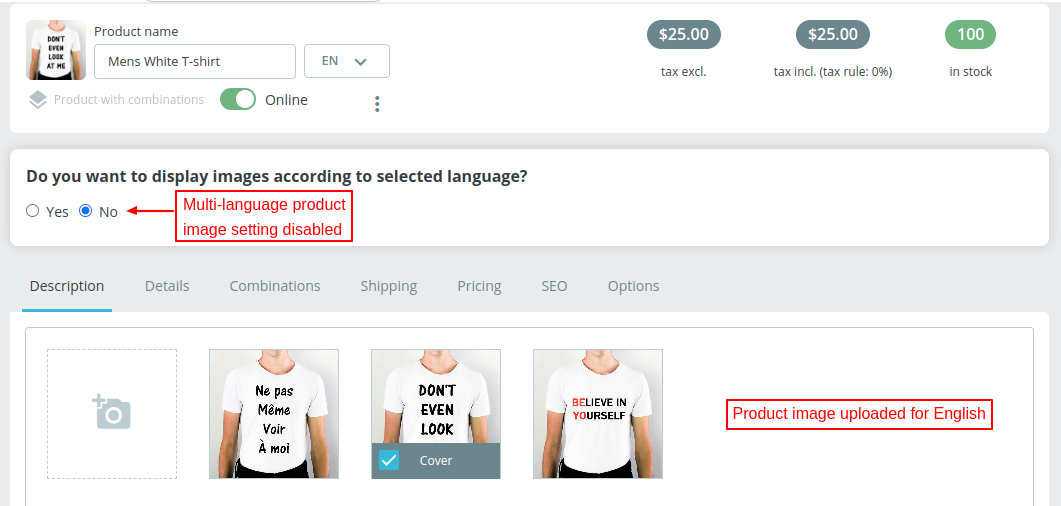
Now, if you enable “Multi-Language product image” setting you won’t find the image that you added for English language.
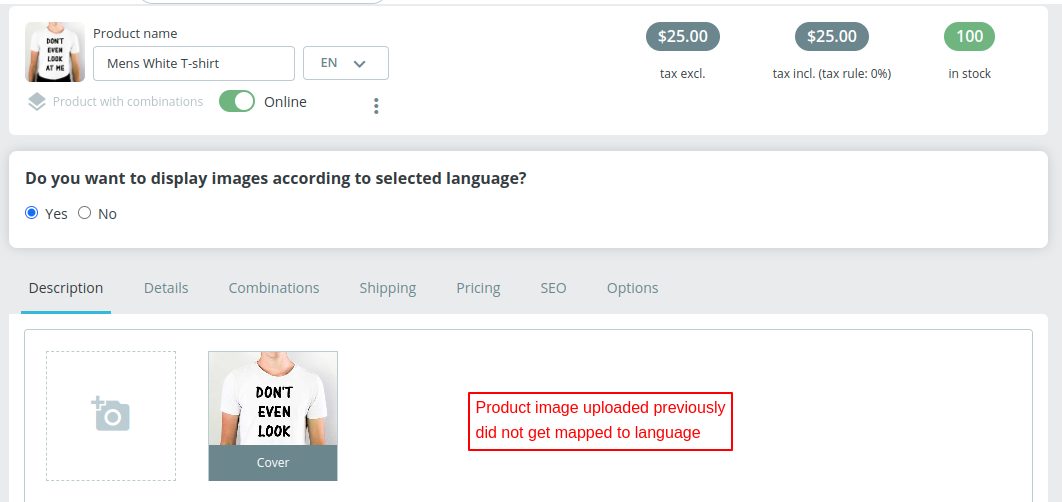
At times, you may need to display text in different languages on product images. PrestaShop allows translation of names and descriptions but not images.
If you are looking for a module that helps you show your products from every angle with 360 degree images then do check out the blog.
Support
For any kind of technical assistance or query, please raise a ticket at http://webkul.uvdesk.com or send us a mail at support@webkul.com
Also, please explore our Prestashop development services and vast range of quality Prestashop addons.
Current Product Version - 4.1.1
Supported Framework Version - 9.x.x, 8.x.x, 1.7.x.x

Be the first to comment.