Opencart Marketplace Advance Commission module allows the admin to set commission for products and seller categories. Also, Admin can use commission rule. Admin can even set the Commission priority based on product or Seller’s categories. This module provides a fair way to apply the commission on each seller.
This module is an add-on for the Opencart Marketplace module, so the marketplace module must be installed before installing this module.
Note:
1. This module supports all templates and themes including the Journal theme.
2. Opencart Marketplace Advanced Commission module supports the Multi-Store feature of default Opencart.
Check a brief overview of the plugin –
Features
- Admin can set commission on products.
- The Admin can set commission on Seller’s categories.
- Admin can decide a different commission percentage or fixed for different categories.
- The Admin can decide the priority for the commission.
- Admin can set commission very easily and very fast.
- The Admin can add/edit the commission rule.
- Admin can create commission rules manually or by uploading a CSV file.
Opencart Marketplace Mobile App
This is a technology-based era where everything is simplified even online shopping. Also, we all know about shopping apps and its advantages-how it reduces and makes our shopping experience hassle proof. So it is very important for all the Store owner to have a shopping app for providing a more convenient way to shop from their online store and now Webkul has launch its new app Opencart Marketplace Mobile App
Opencart Marketplace Mobile App converts your marketplace store for Opencart into a mobile app. Also, your customers can easily purchase products on the go. They don’t need to have a laptop or desktop, they can easily explore your store through their smartphones.
It will not only benefit the store owner and customer it will benefit the sellers too. Also, sellers can see their dashboard, order history through the mobile app. So what are you waiting for, you must now have an Opencart Marketplace Mobile App to be a step ahead.
- Seller list.
- The Seller Collection.
- Seller Profile.
- The Seller Dashboard.
- Seller Order History.
- The customer can contact the seller.
- Market Place Sell Page.
- Users can review sellers.
- Seller Location is mentioned on the map.
Installation
Module Translation
As this Marketplace module supports multiple languages so this section will describe how to make the module work in different languages. Please check this link for language translation
Admin’s Management
Now, under Modules, install the Opencart Marketplace Advanced Commission module like this way.
Also, After clicking on the edit option below page will open. Here admin can enable/disable this module.

When Commission Rule is enabled
If an admin can select Use Commission Rule as “Yes”, then the commission will apply according to commission rule.
Also, here admin can add commission rule through the CSV file or manually. In the CSV file, an admin will enter parameters like the price to, price from, fixed-rate, and percentage value.
When the commission adds manually, then admin will manually enter the values for the price to, price from, fixed-rate, and percentage.
Also, Admin can see all the commission rule list with the option for creating a new commission rule and filter option.
When Product based is set on the highest priority
When the commission rule disable, then the commission will apply on the seller either on the product or on Seller’s Category based on the priority level set by the admin.
Also, in the below image we can see that admin has set the highest commission first on the Product and then on the Seller’s Category.
Also, for setting commission based on the product, an admin will go to the Catalog–>Product select the product on which admin wants to set commission.
Now on the front-end, when any customer will add products from various sellers. Also, if the admin had set commission on all the products which are added in the cart, then the commission will calculate like this:
- The top two products are from the same seller, so the commission applies on that seller will be the sum of the commission rates applied to those two products.
- Also, the last product is from another seller, so the commission applies to that seller will be the commission rate applied to that product only.
When Seller based category is set on highest priority
In this case, the commission will apply to the seller based on the commission rates applied to the Seller’s categories. Also, for applying this commission, the admin will go to the Advance Commission–>Partner’s Commission rule. Then admin can see the seller’s list like the below image.
Also, Admin can add the new Seller’s category commission rate by selecting the seller from the seller’s list. Then choosing the category name from the drop-down and entering commission rates in fixed and percentage value like the image below.
After applying commission rates on Seller’s category, the commission will apply to the seller in the following manner:
If the products in the cart come under the category on which admin apply commission, then the commission rate related to that category will be the commission fee which the seller will pay to the admin. Also, if all the products in the cart come under categories on which admin applies commission rates, then the commission will be applicable to that category’s product which is on the top in the “Partner’s Commission rule”.
For example, consider the below image.
If Prank Div’s products are in the cart and all the products fall under various categories then a product from category- Scanners will consider for the commission rate. Also, so the commission rate set on the Scanners will apply to the seller Prank Div.
Importance Commission work on all categories
If the check-box is ticked then all categories related to the seller’s product which is in the cart combines and that total combined commission will be the total commission which the seller will pay to the admin.
Also, when the check-box is not ticked, then the first category related to the seller’s product which is in the cart, then that category’s commission rate will be applied on the seller as the commission fee.
That’s all for the Opencart Marketplace Advanced Commission module, still have any issue feel free to add a ticket and let us know your views to make the module better https://webkul.uvdesk.com/.
Current Product Version - 3.0.0.0
Supported Framework Version - 2.0.x.x, 2.1.x.x, 2.2.x.x, 2.3.x.x, 3.x.x.x




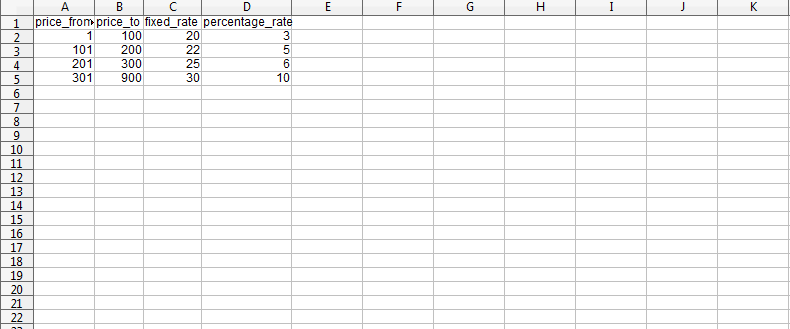










Be the first to comment.