What Does It Do…
Managing a Marketplace means handling multitudes of orders and sellers and their numerous customers while ensuring all the systems work seamlessly. Multi-Vendor ERP Integration For Magento 2 Extension offers the functionality to cross-over, synchronize and manage Magento marketplace in Odoo so you can take control of the full capabilities of a highly versatile and highly scalable Odoo resource management system.
Synchronize and manage your marketplace sellers, seller products, marketplace orders and website categories. Moreover, you can export seller transactions from Magento to Odoo and manage commission for the Magento Marketplace sellers. The marketplace data can also be set to get automatically exported to Odoo by configuring the settings.
Features
- It lets the user synchronize and manage Magento Marketplace in Odoo.
- Export Magento Marketplace Sellers, Products and website categories from Magento to Odoo.
- Seller’s orders on Magento Marketplace and transaction records can also be exported to Odoo.
- The shipment and invoices generated at Odoo’s end are automatically synced at Magento Marketplace.
- Auto-sync the Magento Seller data to Odoo by setting automatic updates.
- The Odoo admin managing Odoo marketplace along with Magento Marketplace can choose to automatically create a seller account in Odoo while importing the sellers from Magento. The corresponding sellers will be able to create the store on Odoo Marketplace as well.
Working With the Module
Let us take a quick peek at tthe working of the module to see how to manage Magento Marketplace in Odoo
Sellers’ Product Synchronization from Magento Marketplace to Odoo’s end
1. Open Magento backend and navigate through to Odoo Connector, then click on Seller Product under Marketplace.
2. Here, click on Export Marketplace Product to export the sellers’ product from Magento to Odoo.
3. You can also update previously synced products by clicking on Update Marketplace Product.
4. A mapping is created for every synced product wherein the Magento ID and the corresponding ID in Odoo for the product is given.
5. Enabling Auto Seller Product Synchronization from the settings syncs the products automatically to Odoo from Magento.
Seller Synchronization From Magento Marketplace to Odoo’s end
1. To synchronize Magento Marketplace Approved Sellers to Odoo, click Odoo Connector >> Sellers under Marketplace.
2. Then click on Export Marketplace Seller to export new sellers to Odoo.
3. To update any changes to already synced seller(s) click on Update Marketplace Seller’
4. A mapping similar to Seller products is created for each seller at both Magento’s and Odoo end.
5. Enabling Auto Seller Synchronization from the settings automatically syncs the sellers created in Magento to Odoo.
Website Categories Synchronization From Magento Marketplace to Odoo
1. To sync Website Categories to Odoo, Click on Website Categories under Marketplace.
2. Here, click on Export Website Categories
3. To update already exported categories to Odoo click on Update Website Categories.
4. You can also see the mapping information for the synced categories below Export Website Categories tab.
5. At Odoo’s end click on Magento-Odoo Bridge and then Website Category under Marketplace to view synced website categories.
Sellers’ Orders synchronization from Magento Odoo
1. Click on Odoo Connector >> Seller Orders.
2. Now, click on Export Seller’s order to sync order placed on Magento Marketplace to Odoo.
3. You can view the mapping created for the synced order(s) on the same page.
4. At Odoo’s end, Navigate through Magento-Odoo Bridge >> MP orders. Click on the order.
5. Click on Odoo Order to open to the order.
6. You can view the details of the orders by clicking on Oder ID.
Manage Magento Marketplace Seller commission in Odoo
1. Click on Seller Dashboard in Odoo. Here, click on Seller under Seller/ Vendor tab.
2. You can check the set commission for each synchronized Magento Marketplace seller.
4. Commision charged for each sale order can also be checked in Seller payments along with the seller transactions.
Synchronize Magento Marketplace Seller Transactions from Magento to Odoo
1. To sync seller transactions to Odoo, click on Odoo Connector >> Seller Transactions.
2. Here, click on export Seller Transaction.
3. To view the mapping of the synced transactions scroll down to look for the Magento ID and corresponding Odoo ID of the transaction.
4. In Odoo, the synced transactions get saved in Seller Payment sub-menu under Magento-Odoo Bridge.
5. Click on any transaction Mapping to open the details. Click on the order line number to open corresponding order in Odoo.
Automatically Creating Seller account in Odoo while synchronizing Sellers from Magento marketplace to Odoo
1. You can also configure the settings to automatically create a seller account in Odoo while importing the Magento Marketplace sellers in Odoo. This is especially helpful when the admin is managing a marketplace on both Odoo and Magento.
2. On Odoo’s end, Navigate through Magento Odoo Bridge >> Magento Connection.
3. Click on the Base URL to open to the Magento Connection Settings.
4. Click on Marketplace settings tab. Here, tick on the Seller Account. Click Save.
Now, synchronizing sellers from Magento Marketplace to Odoo will automatically create a Seller account in the Odoo backend.
NEED HELP?
Was this article helpful? Please share your feedback in the comments below.
If you have any issues/queries regarding the module please raise a ticket at
https://webkul.uvdesk.com/en/customer/create-ticket/
For any doubt contact us at [email protected].
Thanks for reading!!
Current Product Version - 1.0.0
Supported Framework Version - Magento 2.0.x, 2.1.x, 2.2.x,2.3.x, 2.4.x



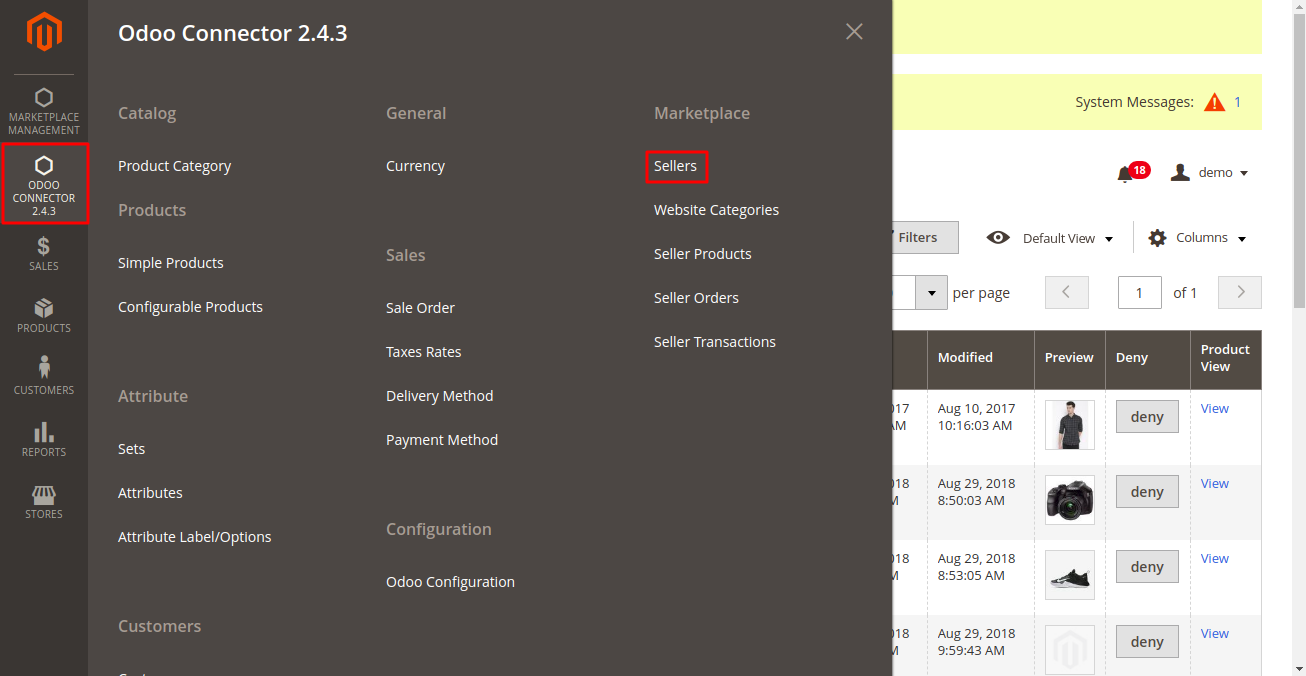




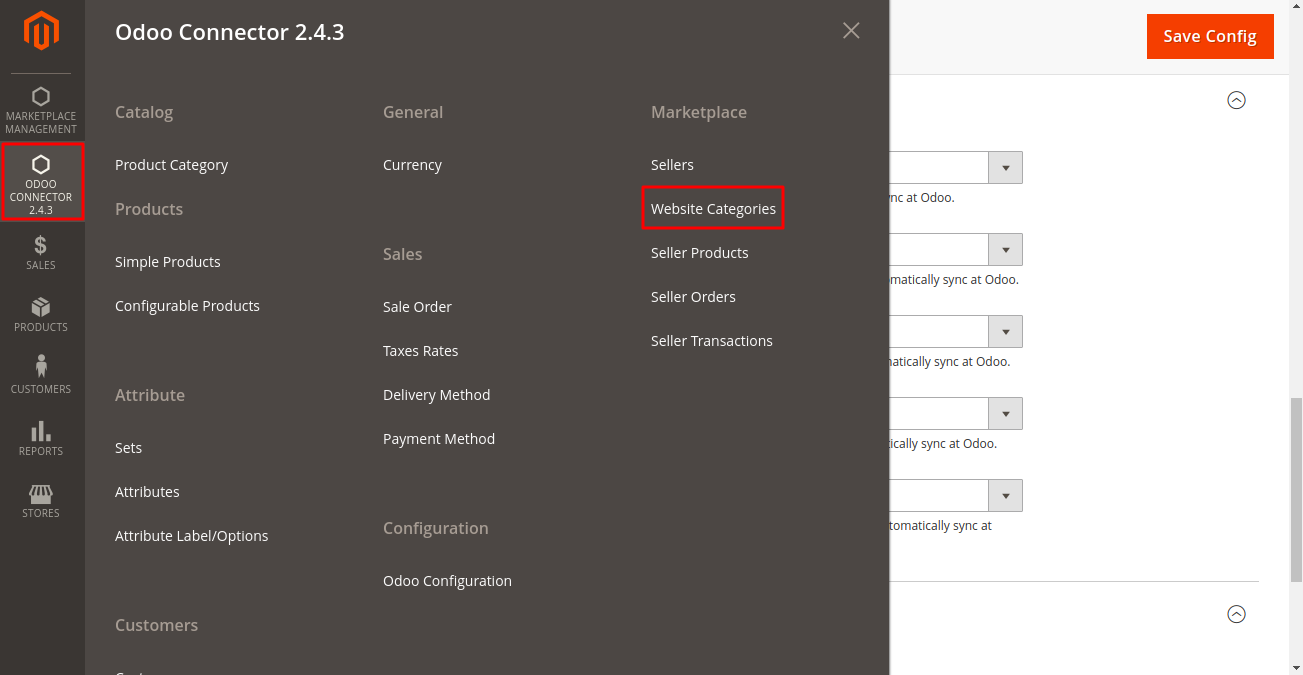



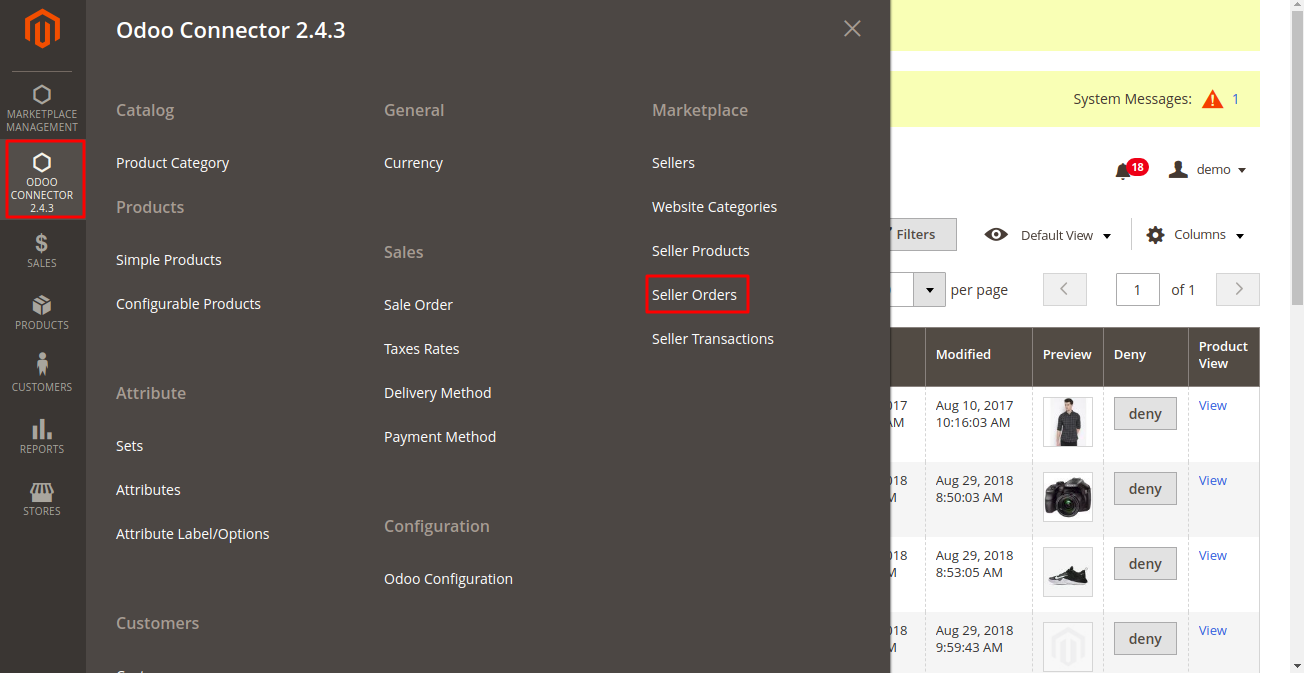

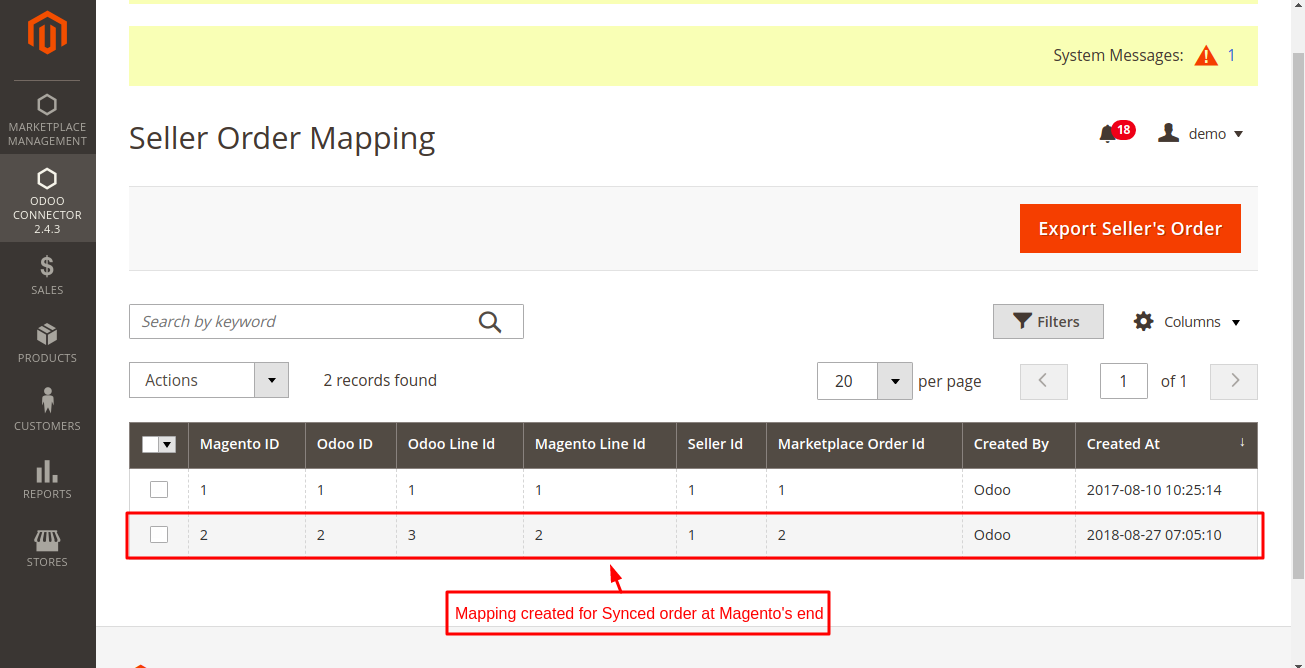

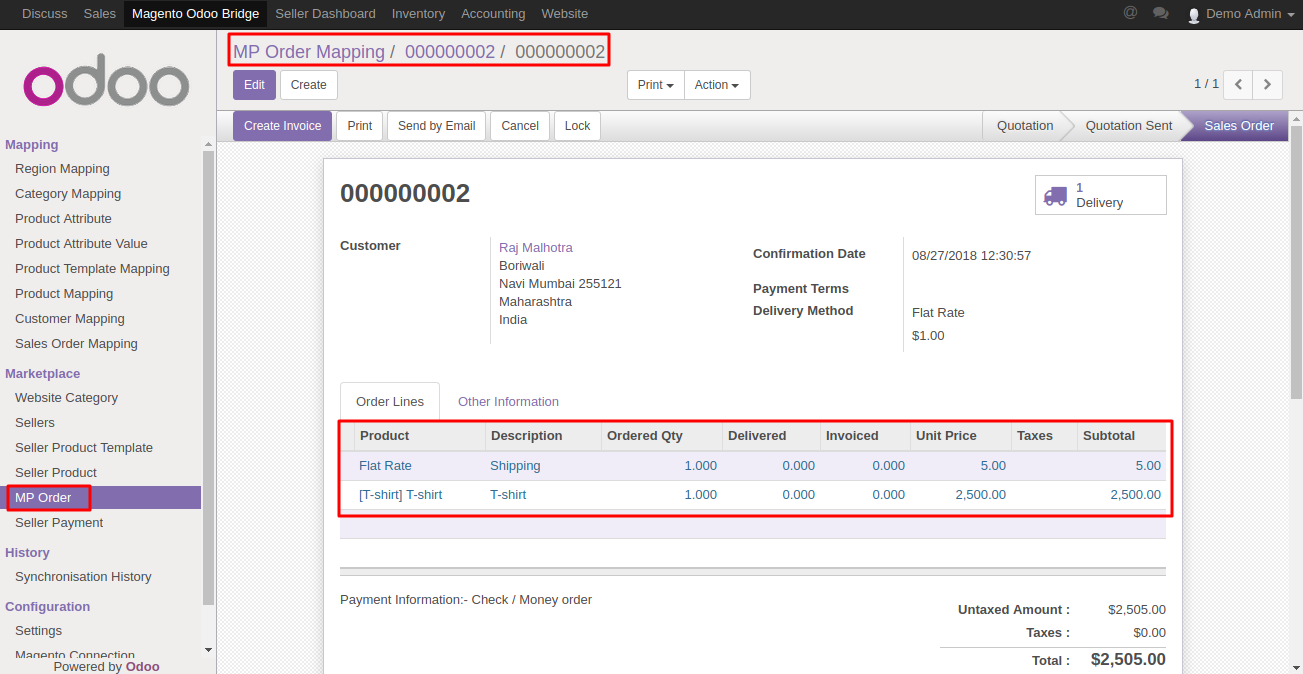






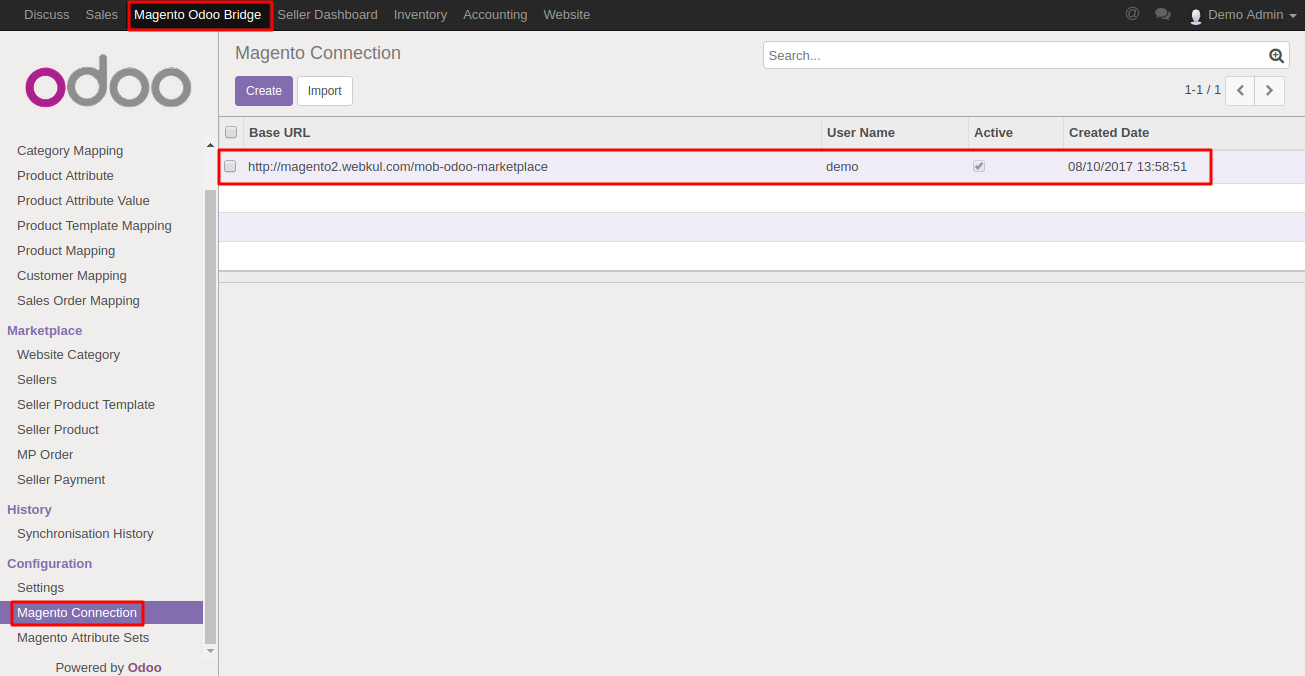

Be the first to comment.