Magento 2 Order History Communication module facilitates customers to ask order-related questions or concerns.
Customers can contact the store owner for a particular order from the My Order History section.
This module is both sides (admin & customer) beneficial because it works for a particular order.
Furthermore, it makes information access easier to immediately resolve the customer’s concerns.
A must-have module for the online store owners. It enables the admin and customer to send and receive messages along with the file attachments and keep the conversation history records.
Also, you can check the product revision history in the admin backend using the Magento 2 Product Revision History extension, providing insights into the product edits made in the admin backend.
Watch the below video tutorial to understand the extension workflow :
Features
- Enable order messaging extension for the store.
- Ask a question related to the specific order.
- Send and receive messages with file attachments.
- The admin can restrict the file extensions.
- Receive email notifications.
- View communication history.
- The extension is compatible with the Hyva Theme.
- GraphQL has been implemented for the extension.
Order Comment Installation
Customers will get a zip folder then they have to extract the contents of this zip folder on their system. The extracted folder has an src folder, inside the src folder you have the app folder.
Then, you need to transfer this app folder into the Magento 2 root directory on the server as shown below.

Now run this command on Magento2 root directory –
php bin/magento setup:upgrade
And, afterward running above two commands, run this command in the Magento 2 Root –
php bin/magento setup:di:compile
Also, run this command into the Magento2 Root –
php bin/magento setup:static-content:deploy
And, afterward running the commands, you have to flush the cache from the Magento admin panel. Therefore navigate through ->System->Cache management as shown below in the snapshot:

Multi-Lingual configuration
Also, for Multilingual support, please navigate. Store->Configuration->General ->Locale Options. Then select your desired language from the Locale option.
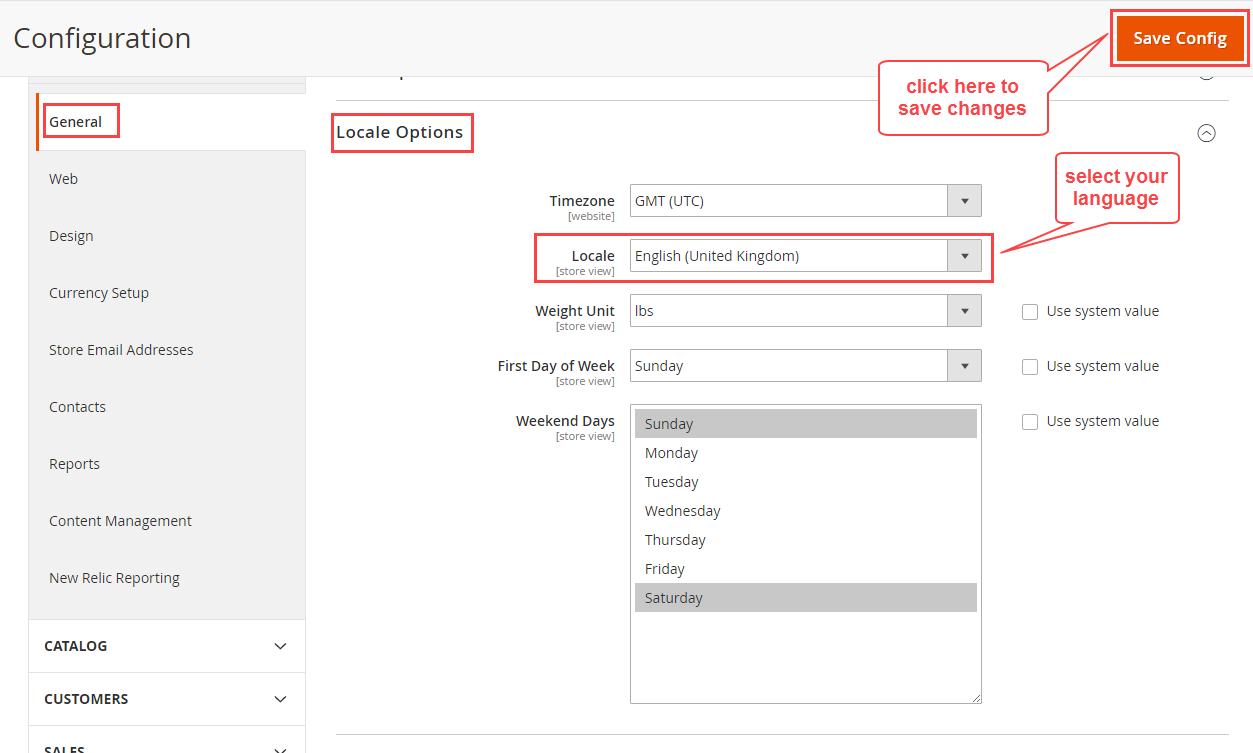
Language Translation
If you need to do the module translation, please navigate the following path in your system. src/app/code/Webkul/OrderHistoryCommunication/i18n. Open the file named en_US.CSV for editing as shown in below screenshot.

So, once you have opened the file for editing. Replace the words after the comma(,) on the right with your translated words.

After editing the CSV file, save it and then upload it to the same folder. Now your module translation is complete.

How To Use Order Comment?
Afterward the successful installation of the extension, the admin will navigate to Store > Configuration > Order History Communication

General Options
- Enable – Forthwith, enable the module for the store.
- Allowed File Extensions – Then enter file extensions separated by a comma, and allowed files are jpeg, png, gif, pdf.
Email Settings
- Email To Customer Template – Firstly, choose email to the customer template to get on replies over the raised comments.
- Choose Email Template For Admin – Then, determine email to the admin template to get on comment submission.
Placed Order View
Now, to get the communication history section customer needs to navigate My Account > My Orders. Then the customer needs to view the respective order to raise a concern. Check the below-given image for more details:

Order Messaging with Attachment
Subsequently, the customers can initiate the chat with the admin related to the particular order.

The customer can also share order attachment to find an immediate solution.

Admin’s Response On Order Comment
Admin needs to navigate Sales > Orders and open the respective order to respond to customer’s raised concerns.

Admin can choose attachment files, and the options to reflect the answers to the customer.

Order Comment Response On Storefront

Email Notification

Support
Hence, that’s all for the Magento 2 Order History Communication module. Still, have any issue feel free to email at [email protected]. Moreover, let us know your views to make the module better at webkul.uvdesk.com
Current Product Version - 5.0.0
Supported Framework Version - Magento 2.0.x, 2.1.x, 2.2.x,2.3.x, 2.4.x

Be the first to comment.