Let’s discuss how integrating Shopify Plus with a PIM system can solve the challenge of maintaining accurate, scalable product data for growing e-commerce businesses.
PIM (Product Information Management)and Shopify Plus work together to automate product management, reduce errors, and enhance scalability for online businesses.
Together, they maintain accurate product information and support high-volume sales efficiently.
Learn about Shopify Plus?
Shopify Plus is built for fast-growing and large-scale businesses, offering greater flexibility, scalability, and expert support.
It’s designed to power high-volume stores with features like:
- Greater control over store design and functionality
- Access to a dedicated support team for faster assistance
- Exclusive apps available only to Shopify Plus merchants
- Automation tools to streamline repetitive tasks
- An optimized, faster checkout experience to boost conversions
You also get advanced tools for bulk product updates, personalized shopping experiences, and smooth selling across channels like Amazon, Instagram, and Facebook.
Perfect for businesses aiming to grow steadily while managing advanced operations with confidence.

Shopify Plus Gives Your Sales a Stronger Push
It gives you better ways to handle products and grow your business.
Stronger Grip on Your Inventory
Shopify Plus does more for your products. Make quick changes to any item. Show different products to different shoppers.
- Better Product Control: Shopify Plus includes specialized apps that enable bulk editing of product information. This allows fast updates to prices and descriptions across your entire catalog.
- Personalized Shopping Experience: The platform lets you display different products to customers based on their location. Customers in Canada will automatically see different items than customers in the United States.
To get a quick overview of inventory management, take a look at our article “Importance of the Inventory Management System in Online Business: Shopify.“
Expand Your Sales Channels
Shopify Plus enables you to sell across multiple platforms, helping more customers discover and purchase your products.
- Sell Where Your Customers Are: Reach shoppers directly on social media platforms, including Facebook and Instagram, while also maintaining your presence on major marketplaces like Amazon.
- Maintain Brand Consistency: Keep your product information synchronized across all sales channels, ensuring customers receive the same accurate details whether they shop on your website, social media, or online marketplaces.
PIM: Why Is It Essential Today?
PIM is a system used to store, manage, and distribute product information across sales and marketing channels.
It is a central hub that collects, enhances, and syncs product data like SKUs, images, and descriptions across ERP, eCommerce, and marketplace systems.
It helps businesses deliver consistent and up-to-date product details to customers by managing all content from a single source, improving efficiency and reducing errors.
PIM is your product content command center. It streamlines how you organize, edit, and share product details across websites, catalogs, social media, and beyond to boost visibility and sales.

Learn more about what PIM is and explore all related information in one place.
Impact on Business Results
Product Information Management (PIM) system fuels business growth by ensuring accurate product data, accelerating time-to-market, and delivering a more consistent customer experience.
By streamlining operations and improving data quality, PIM can increase sales, efficiency, and customer engagement by as much as 40%.
Business Impact & ROI
| Area | Improvement |
|---|---|
| Time-to-Market | 50% faster product launches |
| Data Accuracy | 75% fewer errors in product listings |
| Operational Efficiency | Up to 40% increase in productivity |
| Customer Engagement | 30–40% improvement due to better searchability |
| Revenue Growth | Up to 20% increase through improved product content |
| Cost Reduction | 15–25% reduction in manual labor and returns |
Unopim lets you easily sync product data with Shopify Plus, saving time and reducing errors.
Benefits of Using PIM with Shopify Plus
When you’re running a larger e-commerce operation on Shopify Plus, here are the key benefits of implementing a PIM:
Centralized Product Information
As your catalog gets bigger, managing product data inside Shopify becomes harder. A PIM gives you one place to store and manage all product details.
Consistent Across Channels
Shopify Plus sellers often list products on different platforms. A PIM helps keep product information the same across your website, marketplaces, and social media.
Support for Rich Content
PIMs are built to handle product specs, multiple images, videos, and other content that helps customers make decisions.

To understand why PIM matters for your business, check out our article “Why Your E-commerce Business Needs a PIM Solution.“
Smoother Team Operations
Built-in workflows, task assignment, and review steps help teams manage product content more easily, which is helpful for larger stores.
Improved Data Accuracy
PIMs help maintain high-quality product data using rules and completeness checks, reducing mistakes that might affect customer experience.
Scales With Your Catalog
As your product list grows, a PIM handles the increase better than working only within Shopify’s admin panel.
Helps with International Growth
PIMs make it easier to manage product content in multiple languages and regions for global selling.
Why PIM Matters for Sales
Clear and detailed product information helps customers find what they need and builds trust in your brand.
Using a PIM with Shopify Plus improves the quality and consistency of product data across all sales channels.
This leads to better buying experiences and can help boost sales.
UnoPim Shopify Connector enables seamless integration between your Shopify store and UnoPim, simplifying product data management and transfer.
What to Think About Before Starting
Before connecting PIM with Shopify Plus:
- Look at Your Current Setup: Check what product information you have and where it’s stored
- Know What You Want: Figure out what problems you’re trying to fix
- Choose the Right PIM: Find a system that works well with Shopify Plus and fits your needs
How to Connect PIM and Shopify Plus
Follow these steps:
- Clean Up Your Data: Make sure all product information is correct
- Connect the Systems: Use software that lets PIM and Shopify Plus talk to each other
- Set Up Updates: Choose how often information should update between systems
- Test Everything: Make sure the connection works with different types of products
UnoPIM is an open-source PIM for Shopify that helps you simplify product management and updates in one place. Explore the services we offer to enhance your Shopify store.
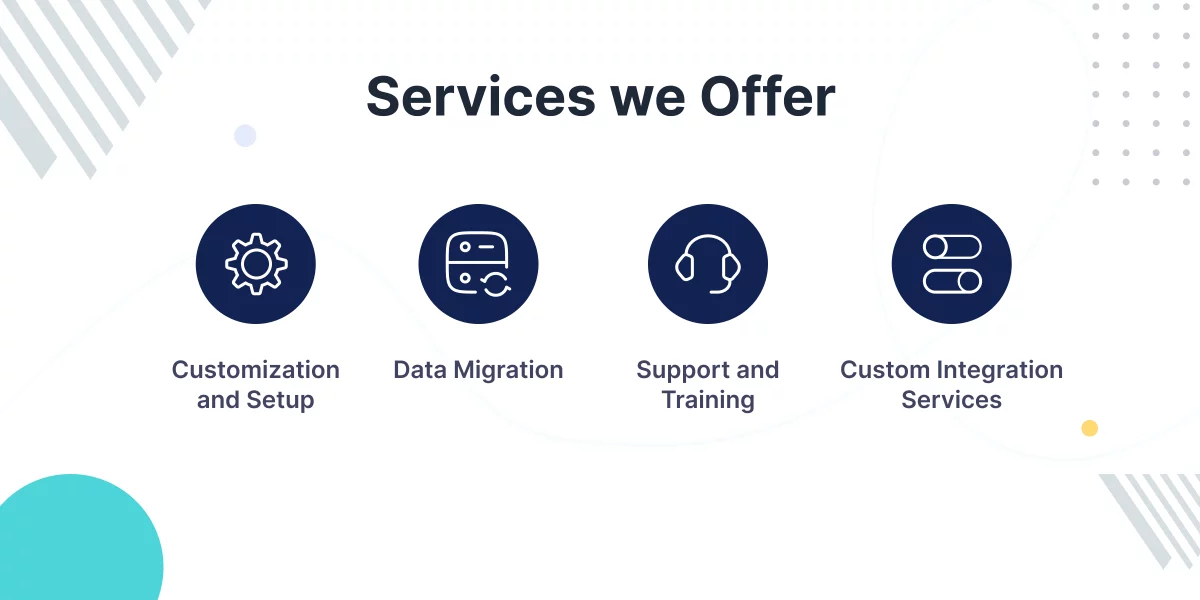
What’s Coming Next
The future of PIM and Shopify Plus includes:
- AI tools to organize and manage product details
- Features that match products with customer interests
- Improved site layouts for a smoother shopping experience
- Options to highlight your products’ environmental impact
To get the most benefits, pick a good PIM system, keep your information accurate, and make sure your team knows how to use these tools.
Summary
Connecting PIM with Shopify Plus centralizes product data, cuts down on errors, and saves time.
It helps keep product details consistent across all sales channels, making updates faster and improving customer experience.
While setup needs some planning, the integration supports smoother selling.
With growing trends in AI and personalization, this setup prepares your store for future demands and helps improve daily operations for clothing, electronics, or any expanding e-commerce business.
Hope this helps! If you encounter any issues, feel free to submit a ticket at our Support Portal.

Be the first to comment.