CS-Cart Custom Stock Status:
This impressive add-on adds a custom message or image instead of a default In Stock/Out of stock line. It provides customers the information about the quantity of products left in stock. So, make the look of your product detail page attractive by using desired product availability custom message in place of In stock/Out-of-stock information.
Features
- Well integrated with CS-Cart Multi-vendor.
- In addition functionality to replace the default In stock/Out-of-stock status with an image or custom message.
- Functionality to specify quantity ranges and a stock status for each range.
- Also feature to add any desired number of quantity range and corresponding custom messages.
- Works well with product options i.e; stock status changes as per the inventory of product option.
- Functionality to display default In stock/Out-of-stock status in case product quantity is not found in the specified range.
- Feature to use WYSIWYG editor to set the custom message for stock status.
- Option to set custom stock status message for products in bulk via Global update.
- Moreover Functionality to set custom status messages for individual product.
Video Tutorial
How To Upload And Install
After downloading CS-Cart Custom Stock Status, you will get a zip file and install.txt . Read the install.txt carefully and configure it accordingly.Go to “Manage add-ons”, click on “+” to upload and install the zip file as shown below.
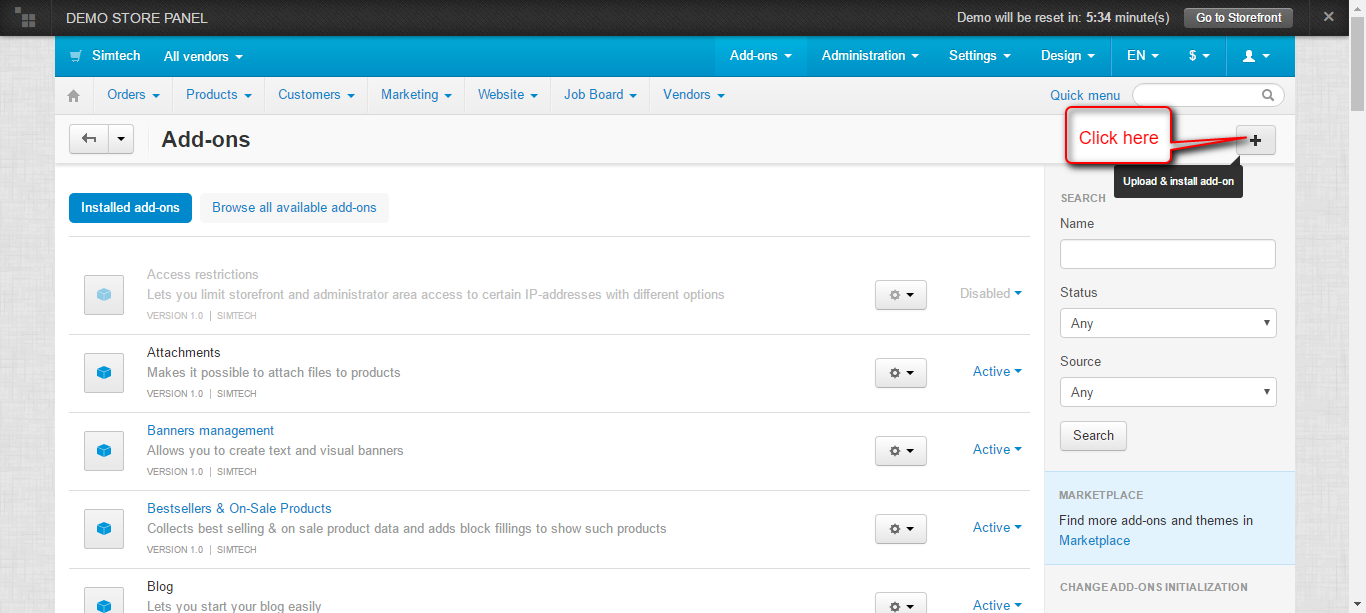
Click on “Local” to browse the zip file and then click on “Upload & Install” as shown below in snapshot.

Configuration
Back End View
Go to Product detail page at admin end. Click on Custom Stock Status tab.
- Disable the global settings by clicking the checkbox provided.
- Set the quantity range and custom product availability status which need to be displayed. You can add as many as desired quantity ranges and corresponding message.
Front End View
Support
Still have any issue, feel free to contact us at http://webkul.uvdesk.com and let us know your views to make the module better.
Besides this you can explore our cs-cart Development Services and Quality cs-cart add-ons.
Current Product Version - 1.0
Supported Framework Version - 4.7.x, 4.8.x, 4.9.x

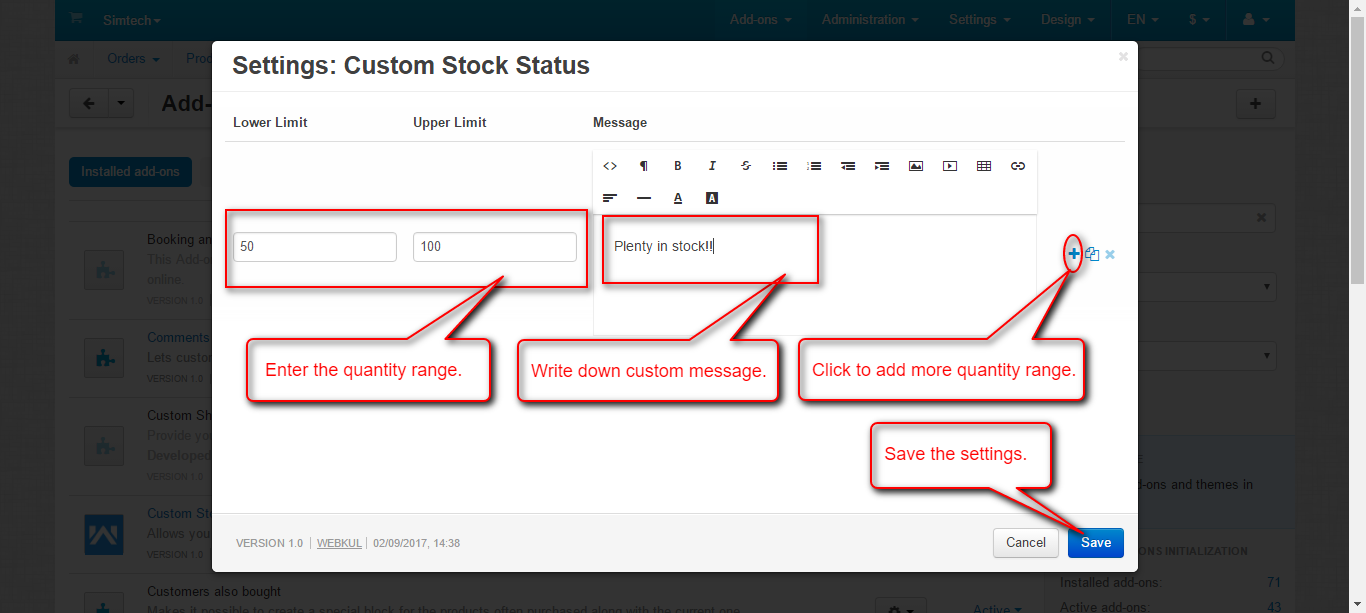

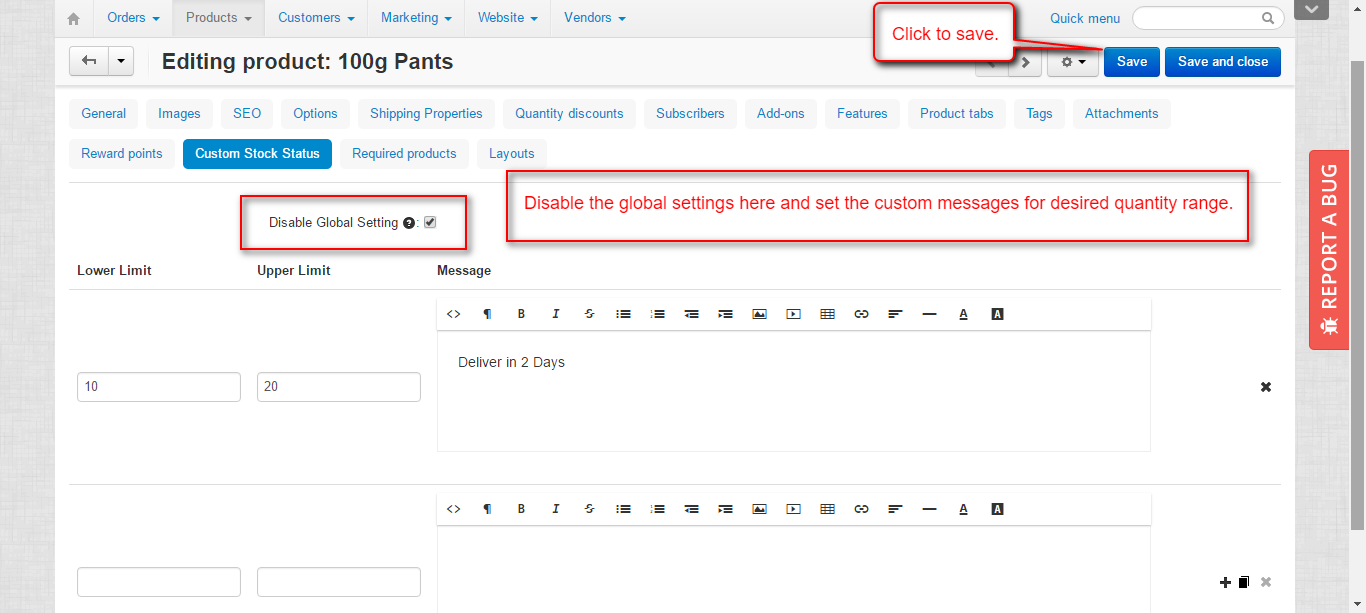

Be the first to comment.