Laravel Marketplace Order Accept Extension is an add-on to the Marketplace extension. This extension allows sellers to accept or reject orders within a specified time set by the admin.
If the seller does not respond within this time, we will automatically cancel the order.
Note: Laravel eCommerce Marketplace Order Accept is an addon of “Laravel Multi-Vendor Marketplace Extension”.
You can also explore our Laravel Development Services and Quality Bagisto Extensions.
Features
- The admin can turn the ‘Notify to Admin’ notification on or off when an order is canceled after the turnaround time.
- Admin can enable or disable the ‘Notify Customer’ notifications when an order is canceled after the turnaround time is completed.
- The admin can enable or disable the ‘Notify to Seller’ notifications when an order is canceled after the turnaround time is completed.
- Admin can also enable or disable the Can Cancel After Accept Order.
- Admin can set the turnaround time in days to Accept the Order.
Installation of the module
Unzip the extension zip file and merge the “packages” folder into the project root directory.
Open the composer.json file and add the following line under the psr-4 section:
"Webkul\\MarketplaceOrderAccept\\": "packages/Webkul/MarketplaceOrderAccept/src"
In the config/app.php file, add the following line under the providers section:
Webkul\MarketplaceOrderAccept\Providers\MarketplaceOrderAcceptServiceProvider::class,
Run the following commands to complete the setup:
composer dump-autoload
php artisan marketplace-order-accept:install
<code>php artisan optimize:clea<span style="background-color: initial; font-family: inherit; font-size: inherit; color: initial;">r</span></code>
Schedule the Cancellation Command:
To ensure that pending orders are automatically canceled after the specified response time, add the following scheduled command to your app/Console/Kernel.php file:
protected function schedule(Schedule $schedule)
{
$schedule->command('marketplace-order-accept:cancel-pending')->everyFifteenMinutes();
}
Module Configuration
After the successful installation of marketplace order accept, the admin can easily configure the module from the admin panel.
Now you will see the Marketplace Order Accept under the Configure>Order Accept
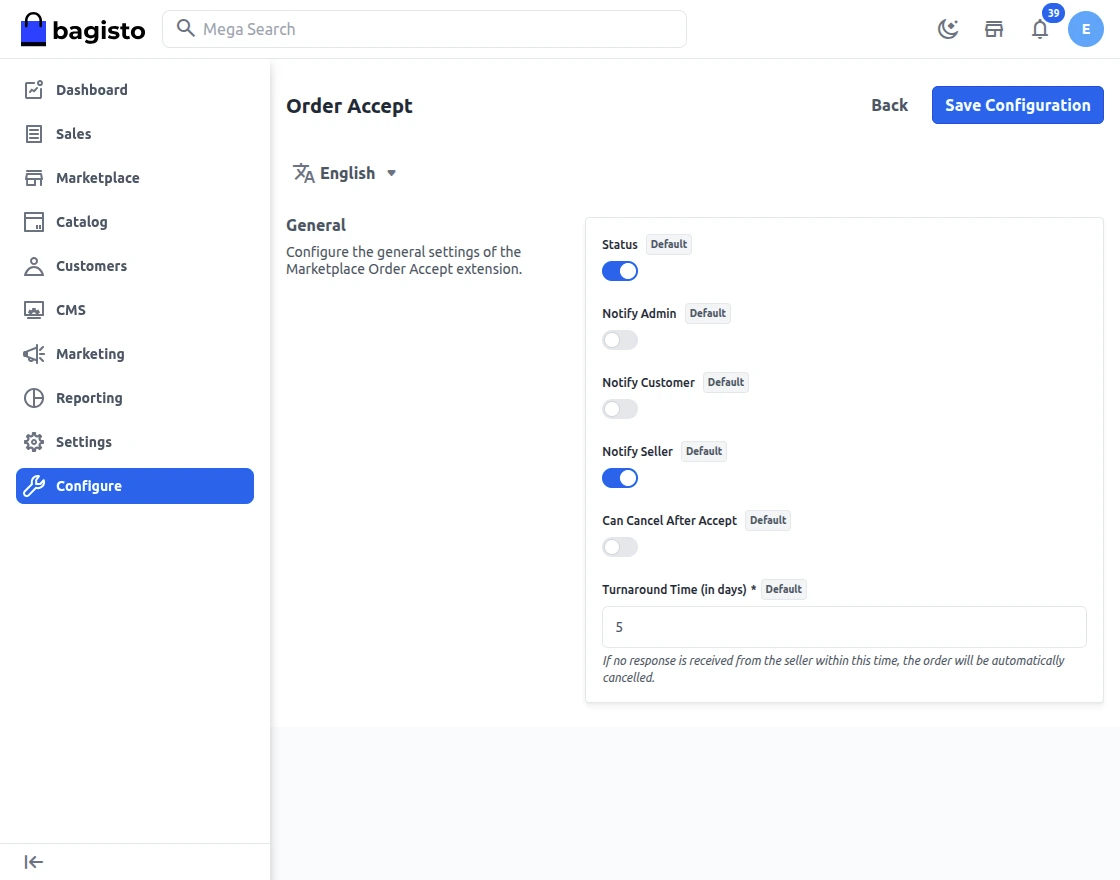
Status: Admin can enable the status of the module.
Notify Admin : Admin has the option to enable or disable the Notify Admin functionality
Notify Customer: The admin can also turn this functionality on or off to notify the customer
Seller Notify: Similarly, the admin controls whether or not the seller receives notifications.
Can Cancel After Accept: Admin can also enable or disable the Can Cancel After Accept Order.
Turnaround Time (in days): Admin can set the turnaround time in days to Accept the Order.
Seller Panel
On the Seller order’s section, the seller can accept or cancel the customer order.

If the seller accepts the order, they can create an invoice or shipment for the product.

Or the Seller can also cancel the order by clicking on the Cancel button.

Now the Order status is updated to Cancelled as shown in the below image.

Support
That’s all for the Laravel Marketplace Order Accept. Still, have any issue feel free to add a ticket and let us know your views to make the module better at [email protected].
Current Product Version - v2.2.2
Supported Framework Version - v2.2.2

Be the first to comment.