Effectively manage the stock of products using a barcode reader with PrestaShop Barcode Stock Management. Search the products by scanning the barcode and update their stock.
Updating product stock automatically using barcode scanner will help you save time and improve inventory management.
Features
- Automatically update the product stock using a barcode reader.
- Scan the barcode and manually enter the new stock quantity.
- Search products for which you need to update quantity by scanning barcode.
- Supports EAN-13/JAN, ISBN, UPC, and MPN barcode types.
- Save your time.
- Prestashop Barcode Stock Management is MultiShop Compatible.
How to Install PrestaShop Barcode Stock Management
- Firstly, go to the module manager in the back office and click on ‘upload a module’.
- After that, drag and drop the module file or select the file from the system.
- In this way, the module installation will be successful.



Module Configuration
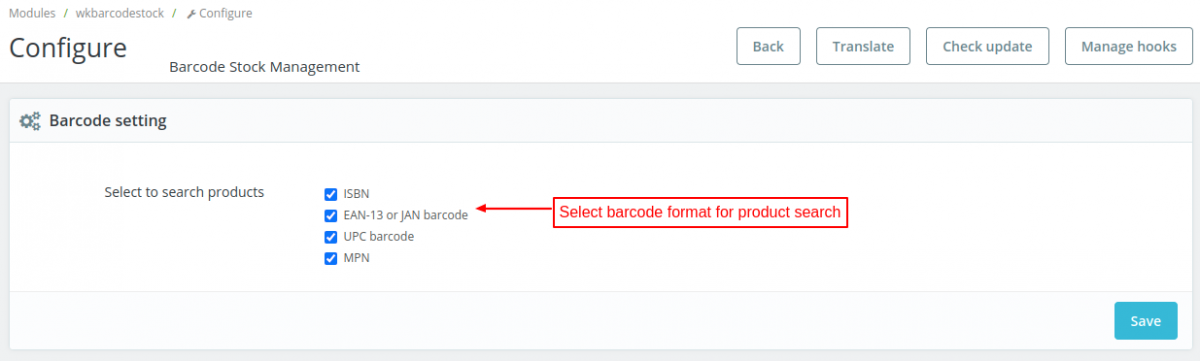
Under Barcode setting, you can select barcode type using which you can search products. The module supports 4 barcode standards namely ISBN, EAN-13 or JAN, UPC, and MPN.
Module Workflow
After the successful installation of the module, a new tab ‘Barcode Stock’ gets available in the back office. From this tab, you can manage the product quantity using a barcode reader.

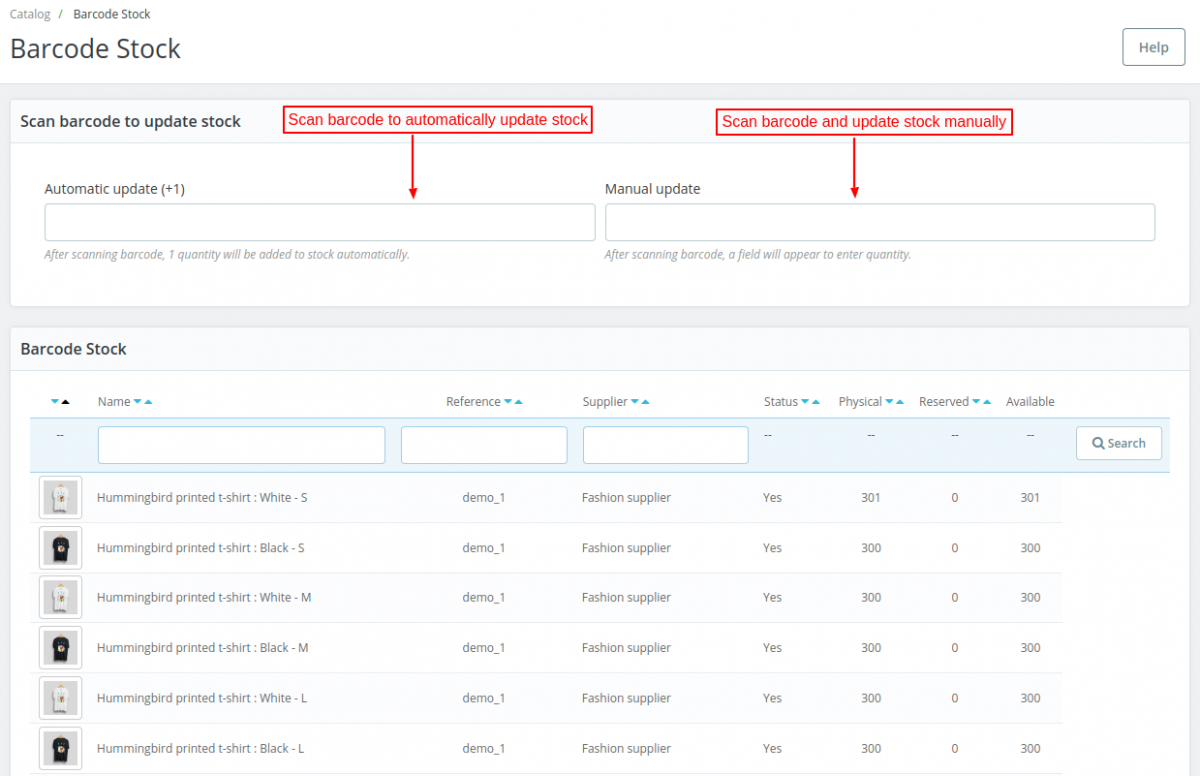
Automatic update
When you scan the barcode of a product, the quantity gets automatically updated.


In the above screenshot, it can be seen that the product quantity has been updated.
Manual Update
When you scan the barcode of a product, a field appears on the page where you can enter the quantity.
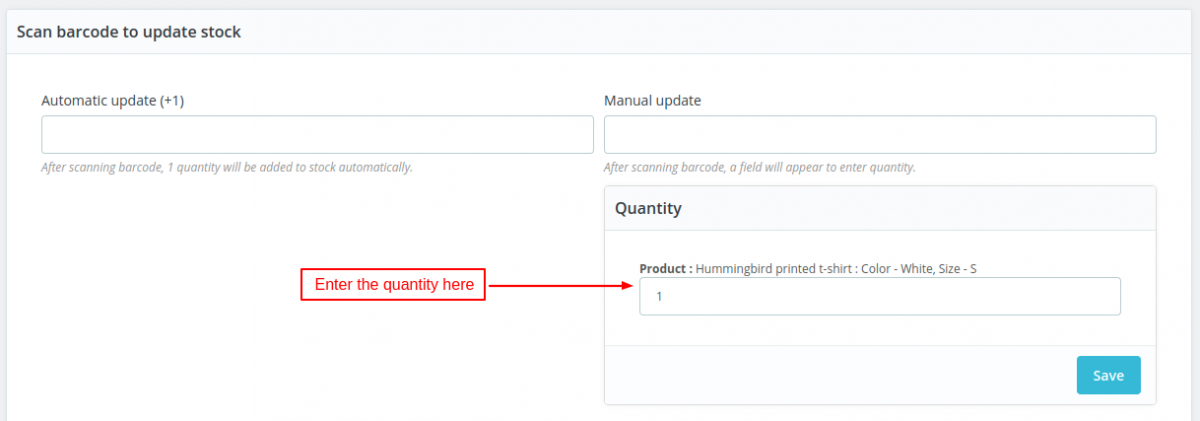
On clicking the save button, the stock gets updated.
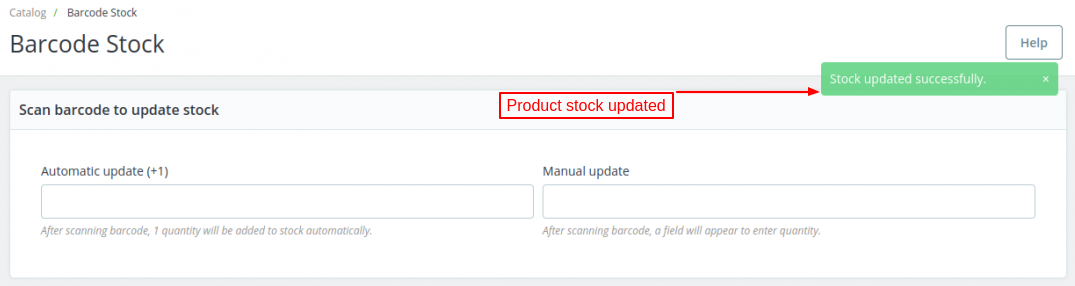

This was all about Prestashop Barcode Stock Management Module. I hope this document will help you in checking the functionality of the module in a better way.
Also, do let us know about your views in the comments.
Support
For any kind of technical assistance or query, please raise a ticket or send us a mail at support@webkul.com
Also, please explore our Prestashop development services and a vast range of quality Prestashop addons.
Current Product Version - 1.0.1
Supported Framework Version - 8.x.x, 1.7.x.x

Be the first to comment.