WooCommerce AliExpress Dropshipping article explains how a store owner, without having to manage inventory, can sell products online and directly deliver them to customers.
As the customer makes a purchase and places an order, the product is drop-shipped from the nearest available warehouse to the customer’s address.
Dropshipping eases things on the part of a store owner. Moreover, If an online store is built on a smaller scale, it is likely that its store owner may lack the resources required to manage the logistics or lack the delivery staff needed to ship products to the customer.
What is AliExpress?
To establish an idea about the 5 Steps to Start WooCommerce Aliexpress Dropshipping, let us understand the Aliexpress platform with a simple example.
If someone wants to set up a retail business but lacks enough funds to run it on a large scale, he would look for an e-commerce store which makes it easier to sell the products to the customers.
The main purpose of the retailer is to make the products available to customers all over the world. Furthermore, this best explains the use case scenario of Aliexpress.
AliExpress is a popular B2C dropshipping website, which allows individuals and small-scale businesses to sell products to consumers worldwide.
It is similar to a normal online store which sells products at a low price. For instance, an online merchant may import an Aliexpress product which is for $20 and sell that product for $40 on his own website.
This increases the profit margins for the online retailers who are importing Aliexpress Products and directly shipping them to the customer’s address, without holding inventory in the warehouse.
5 Steps to Start WooCommerce AliExpress Dropshipping
1. Grab a domain and hosting:
- To start a WooCommerce store, it is important to choose a domain name and hosting provider sensibly.
- The domain name should be SEO-friendly and a TLD or Top Level Domain.
- The domain must not contain hyphens to separate the words and should be short in length, a maximum of 3 to 9 letters like www.webkul.com so that the customer retains the name of the website.
- For instance, if a user sets up an online website for selling baby clothes in Australia, the user must use a TLD or a Top Level Domain as ‘.au’, like www.babyclothes.au
- Different types of hostings are Shared, Dedicated, Reseller Web Hosting, Virtual Private Server Hosting, Cloud-Based Web Hosting, Colocation Web hosting, Self Service Web hosting, and Managed WordPress Hosting.
- WooCommerce offers shared hosting which is cost-effective and a newly built online store can benefit in terms of less cost.
- WooCommerce is an open-source platform and provides extensive features making it perfect for online startups.
- Then, the user must choose a domain name keeping in mind that it’s the domain name which will make the first impression on any customer.
- There is no need for configuring a dedicated server in setting up an online store as the user can opt for a shared server which would cost around $100 and is quite pocket-friendly.
- Amazon (AWS) provide web hosting services for your website or applications.
- These include global computing, storage, database, analytics, application, and deployment services that help organizations move faster, lower IT costs, and help scale their applications.
- The AWS cloud provides a platform for content delivery of your website or database storage.
- Then, the user shall select the domain name and choose a hosting to configure with the HTTPS (SSL) as it preserves the integrity of your website’s data.
2. WooCommerce Setup

- Before setting up WooCommerce, you will need to install WordPress first. WooCommerce is the most flexible platform to set up an online store. It is easy to use and exceptionally practical and useful.
- The user can install the WooCommerce plugin after WordPress is successfully installed.
- WooCommerce is popular for its simplicity, easy installation, and flexibility. It offers multiple theme options for users.
- Creating a WooCommerce dropship store would benefit first-time sellers in terms of cost, it is user-friendly and it is open source so customization is possible at the user end.
- Hence, the domain name created for any website or a WooCommerce Dropship store must be SSL configured which ensures that the communication between the web server and browser is secure.
- For example, hello.com should redirect to https://hello.com which is secure and hence, would result in comparatively higher conversion rates.
3. WooCommerce Aliexpress Dropship Plugin
- Through Webkul WooCommerce Aliexpress Dropship solution the merchant can manage multiple warehouses and allocate managers to the warehouses.
- That is how the user can easily import the products from the Aliexpress store and assign them to a warehouse.
- Using Aliexpress Dropship, the user will not have to stock the products in his store.
After that, the warehouse manager directly delivers the products to the customers.
4. Install Webkul’s WooCommerce Aliexpress Importer extension
- The store admin must install Webkul’s WooCommerce Aliexpress Importer extension in the Google Chrome web browser for importing the products.
- WooCommerce Aliexpress Importer uses the data scraping technique which uses a web crawler or an automated process which extracts product description and images from AliExpress and saves it in the WooCommerce database.
5. Manage Products and Order Automation
- The user can assign the products from his store to various other warehouses and can import products from the Aliexpress store and assign them to a warehouse.
- Therefore, The customer can make a purchase only after the products are assigned to a warehouse.
- As the customer enters his shipping detail, it will be automatically added to the Aliexpress store.
The admin can then place the order for the Aliexpress Product for the customer.
Pros
1. It is easy to set up which makes it cost-effective
- Furthermore, the WooCommerce Aliexpress Dropship module can easily be set up in a couple of minutes.
The expenses for setting up the Aliexpress will cost you below $500 as explained below:-
- Host site:- around $100
- Webkul’s WooCommerce Aliexpress Plugin- $99
- Template- $30-$50
2. It is easy to scale
- It is easy to grow in a way that the seller who starts by setting up a small online business can build up an e-commerce website of his own.
- Thus, allowing the user to manage the warehouse and logistics completely.
3. Captures the local market
- The new retailer can gain popularity in the market if he starts from scratch, by increasing horizons, thus, reaching out to small warehouses present in the market.
4. Product management
- The merchants simply manage the product listings without having to worry about logistics management.
- It is the warehouse manager who has to look after the products, fulfil orders and delivery.
Cons
1. Delivery takes time
- The online seller has no involvement in processing the order and delivering products to the customer.
- The warehouse manager can choose to ship the product to the customer as per his condition.
2. Return management
- The seller has to agree with the refund and return policies of the supplier clearly and understand them prior to selecting the products to sell.
- At times the shopper may request a return or refund and the supplier’s refund and return policy may not match the online seller’s return policies.
- Thus, it may create conflict and misunderstandings between the two.
Start your aliexpress style marketplace using WooCommerce multi vendor plugin.
Contact Us
That’s all for 5 steps to Start WooCommerce Aliexpress Dropship. If you still have any issues, feel free to add a ticket and let us know your views on our Webkul Support System.

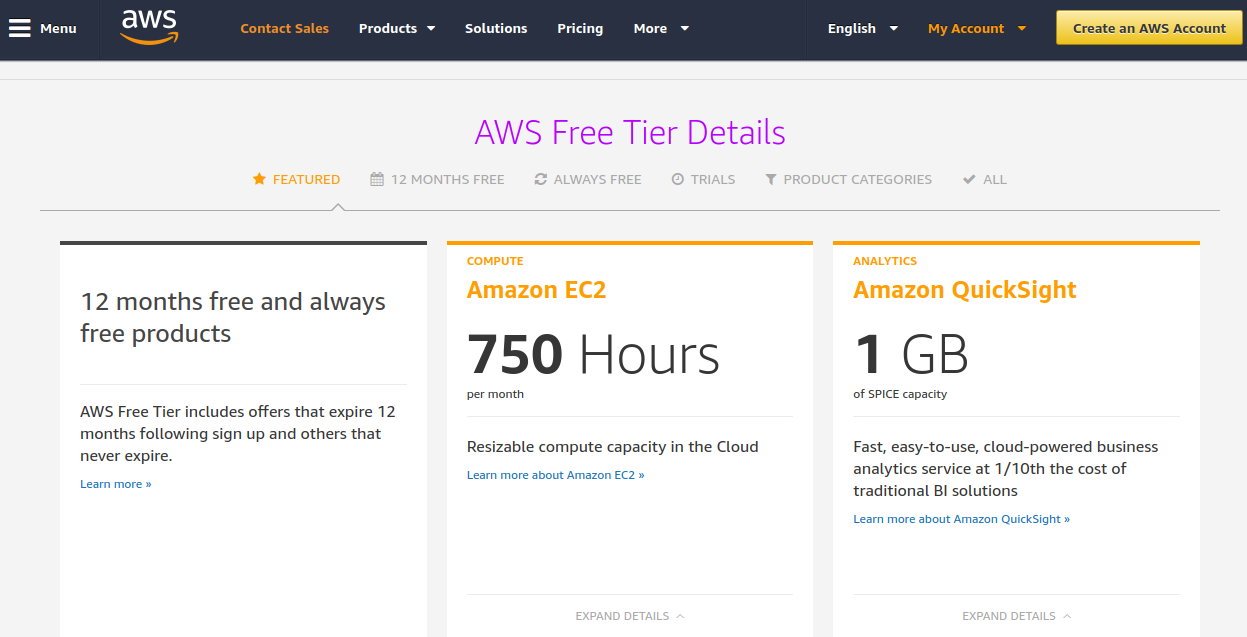

2 comments
Thanks for the appreciation. If there is any requirement, you can always get back to us at [email protected]
Thanks