Prestashop Marketplace Seller Payment : Using this module admin can have the records of amount paid to the seller. Seller can also see the records paid by admin to seller.
Note : This module is an add-on for marketplace module. To use this module you have to first install prestashop advanced marketplace
Features
- Admin can maintain a record of the seller earnings
- Admin can keep a track of the amount paid to the seller
- Admin can also view the sellers amount due
- Seller will also be able to view the total earnings
- Seller can view the details that when the admin has made the payment
Note: This module has been merged with Marketplace version 5.0.0 so if you are using Marketplace version 5.0.0 or above then you do not have to purchase this module separately.
Installation
Go to the back office->modules->add a new module
Upload zip file of seller payment module
Simply search seller payment in the search box then install the module
Working Process
After successful installation of module,
A tab will be created. Marketplace Management –>Manage Seller Payment
Click on tab ‘Manage Seller Payment’,
The seller’s name whose product is ordered, the amount paid in the order and admin commission will be listed here.
Click on view, admin can see the seller information, the paid amount information and total seller earning.
All the seller payment information is listed here. The currency will change depending on the currency by which the buyer has paid.
Click on Pay button to pay the seller’s amount, you can see a pop-up:
Admin can cancel the payment anytime according to the requirement.
On front office, seller can also see the amount details. Click on “Seller Transaction”, under the marketplace account menu:
All the information will be listed here like the amount paid from admin to seller, the currency in which the amount has been paid, date on which the amount has been paid and the status of the payment.
With the help of this module, the admin and the sellers can keep a track of the amount paid and amount to be received.
Support
For any kind of technical assistance, just raise a ticket at : http://webkul.uvdesk.com/ and for any doubt contact us at support@webkul.com
Current Product Version - 2.1.0






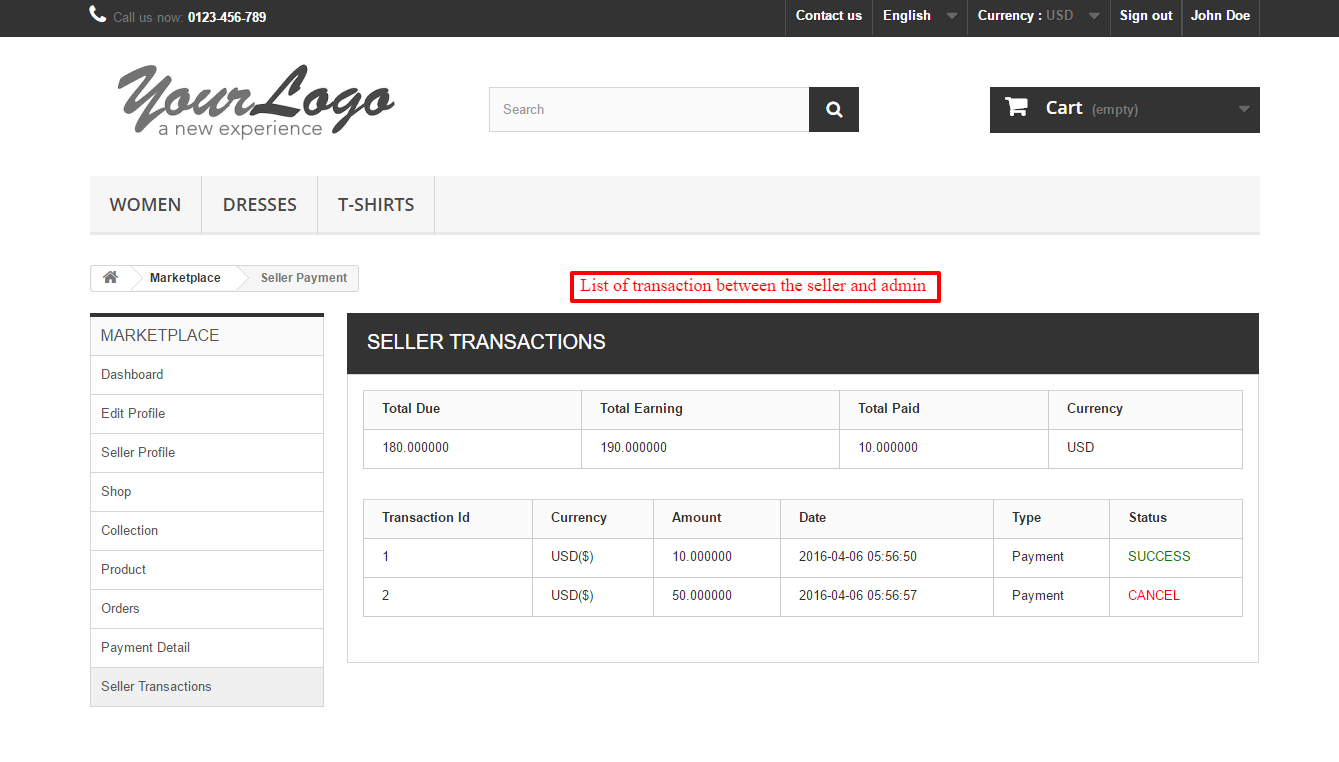
Be the first to comment.