CS-Cart Product Recommendation System helps online stores enhance customer experience by displaying AI driven product recommendations.
These recommendations are generated based on product attributes and customer behavior, ensuring more relevant suggestions for shoppers.
Customers often struggle to find the right products, leading to higher bounce rates.
This extension solves this by automatically suggesting personalized products, increasing engagement and conversions.
CS-Cart Product Recommendation System uses Chroma DB to store and retrieve product vectors efficiently.
This ensures recommendations update in real-time, providing customers with the most relevant suggestions based on their shopping activity.
With CS-Cart Product Recommendation System, store owners can ensure that customers always find the most relevant products, improving their shopping experience and boosting sales.
For a smarter AI powered store, check out the CS-Cart ChatGPT Extension to automate customer interactions and enhance engagement.
Also, check out our CS-Cart USPS Shipping module now live on the Webkul Store for real-time USPS integration.
Features
- CS-Cart Product Recommendation System provides AI-powered product recommendations based on browsing behavior and product attributes, ensuring precise suggestions.
- The system instantly updates whenever product information changes.
- Admin can set the recommendation accuracy using the Distance value.
- Bulk sync support for seamless data processing in large stores.
- Option to define the number of recommended products displayed.
- Easy enable/disable option for module management.
Note: To access the module’s live demo, please contact the Webkul support team.
Minimum System Requirements (API Setup)
The following minimum system requirements are needed for this extension,
- Python Version – 3.10
- Atleast 2 cores CPU
- RAM ( atleast 4 GB)
- Space (16 GB)
- Server key and cert files (for Flask API)
- Docker (Optional)
- Two ports (5000 and 8000)
- API Key (If you would like to use Hosted Platforms like Gemini, OpenAI etc. for creating text embeddings) – Optional
Installation
For guidance on Embeddings Server installation, you can refer to this resource. If you need assistance, our team will be happy to support you.
Follow this resource to learn how to install and set up Chroma DB.
When you download the add-on, you get one zip file and the install.txt file. Please read it carefully and follow it.
Firstly click on the icon and select Manual Installation to upload the zip file as per the below screenshot.
To install CS-Cart Product Recommendation System, follow these steps:
- Go to Manage Add-ons, click on the gear drop-down, and select Manual Installation.

2. Click on “Local” to browse the zip file and then click on “Upload & Install” as shown below in the snapshot.

Add-on Configuration
After installation of the add-on, you will find Recommended Products in the list of the available add-ons, we will then configure the settings.
Click on “settings” to Enable, Disable, Install or Refresh. Make sure, the add-on is activated as shown in the below snapshot.
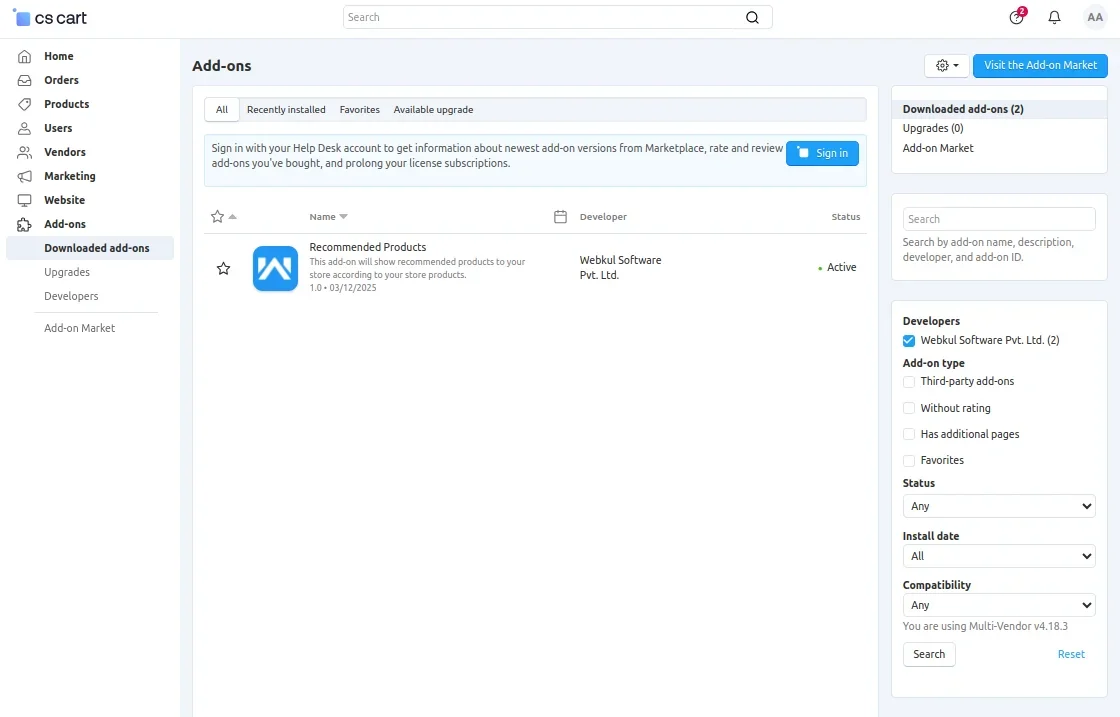
Admin Configuration
CS-Cart Product Recommendation System is easy to configure from the Add-ons section in the admin panel. Once activated, store admins can customize the settings based on their requirements.
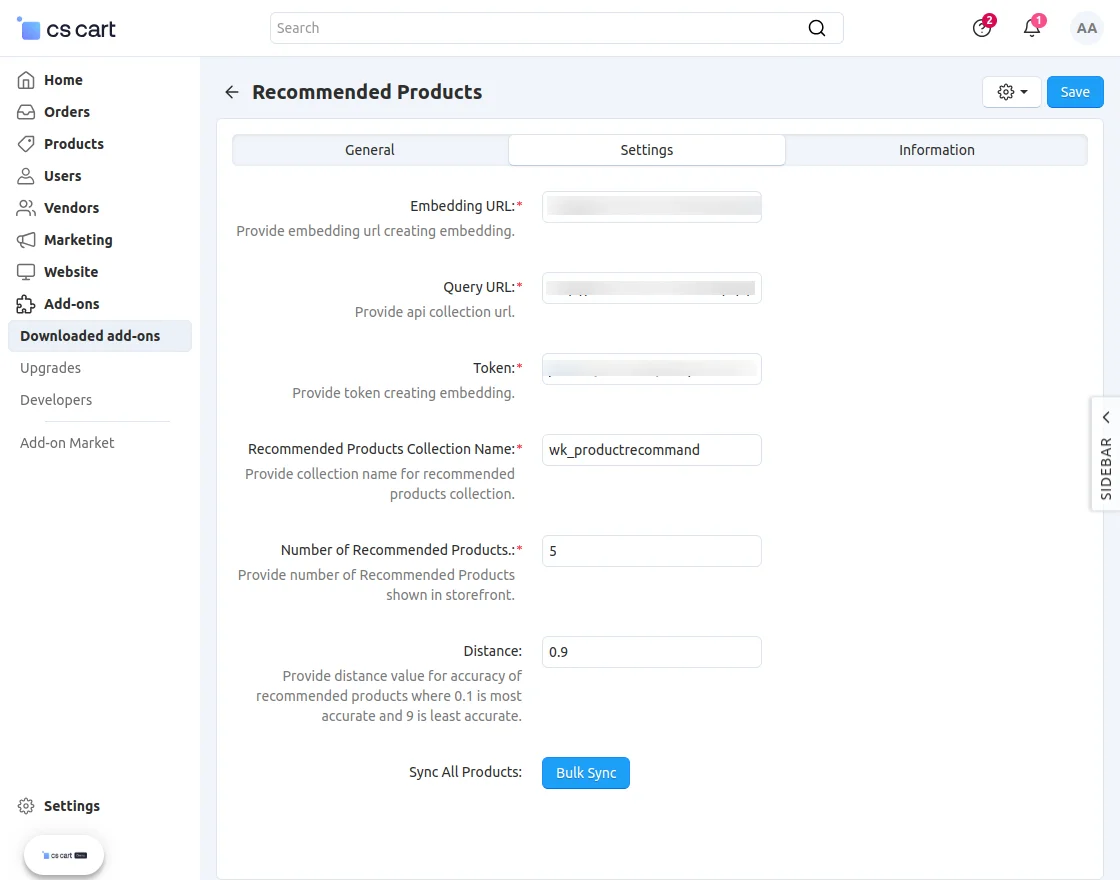
Admins can define the number of recommended products displayed on the storefront. This allows flexibility in showcasing relevant product suggestions to customers.
The Distance value setting helps control the accuracy of recommendations.
A lower value (e.g., 0.1) ensures highly precise suggestions, while a higher value (e.g., 9) provides broader recommendations.
To keep recommendations updated, admins can run bulk sync. This ensures the recommendation system efficiently processes and properly stores all product data.
By configuring CS-Cart Product Recommendation System settings, store admins can easily adjust recommendation accuracy and sync product data for optimized results.
Layout Configuration
After configuring the settings in the admin panel, the next step is to display the recommended products on the storefront by adding a block through the layout section.
1. Go to Website → Themes → Layouts in the CS-Cart admin panel. Click on the Product tab To modify the layout of product detail pages.
In the Main content section click on the ”+” (Add block) button.

2. Click on ”Create New Block” on the existing page to create a new block.

3. Select Products as the block type. In the block settings, select the filling method provided by the add-on (for example, Products) and enter a block name.

4. Go to the Content section . Select the Recommended Products block and click on ”Create” tab.

The recommended products will now be displayed automatically on the product page based on the configuration, enhancing the shopping experience for customers.
Frontend View
Once the add-on is enabled, AI powered product suggestions appear dynamically on product pages, improving user engagement.
Customers can see relevant product recommendations dynamically based on attributes and browsing behavior.

Clicking on a recommended product redirects you to its detail page. Here, you may also see relevant AI driven recommendations based on the attributes of the new product you are viewing.

The recommended products block seamlessly integrates with the storefront, ensuring a smooth shopping experience.
Customers can see related products that match their interests, leading to increased engagement and higher sales.
When a product’s details update in the store, the recommendation system automatically refreshes suggestions to display the most relevant products.
With this System, customers can discover new products effortlessly, leading to higher conversions and better shopping experiences.
You can also check our module CS-Cart Amazon FBM to manage Amazon orders directly from their CS-Cart Store.
Support
For assistance with CS-Cart Product Recommendation System setup or customization, contact support@webkul.com or Webkul Support. Our team is available to assist with any module related concerns.
Discover more powerful CS-Cart extensions to enhance your store’s functionality!
Current Product Version - 1.0.0
Supported Framework Version - 4.16.x, 4.17.x, 4.18.x

Be the first to comment.