Multi-Variant Bulk Order:- Multi-Variant Bulk Order provides the functionality to Add the Products in the cart in Bulk using a single click by Selecting Quantity According to their Variant type.
Check a brief overview of the plugin –
nUie2UzUq8c
Features
- The user can add to cart Single product in bulk by Selecting their Quantities According to their Variant type.
- Fully Configurable by admin. Admin needs to set option id in the backend on which he wants to show product Quantities According to variant type.
- Work only for single option id for every product.
- Product Multi Variant Quantity View on Product description Page.
- Product Multi Variant Quantity View on Product Quick View Page.
- Well integrated with CS-Cart & CS-Cart Multi-Vendor.
- If Any Variant Have Zero “0” Product Quantity then the Variant type is Automatically disabled when You Enable the Addon.
- No Modification required in core files.
- Convert Multiple steps for “Add To Cart” for single Product Add to their Variants into one step.
- Easy to use and very user-friendly especially for those who want to Make the Bulk order in your Store.
CS-Cart Multi-Variant Bulk Order will work on single option id of product at a time for Every Product.You can also check out the CS-Cart Product Recommendation System add-on that shows smart product suggestions using AI and offers real-time recommendations.
Installation
When you’ll download the CS-CartMulti-Variant Bulk Order, you’ll get one zip files (and the install.txt file. Read it carefully and follow it.
Admin-View
Front-End




That’s all for the CS-Cart Multi Variant Bulk Order, still have any issue feel free to add a ticket and let us know your views to make the module better http://webkul.com/ticket/index.php
Current Product Version - 1.2
Supported Framework Version - 4.18
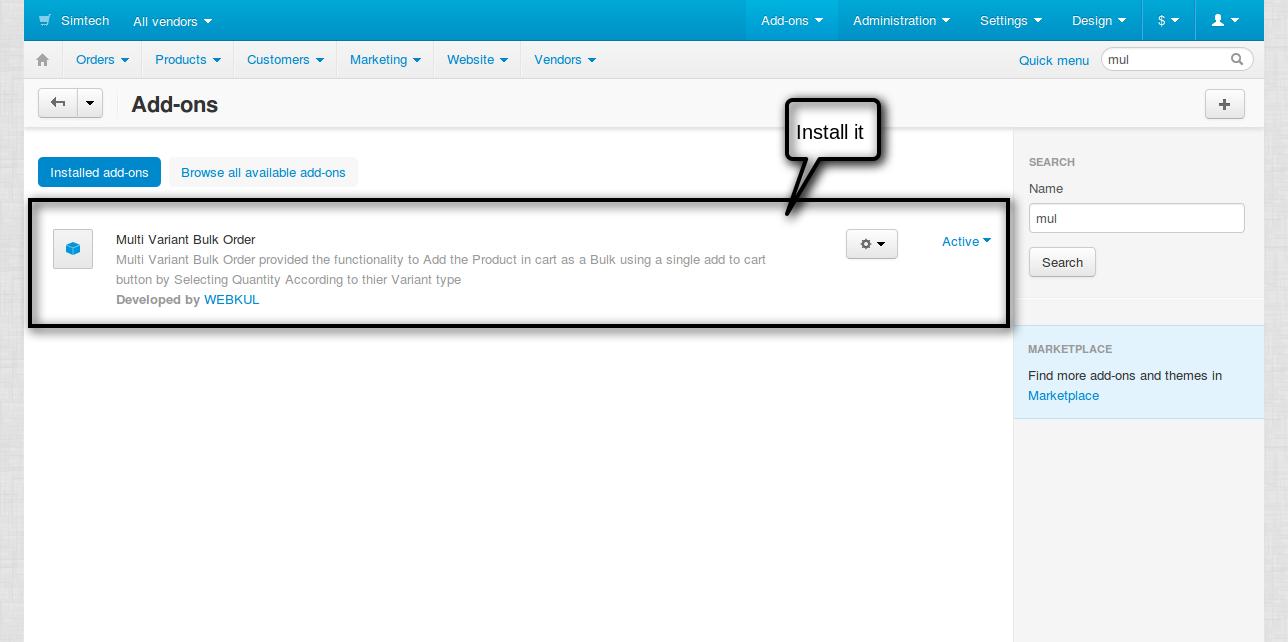


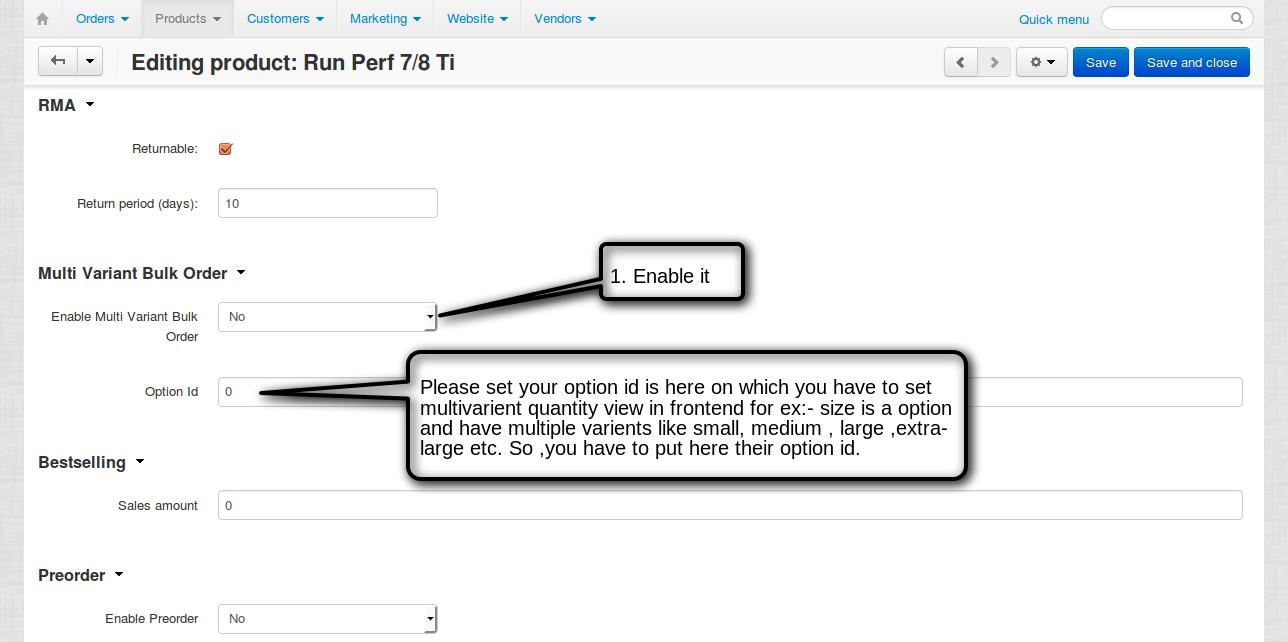

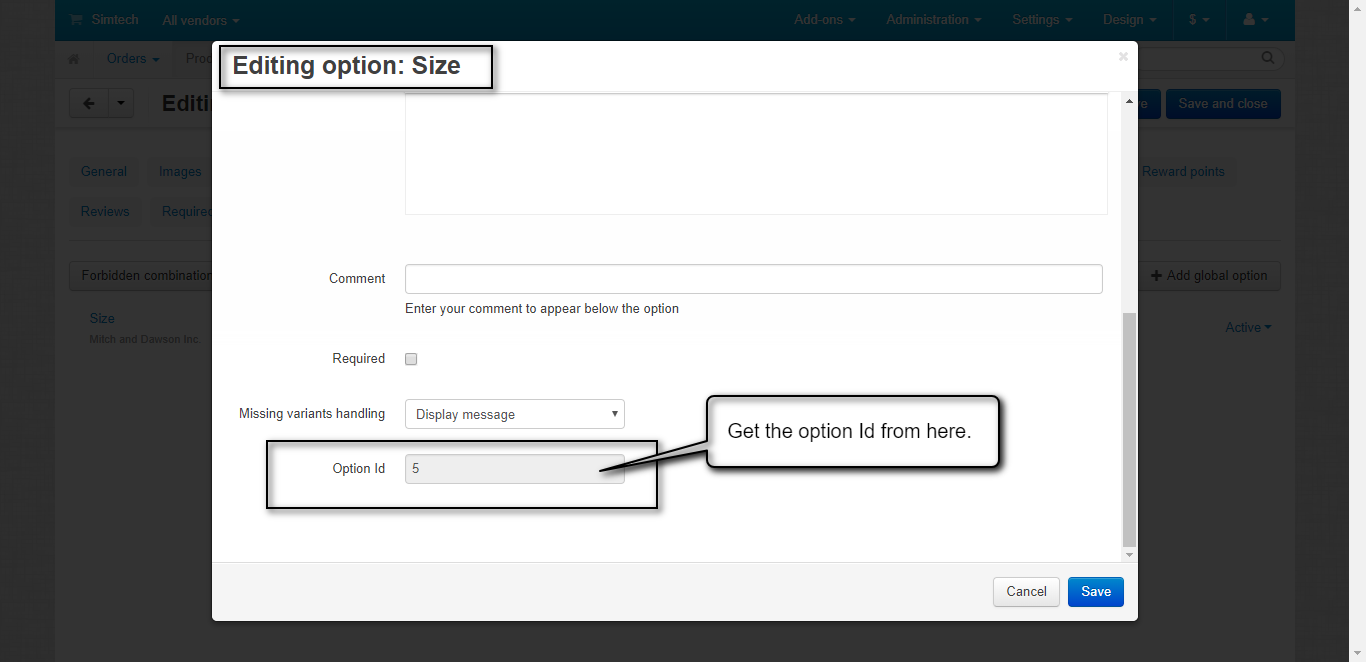

Be the first to comment.