CS-Cart Midtrans Payment Method:
Integrate Midtrans with CS-Cart via add-on CS-Cart Midtrans Payment Method. Midtrans is an Indonesian Payment system connected to various payment methods which include Mandiri Clickpay, KlikBCA, Telkomsel, Cash, Indomaret, Kioson, Indosat Dompetku, Bank Transfer, and Credit Card.
Midtrans optimises online business by providing secure online payment systems and allows your customers to pay via any desired payment method supported by Midtrans.
Features
- Well integrated with CS-Cart and CS-Cart Multi-Vendor.
- Integrates various payment methods supported by Midtrans which includes Mandiri Clickpay, KlikBCA, Telkomsel, Cash, Indomaret, Kioson, Indosat Dompetku, Bank Transfer, Credit Card.
- In addition admin can enable 3D Secure payment at his store.
- Also Safe and secure payment system with Fraud Detection System.
- Moreover Easy to configure and manage at admin end.
How To Upload and Install
- After downloading CS-Cart Midtrans Payment Method, you will get a zip file and install.txt. Read the install.txt carefully and configure it accordingly.Go to “Manage add-ons”, click on “+” to upload and install the zip file as shown below.
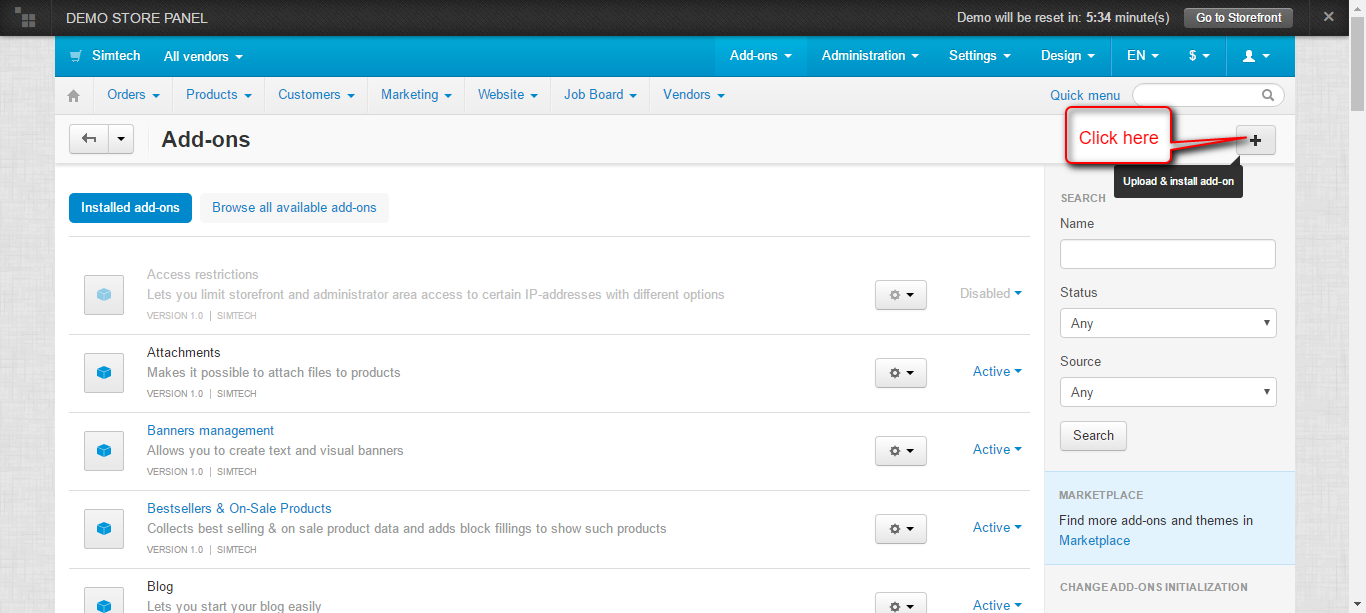
Click on “Local” to browse the zip file and then click on “Upload & Install” as shown below in snapshot.
Payment Method Configuration At Backend
Go to “Administration” tab and click on “Payment methods”.
Click on “+” to create a new payment method.
Set the parameters as shown below in the snapshot.
- Set the name of the payment method.
- For check out, choose the processor as “Midtrans Payment Gateway”.
- Template for this payment processor will be “cc_outside.tpl”.
- Configure the other tabs accordingly as shown below in the snapshot.
Click on “Configure” and set the parameters as shown below in the snapshot.
- Enter the Credit Europe bank credentials which include Client Key and Server Key.
- Select the mode of payment (Test/Live)
- Set the order status for the successful transactions.
- Set the order status for the failed transaction.
- Select the order status for “Settlement” transactions.
- Set the order status for “Pending” transactions.
- Select the type of payment methods to activate at customer end.
- Enable 3D secure transactions for the customer if desired.
- Click on Create to add this payment method.
This is how you can configure Midtrans Payment Gateway in your CS-Cart Site.
Front End View
Once the payment method is configured, new payment option will be available for customers at front end. For payment, customer needs to selec an option to pay via Midtrans as shown below and submit the order.

Customer will get redirected to the outside pay page of Midtrans as shown below. All payment types activated for the customer will be available here. The customer can choose any of the desired payment types and submit the necessary details for order confirmation.

Support
This is all about Midtrans Payment Gateway for CS-Cart. Still, have any issue, feel free to contact us at http://webkul.uvdesk.com and let us know your views to make the module better.
Besides this you can explore our CS-Cart Development Services and Quality cs-cart add-ons.
Current Product Version - 1.0
Supported Framework Version - 4.18




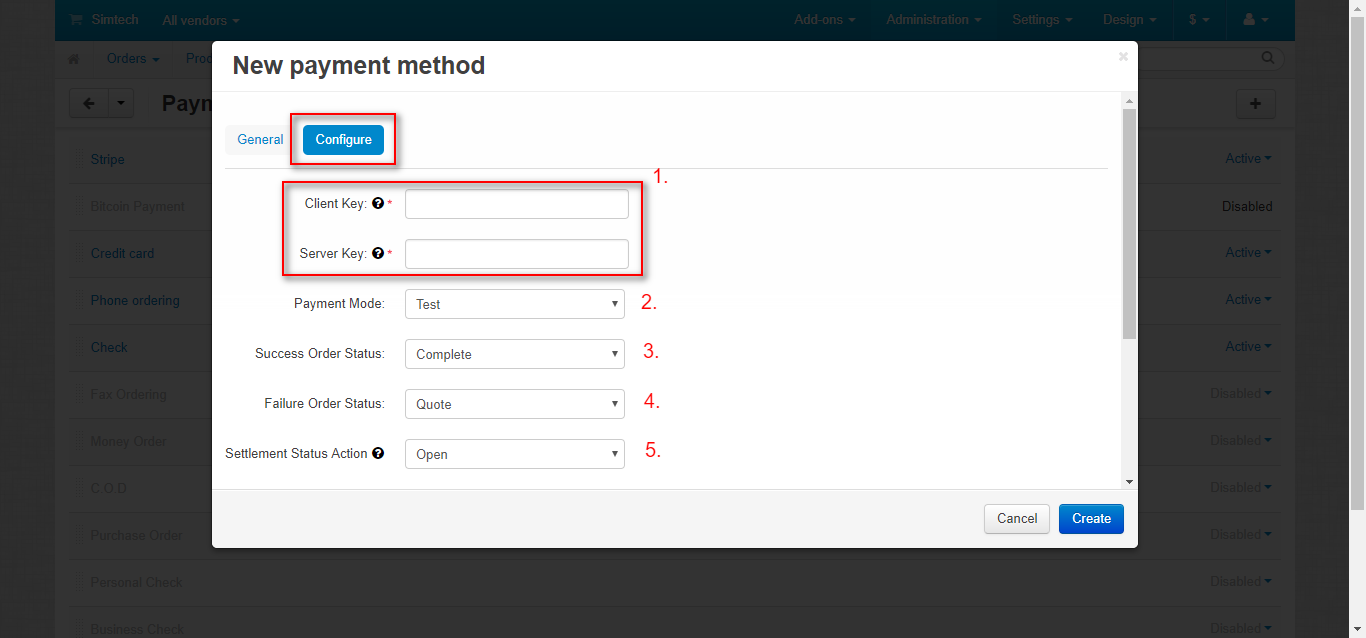
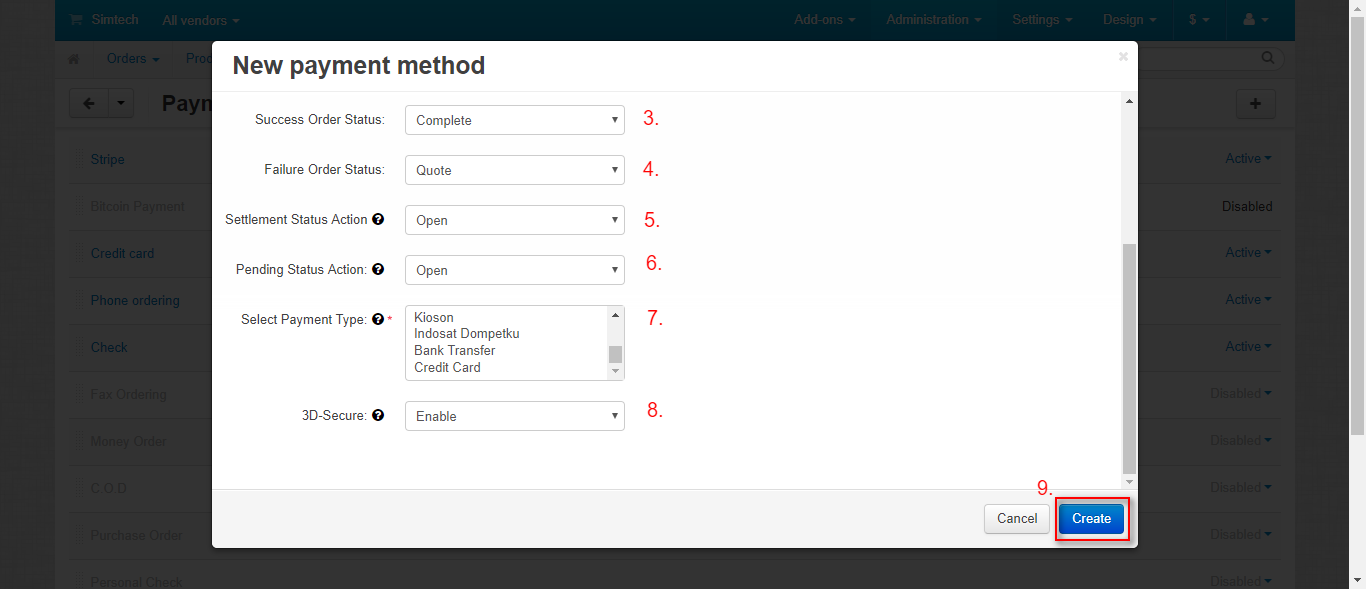
Be the first to comment.