CS-Cart IndexNow Integration helps your store instantly notify search engines whenever pages are added or updated, so your content can appear in search results faster.
The add-on supports both automatic and manual submissions, and it keeps a log of submitted URLs for tracking purposes.
It is especially useful for stores that frequently update products, categories, or content and want to improve their visibility in search engines.
Features
- Instantly submits new and updated page URLs to search engines.
- Automatically detects content changes without extra effort.
- Allows you to add and manage the IndexNow API key directly from the CS-Cart admin panel.
- Maintains a detailed log of all submitted URLs for quick reference.
- Ensures faster discovery of your store’s fresh content by search engines.
- Runs seamlessly in the background without affecting store performance.
Installation
After downloading the CS-Cart IndexNow Integration add-on, you’ll get one zip file, one install.txt file, and a relevant User Guide manual doc.
Read it carefully for proper configuration.
Go to Manage Add-ons, and click on “Manual Installation” as shown below in the snapshot.

Click on “Local” to browse the zip file, and then click on “Upload & Install” as shown below in the snapshot.

CS-Cart IndexNow Integration Configuration
After installing the add-on, you will see CS-Cart IndexNow Integration in the list of available add-ons. Next, configure the required settings.
Click on Settings to enable, disable, install, or refresh the add-on.
Ensure that the add-on is activated, as shown in the snapshot below.

To configure the add-on, go to Add-ons >> Developers >> Webkul Software Pvt Ltd. >> IndexNow Integration >> Settings.
Completing these configurations ensures smooth setup and management of IndexNow submissions directly from your CS-Cart backend, as shown in the snapshot below.

CS-Cart IndexNow Integration Add-on — In the IndexNow settings configuration section, the admin must enter the necessary details to configure and activate the add-on. The available options include:
- Auto Sync allows admins to send updated URLs to search engines whenever changes occur automatically.
- Entities to Index lets admins choose which types of pages should be submitted for indexing, such as product pages, category pages, or CMS pages.
- Index All URLs button enables the admin to submit all selected page types for indexing at once instantly.
CS-Cart IndexNow Integration – Indexed URL
Admins can track submitted URLs, view their indexing status, and easily resubmit them if needed through IndexNow.
Admins can check indexed URLs by navigating to Marketing > Index Now > Index URLs (see the screenshot for reference).

Admin Adds New URL
To submit URLs via IndexNow, go to your Admin Dashboard and navigate to Marketing > Index Now > Indexed URLs.
Click the “+” icon, paste the product URL copied from the storefront, and then click “Add URL” to finish the process.

The URL has been successfully submitted to search engines via the IndexNow module, as shown in the image below.

Product Indexing Admin End
Admins can manage and update products from the admin panel by going to Products > Products, as shown in the image below.

Admins can update product details by clicking the ‘Product‘ button, making the necessary changes, and then saving them with the ‘Save’ button, as shown in the image below.
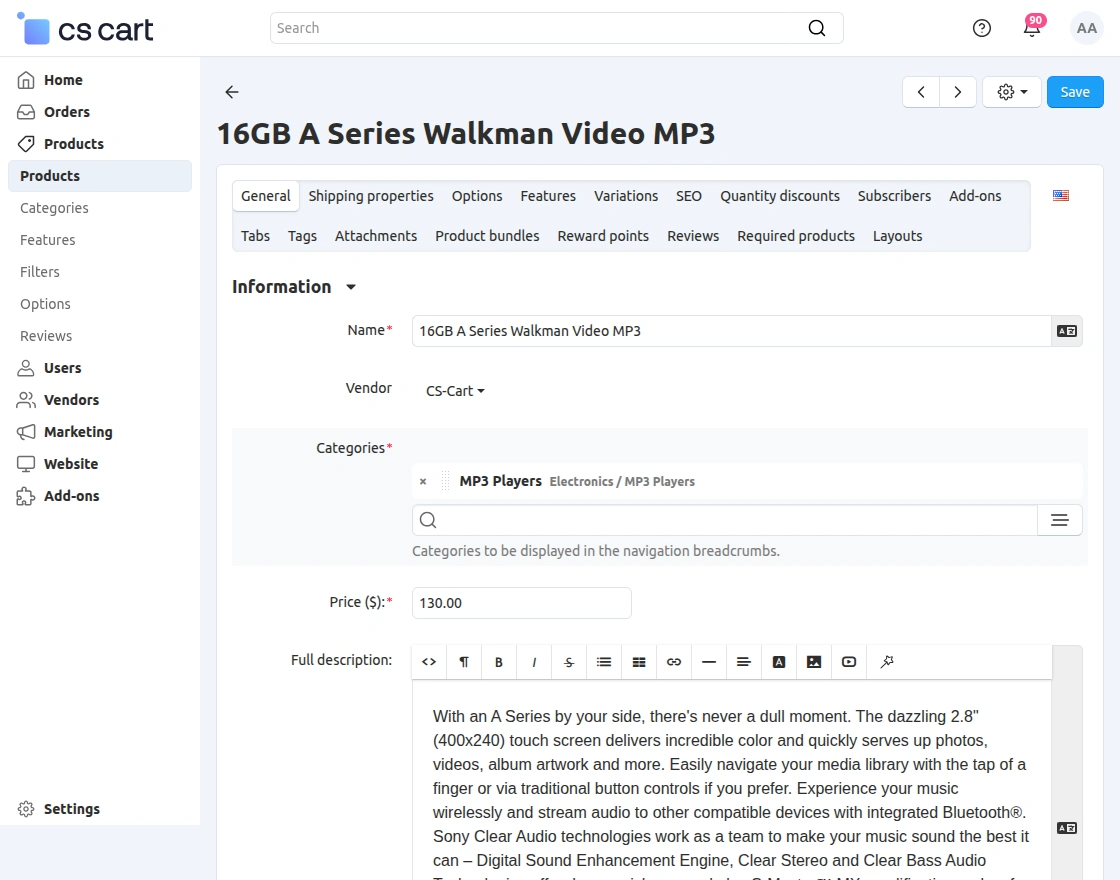
Once the product details are saved, a confirmation notification appears at the top of the screen, as shown in the image below.

When product details are updated, the indexed URL is refreshed automatically, as shown in the image below.

Category Indexing Admin End
Admins can update categories by going to Products > Categories and selecting the category they want to modify, as shown in the image below.

The admin updated the category, saved the changes, and a confirmation notification appeared on-screen, as shown in the image below.
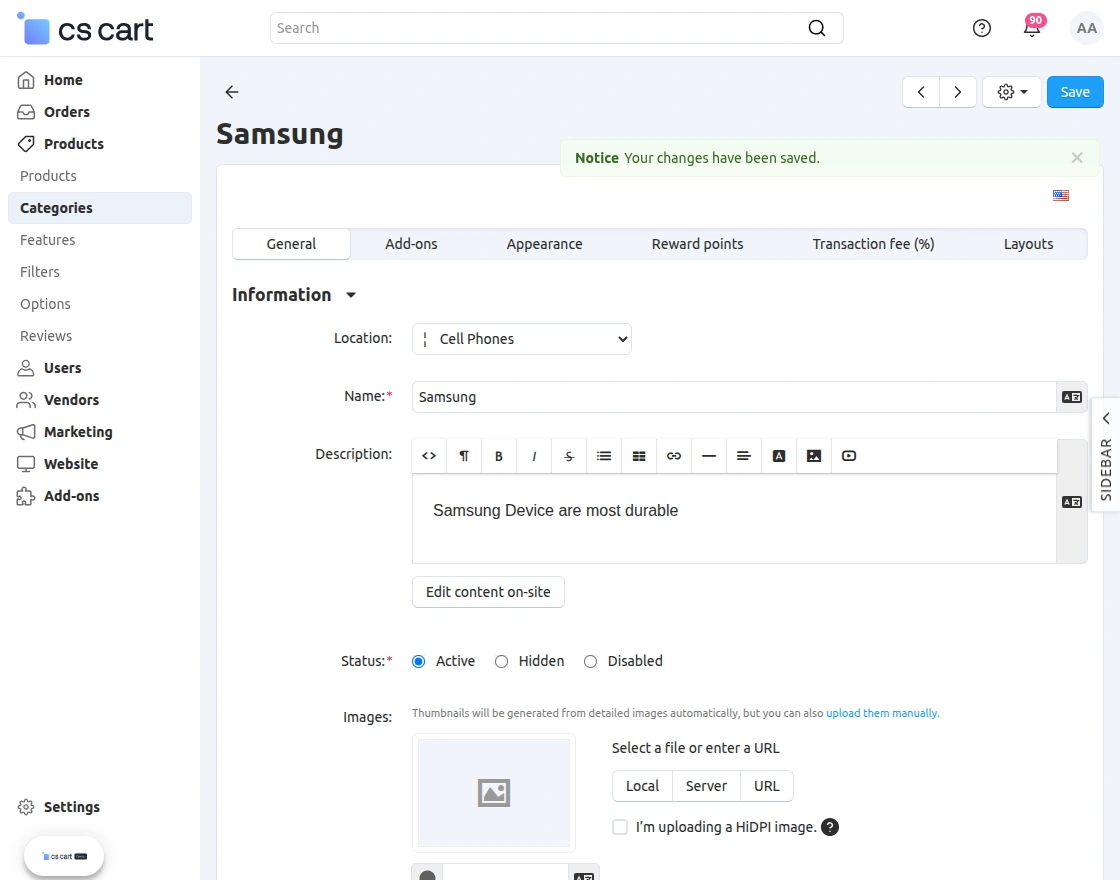
After the confirmation notification, the admin can see the automatically refreshed indexed URL, as shown in the image below.

Support
If you have any questions, suggestions, or customization requests, feel free to contact us at [email protected] or submit a ticket at webkul.uvdesk.com.
Explore our premium-quality CS Cart Extensions to enhance your store functionality.
You can also explore our CS-Cart Development Services and Quality CS-Cart add-ons.
Current Product Version - 1.0
Supported Framework Version - 4.16.x, 4.17.x, 4.18.x

Be the first to comment.