CS-Cart LLMs TXT Generator enables store owners to create an llms.txt file, making their website content more accessible to AI systems like ChatGPT, Gemini, and Claude.
This helps AI tools like ChatGPT and Gemini better understand your store and show your products clearly in search results.
With this add-on, the admin can easily choose which entities—such as Pages, Products, and Categories should be included in the llms.txt file.
Admins add the company name, write descriptions, include extra details, and choose how often the file generates.
Accurate scheduling and clear file status tracking help keep everything automatically updated.
Features
- Admin can choose which entities (Page, Product, Category) to include in the llms.txt file.
- Admin can set the frequency for automatic llms.txt file generation.
- Enter and display the Company name and description within the generated file.
- An input field is available to add extra information.
- Admin can precisely schedule the file generation by specifying the hour, minute, and second..
Installation
To install CS-Cart LLMs TXT Generator, follow these steps:
- Go to Manage Add-ons, click on the gear drop-down, and select Manual Installation.
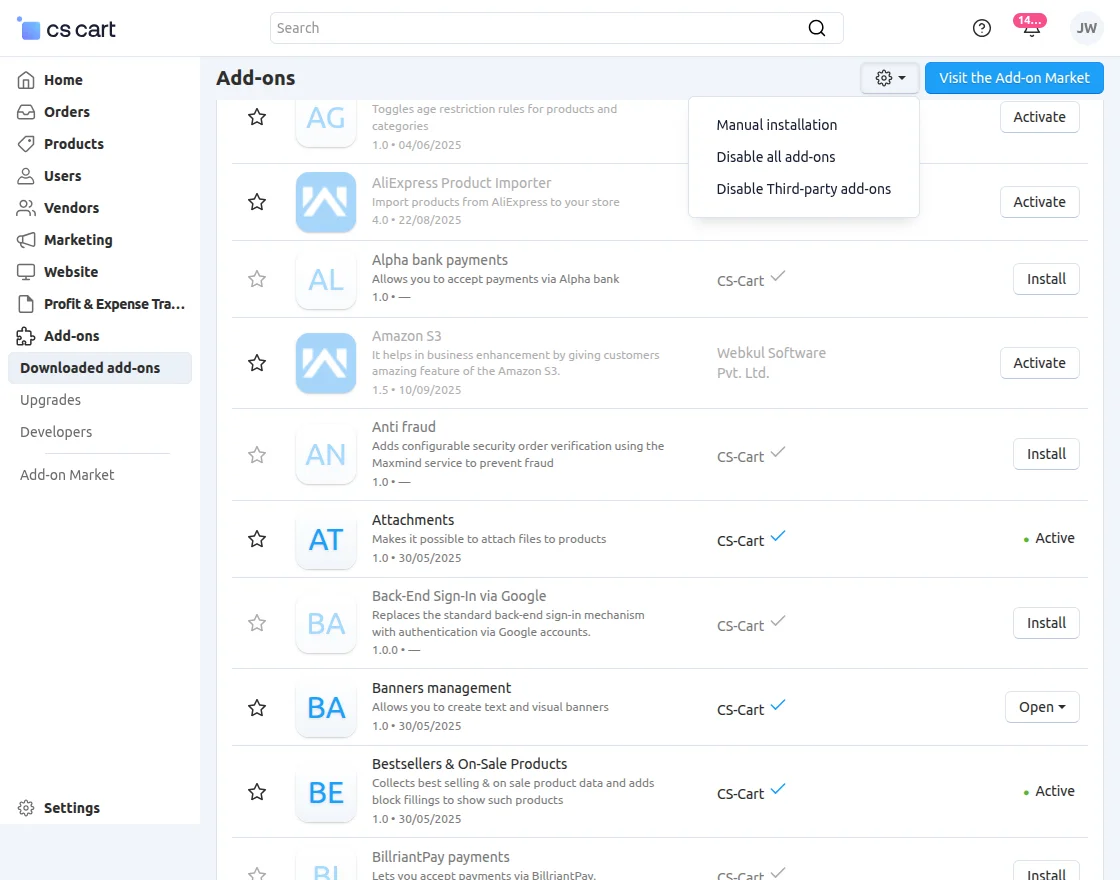
2. Select the zip File and click on Upload&install.

Add-on Configuration
After installation of the add-on, you will find Webkul: llm Txt Generator in the list of the available add-ons.
Click on “settings” to enable, disable, install, or refresh.

CS-Cart LLMs TXT Generator Configuration
CS-Cart LLMs TXT Generator Configuration is easy to configure from the Add-ons section in the admin panel.

Settings Section of CS-Cart LLMs TXT Generator
The Settings section of the CS-Cart LLMs TXT Generator add-on allows the store admin to configure. What information should be included in the llms.txt file how it should be maintained.
Below is a detailed explanation of each field:
Select Entity Types
How This option lets you choose which store entities will be listed in the llms.txt file:
- Products
- Categories
- CMS Pages
Company Information
Here, you can also define how your company is represented in the llms.txt file:
- Company Name – Field to enter the Company Name
- Company Description – Field to enter the company description.
- Additional Information – Field to add any other additional information.
Cron Settings
This section automates the file creation and updates:
- Frequency of File Generation – Set the frequency of file generation as Daily, Weekly or Monthly.
- Start Time – Set the specific time.
- File Status– This field gives real-time information about the generated file.

After saving the settings, click on the llms.txt link to generate the file.

CS-Cart LLMs TXT Generator is a powerful tool to make your online store more AI-friendly. By generating a structured llms.txt file.
It also ensures that AI systems like ChatGPT, Gemini, and Claude can easily understand and present your store’s content.
Support
For assistance with CS-Cart LLMs TXT Generator setup or customization, contact support@webkul.com or Webkul Support.
Discover more powerful CS-Cart extensions to enhance your store’s functionality!
Current Product Version - 1.0
Supported Framework Version - 4.16.x, 4.17.x, 4.18.x

Be the first to comment.